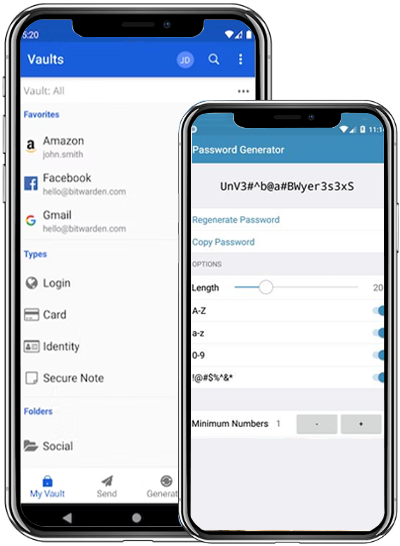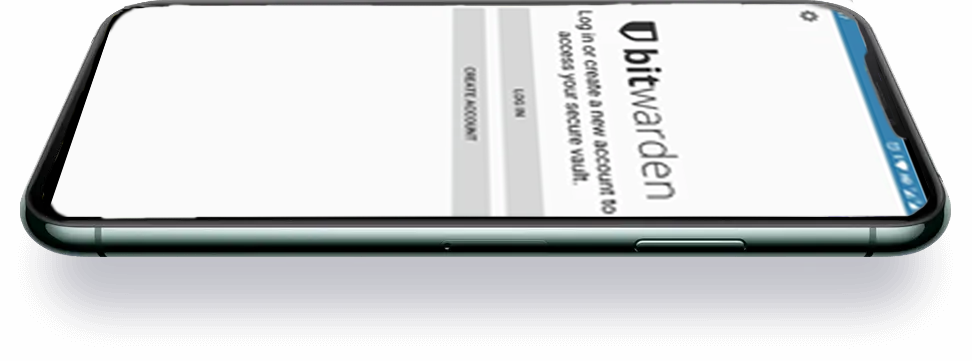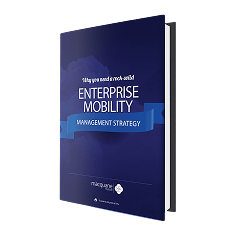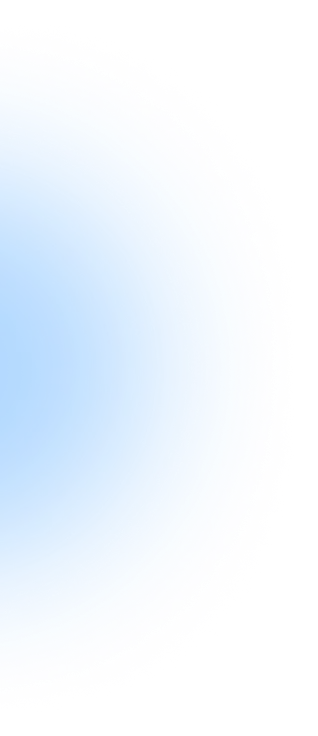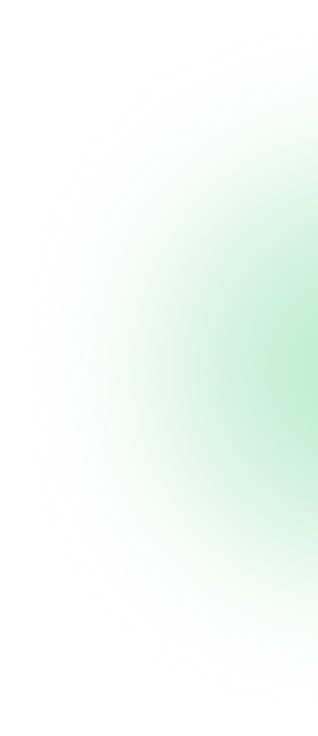How Does the Bitwarden App Work
Bitwarden is a password management app that allows users to securely store and organize passwords, credit card information, and other sensitive data. The app uses a variety of encryption methods to keep user data safe and protected.
When a user signs up for Bitwarden, they create a master password that is used to encrypt and decrypt their data. This master password is never stored on Bitwarden's servers and is never transmitted over the internet. Instead, it is stored locally on the user's device, and only the user has access to it.
Once the user has created their account and logged in, they can start adding their passwords and other sensitive information to the app. Bitwarden offers browser extensions for Chrome, Firefox, Safari, and other popular web browsers, as well as mobile apps for iOS and Android. Users can also access their Bitwarden vault through a web interface.
Whenever a user adds a new password or other piece of sensitive information to Bitwarden, the app encrypts it using AES-256 encryption. This encryption ensures that even if someone were to gain access to a user's password vault, they would not be able to read the user's data without the master password.
When a user needs to access one of their passwords or other pieces of sensitive data, they can do so by logging in to Bitwarden using their master password. Once they have logged in, they can access all of their stored passwords and other data.
Cost to Develop An App Like Bitwarden?
Building an app like Bitwarden within the projected budget is difficult. For that, several elements, characteristics, and functions must be considered. Some businesses add extra functionality to their password manager app to make them stand out. This consequently raises the cost to develop a mobile app.
Are you thinking about the factors affecting the Bitwarden app development cost? Here are some essential factors that may influence the Bitwarden app’s cost. Have a look:
- Development platforms
- App’s UX/UI
- App Complexity and Features
- Location of developers
- Development time
- Frontend & backend development
- App testing
- Hosting & submission
- Marketing & promotion
The above mentioned factors will increase or decrease the password manager app development cost, so be vigilant while creating Bitwarden apps. Also, you may discuss your business concept with devoted developers, employ them, and receive the ideal software for the price you want.