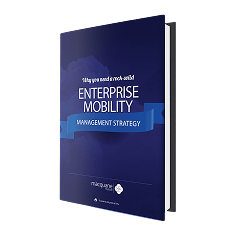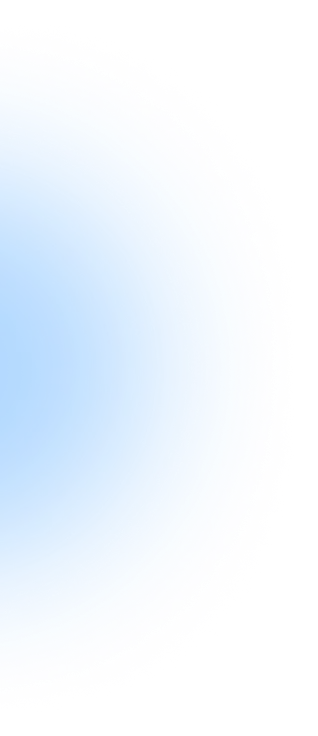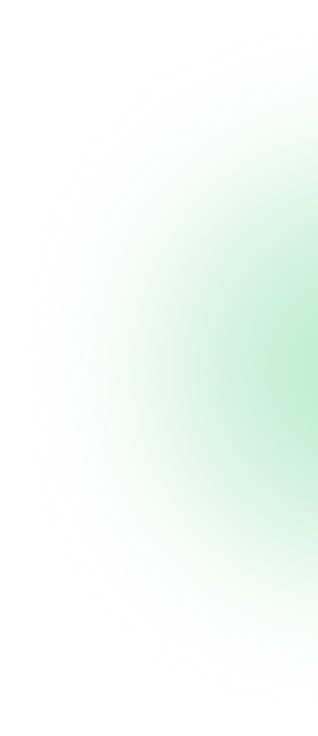Jun
How to Use PHP as Back-End for Android Applications
PHP is a great programming language when it comes to using it as a backend for Android application. It requires Android login as well as registration which are very common and essential scenarios. You will certainly find the registration as well as login operation in all of the apps which want to gather user information. Here, we will explore how PHP can be used for the backend for Android applications and set up a local server as well as MySQL database to assist in PHP web development. We will essentially be developing registration and login application. We will be using PHP script in order to connect to the MySQL database.
Android Login Registration
The very first step that you need to take is the creation of a backend web server. You will be doing in on any operating system, in our case, the Mac OS X and the XAMPP which can be used to set up the local Apache web server as well as MySQL database quickly.
Set up of XAMPP Server
XAMPP is one-click installer software which creates an environment for the developing of PHP, MySQL web application. You can download and install XAMPP from the internet. Launch the XAPP application after you installed it, and you will receive a screen. You can test your own server by means of opening http://localhost. It will open up a new screen. Also, you need to check phpMyAdmin by means of opening http://localhost/phpmyadmin .
Now you have to test phpMyAdmin in the prescribed localhost, and you will be getting another screen. Time to test a sample PHP script. For this, you need to create a test.pho file and also add the code to execute it. The code with have ?php which starts opening tag for any of the PHP scripts.
It will also have ?> meant for closing tags like the closing bracket used in Java. In case you are using Mac OS X then go to the Applications>Xampp>htdocs. Now create a new folder there, for instance, test_android and then copy and paste the test.php which has been created before. Now open the URL which is http://localhost/test_android/test.php
MySQL Database Set Up
Open the phpMyAdmin by means of visiting the http://localhost/phpmyadmin. Now you need to select the Databases Tab which is present in the left top of the headers row. Provide a random name and then create it. This newly created empty database can be seen in the left sidebar. Now create a users table in this newly created Database. Run a code , and you will end up with another screen. PHP development company should take care of this particular step as this is very crucial.
PHP connection to MySQL database
For connecting the PHP script to the MySQL database, you require three input values. The input and their default values for the XAMPP server are Host Name: localhost, MySQL username: root and MySQL password: “” which is blank.
The function mysql_connect() is the inbuilt function in order to connect to the MySQL database with different parameter. Now run http://localhost/test_android/test-connect.pjp and then see the output. In case it isn’t connected then restart the XAMPP servers.
Android Login Registration Application
Since we have discussed the basic setup of MySQL and PHP, now let’s get into Android Login Application. We will develop a sign-in/register application. We will check if the username, as well as email, are unique during the entire registration. First, DROP the Table users and then create a fresh table in the context of the specified application.
Project Structure for Android Login Registration
Now in this project, you will require the use of three libraries for the implementation of HTTP Calls in the application. The JSONParser class will be used for GET HTTP Calls as well as POST to the localhost and then return the response in the particular form of a JSONObject.
Conclusion
With this, you can use the PHP as a backend for Android application development. You will essentially create an Android login with the PHP as well as MySQL. There are sample projects which contain the test_android folder that consists of PHP files. PHP will assist you in creating a robust backend for your application.
It will make the Android application more versatile and secure. It has all the necessary features and functionalities which makes the Android application quite effective. Hire PHP developers who have to knowledge of PHP as a backend for the Android application that you want for your business.