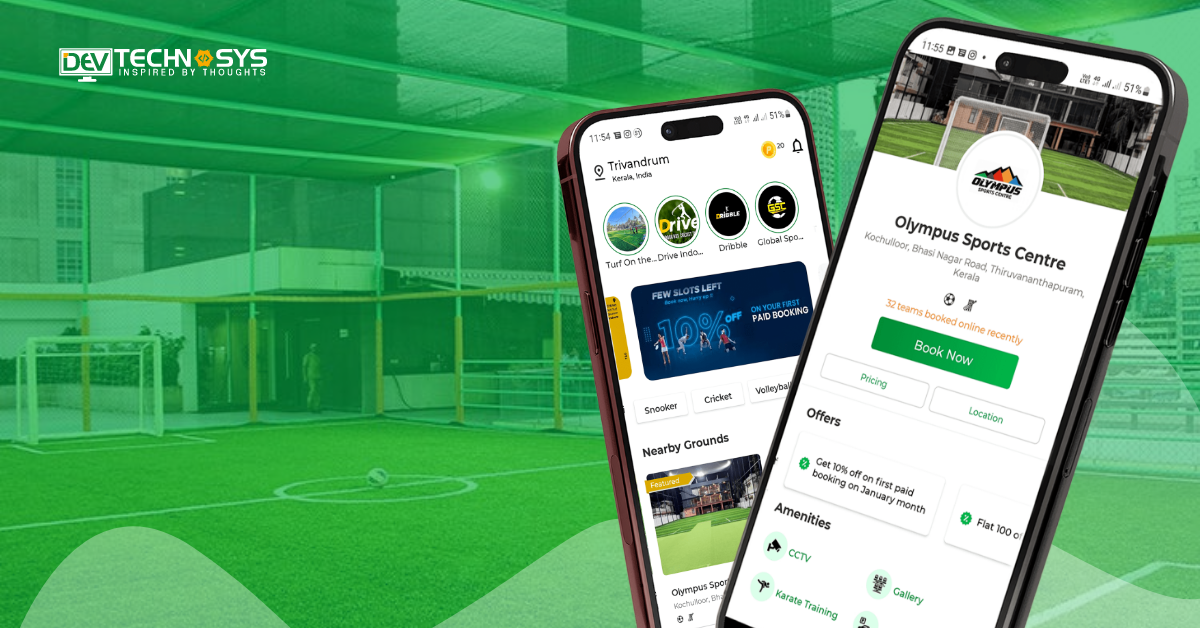Express.js tutorial explains both the fundamental and more complex aspects of Express.js. Both pros and amateurs can benefit from our Express.js lesson. A web framework for Node.js is called Express.js. It is asynchronous, quick, and strong.
This Express.js tutorial covers all Express. js-related subjects, including how to install Express.js on Windows and Linux, how to use the request object and response object, how to handle cookies, how to use scaffolding, how to upload files, how to use templates, etc.
Table of Contents
What is Express.js Framework?
In the NodeJS/JavaScript ecosystem, the Express.js framework is a quick, neutral, and simple web framework that offers a rich range of functionality for online application development.
Express.js is a framework similar to Sinatra that starts by developing basic functionalities before adding and developing more complex components and features based on the use cases for your application.
The online application, HTTP requests and answers, routing, and middleware are all topics covered by the Express.js API. Express.js stands out from other Node.js web frameworks thanks to its built-in functionality and plugins.
History of Express.js
TJ Holowaychuk created the Express.js framework. According to the GitHub repository for Express.js, the initial release occurred on May 22, 2010. Release 0.12. StrongLoop purchased the project management rights in June 2014. After acquiring StrongLoop in September 2015, IBM declared in January 2016 that the Node.js Foundation incubator would henceforth oversee Express.js.
Features of Express.js
Express.js has many great features that span across order frameworks depending on Express.js.
1. Powerful Routing System
A strong, reliable, and extremely sophisticated routing mechanism provided by Express.js helps your application reply to a client request via a certain endpoint.
Your lengthy and fat routes may be divided into separate route files by Express.js and maintained separately using js express tracking router, a full-featured middleware and routing system.
2. Middleware
There is no established definition for middleware. Depending on the functionality and use case, it might be anything. Before an HTTP request reaches the route handler or a client receives a response, middlewares run.
An express.js application is a series of middleware function calls since Express.js comprises middleware series. Middleware development and use become incredibly simple as a result.
3. Templating
By creating HTML pages on the server side, express js developers may create dynamic content for websites using the templating engine that Express.js offers.
4. Debugging
Express.js offers a simple debugging method that simplifies debugging Express.js apps by identifying the precise area of a web page with an issue.
Express.js Versions
A well-liked open-source web framework for Node.js called Express.js makes it easier to create online apps. The main Express.js versions and the years they were released are listed below:
- js 1.0 was the original version, which was made available in 2010. It was a straightforward, minimalist framework that offered the fundamental functionality to create online apps.
- js 2.0: This version, launched in 2011, added several new capabilities like middleware support and a more modular architecture.
- js 3.0: This version, released in 2012, made some significant updates, including support for Connect middleware, a new routing API, and more reliable error handling.
- js 4.0: This major upgrade from 2014 included various new features like a new Router API, enhanced error handling, and enhanced support for asynchronous programming.
- Version 5.0 of Express.js has not yet had an official release. The Express.js team is working on it, though, and it’s anticipated that it will bring about some significant changes, such as support for ES6 modules and more streamlined APIs.
Express.js Tutorial
A well-liked framework for Node.js web application development is Express.js. It offers a selection of capabilities and resources for rapidly creating web apps. In this tutorial, we’ll go through the fundamentals of using Express.js to create a web application.
1. Installing Express.js
First, you need to install Node.js on your machine. You can download it from the official website. Once you have installed Node.js, you can install Express.js by running the following command in your terminal:
npm install express
2. Creating a New Express.js Application
Create a new folder for your project and navigate it using your terminal. Then, open a new file called app.js using your preferred code editor.
Inside app.js, require the express module:
const express = require('express');
Then, create an instance of the express application:
const app = express();
3. Creating a Route
Now, let’s create a route for our application. A route is a way to handle incoming requests to the server. For example, we can create a route to handle HTTP GET requests to the root URL /.
app.get('/', function (req, res) {
res.send('Hello World!');
});
In this example, we define a route for the root URL / using the app.get() method. This method takes two parameters: the route path and a callback function to handle the request and response.
The callback function takes two parameters: the request (req) and the response (res). Inside the callback function, we call the res.send() method to send a response to the client.
4. Starting the Server
Finally, we must start the server by calling the app.listen() method. This method takes two parameters: the port number and a callback function to run once the server is listening.
app.listen(3000, function () {
console.log('Example app listening on port 3000!');
});
In this example, we start the server on port 3000. Once the server is listening, the callback function will be executed and log a message to the console.
5. Testing the Application
To test the application, save app.js and run it using the following command in your terminal:
node app.js
This will start the server on port 3000. Open your web browser and navigate to http://localhost:3000/. You should see your browser’s message “Hello World!”.
Congratulations! You have just created a simple web application using Express.js. This is just the beginning of what you can do with Express.js. To build complex applications, you can add more routes, middleware, and other features with the help of dedicated developers who are proficient in this.