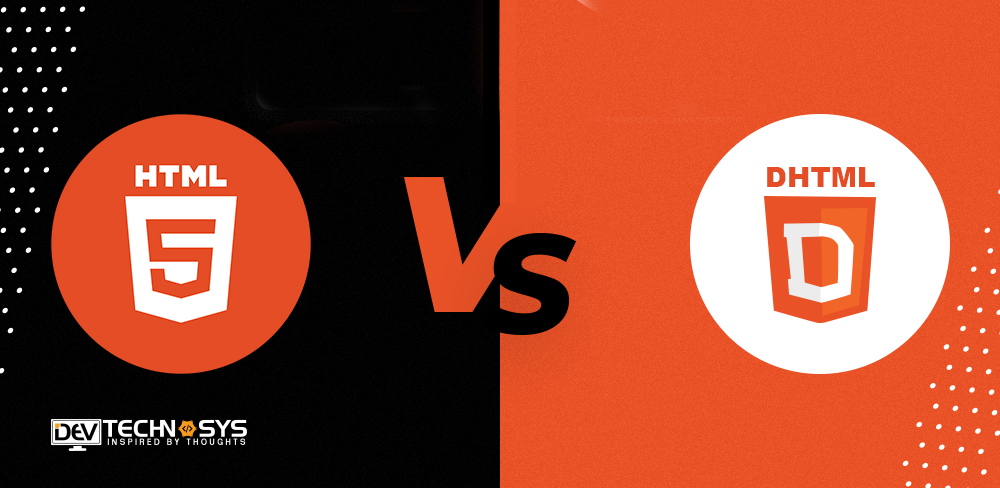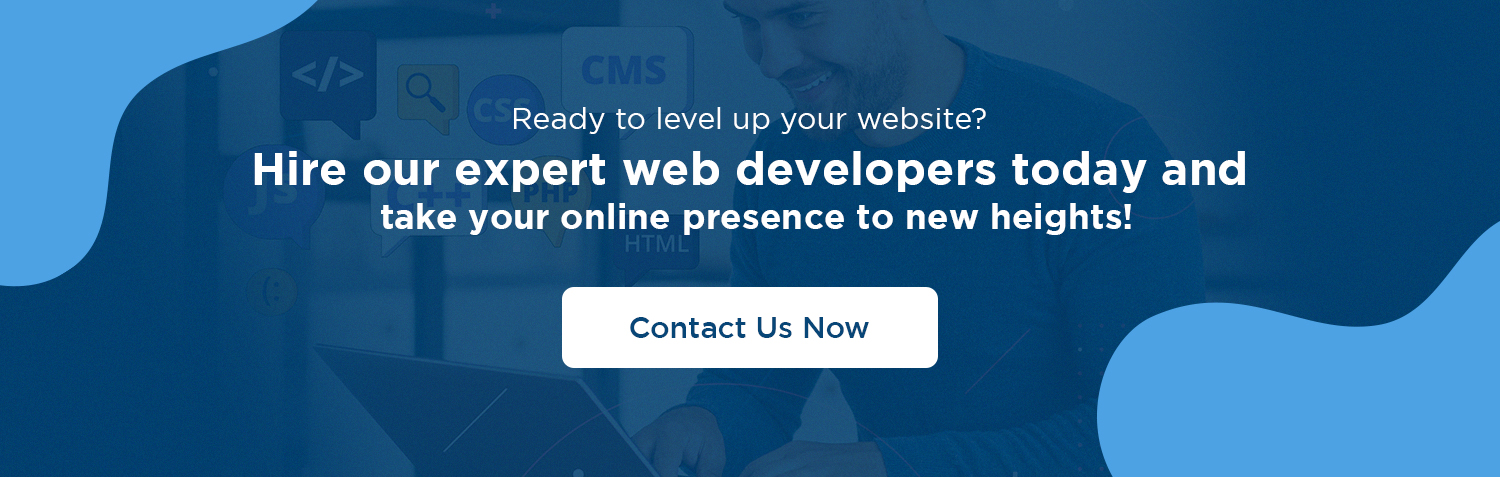The concepts of HTML vs DHTML frequently overlap in the constantly changing world of web development. While both are essential components in creating captivating web experiences, they serve distinct purposes that can greatly impact the functionality and interactivity of a website.
HTML, or HyperText Markup Language, forms the foundation of the web. It defines the structure and content of web pages, enabling the seamless display of text, images, and multimedia across different browsers. However, with the advent of user-centric web experiences, a need arose for more dynamic and interactive websites.
Enter DHTML, short for Dynamic HTML. DHTML is an extension of HTML that incorporates cascading style sheets (CSS) and JavaScript, enabling developers to create engaging, responsive, and interactive web pages. It empowers them to manipulate the content and presentation of web pages in real-time, delivering a truly immersive user experience.
In this blog post, we will dive deeper into the fascinating world of the difference between HTML vs DHTML, exploring its features, benefits, and practical applications.
What is HTML?
HTML stands for Hypertext Markup Language. HTML is a standard markup language used to create documents that are intended to be displayed on a web page. HTML uses tags to define text structures on a page. These include headings, tables, and paragraphs. HTML is not a language for programming but a markup that can be used to define the structure of a website.
HTML is built on tags and attributes. Each tag is defined by using the formula. The tags are usually called “opening” or “closing.” The type in your text here is a good example. If you want to make a text bold, for instance, you could use.
What is DHTML?
Dynamic HyperText Markup Language is known as DHTML. Web pages may be made dynamic with it. A set of technologies called Dynamic HyperText Markup Language makes it possible to develop dynamic and interactive websites. It also gives more control over HTML elements. It allows for the inclusion of document object models in Client-side scripting languages like JavaScript.
DHTML, in other words, is a combination between static markup like HTML and client-side scripting like JavaScript. DHTML files are saved with the. dhtm extensions. DHTML allows for more creativity in web pages. A group of web technologies known as DHTML are used to create dynamic web pages.
Components of DHTML
DHTML is composed of four languages or components.
- HTML 4.0 HTML is the client-side markup language that is an important component of DHTML. It is used to define the layout of web pages using a variety of basic elements and tags.
- CSS is a Cascading Stylesheet that allows web developers or users to style and format HTML elements in web pages. CSS rules will be altered at multiple levels by JS and event handlers. This adds a lot of dynamics with little code.
- JavaScript: JavaScript, also known as client-side scripting, is a language for writing scripts. JavaScript is supported by a variety of browsers. DHTML manipulates HTML elements by using JavaScript. JavaScript statements are commands that tell the Browser how to perform a task.
- DOM: DOM stands for Document Object Model. It is a way to manipulate static content. The W3C standard DOM is an HTML standard programming interface. It is mainly used to define all HTML elements’ objects and properties. Only a few browsers support DOM.
HTML vs DHTML–Advantages
In this section, we will explore the advantages of HTML vs DHTML. So let’s check out.
Advantages of HTML
- HTML is Browser Friendly:
HTML supports a number of popular programs, such as Google Chrome, Mozilla Firefox, and Opera. This makes HTML a very program-friendly format because it’s among the best programs available.
- HTML is Allowed to be Used:
HTML is an open-source format. This is a huge benefit to organizations and individuals, just as there’s no need to purchase additional products in order for HTML code to be composed.
- Easy to Learn:
HTML is easy to learn and is fundamental for web development. It’s so easy to see that even school students can use HTML to create their own basic site with images and tones.
- Basic Design:
HTML has a simple structure and predefined traits and labels. If you practice regularly, you will become familiar with the simple HTML structure and want to write HTML code easily.
- HTML Allows Developers to use Formats:
It makes it easier for web developers to do their job by reducing the time required to write the code.
- HTML Supports Data Storage:
HTML web storage offers two options to store information. According to the following, they are windows.sessionStorage: This keeps track of data for a single meeting. Without a date of expiration, Window.localStorage stores data.
Advantages of DHTML
- Interactivity:
DHTML allows for highly interactive pages to be created that react in real-time to the actions of users. This interactivity increases user engagement and creates a more immersive experience.
- Rich User Interface:
DHTML supports rich user interfaces such as dropdown menus and tooltips. It also allows for drag-and-drop functionality and animated transitions. These dynamic elements improve the appearance of web pages, making them more appealing to users.
- DHTML Reduces Server Load:
Using client-side scripting, DHTML can reduce the frequency of server requests. It allows actions and modifications to take place on the client’s Browser. This reduces server load and improves overall website performance.
- Improved Responsiveness:
DHTML allows for real-time form validation, instant feedback of user actions, and the updating of specific sections of web pages without having to reload the entire page. This responsiveness makes the user experience smoother and more efficient.
- Cross-Browser Compatibility:
DHTML is generally supported across different web browsers, ensuring consistency in functionality and appearance on various platforms. This compatibility simplifies the development process and reduces the requirement for browser-specific codes.
- Enhanced Multimedia Integration:
DHTML allows for seamless integration of multimedia components like audio, videos, and animations. This allows for the creation of engaging and visually appealing content.
HTML vs DHTML-Disadvantages
In this section, we will discuss the disadvantages of HTML vs DHTML. So let’s begin.
Disadvantages of HTML
- Limited Functionality:
HTML is primarily a markup language used to structure and present content on the web. It lacks the robust functionality and interactivity of other programming languages like JavaScript or server-side languages like PHP or Python. HTML alone cannot handle complex calculations, database operations, or dynamic content generation.
- Design Limitations:
HTML provides basic styling options through its tags and attributes, but it is not designed for complex visual designs. Creating advanced layouts, intricate animations, or sophisticated graphical effects can be challenging in HTML alone. To improve the design and presentation, HTML frequently collaborates with CSS.
- Lack of Security:
Being a client-side language, HTML executes within the user’s Browser. Due to security flaws, including cross-site scripting (XSS) attacks, where malicious code may be inserted into HTML pages, it is vulnerable. To reduce these risks, developers must take additional steps like input validation and sanitization.
- Maintenance Difficulties:
As web pages become more complex, managing and maintaining large HTML files can become challenging. HTML lacks advanced programming constructs like variables, loops, and functions, making code organization and reuse more difficult. This can lead to code duplication, reduced maintainability, and increased development time.
- Accessibility Limitations:
While HTML has built-in accessibility features, such as semantic markup and ARIA (Accessible Rich Internet Applications) attributes, creating fully accessible websites can be complex. Ensuring proper keyboard navigation, alternative text for images, and other accessibility requirements often requires additional effort and expertise.
Disadvantages of DHTML
- Browser Compatibility:
DHTML can sometimes suffer from browser compatibility issues. The way that web pages are presented might vary depending on how DHTML code is interpreted by various browsers. Developers need to test and ensure compatibility across multiple browsers, which can be time-consuming and challenging.
- Performance:
DHTML can negatively impact performance, especially when complex animations or effects are used. Excessive use of DHTML elements can slow down page loading times, affecting the user experience, particularly on older devices or slower internet connections.
- Accessibility:
Users of assistive technology or individuals with impairments may have accessibility issues while using DHTML. Dynamic elements, such as menus or content that changes without user interaction, may not be easily perceivable or navigable for individuals using screen readers or other assistive devices.
- Search Engine Optimization (SEO) Issues:
DHTML content and interactivity can pose challenges for search engine crawlers. Search engines may have difficulty indexing and properly understanding DHTML-based content, potentially impacting a website’s visibility and rankings in search results.
- Code Maintenance:
DHTML often involves complex scripting and interdependencies between HTML, CSS, and JavaScript. This can make code maintenance more challenging, especially when multiple developers are involved or when making updates or modifications to DHTML-based websites.
- Security Risks:
DHTML can introduce security vulnerabilities if not implemented properly. Poorly written scripts or inadequate input validation can make DHTML-based websites susceptible to cross-site scripting (XSS) attacks and other security threats.
HTML vs DHTML–Key Comparison
In this section, let’s check out the difference between HTML vs DHTML.
| HTML (Hypertext Markup Language) | DHTML (Dynamic Hypertext Markup Language) |
| A markup language is HTML. | DHTML is a group of technologies. |
| To create a static document page and define the hyperlinks, HTML is needed. | The technologies used to create dynamic and interactive web pages are referred to as DHTML. |
| HTML does not contain server-side programming. | DHTML contains server-side programming. |
| HTML is a straightforward static page that doesn’t use JavaScript or CSS. | A dynamic page using DHTML includes JavaScript, DOM, CSS, and HTML. |
| The.htm or.html extension is used for HTML files. | The.dhtml extension is used for DHTML files. |
| HTML doesn’t need to be connected to a database. | Due to how DHTML interacts with the user, database connectivity may be necessary. |
| Event methods are not used in HTML pages. | Event methods are used in DHTML pages. |
| To manage the appearance, HTML offers tags such as “body,” “li,” and “form,” among others. | DHTML makes it possible to add dynamic menus and small animations to Web pages. It uses attributes, methods, and events to give HTML pages dynamic functionality. |
| HTML does not allow for page modifications without first going back to the web server. | Additionally, DHTML enables you to change the live pages at any moment. without first going back to the web server. |
| HTML (Hypertext Markup Language) | DHTML (Dynamic Hypertext Markup Language) |
HTML vs DHTML–Detailed Comparison
As per the PHP development company, below is the detailed comparison between HTML vs DHTML that you must take into consideration.
1. Static vs. Dynamic:
HTML is a static markup language used for structuring web pages by defining the structure and layout of elements. It allows the creation of static web pages with fixed content. DHTML, on the other hand, adds interactivity and dynamic behavior to web pages.
It combines HTML, CSS (Cascading Style Sheets), and JavaScript to create dynamic effects such as animations, content changes, and interactive user interfaces.
2. Presentation vs. Interactivity:
HTML is primarily focused on presenting information in a structured manner. It provides elements like headings, paragraphs, lists, tables, and images to define the content’s appearance. DHTML extends HTML by enabling developers to create interactive elements and effects. It allows for the manipulation of the document structure and content in response to user actions or events.
3. CSS Dependency:
HTML can use CSS to define the presentation and styling of web pages. However, it has limited capabilities compared to DHTML. DHTML leverages CSS extensively to control the visual aspects of dynamic effects and animations. CSS styles are applied and modified dynamically using JavaScript in DHTML, allowing for more advanced visual transformations.
4. Scripting and Events:
HTML does not provide built-in scripting capabilities. JavaScript, a scripting language, is used separately to add interactivity to HTML pages. In DHTML, JavaScript plays a crucial role in manipulating HTML elements and controlling dynamic behavior. DHTML uses JavaScript to listen for events such as mouse clicks, keypresses, and form submissions to trigger actions and modify the page content on the fly.
5. Browser Support:
HTML is a core technology supported by all web browsers. Its basic elements and structure are universally understood and rendered by browsers. DHTML, on the other hand, relies on the browser’s support for JavaScript and CSS. While most modern browsers fully support DHTML features, older or less capable browsers may not handle advanced DHTML effects properly.
6. Development Complexity:
HTML is relatively simple to learn and use. It focuses on defining the structure and content of web pages. DHTML, on the other hand, requires knowledge of HTML, CSS, and JavaScript. Developing DHTML effects and interactive interfaces can be more complex, as it involves manipulating HTML elements, applying CSS styles, and writing JavaScript code to control the behavior.
7. Dynamic Content Manipulation:
HTML is static, meaning its content remains fixed unless the page is reloaded. DHTML allows for dynamic content manipulation without requiring a page reload. JavaScript and DHTML techniques enable real-time updates, AJAX (Asynchronous JavaScript and XML) requests, and the ability to modify elements’ content and attributes based on user interactions or server responses.
Conclusion
In conclusion, HTML vs DHTML are two closely related technologies that serve different purposes in web development. HTML (Hypertext Markup Language) is the foundation of web pages, defining their structure and content. On the other hand, DHTML (Dynamic HTML) adds interactivity and dynamic elements to HTML pages using JavaScript and CSS.
While HTML focuses on structure, DHTML enhances user experience through interactive elements. Understanding the distinctions between HTML and DHTML is essential for building modern and engaging web applications. So if you want to develop a website, then you must hire web developers who have expertise in this area.