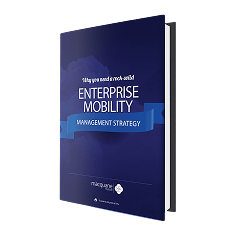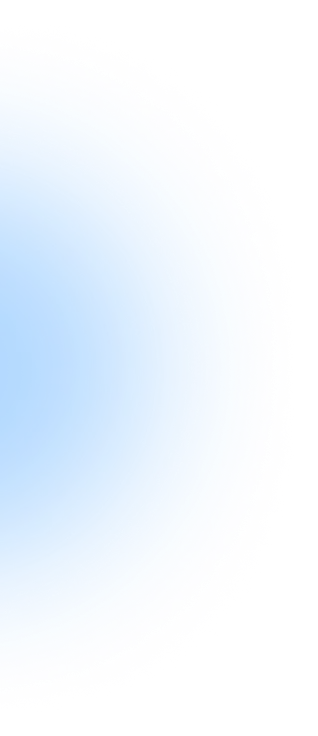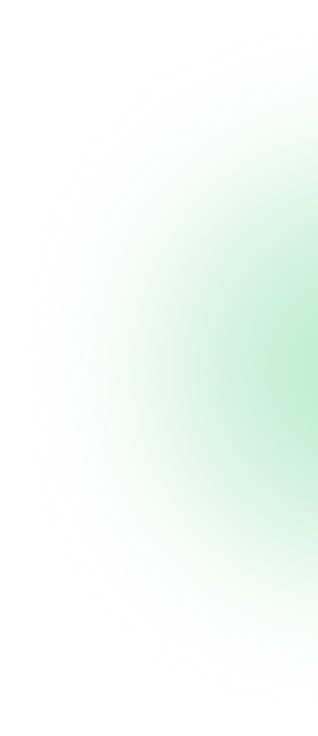Mar
The 5 Biggest Feature Changes from the Android P Developer Preview
Google released its first developer preview of the latest software – Android P. The software still lacks some of its core features, and yet there are so many things that will amaze you as a developer. Talking about challenges, one feature that has caught everybody’s eye is the full-body embrace of the notch. Although it is not much of a change at all, Android P will now manage the status bar to match the height of the notch cut out and allows developers to control the content displaying on notch which changes the perspective of Android Mobile App development completely. Other features like notification, Google Maps, Setting Pulldown menu have undergone a transformation which adds to user’s accessibility
Here are some features that have been added or transformed in latest Google Android P which will help you closely to understand the features
1. Improved Notifications
Notification cards are now rounded on the corners which are separated by a simple line. Notifications are now much more minimalistic in appearance and matched with the rest of the design. Another exciting feature is of contact images and profile pictures showing the notification. Smart replies such as AI recommendations for replies in Google’s Reply app and Gmail smart reply features are now integrated natively into the notification on messaging apps.
2. New Settings Pulldown
The Android Setting Pulldown has gone under a serious makeover with Android P release, now it comes with minimized quick settings menu. Now, when you swipe down the quick setting menu you will see the same rounded corners as of the latest notifications. Icons change, based on the user’s action. This change has given the quick setting menu a much more finished look, which was at times messy.
3. Indoor Positioning
In Android P, Google will now be able to use a new Wi-Fi Protocol, 801.11mc – Wi-Fi RTT which will allow it to scale the time taken for a Wi-Fi signal to each device from a few access points. This calculation of the distance from a few access points will allow you to triangulate a client’s device location, with this it will be able to navigate you much better.
Google Maps is one of the best Navigation App found around, with this new feature it will now be able to give you precision within one or two meters. It is highly secure as you don’t need to connect to a Wi-Fi network to use RTT, also it will allow more context-aware smart commands like ‘turn off this light’.
4. Notch Simulator
Android P’s headline feature support for the ‘display cutout’ is the buzz of the industry. During Android Application Development, it allows the developers to trigger a full-screen mode experience around the notch. Now developers will be able to move their content around the ears. Google gives you options of the notch to see how apps react to the different cut-outs.
5. Screenshot Editor
Coming with a built-in screenshot editor called “Markup”, Android P allows you to crop and doodle on screenshots following the iOS 11 suite. The feature is quite like the feature rolled out in Google App last month it comes with image editing, cropping, rotating, doodles, colors etc.
What makes Android P screenshot editor feature different is, in it, you can get started with editing your screenshot directly and access Markup from screenshot notification. It comes with an edit button below the notification and access all the markup features directly and saves them. It is all about connecting the process of taking the screenshot, editing it and sharing it- it streamlines the whole process.
Concluding
While there is lot more that is to be revealed, with what we have today we can say Android P is all about enhancing a user’s experience of accessing device feature. It intelligently brings solutions to otherwise 2-3 step processes into a single tap function. It is all about bringing functionality to Android P. Although features like Notch Cutout is still to be received well by the Android App developer, you can seek Experienced Android Developers for hire and utilize the otherwise cool feature completely.
There is also, seen a lot of similarity between iOS 11 features and Android P, features like screenshot editor and notch cutout are some features that have been added with a little twist in them. Also, quick access menu has been made much cooler in appearance and flexible in functionality. As for now we can only wait for the full-fledged release of the software and look forward to some more cool features.