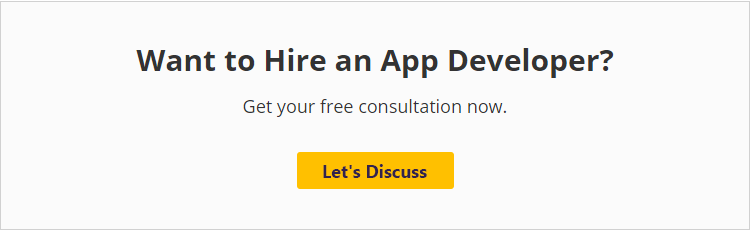This SQL tutorial provides you with a series of useful examples that will allow you to learn SQL quickly. This lesson is the perfect place to start for anyone who wants to learn how to use SQL as a tool to analyze data, whether they are a database administrator, software developer, data analyst, or data scientist.
Each topic has been handled concisely and with enough examples of real-world situations to help you understand it. The term SQL is used for a structured language query created to be utilized with relational data management systems.
SQL is the most popular programming language today to interact with data. Thus, in this blog, we will discuss the tutorial of SQL for beginners.
So let’s begin.
What is SQL?
SQL (Structured Query Language) is a programming language used to manage and manipulate data stored in relational databases. It is used to create, modify, and query databases, and it is widely used in data-driven applications, business intelligence systems, and data analytics.
SQL allows users to define the structure of their data, insert data into the database, retrieve data based on specific criteria, and modify or delete existing data.
It is used by software developers, data analysts, data scientists, and database administrators to manage data effectively and efficiently. Some popular relational database management systems that use SQL include MySQL, Oracle, Microsoft SQL Server, and PostgreSQL.
Features of SQL
SQL (Structured Query Language) is a programming language designed for managing and manipulating relational databases. Some of the key features of SQL are:
- Data Definition Language (DDL): SQL provides DDL statements such as CREATE, ALTER, and DROP to define and modify database objects like tables, indexes, and views.
- Data Manipulation Language (DML): SQL provides DML statements such as SELECT, INSERT, UPDATE, and DELETE to manipulate data stored in the database.
- Transaction Control Language (TCL): SQL provides TCL statements such as COMMIT, ROLLBACK, and SAVEPOINT to manage transactions and ensure data consistency.
- Data Control Language (DCL): SQL provides DCL statements such as GRANT and REVOKE to control access to the database objects.
- Joins: SQL provides the ability to join two or more tables together based on a common column to combine data from multiple tables.
- Aggregate Functions: SQL provides aggregate functions such as COUNT, SUM, AVG, MIN, and MAX to perform calculations on a set of values.
- Subqueries: SQL allows subqueries, which are queries within other queries, to help retrieve specific data from a database.
- Views: SQL allows the creation of views, which are virtual tables that are derived from other tables or views, to simplify complex queries and improve performance.
- Indexes: SQL provides indexes to improve the performance of database operations by allowing faster searching and sorting of data.
- Triggers: SQL allows the creation of triggers, which are special procedures that are automatically executed when certain database events occur.
Different Versions of SQL
There are several versions of SQL, each with its own features and capabilities. Here are some of the most popular versions of SQL:
- SQL-86: The first version of SQL, also known as SQL-87, was introduced in 1986 as a standard by the American National Standards Institute (ANSI).
- SQL-89: This version, also known as SQL-89, introduced some new features such as the INNER JOIN operator.
- SQL-92: This version, also known as SQL2, was released in 1992 and introduced many new features such as OUTER JOINs, subqueries, and stored procedures.
- SQL:1999: This version, also known as SQL3, was released in 1999 and introduced features such as user-defined types, recursive queries, and triggers.
- SQL:2003: This version, also known as SQL3:2003, added support for XML data types and introduced new windowing functions for analytical processing.
- SQL:2008: This version, also known as SQL3:2008, introduced support for spatial data and new data types for handling large objects.
- SQL:2011: This version, also known as SQL4, introduced features such as temporal data support and enhanced analytics capabilities.
- SQL:2016: This version introduced JSON support, row pattern recognition, and more.
- SQL:2019: This version introduced support for graph data, enhanced analytics, and improved performance.
Each version of SQL builds upon the previous versions, adding new features and capabilities to the language.
SQL Tutorial
- First, let’s start with the basics. SQL stands for Structured Query Language, and it is used to manage data in relational databases. SQL is used to create, modify, and retrieve data from tables.
Here’s an example of how to create a simple table in SQL:
CREATE TABLE employees (
id INT PRIMARY KEY,
first_name VARCHAR(50),
last_name VARCHAR(50),
salary DECIMAL(10,2)
);
2. In this example, we’re creating a table called “employees” with four columns: id, first_name, last_name, and salary. The id column is set as the primary key, which means that each record in the table will have a unique id value.
Now, let’s insert some data into our table:
INSERT INTO employees (id, first_name, last_name, salary)
VALUES (1, 'John', 'Doe', 50000.00),
(2, 'Jane', 'Doe', 60000.00),
(3, 'Bob', 'Smith', 70000.00),
(4, 'Sue', 'Jones', 80000.00);
3. This code will insert four records into our “employees” table, each with a unique id, first name, last name, and salary.
Next, let’s retrieve some data from our table using a SELECT statement:
SELECT * FROM employees;
4. This code will retrieve all of the data from our “employees” table.
We can also use the WHERE clause to retrieve specific data from our table. For example, to retrieve all employees with a salary greater than 60000, we can use the following code:
SELECT * FROM employees
WHERE salary > 60000;
5. We can also use the ORDER BY clause to sort our results. For example, to sort our results by last name in alphabetical order, we can use the following code:
SELECT * FROM employees
ORDER BY last_name ASC;
6. Finally, we can use the UPDATE statement to modify data in our table. For example, to give John Doe a raise, we can use the following code:
UPDATE employees
SET salary = 55000.00
WHERE id = 1;
This code will update the salary for the employee with id 1 to 55000.00. That’s just a brief introduction to SQL, but I hope it helps you get started!