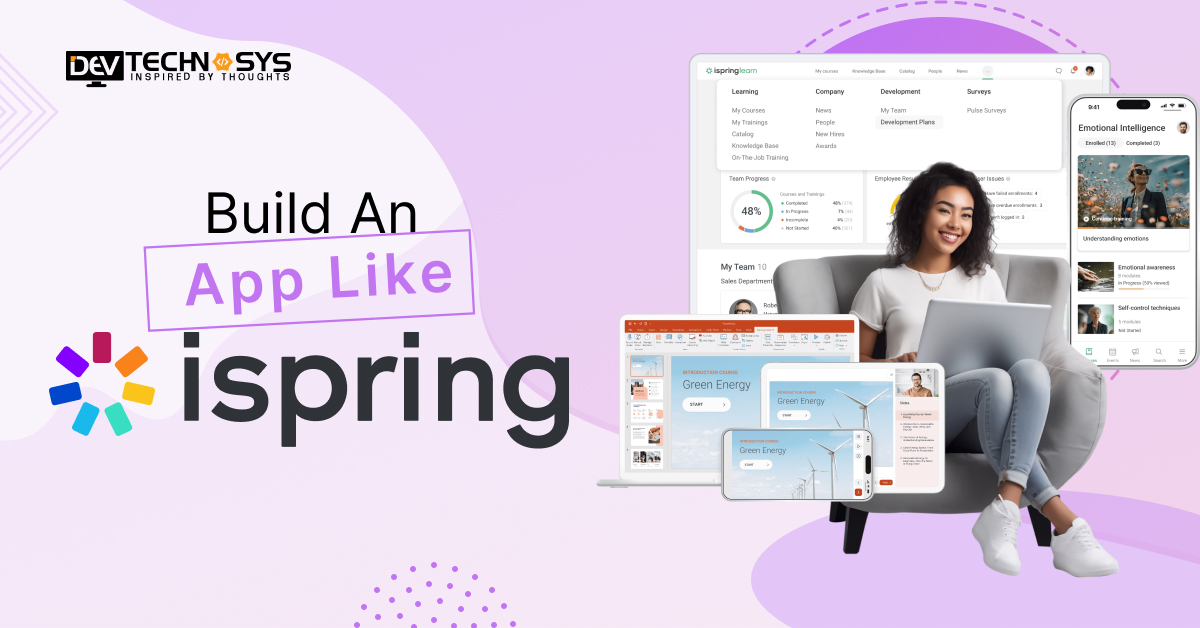Various famous personalities come to large, significant events, and crowd estimation is crucial for making informative decisions such as security, crowd control, and more. That’s why most event planners use crowd estimation apps to get the right information about the crowd and monitor the real-time crowd details through GPS, camera footage, Sensors, and machine learning for people detection.
As per the ground-level report, the crowd estimation application was valued at around $1,142.5 million in 2022; it is projected to grow at a CAGR of 24.3% during the forecast period.
The above data shows that building a crowd analytics app is one of the lucrative opportunities for businesses to achieve their targeted goals.
In this blog, we will explore how to build a crowd estimation app, development cost, premium features, benefits, cost-affecting factors, and monetization techniques.
What is the Crowd Estimation App?
A crowd estimation app is a web or mobile application that determines and tracks crowd sizes in real time; it is frequently utilized for public areas, events, and transit hubs. It estimates the population of a certain area using technologies such as social media, video analysis, sensors, and GPS data. By anticipating attendance, presenting heat maps to pinpoint regions of high congestion, and offering insights into crowd density, these apps aid in crowd management, safety, and logistical preparation.
- Real-Time Crowd Tracking
- Video and Image Recognition
- Crowd Density Heat Maps
- Location-Based Data
Top 10 Crowd Estimation Applications
The following table lists the top ten crowd estimate apps together with information on their download counts, ratings, years of release, and platform accessibility:

| Applications | Download Users | Stores Ratings | Apps Launched On | Platform Accessibility |
| Eventbrite | 10M+ | 4.5 | 2006 | Android/iOS |
| Google Maps | 5B+ | 4.3 | 2005 | Android/iOS |
| Waze | 100M+ | 4.7 | 2006 | Android/iOS |
| Crowd Control | 500K+ | 4.2 | 2017 | Android |
| Mapillary | 1M+ | 4.4 | 2013 | Android/iOS |
| CrowdCounter | 10K+ | 4.1 | 2013 | Android, iOS, Web |
| Path Sense | 500K+ | 4.2 | 2015 | Android |
| Geotab | 1M+ | 4.0 | 2000 | Android, iOS, Web |
| SeeSay | 50K+ | 3.9 | 2017 | Android/iOS |
| Flock Safety | 100K+ | 4.2 | 2017 | Web, Custom Platforms |
Why do Today’s Entrepreneurs Invest in Crowd Estimation App Development?
Entrepreneurs are increasingly engaging in crowd-estimating Android app development for a variety of strategic reasons, including developing technical trends and commercial needs. Here are five main motivators:
- Improved Crowd Management and Safety
- Optimal Resource Allocation
- Improved Customer Experience
- Data-Driven Decision-Making
- Technological Developments and Market Demand
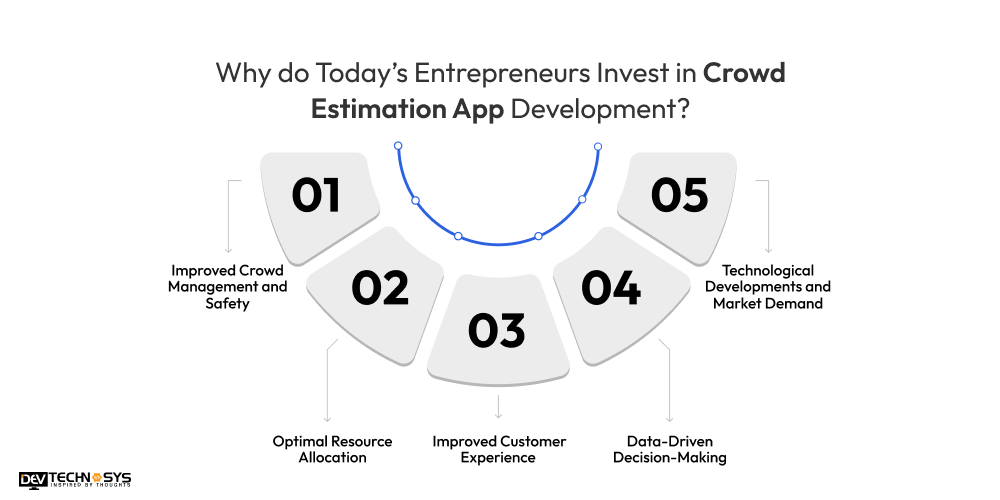
1. Improved Crowd Management and Safety
As events and public gatherings expand in size, crowd control becomes increasingly important. Entrepreneurs believe crowd prediction apps can assist in monitoring real-time crowd density, assuring safety and averting harmful congestion. These apps provide essential data to emergency responders, event organizers, and public authorities, helping to improve crowd management and reduce dangers.
2. Optimal Resource Allocation
Crowd estimating applications can help you figure out where and when people are most concentrated. This data assists businesses and event organizers in optimizing their resources, such as staffing, security, and amenities, to ensure that the proper services are accessible where they are most required. For example, the app might flag locations that require additional food vendors or medical stations, resulting in easier operations and a better attendance experience.
3. Improved Customer Experience
Entrepreneurs recognize that crowd estimate apps can improve consumer satisfaction. Businesses can provide a more delightful experience by minimizing crowds and improving wait times at events or in public locations. Additionally, real-time data enables customers to make informed decisions about when and where to visit, resulting in greater customer loyalty and engagement.
4. Data-Driven Decision-Making
These apps provide practical insights by collecting and analyzing enormous amounts of crowd-related data. Entrepreneurs want to use this data to make informed decisions regarding future events, marketing initiatives, and expansion plans. Knowing crowd behavior trends, for example, can help you plan future events or retail store layouts.
5. Technological Developments and Market Demand
The advancement of AI, machine learning, and sensor technologies has improved crowd estimation accuracy and accessibility. Entrepreneurs are capitalizing on this technology transformation by reacting to rising market demand for new solutions that improve public safety, business operations, and consumer pleasure, thereby setting their companies for long-term growth and success.
7 Simple Steps to Build a Crowd Estimation App
To create a crowd estimation app using computer vision for crowd counting and AI. The app analyzes real-time camera feeds to estimate crowd size. It uses object detection algorithms to count people in a given area. Implement a user-friendly interface to display crowd density, warnings, and safety alerts in various environments
- Define Requirements and Needs
- Features and Functions
- Select Tech Stacks
- Design UI/UX
- App Development
- Testing and QA
- Publishing and Maintenance
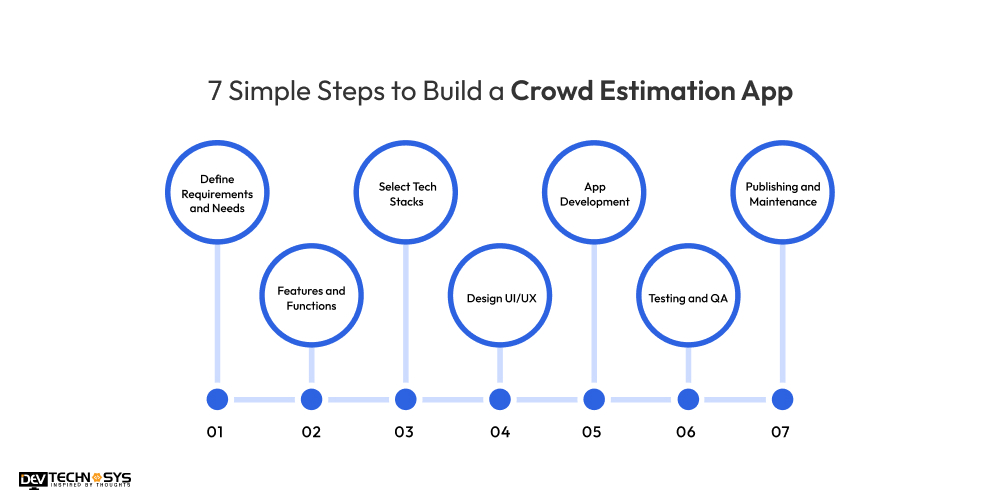
1. Define Requirements and Needs
Start by identifying the primary goals and purpose of your audience forecasting app. Understand who the target users are, whether it’s event organizers, public authorities, or businesses. Gather feedback to define essential features like real-time monitoring, crowd prediction, and safety alerts.
| What are your app’s basic or core requirements? |
| Clear your app’s future goals. |
| Which crowd analytics apps are more successful and trending in this competitive market? |
2. Features and Functions
Determine the key features for the app, such as crowd tracking, heatmaps, social media integration, and predictive analytics. Hire mobile app developers to consider functions like push notifications, data visualizations, and reporting capabilities. Prioritize user-friendly interfaces and essential tools for effective crowd management and decision-making.
| What are your app’s basic and premium features? |
| Observe the existing people-counting apps for the best features. |
| Make an organized sheet of features and functions to reduce data redundancy. |
3. Select Tech Stacks
Choose the right technology stack based on the app’s requirements. For crowd estimation, select programming languages like Python, Java, or Swift for development. Utilize cloud services (e.g., AWS or Google Cloud), machine learning algorithms for prediction, and IoT sensors for real-time data collection.
| Which type of tech stacks are used in your crowd-sourcing estimation app development? |
| Define your scalability requirements. |
| Choose advanced or basic tech stacks. |
4. Design UI/UX
Let’s move to the fourth stage of development. Hire dedicated developers to design an intuitive, responsive user interface (UI) that provides a seamless experience. Focus on user experience (UX) by designing simple navigation and clear visualizations like crowd density heatmaps. Ensure the app is easy to use and offers quick access to key features for real-time insights.
| What are wireframes in UX design? |
| What tools do you use for prototyping? |
| How do you ensure a responsive design? |
5. App Development
Develop the app by writing the necessary code and integrating the selected tech stack. Divide the process into stages like frontend and backend development. Include features like GPS tracking, real-time data processing, and analytics tools. Ensure the app can handle high volumes of data seamlessly.
| Do you want to create hybrid or native apps? |
| Choose highly talented mobile app developers. |
| Integrate a high number of features and functions. |
6. Testing and QA
Coming to the sixth stage of mobile app development, conduct the testing techniques to identify and fix bugs, glitches, or performance issues. Perform usability testing with real users to assess functionality and design. Ensure the app functions on different devices and operating systems, and verify its accuracy in crowd estimation under various scenarios.
| Make sure that all features and functions are working properly |
| Use various testing methods, such as functional and usability testing. |
| Check the app’s security measurements. |
7. Publishing and Maintenance
Once testing is complete, publish the app on app stores (Google Play, Apple App Store). After release, monitor user feedback, fix any issues, and continuously update the app to improve functionality. Regularly maintain the app by adding new features, improving performance, and ensuring compatibility with updates.
| Launch your app on selected platforms like Android and iOS. |
| Use the best marketing techniques. |
| Assign the post-maintenance phases to maintain the app’s performance. |
10 Basic and Advanced Features of Crowd Estimation App
A crowd estimating app is a strong tool for monitoring and forecasting crowd sizes in various public locations. Here are the ten advanced features that such an app can provide:
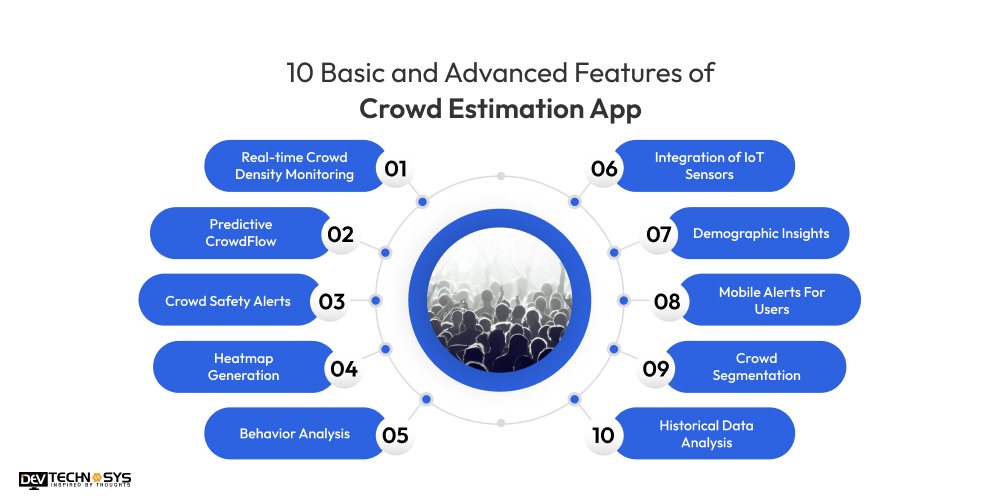
1. Real-time Crowd Density Monitoring
Continuously analyzes video feeds or sensor data to estimate crowd size in real-time, with regular updates to ensure accuracy.
2. Predictive CrowdFlow
Crowd movement patterns are predicted using historical data and AI crowd estimation algorithms, which aid in peak period forecasting and space management optimization.
3. Crowd Safety Alerts
Integrates with emergency response systems, delivering alarms when crowd density exceeds acceptable levels, initiating crowd control or evacuation procedures.
4. Heatmap Generation
Creates dynamic heatmaps that visually indicate crowd density in various sections of a venue, assisting organizers in identifying congested spots.
5. Behavior Analysis
Crowd density analysis software observe crowd behavior for signals of panic, strange movements, or potential hazards, and notifies security professionals in the event of a potential threat.
6. Integration of IoT Sensors
Uses additional IoT sensors (such as RFID and Bluetooth) to more accurately track movement and density, providing a more complete picture of crowd dynamics.
7. Demographic Insights
Analyzes crowd makeup (age, gender) to provide more personalized data to event organizers, resulting in improved crowd control tactics.
8. Mobile Alerts For Users
Sends messages to users’ phones on crowd density in certain areas, allowing them to avoid crowded areas and improve their personal safety.
9. Crowd Segmentation
Divides the population into subgroups depending on movement or density, assisting in the identification of high-congestion locations and related hazards.
10. Historical Data Analysis
Provides thorough reports on crowd behavior trends over time, allowing event managers to plan for future events while optimizing space and resource allocation.
5 Best AI Algorithms for People Counting
The top AI algorithms for people counting in Event attendance predictors apps or systems usually concentrate on correctly detecting and monitoring persons in a variety of settings. Here are some of the leading AI algorithms:
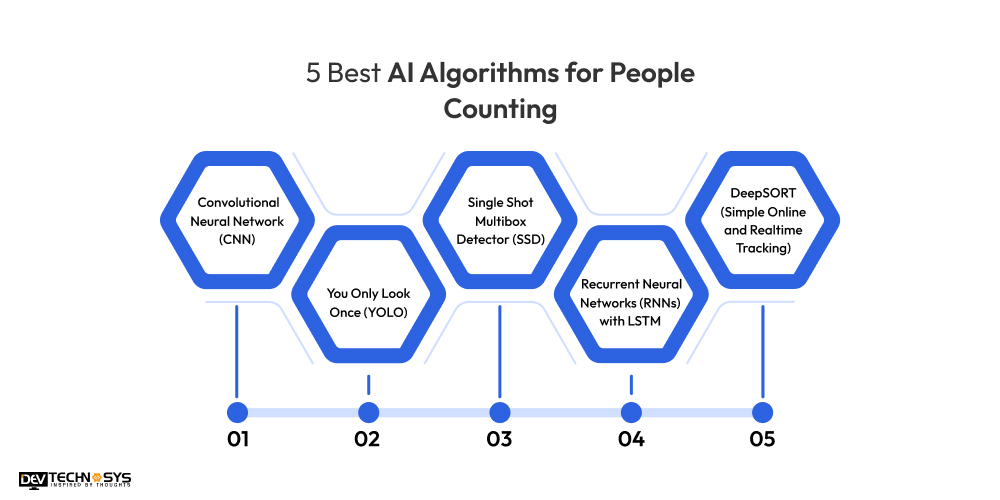
1. Convolutional Neural Network (CNN)
CNNs perform well in image processing for crowd estimation, making them suitable for detecting and counting persons in visual data. CNNs excel at differentiating humans from background objects due to their ability to learn spatial hierarchy. Their use in real-time people counting applications ensures high accuracy even in busy environments.
2. You Only Look Once (YOLO)
YOLO is a rapid, real-time object detection system that recognizes individuals by evaluating complete photos in a single run. It is very handy for individuals counting in movies because of its efficiency and speed. YOLO enables the exact location and classification of persons, making it excellent for real-time systems.
3. Single Shot Multibox Detector (SSD)
SSD, like YOLO, is an object detection model that performs well when detecting numerous persons in pictures or video frames. It processes data quickly and can handle a wide range of item sizes, making it ideal for areas with variable population density. SSD is ideal for real-time applications.
4. Recurrent Neural Networks (RNNs) with LSTM
RNNs, especially with Long Short-Term Memory (LSTM) units, are ideal for tracking people over time in video sequences. LSTMs can capture temporal dependencies, helping to maintain accuracy in dynamic environments where people are constantly moving.
5. DeepSORT (Simple Online and Realtime Tracking)
DeepSORT combines object detection and tracking, allowing for continuous identification and counting of individuals across frames. It is especially useful in congested settings and dynamic scenarios, where it can track numerous persons while preventing miscounts or overlaps.
The Cost to Build a Crowd Estimation App
A crowd estimate app’s development cost might vary greatly based on its features and level of complexity. An entry-level app that visualizes crowd density and tracks GPS might cost anywhere from $8,000 to $18,000. It can cost anywhere from $19,000 to $25,000 or more to develop a sophisticated app with AI-powered forecasts, heatmaps, real-time data analysis, and IoT connection. The platform (iOS, Android, or both), the location of the development team, and the necessary backend infrastructure all affect mobile app development cost. Ongoing costs will also be included for upkeep and upgrades.
Cost to Develop a Crowd Estimation App
| Crowd Estimation App Development | Estimated Cost | Time Frame |
| Basic App Development | $8000 – $12000 | 2 to 6 Months |
| Mid-Premium App Development | $13000 – $18000 | 6 to 9 Months |
| High-Premium App Development | $25000+ | 9+ Months |
5 Key Factors That Affect Crowd Estimation App Development Cost
When developing a crowd prediction app, several key factors influence the overall cost. Each of these factors contributes to the overall complexity and resource allocation needed for the app’s development, which will affect the final cost. Here are five crucial elements:
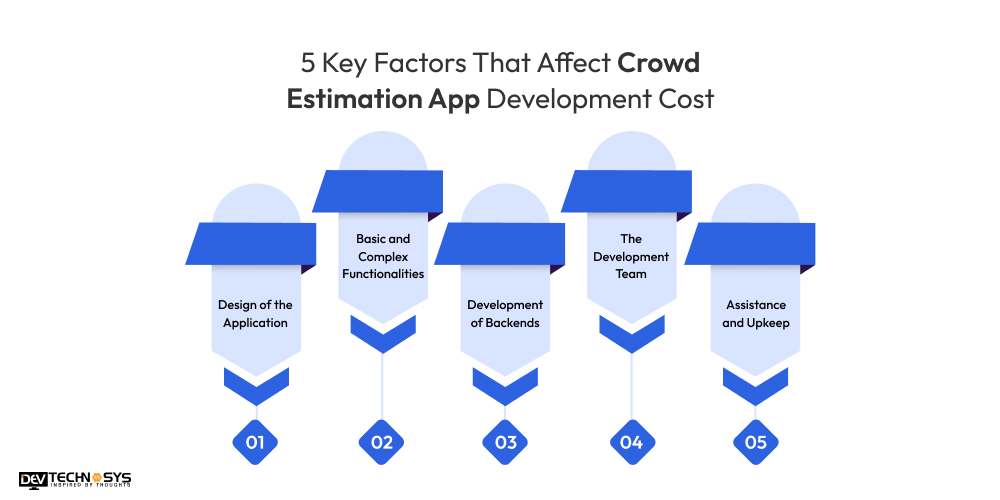
1. Design of the Application
The app’s design has a direct impact on the price and is essential to the user experience. It can be affordable to use a basic, straightforward design with few interactions. But creating a unique, responsive, interactive design with captivating images, animations, and seamless transitions takes more time and skill, which raises the crowd estimation app development cost. For sustained success, an interface that is easy to use is also crucial.
| Design Quality | Cost Estimation |
| Basic Design | $8,000 – $12,000 |
| Complex Design | $15,000 – $22,000 |
2. Basic and Complex Functionalities
The crowd-estimating app’s features have a big impact on prices. It is easier and less expensive to implement basic features like location tracking, event details, and user registration. More development time, knowledge, and testing are needed for advanced features like real-time crowd tracking, data analytics, AI-powered forecasts, or personalized notifications, which eventually raises the project’s overall cost.
| Features | Cost Estimation |
| Core Features(Real-Time Crowd Estimation and Deep Learning Crowd Analysis) | $8,000 – $10,000 |
| Advanced Features(Crowd Management Features and IoT-based crowd tracking) | $13,000 – $19,000 |
3. Development of Backends
The backend manages user-app communication, data processing, and storage. More time and resources are needed for more complicated backend development, such as cloud storage, real-time data processing, and system integration. Additional expenses for infrastructure, security features, and backend optimization might be required if scalability and performance are critical, raising the total cost.
| Backend Development | Cost Estimation |
| Basic Backend Process | $10,000 – $18,000 |
| Premium Backend Process | $20,000 – $28,000 |
4. The Development Team
App development expenses are significantly influenced by the size, location, and level of experience of the development team. Higher rates are demanded by highly skilled developers or specialized teams with expertise in machine learning and real-time data processing. Additionally, the budget will be impacted by the choice to hire local personnel rather than outsourcing to nations with cheaper labor prices, which will have an impact on timeliness and quality.
| Developer’s Experience Level | Cost Estimation |
| Entry-Level Developer | $15 – $18/ Per Hour |
| Mid-Level Developer | $18 – $22/ Per Hour |
| Senior-Level Developer | $25+ / Per Hour |
5. Assistance and Upkeep
To guarantee seamless functioning after the software is released, continuing support and upkeep are essential. The cost is increased by frequent upgrades, bug fixes, server upkeep, and customer support. Your app will need constant resources if it requires regular upgrades, security patches, or user assistance, which will impact long-term costs and the total budget.
| Maintenance Phase | Cost Estimation |
| Simple Maintenance Phase | $2,000 – $4,000/year |
| Complex Maintenance Phase | $7,000 – $9,000/year |
5 Money-Making Techniques of Crowd Estimation App
Crowd analytics apps leverage the collective intelligence of users to predict or estimate various outcomes, such as the number of people in a crowd, demand for products, or event attendance. These apps can generate revenue in several ways. Here are five money-making techniques they commonly use:
- Subscription-Based Model
- Pay-Per-Use
- Data Licensing and Selling
- In-App Advertising
- Crowd-Sourced Projects and Partnerships
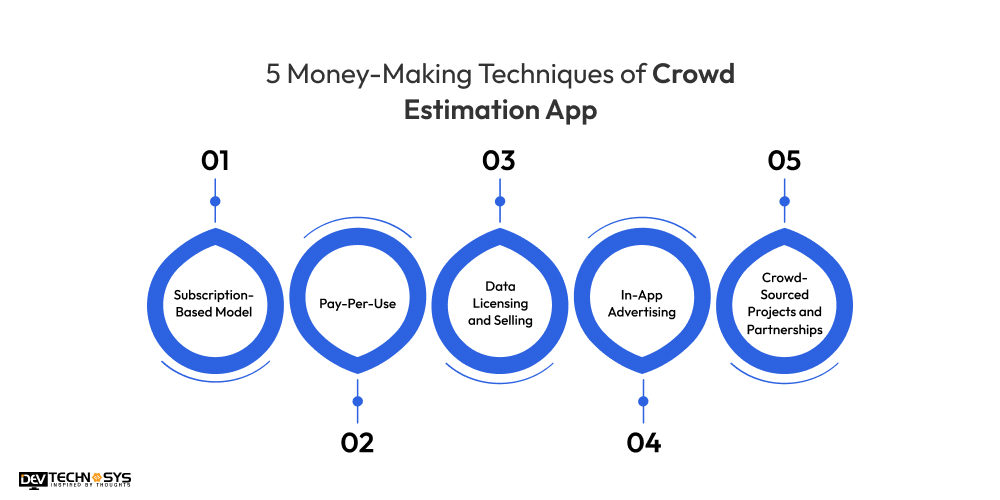
1. Subscription-Based Model
One of the most reliable ways to monetize a crowd-sourcing estimation app is through a subscription-based model. Users can access basic features for free, but to unlock premium services such as more accurate estimates, advanced analytics, or additional data, they must subscribe to a paid tier. Subscriptions can be offered on a monthly or yearly basis, ensuring a stable, recurring income stream for the app creators.
2. Pay-Per-Use
In this model, users pay each time they require a specific service, such as requesting a crowd estimate for a particular event or location. This option appeals to businesses or individuals who only need occasional estimates and don’t want to commit to a subscription. By offering flexibility in pricing, people-counting apps can cater to a wider audience.
3. Data Licensing and Selling
Crowd prediction apps collect a large volume of data from users. This data—such as crowd patterns, behavior insights, or demographic information—can be valuable to businesses, marketing agencies, and government organizations. By licensing this data or selling insights to third parties, the app can monetize the data without requiring direct interaction with end users.
4. In-App Advertising
Free versions of the app often display advertisements to generate revenue. Advertisers pay to promote their products or services within the app, earning the app money through impressions or clicks. According to the on-demand app development company, advertising can become a significant revenue stream as the app’s user base grows.
5. Crowd-Sourced Projects and Partnerships
Audience forecasting apps can collaborate with companies or government organizations that need crowd-sourced estimates for specific projects. For instance, businesses might pay the app to gather real-time estimates on consumer behavior or public opinion. These partnerships provide the app with income while delivering valuable insights to organizations.
Conclusion
Now, the time has come to cover this blog. We hope that you have cleared all your doubts regarding building a crowd analytics app with unique functionalities. We discussed in depth how to create a crowd estimation app and how it provides benefits to businesses to achieve their specific goals. These crowd prediction apps enable event planners to make valuable decisions to control the crowd and make arrangements for security according to the crowd.
Do you plan to build a crowd estimation app? If yes, then connect with a leading mobile app development company to offer budget-friendly development solutions.
Frequently Asked Questions
1. How Much Does It Cost To Build a Crowd Estimation App?
The cost to develop a crowd estimation app varies widely, ranging from $8,000 to $25,000 or more, depending on factors like features, complexity, design, platform, and developer rates. Customization and advanced technologies may increase costs.
2. How Much Time Does It Take To Make a Crowd Estimation App?
To make a crowd estimation app, it typically takes between 2 to 8 months, depending on factors like app complexity, features, design, and the development team’s experience. More advanced apps may take longer to complete.
3. How Do You Collect Data for Crowd Estimation?
Data for crowd estimation can be collected through sensors (e.g., infrared, motion), cameras, GPS tracking, Wi-Fi or Bluetooth signals, crowd-sourced inputs from users, and external data sources like event schedules or traffic patterns.
4. How Accurate is the Crowd Estimation in These Apps?
Algorithms, real-time inputs, and data quality all affect crowd-estimating accuracy. Estimates may differ depending on the available data and ambient conditions, even though sophisticated machine-learning models and sensor integration can increase accuracy.