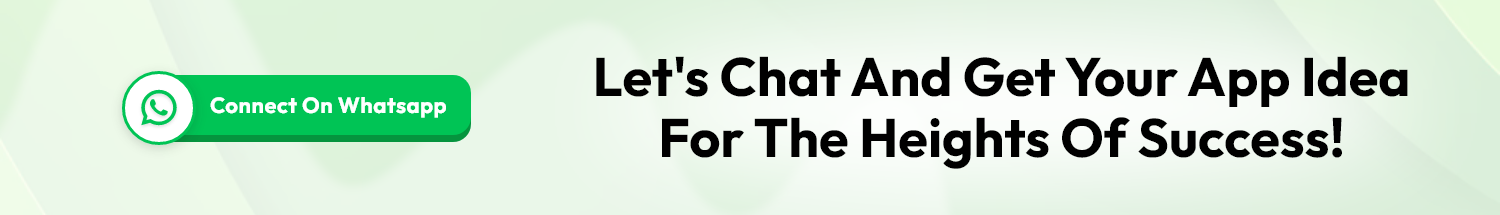In today’s digital world, everybody has heard about Invoicely, one of the top online invoicing and management software. As one of the most powerful invoice billing software, it has streamlined the billing and finance tracking process for many small-scale enterprises and freelancers.
According to a report by Verified Market Research, the Billing and Invoicing Software Market size was valued at USD 4.3 billion in 2024 and is projected to reach USD 13.1 billion by 2031, growing at a CAGR of 15.23% during the forecasted period 2024 to 2031.Invoicely is among the best invoice software.
It streamlines how businesses manage their finances by letting users design invoices, automate their invoicing, and track costs. Despite being powerful invoicing software for small businesses, it has some limitations, notably regarding complex accounting features.
In today’s blog, we will discuss about how to build a software like Invoicely, its essential features, development cost, time estimates, and other crucial factors. So buckle up for an informative dive into Invoicely like software development.
What Exactly Is Invoicely?
Invoicely is cloud-based invoice billing software designed for small—or medium-sized businesses, contractors, and freelancers. This software simplifies the process of generating professional invoices, tracking financial activities, and managing software.
Top billing apps, including Invoicely, provide a set of tools that empower users to build customized invoices, monitor business expenses, accept payments online, and generate financial reports.
Top 10 Invoice Software Like Invoicely to Consider in 2025
Here are the top 10 automotive invoice software like Invoicely. The following Invoicely alternatives are carefully designed to help businesses streamline operations, boost productivity, and ensure faster payments.

| Invoice Software | Launch Year | Platform Availability | Special Feature |
| Zoho Invoice | 2008 | iOS, Android, Web | Free for all users, forever |
| FreshBooks | 2004 | iOS, Android, Web | Time-tracking integrated with billing |
| Xero | 2006 | iOS, Android, Web | Double-entry accounting built-in |
| QuickBooks Online | 2001 | iOS, Android, Web | Smart income and expense categorization |
| Wave Invoicing | 2010 | iOS, Android, Web | Completely free invoicing and accounting |
| Square Invoices | 2014 | iOS, Android, Web | Instant payment deposits |
| Invoice Ninja | 2014 | iOS, Android, Web | Supports 40+ payment gateways |
| Bill.com | 2006 | iOS, Android, Web | Automated bill payment workflows |
| Stripe Billing | 2018 | Web | Advanced subscription management |
| Zoho Books | 2011 | iOS, Android, Web | End-to-end accounting with client portal |
Reasons to Develop Software Like Invoicely
Invoicely is one of the best invoice software used to simplify the process of creating professional invoices for businesses. Here are some of the reasons to build a software like Invoicely:
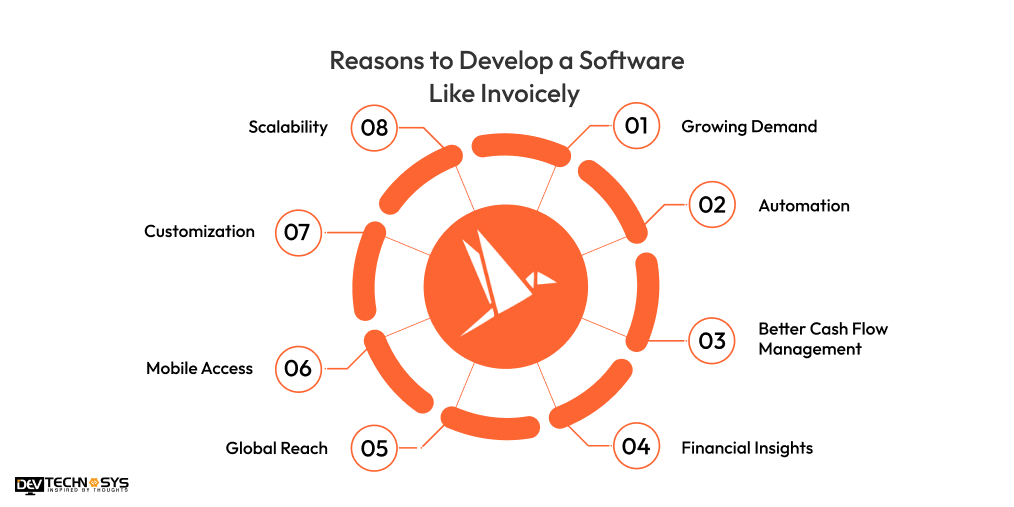
1. Growing Demand:
One of the biggest reasons to develop a software like Invoicely is to meet the growing demand. The shift in digital business operations led to a rise in demand for invoice software, especially among freelancers and small businesses.
2. Automation:
Another reason to build automotive invoice software is to save billing time and reduce human errors. Software like Invoicely automates routine tasks like payment reminders, making it easier for businesses to perform specific tasks.
3. Better Cash Flow Management:
Invoicely helps businesses track real-time payments and expenses, ensuring efficient financial management and on-time collection. That’s why companies want to build a software like Invoicely.
4. Financial Insights:
Businesses are taking interest in invoicely software development as it helps in providing detailed reports on income and costs. It allows companies to determine their financial footing and streamline tax preparation.
5. Global Reach:
Among the top reasons to create an invoice software like Invoicely is a multi-currency and multi-language support major. It allows businesses to serve international clients and expand their reach internationally.
6. Mobile Access:
Demand to build a software like Invoicely is increasing day by day. Businesses and freelancers are realizing the flexibility and ease invoice mobile apps provide by letting users create invoices and monitor payments on the go.
7. Customization:
By investing in Invoicely software development, businesses can brand invoices and tailor features of software according to their financial or invoicing needs.
8. Scalability:
Invoicing software grows alongside your business. This growth offers additional features and capabilities as your client base and needs expand.
Features Required to Build a Software Like Invoicely
Here are the incredible features required to develop a software like Invoicely. Let’s take a deep dive into these features:
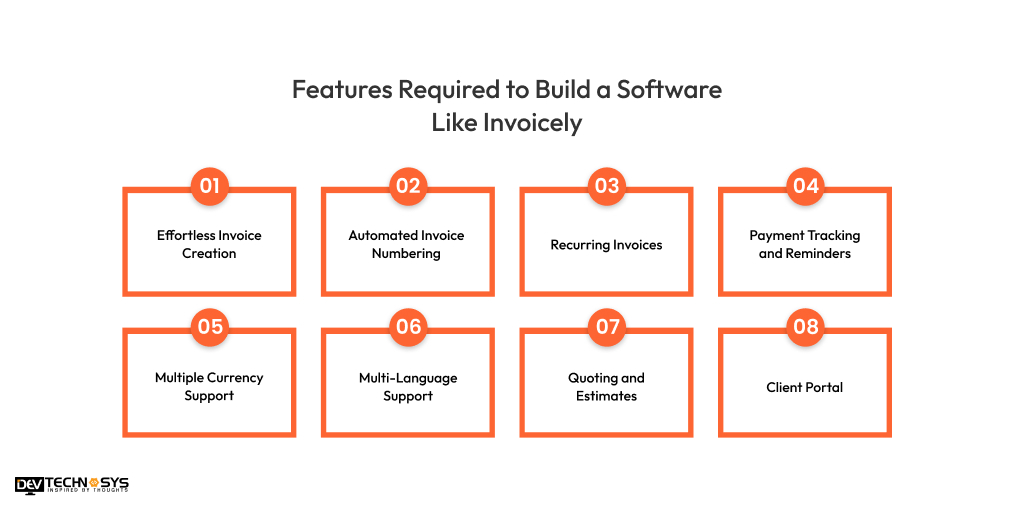
1. Effortless Invoice Creation:
If you want to create a similar software like Invoicely, prioritize creating Intuitive interfaces. It generates professional-looking invoices quickly and efficiently with customized templates, brand colors, and your logo, saving time and manual labor.
2. Automated Invoice Numbering:
To create Invoicely alternatives, you must incorporate features like automated invoice numbering. This tool automatically assigns sequential invoice numbers, preventing duplication and making it a crucial tool for accounting.
3. Recurring Invoices:
Recurring invoices are one of the features required to create an invoice maker app like Invoicely. It helps clients with regular billing cycles by automating invoice sending at predefined intervals.
4. Payment Tracking and Reminders:
This feature automatically tracks the status of invoices that have been sent. Automated payment reminders can be made to encourage customers regarding upcoming or previously due payments. Improving collection rates without manual effort.
5. Multiple Currency Support:
This feature is crucial for businesses catering to international clients, enabling them to pay in their local currency and manage different exchange rates.
6. Multi-Language Support:
Some invoice software, like Invoicely, allows you to create invoices in multiple languages, which improves communication and professionalism with foreign clients.
7. Quoting and Estimates:
Creating professional quotes and estimates easily convertible into invoices once work gets approved simplifies the sales process.
8. Client Portal:
Adding features like a client portal is crucial if you decide to develop software like Invoicely. Client portals let customers view their invoices, payment history, and payments, which improves transparency and communication.
What Are The Steps to Build Invoice Software Like Invoicely?
It takes a lot to build an invoice software like Invoicely. From planning to launch, there are a lot of steps that you need to consider. Here are the key steps to make a software like Invoicely:
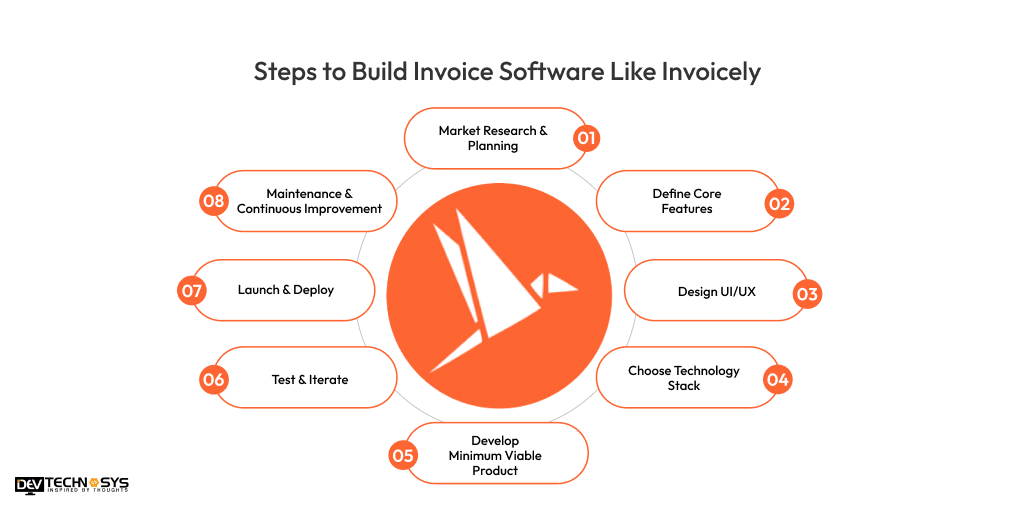
Step1. Market Research & Planning
First, hire a top Invoice software development company for your project. Make sure the developers do an in-depth analysis of invoice software like Invoicely, FreshBooks, and Zoho Invoice to learn its pros and cons. Next, you need to decide your target audience, such as freelancers, agencies, or small businesses, and learn the features they find valuable.
Define your USP to make a software like Invoicely that stands out in the competitive market.
| Important Queries |
| Why is market research important before developing invoice software? |
| What should I focus on during the planning phase? |
| How do I validate my invoice software idea? |
Step2. Define Core Features
The next step to create invoice software for small business concerns listing and prioritizing the features you need to incorporate into your app. The essential features to create a software like Invoicely includes invoice reaction, payment tracking, tax calculations, and more.
To improve user experience, make sure to add advanced features like time tracking, expense management, and real-time reporting.
| Important Queries |
| What are the core features of invoice software? |
| Should I include multi-currency and multi-language support? |
| How do I decide which features to include in the MVP? |
Step3. Design UI/UX
For appealing bill management software development, designers need to design an intuitive and user-friendly UI. This streamlines the invoice creation and management procedure. Also, utilize wireframes and prototypes to envision the flow and get reviews.
To create a software like Invoicely, designers also have to create a user-friendly dashboard supporting various devices, ensuring a responsive design for mobile and web platforms.
| Important Queries |
| Why is UI/UX design important for invoice software? |
| What should the UI of invoice software focus on? |
| How can I ensure the design is responsive? |
Step 4. Choose Technology Stack
While developing invoice software for small business, select the right tools and technologies for your backend and front end. For example, use React or Angular for frontend development and Node.js, Django, or Laravel for backend development.
Choose a highly scalable database like PostgreSQL or MongoDB, and secure payment gateway integrations like Stripe or PayPal for online monetary transactions.
| Important Queries |
| What technologies are commonly used for building invoice software? |
| Should I choose a cloud-based technology stack? |
| How do I decide on the right technology stack for my project? |
Step5. Develop Minimum Viable Product
The development process of an online bookkeeping app like Invoicely begins with developing the core functions to create an MVP. This includes basic invoicing, client management, and payment tracking.
The modular structure is important to enable the integration of new features and functionalities. The process also involves conducting daily code reviews to ensure quality and performance.
| Important Queries |
| What is an MVP in software development? |
| Why is it important to build an MVP for invoice software? |
| What features should be included in an MVP for invoice software? |
Step6. Test & Iterate
After online bookkeeping app development services are complete, it’s time for the software to undergo comprehensive testing. Collect feedback from beta users to enhance usability and refine workflows. Make changes based on those feedbacks to ensure a reliable user experience.
| Important Queries |
| Why is testing important during the development of invoice software? |
| What types of tests should be performed on the MVP? |
| How do I iterate after testing feedback? |
Step7. Launch & Deploy
After the testing team gives your app a “good to go,” it’s time to prepare for launch. Deploy the app using cloud services like AWS or Azure. Monitor server performance and user activity with tools like Google Analytics to optimize operations after the app’s launch.
| Important Queries |
| What is the first step when launching invoice software? |
| How do I deploy invoice software? |
| Should I monitor the software after launch? |
Step8. Maintenance & Continuous Improvement
We offer constant maintenance and support services to resolve any issues or errors. We also provide feature updates from time to time. We ask for feedback and monitor industry trends to make changes in the app to stay competitive.
| Important Queries |
| How often should updates be made to the invoice software? |
| Why is ongoing maintenance important after launching invoice software? |
| How can I gather feedback for continuous improvement? |
How Much Does It Cost to Build A Software Like Invoicely?
The average cost of invoice software development is around $8,000 and might exceed $10,000. This cost structure is more suitable for small businesses and freelancers or startups testing the market.
The final invoice software development cost will depend on the complexity of features, the development team’s location, and whether you build from scratch or use ready-made components. As the number and complexity of features and functionalities increase, the utility billing software development cost also increases.
| App Type | Estimated Cost (USD) | Development Time |
| Basic Invoice App | $8,000 – $15,000 | 2 – 4 months |
| Mid-Range App | $15,000 – $20,000 | 4 – 6 months |
| Advanced SaaS Platform | $20,000 – $25,000 | 6 – 9 months+ |
Factors Affecting The Cost of Developing Software Like Invoicely?
There are numerous factors that can affect the cost to develop an invoice software like Invoicely. Here are some of the prominent ones:
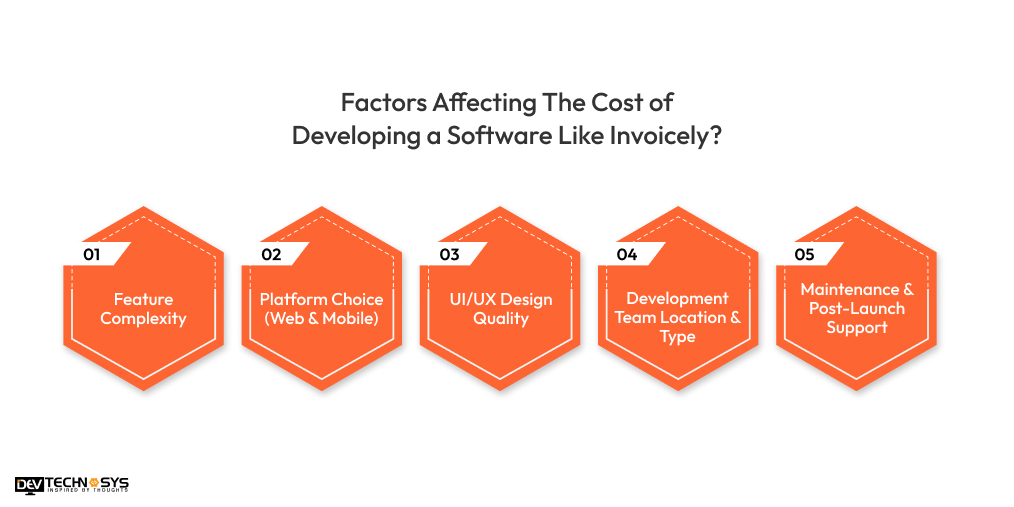
1. Feature Complexity
The complexity and the number of features and functionalities you add to your app, like tax calculations, recurring billing, and multi-currency support, will increase the development cost. A simple invoicing tool is generally cheaper than a complex and fully integrated SAAS platform. The variation in complexity is the biggest reason for the difference in invoicely software development cost.
| App Complexity | Estimated Cost (USD) | Estimated Development Time |
| Basic | $7,000 – $12,000 | 1–2.5 months |
| Moderate | $11,000 – $16,000 | 2.5–4.5 months |
| Advanced | $18,000 – $27,000 | 3.5–5 months+ |
2. Platform Choice (Web & Mobile)
Platform choice can also influence the invoice software development cost. Developing a single platform (web only) is comparatively cheaper than developing invoice software for both web and mobile (iOS and Android). Each platform needs its own development, design, and testing processes, thus increasing the software development cost.
| App Platform | Estimated Cost (USD) | Development Duration |
| Web Application | $6,000 – $10,000 | 2 – 3 months |
| Mobile Web App | $10,000 – $18,000 | 2.5 – 3.5 months |
| Cross-Platform App | $17,000 – $25,000 | 4 – 6 months |
3. UI/UX Design Quality
You need skilled designers with specialized skills for the development of responsive, intuitive, and custom-made UI/UX designs. If your app aims to stand out with a user-friendly interface with a user-friendly interface, expect higher design and front-end development costs. Below table highlights the variations in cost to build a software like Invoicely.
| Design Quality Level | Estimated Cost (USD) | Development Duration |
| Basic | $3,000 – $8,000 | 1 – 2 weeks |
| Moderate | $5,000 – $15,000 | 2 – 4 weeks |
| Advanced | $16,000 – $25,000+ | 1 – 2 months |
4. Development Team Location & Type
The cost of development also varies based on the developers who create a custom payment software development solution. The price range of developers differs significantly by region. For example, hiring a US-based development team can cost around $100–$200/hour.
Choosing between in-house, freelance, or outsourced teams also influences the cost to build a software like Invoicely.
| Development Team Location | Estimated Cost (USD) | Development Duration |
| In-house Team | $12,000 – $20,000 | 2.5 – 3.5 months |
| Hybrid | $15,000 – $25,000 | 4 – 5 months |
| Freelancers | $20,000 – $30,000 | 4.5 – 5.5 months |
5. Maintenance & Post-Launch Support
The invoicely software development cost is also impacted by support and maintenance costs. It includes performance monitoring, server hosting, error fixing, and security updates. Planning for long-term maintenance is vital for SAAS models like Invoicely.
| Maintenance Type | Estimated Cost (USD) | Frequency |
| Basic Maintenance | $1,000 – $5,000 | Annually or as needed |
| Standard Maintenance | $5,000 – $10,000 | Quarterly or biannually |
| Comprehensive Maintenance | $11,000 – $16,000 | Monthly or ongoing |
| 24/7 Post-Launch Support | $15,000 – $20,000 | Continuous, with rapid response |
Monetization Techniques For Invoice Software Like Invoicely
Here, we present the top 5 monetization techniques for similar software like Invoicely. Take a look:
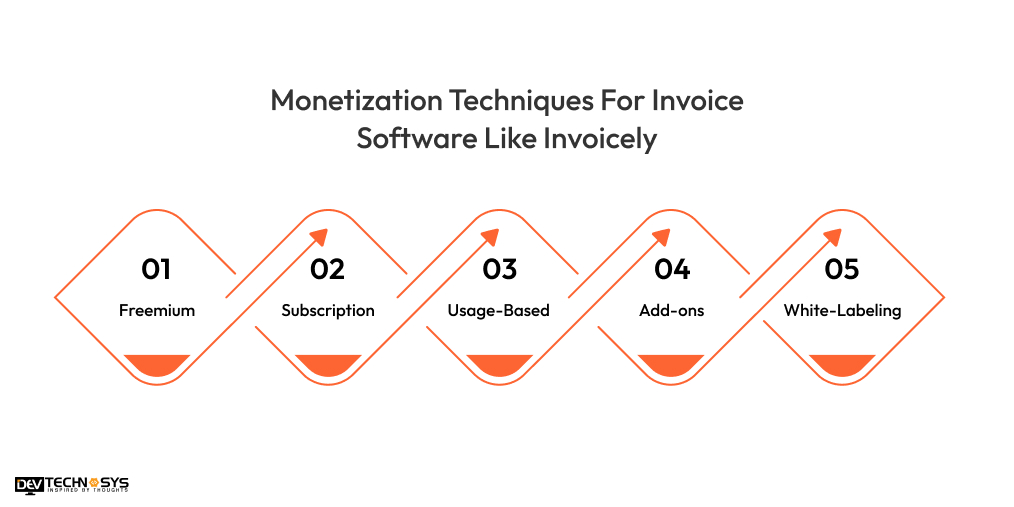
- Freemium: This model provides a basic, free version of software to attract and engage users. Users must buy premium subscriptions for more advanced features and higher usage limits.
- Subscription: This model provides various subscription plans with recurring annual or monthly fees. The plans differ depending on features and usage volume.
- Usage-Based: The fee is determined by the number of advanced features used users will pay. This may involve several transactions and the use of specialized integration.
- Add-ons: Sell optional, extra features that enhance the core invoicing functionality. Users can choose to pay for what they specifically need.
- White-Labeling: Allow other businesses to rebrand and offer your software under their own name. This is typically a higher-priced, B2B offering.
How Does Dev Technosys Help With Invoice Software Development?
We hope the details and information help you learn more about Invoice software development. If you are a business looking for a custom software development company to create a similar software like Invoicely, Dev Technosys could be your best option.
We create tailored solutions to meet the requirements of startups, SMEs, and enterprises that want to simplify billing and financial operations.Whether you are a startup wanting simple MVP development or an established organization that wants a Robust SaaS platform, our end-to-end development services ensure efficient and seamless development from concept to launch.
Investing in such solutions provides efficient billing and enhances client management and financial tracking. Contact our experts for a discussion, and stay tuned for more valuable updates.
FAQs
Q1. What Features Should Be Included in Invoice Software?
Essential features include invoice creation, client management, payment tracking, tax and discount calculations, PDF generation, multi-currency support, and recurring billing. Advanced platforms may also offer analytics, mobile apps, and third-party integrations.
Q2. Which Technologies Are Used to Develop Invoice Software?
Standard technologies include Laravel, Node.js, React, or Angular for the front end and MySQL or MongoDB for databases. Cloud platforms like AWS or Azure are used for hosting and scalability.
Q3. How Long Does it Take to Build Invoice Software?
Development time varies depending on complexity. A basic version may take 2–4 months, while a fully featured SaaS platform can take 6–9 months or more.
Q4. How Much Does it Cost to Develop a Software like Invoicely?
The cost to develop a software like Invoicely typically ranges from $8,000 to $25,000+, depending on features, platforms (web/mobile), and whether the team is in-house or outsourced.
Q5. Do I Need To Offer Mobile Apps As Well?
Not initially, but mobile apps significantly enhance user convenience and accessibility. You can start with a responsive web app and expand to iOS and Android apps later.