We spend a lot of time on our mobile phones, and Instagram takes up a significant chunk of that time. Daily, people use their phones for an average of 3 hours and 15 minutes. This stats can prove it. However, have you ever thought about how apps like Instagram or Youtube keep us entertained?
For example, how does code turn into an app? Maybe you are wondering if you really need to know how to code to make an app, what with AI, low- or no-code tools, and bots that can code?
You may have even thought to develop an app like Youtube, either by breaking down the recent one or making a better version that does not have the problems you have had.
Thus, this blog explains automated vs. manual coding, talks about the different tools you can use to code one, and then walks you through the process of how to code an app.
So, let’s begin!
Automated vs. Manual Coding: The Best Choice
Before you start how to code an app, it is vital to know the difference between manual coding and automated coding. There are multiple app builders available that make mobile app development easier. But everything has pros and cons, so we have created a table of major differences between manual vs. automated coding so that you can have the best choice to code an app.
| Feature | Automated Coding | Manual Coding |
| Process | Writes code with scripts and tools | It needs human programmers to write a code line by line. |
| Speed | Much faster, especially for tasks that are done over and over. | It may take longer, especially for big tasks. |
| Accuracy | A lot of accuracy when scripts are well-written | Easily mistaken, especially when doing difficult tasks |
| Cost | More money to spend on tools and training at the start | Long-term costs are higher because of labor, but the initial cost is lower. |
| Flexibility | Less able to adapt to difficult or unique tasks | Very flexible and can be used for any kind of coding |
| Example | Making repetitive boilerplate code, running. unit tests | Making complex algorithms, making user-designed interfaces |
What is Platform Dependent Coding?
The platform dependent coding is the name for programming code that is set up to work with a certain operating system. This means the code can not be easily moved to and used on different systems without being changed. Let’s have a look at how to code an application for the Android and iOS platforms.
1. Coding an App For Android
iOS and Android app development are two completely different processes. So, if you want to make an app that works on both platforms, you will have to start from scratch and code two apps. When it comes to coding, Android is less controlled than Apple. But it’s still very complex. To code an app for Android, you will need to use Android Studio, which is the official IDE for Android app development.
2. Coding an App For iOS
iPad and iPhone apps can be found in Apple Stores. To create an app for iOS and iPhones, Xcode was the first integrated development environment. Swift is the newest programming language from Apple. You can use Xcode to write code for an iOS app in Swift. But Apple made both of them, and they both teach you the same basic things about how to code an iOS application.
Step-by-Step Process to Code an App
Now that you know the difference between manual coding and automated coding, we can start the steps for how to code an app. However, there is not a set way for how to code an app. Here is a simple process to program an app for when you are working alone:
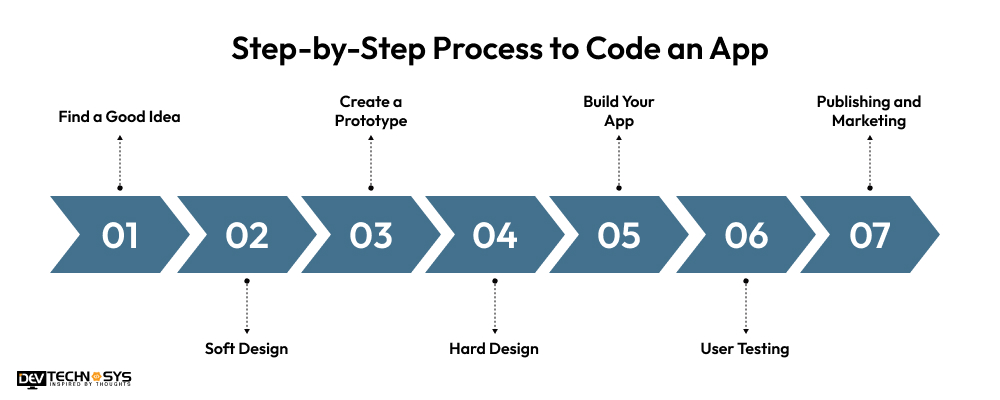
1. Find a Good Idea
If you are reading this blog, you probably already have an idea for an app to create a mobile app. However, it is important to begin with an idea that can be turned into a product that people want. If you want your app to be successful, you should ask yourself, “What problem will my app solve?”
You could be solving something as simple as being bored or as complicated as helping engineers figure out how to make things more aerodynamic. Simply make sure that your product fills a need by researching the market.
2. Soft Design
When people are learning how to code an app, they often get carried away with fancy designs and lose sight of what the app is supposed to do. First, think of a problem that your app will solve. Just take a moment to think about what your app will do and what tools you will need to make it work. Which devices will it work on?
Choose the platforms, programming languages, and frameworks that will work best for your project now. Remember why your application exists. This will make it easier to start a project from scratch.
3. Create a Prototype
Create an app that is the bare minimum of what you want it to be. Take care of the UI, UX, and features that are not necessary. It is best to take things slowly as you learn how to code an app.
The prototype you make should be a clean and simple proof of concept. It should show that the main idea behind your app will work. On top of this, you will add more advanced ideas to make your app fully functional.
4. Hard Design
You can now really focus on making your app look great now that you know it will work. Just think about what it will and will not have and how it will look and feel to use. You should make a development plan and figure out the order in which you should build the rest of the app’s parts.
You can design the UX and UI of your app now, or you can hire someone to do it for you. Think about what you know about app-building resources. If you only know the basics of how to code apps, you might need to hire a pro to help you with the more complicated parts, or you could look for tools that can help you make applications.
5. Build Your App
This step takes the most time, but it is also the easiest to explain. Just stick to the plan you made. As you work on your app, you can change your plan if you run into problems or bugs you did not expect. It takes a lot of trial and error to learn how to program an application, so be patient with yourself at this point.
6. User Testing
After finishing version 1.0, it is time to give your app to someone else. If you want honest feedback, be humble and take it into account. Once you have an app that users like and that you are proud of, make changes to it and try it again if you need to.
You can test your app with family and friends, or you can make a beta version and get feedback from everyone who uses it. It might be hard to take criticism after putting so much work into making your app. But for your app to work for a wide range of people, it needs to be easy for them to use, so it is important to get feedback from many people.
7. Publishing and Marketing
If no one knows about or can find your app, no one will buy it or use it. Make your app available in the Apple App Store, the Google Play Store, and any other app store. You can create a marketing plan that fits your product and your budget. In the end, it does not matter how well you can code an app if you can not get people to use it.
Popular Tools and Technologies to Code an Application
There are many tools and programming languages that developers can use to code an app. Each one is best for a different platform and amount of experience. Let’s look at the most popular tools used to code an application.
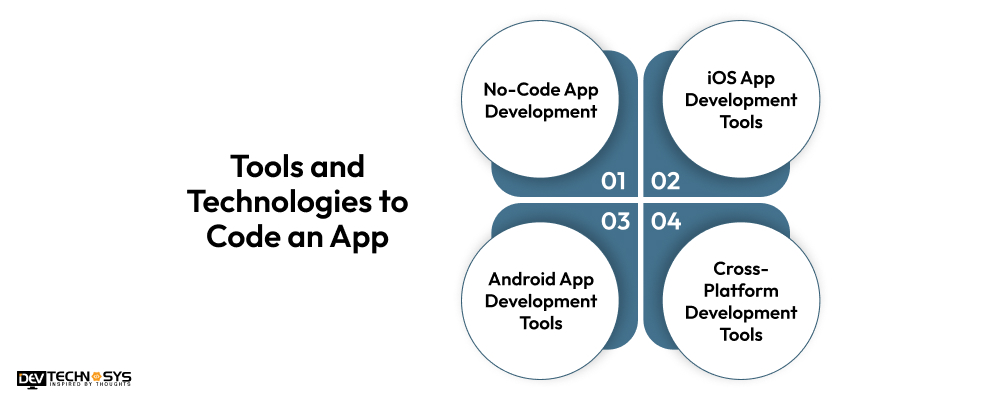
1. No-Code App Development
No-code platforms, like Knack, let people make apps that work properly even if they do not know how to code. These platforms have drag-and-drop interfaces and pre-built options that make them perfect for those who are just starting out, are not developers, or want to quickly build a prototype or app. Users can make workflows, web apps, and databases without writing any code when they use tools like Knack.
2. iOS App Development Tools
When you plan to develop an app for Apple devices, an iPhone app development company will use a specific set of tools. The most popular platforms and languages are:
- Xcode
- Swift
- Objective-C
3. Android App Development Tools
If you build an Android app, you will need a set of essential tools. These make the process go faster. It also enables the apps work on all Android phones and devices. Let’s have a look:
- Android Studio
- Kotlin
- Java
4. Cross-Platform Development Tools
It is becoming more and more crucial to create a mobile app that work on multiple platforms. There are many tools to make this process easier. Using a single codebase, these tools let dedicated developers create mobile applications that work on both iOS and Android. This saves them time and effort while keeping the performance and user experience the same. Here are the popular options:
- React Native
- Xamarin
Conclusion
You can choose from a few different ways to learn how to code an app for beginners. To start, one way is to learn app development from the ground up, which means getting a basic grasp on business and technical ideas. You will also have to spend time learning how to code, debug, test, and make money off of your app. So, this is all about to create an application with coding.
How to Code an App FAQs!
1. How Long Does It Take To Code an App?
The time to write a code for application will be between 2-5 months or more. It depends on different factors like complexity, features, technologies, etc.
2. How Much Does It Cost To Code An App?
The Mobile app development cost will be around $10000-$20,000 or more depending on your project requirements.
3. Is Coding An App Hard?
Even though it lets you make sure that your app idea works perfectly with the device, app development takes a lot of time and a lot of skills.
4. Can I Code an App for Free?
Yes, you can use open-source tools, programming languages like JavaScript or Python, and free development environments like Android Studio or Visual Studio Code to make an app for free. But putting the app on stores like the Apple App Store or the Google Play Store might cost extra.
5. How To Code An App?
- Find a Good Idea
- Soft Design
- Create a Prototype
- Hard Design
- Build Your App
- User Testing
- Publishing and Marketing





























