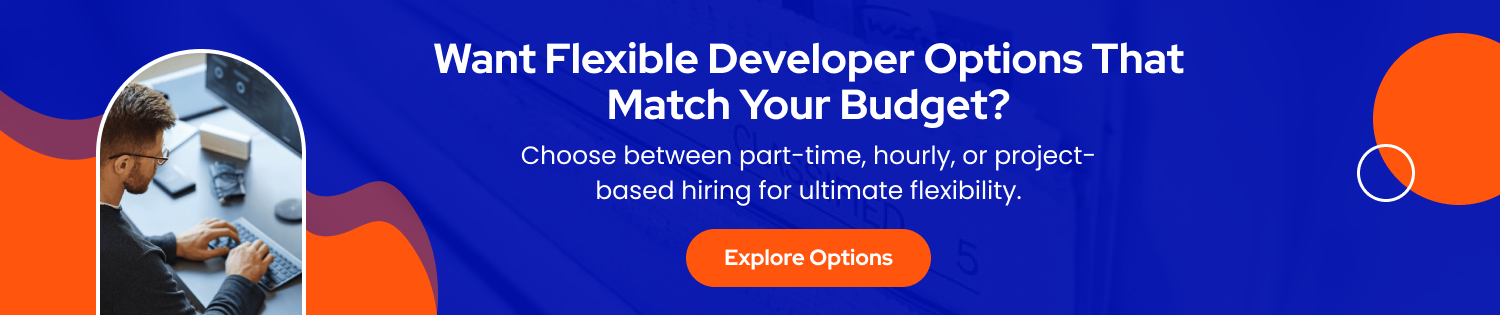Virtual machines (VMs), and Docker, are powerful cloud computing tools that allow companies to optimize their computing resources by virtualizing. This is the process of creating an image of something. In this instance, the virtualized thing is a computer.
Docker is a virtualization of the operating system, not the hardware. Docker allows for multiple workloads running on a single OS instance while VMs support multiple OS instances. Docker and VMs are complementary technologies that are often used together to optimize cloud computing resources and performance.
Let’s define the terms to better understand what Docker vs. Virtual Machines are, how they work, and why companies benefit from them.
Let’s get started.
What is Docker?
Docker is a compact, standalone, executable software package that comes with all the libraries, dependencies, configuration files, and other components required to run a program. They are compact software executable bundles. They include all the dependencies, configuration files, and libraries required to operate the programme.
Docker provides the environment for the entire software development lifecycle of an application. Containers are secure because they’re isolated. This allows multiple Docker to be run on a given host.
Docker containers are also lightweight, as they don’t require an additional load from a hypervisor. Hypervisors are guest operating systems like VMWare and VirtualBox. Docker runs directly in the machine’s kernel.
Pros of Docker
Docker containers are praised for their lightweight architecture, facilitating rapid deployment and scalability. Yet, this agility introduces complexities in container security, a critical concern that cannot be overlooked. Integrating superior container security solutions ensures these environments remain fortified against vulnerabilities, underpinning the Docker advantages of efficiency and performance.
- Return on Investment and Cost Savings
Docker’s biggest advantage is its ROI. Docker’s first advantage is ROI.
- Rapid Deployment
It can reduce deployment time to just seconds. This is because each process may have its own container constructed, and it doesn’t even start an OS. Data can also be created and destroyed, so even if you don’t worry about the cost of bringing it back up, it will still be more expensive than is reasonable.
- Security
Docker ensures that applications running in containers are isolated and completely separated from one another, from the security perspective, by giving us full control over traffic management and flow.
- Simpler and faster configurations
Docker’s simplicity is one of its key benefits. Users can take their own configuration and put it into the code. They can then deploy without problems.
Docker is able to be used in many different environments, so the requirements for the infrastructure no longer depend on the environment.
Cons of Docker
-
Missing features
Many feature requests have been implemented, including container self-registration and self-inspections, as well as copying files directly from the host into the container.
- Data in the container
We have several backup and recovery strategies, but they aren’t automated or very scalable.
- Run your applications as quickly as a server made of bare metal
Docker containers are less expensive than virtual machines but still have overhead. We can get true bare metal speed by running an application on a server that is bare metal, without having to use virtual machines or containers. However, Containers don’t run at bare-metal speeds.
What is a Virtual Machine (VM)?
Virtual Machines (VMs) are created for tasks that, if performed on a host computer, could be dangerous. Since virtual machines are separate from other systems, any programme running inside of them cannot affect the host computer.
To carry out operations like accessing infected data or testing operating systems, virtual computers are utilized. Since virtual machines are separate from other systems, any programme running inside of them cannot affect the host computer.
To carry out operations like accessing infected data or testing operating systems, virtual computers are utilized. Virtual machines are computer files or software, which are usually called a guest or image. They are created in a computing environment known as the host. Virtual machines can perform tasks like running programs and applications like separate machines. They are ideal for testing operating systems, such as beta releases, creating backups of operating systems, and running software.
Pros of Virtual Machine
- Virtual machines are capable of delivering an instruction set architecture (ISA) that is distinct from the host hardware. The ISA is the interface between hardware and software.
- You create a virtual disk when you create your virtual machine. This means that everything on the virtual machine could crash, but it wouldn’t affect your host computer.
- Virtual machines offer security benefits. You can, for example, run a questionable-security application in a virtual operating system. If an application damages the guest VM, the problem will disappear once the VM has been shut down. Virtual machines allow better security forensics, by monitoring the guest operating system for defects and allowing users to quarantine them for analysis.
Cons of Virtual Machine
- Virtual machines are less effective than real machines because they indirectly access hardware. When VM software is run on top of a host operating system, it must request storage and memory resources from the physical device. It is important to use IT professionals who are familiar with how to balance physical and virtual resources.
- Server sprawl can be mitigated by administrators using the right processes. We have seen 20 or 30 VMs on a network when only 3 or four were needed. These semi-defunct VMs drain the host resources, so every organization should have a set of clear rules for provisioning and shutting down new VMs.
- A properly-structured VM cannot infect a host. However, a weaker host system may impact the VMs. This happens most often when the operating system has bugs. Infections can spread if two or more virtual computers are connected to each other.
Docker vs. Virtual Machines-Comparison Table
Here is the comparison table of Docker vs. Virtual Machines that you must check out:
| Differences | Docker | Virtual Machine |
| Operating system | Docker is an operating system-independent container model. Containers are software packages that can be used to execute applications on any platform.
Docker containers utilize the host OS’s kernel. Multiple workloads can be run on one OS |
This is not a model based on containers; it uses both the user space and kernel space of a OS
The host kernel is not shared Each workload requires a complete hypervisor or OS |
| The Performance of a | Docker containers are high-performance because they use the same OS without additional software (like Hypervisor).
Docker containers start up faster and require less boot time |
Since VM runs on a separate operating system, it uses more resources
Virtual machines are slow to start and perform poorly |
| The portability of the device | Users can store an application in a docker container. He/she then can run it on any host environment
Docker containers are smaller than VMs. This makes it easier to transfer files from the host filesystem. |
It is known to have portability problems. Virtual machines don’t use a central hub, and they require more memory to store data.
VMs need to have a copy the OS, and all its dependencies. Otherwise, image size increases and it becomes a difficult process to share files. |
| Speed up | Docker containers start the application immediately since the OS has already been installed.
The containers are intended to shorten the time needed for application deployment. |
It takes much longer for an application to run in a container than it does on a desktop.
Virtual Machines must start the OS to deploy an application. |
Docker vs. Virtual Machines: Main Differences
There are several notable distinctions between Docker vs. Virtual Machines. So let’s have a look at them.
1. Support and Architecture for OS
It is the first difference between Docker vs. Virtual Machines. Each virtual machine (VM) includes both the host OS and the guest OS. It’s not necessary for the guest OS to be the same as the host OS. Docker containers, on the other hand, are hosted by a single server, with a shared host OS.
The host OS is shared between containers, which makes them lighter and increases boot time. Docker containers can run multiple applications on a single OS kernel. Virtual machines are required if applications or services are to be run under a different OS.
2. Security
It is the second difference between Docker vs. Virtual Machines. Virtual Machines have their own kernel and security features. Virtual machines are therefore used for applications that require more security and privileges.
Docker containers do not recommend giving root access to apps or running them on administrative premises. This is because the containers share the kernel. Container technology can access the kernel subsystems. As a result, an infected application could hack the host system.
3. Portability
It is the third difference between Docker vs. Virtual Machines. The multiple platforms are isolated from the OS. Docker containers are a must for development if you want to test an application on multiple platforms.
Applications may be executed on any platform using self-contained packages called Docker containers. They don’t require a guest OS and they can easily be ported between platforms. Containers can be deployed on servers easily because they are lightweight and can be started or stopped much faster than virtual machines.
4. Performance
The next difference between Docker vs. Virtual Machines is performance. Virtual Machines require more resources to run as they need to load their entire OS.
Docker containers are less resource-intensive because of their lightweight architecture. Virtual machines may not allocate resources such as CPU, memory, and I/O permanently to containers. Docker containers, however, dynamically adjust their resource allocation based on the traffic or load. Docker containers are easier to scale up and duplicate than virtual machines because they don’t require an operating system.
5. Virtualization
As far as we can tell, Docker vs. Virtual Machines provides isolated environments for running applications. The main difference is how they achieve this isolation.
Remember that a VM boots its own guest OS. It virtualizes the kernel of the operating system and the application layer. Docker containers virtualize only the application layer and run on top of host operating systems.
6. Replicability
The next difference between Docker vs. Virtual Machines is replicable. We’ll now consider the ease of replicating the isolated environments created by VMs or containers. From our previous discussions about size and performance, we can deduce the ease of replication.
Using VMs is inefficient when you have multiple applications that should each run on a VM. Docker containers are the preferred choice when running multiple applications.
Conclusion
We must understand the difference between Docker vs. Virtual Machines and they are not meant to be replaced. Each has its own unique features, allowing you to combine the tools to meet your needs more efficiently. All three tools are very powerful for both developers and infrastructure administrators. They can be used to manage their infrastructure efficiently and ensure reliability and scale.