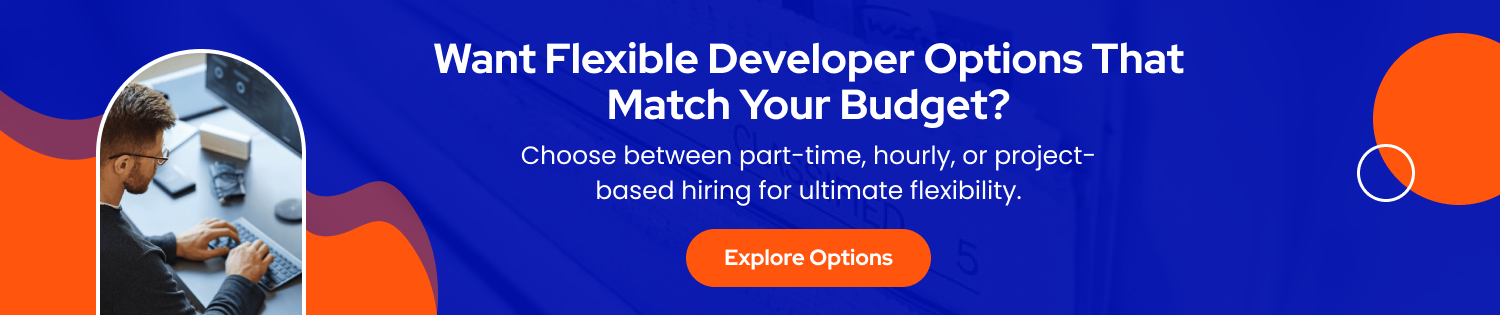Git vs Bitbucket — Features, Flexibility & Fit
In today’s modern software development world, version control is non-negotiable, and when it comes to efficiently managing code, Git and Bitbucket are powerful tools. In this, Git is a robust system, while Bitbucket is where the system comes to life.
So, you are confused about what the real difference between the two is? Are they competitors, or does one depend on the other?
Get ready to discover the differences, features, and best use cases of these tools. This will help you understand precisely how to utilize these tools for development.
What Is Bitbucket?
Bitbucket is a tool that enables collaborative software development. This is an online tool that allows people to manage, store, and share their code.
This tool is commonly used by software developers and teams who build apps, websites, and other software. With this tool, developers can work seamlessly together on the same project, even if they are in different geographical locations.
What Is GitHub?
GitHub is defined as a website where developers can store and share their code. This is commonly used by developers working on software projects.
With the Git tool, GitHub tracks code changes, allowing users to revert to an earlier version if they make any mistakes. With the help of GitHub, developers can seamlessly work together on the same project and make changes individually.
Git vs BitBucket: Comparison Table
Still confused about what is Git and Bitbucket are? Here, we have done a Bitbucket vs Git comparison. This will help you gain in-depth knowledge of the key factors that differentiate Git and Bitbucket.
| Feature | Git | Bitbucket |
| Type | Version control system (VCS) | Git repository hosting service |
| Primary Function | Tracks changes in source code | Hosts Git repositories and collaboration tools |
| Ownership | Open-source, created by Linus Torvalds | Owned by Atlassian |
| Hosting | Local and remote (via platforms like GitHub, Bitbucket, GitLab) | Cloud-based and self-hosted options |
| User Interface | Command-line and various GUIs | Web interface, GUI, and CLI |
| Collaboration Features | Limited to version control | Pull requests, issue tracking, CI/CD integration |
| Integration | Integrates with many platforms | Deep integration with Atlassian tools (Jira, Trello) |
| Pricing | Free and open-source | Free tier available; paid plans for teams |
| Suitable for | Individual developers and teams | Teams needing repository hosting and project management |
| Learning Curve | Requires knowledge of version control commands | User-friendly with added project management tools |
Interested in a chatbot demo, pricing, or more info? Fill out the form our expert will contact you shortly.
-
Chatbot Demo
-
Cost to Develop an app
-
Industry Report
-
Case Study
Git vs Bitbucket: Which Features Make Them Unique?
To gain a clear and in-depth understanding of the differences between Git and Bitbucket, it is essential to understand the key features that make each unique and distinct.
As we have now come to know, Git is an amazing and powerful version control system that enables developers to track and make changes easily. Bitbucket is a powerful web-based platform that helps add valuable collaboration and project management features.
Want to know more about Git vs Bitbucket? Let’s find out some unique and amazing features of Git and Bitbucket.
Key unique features of Git include:
- Git has distributed version control with local repositories,
- With Git, users can experience a seamless command-line interface to have precise control.
- Git offers efficient flexibility for integrating with various platforms.
Key unique features of Bitbucket include:
- With Bit, users can enjoy a user-friendly web interface and advanced collaboration tools.
- Bit has built-in CI/CD pipelines along with efficient project tracking.
- With strong integration with the Atlassian ecosystem and self-repository management, Bit offers a seamless experience to users.
Git vs Bitbucket: Discover the Best Use Cases for Each
Let’s gain a deeper understanding of Git vs Bitbucket by analyzing their use cases. Through this, you can find out how Git and Bitbucket are commonly used in several aspects.
| Use Case | Git | Bitbucket |
| Version Control | Ideal for tracking and managing code changes locally and in distributed teams | Supports Git repositories with built-in version control hosting |
| Individual Projects | Perfect for solo developers managing code on their machines | Great for solo developers who want cloud backup and easy sharing |
| Team Collaboration | Works well but requires external tools for collaboration | Built-in pull requests, code reviews, and issue tracking for teams |
| Integration with Tools | Integrates with many CI/CD and project management tools | Deep integration with Atlassian products like Jira and Trello |
| Project Management | Limited; relies on third-party integrations | Offers built-in project tracking and deployment pipelines |
| Hosting Options | Local repositories can be hosted on various platforms | Cloud-hosted and self-hosted options are available |
| Enterprise Use | Suitable with proper infrastructure and tools | Provides enterprise-grade security and collaboration features |
| Learning Curve | Requires learning Git commands and workflows | User-friendly interface with easier onboarding for teams |
Git + Bitbucket: Working Together
Having an in-depth understanding of the difference between Git and Bitbucket will help you to unlock powerful development tools for developers. Git is a distributed version control system that allows you to track code changes locally. With Bitbucket as a cloud-based platform, users can work collaboratively.
You can use Git and Bitbucket together to enhance code quality, streamline development, and facilitate agile collaboration. Combined, these tools enable developers to ensure the efficiency of modern software teams.
Conclusion
Based on the above analysis of Bitbucket vs Git for version control, we have concluded that Git and Bitbucket are powerful tools with distinct features and benefits.
With the help of dedicated developers, you can learn more about Git vs Bitbucket features and integrate the most suitable tool according to your needs.
From the above blog, we know that Git vs Bitbucket in DevOps performs tremendously. Where Git enables teams to collaborate on code, Bitbucket provides a user interface and collaboration features on top of Git.
FAQ’s
1. What is the main difference between Git and Bitbucket?
Git is a distributed version control system that helps track changes in source code in the software development process. While, Bitbucket, Bitbucket is a cloud-hosted service that enhances Git functionality.
2. Can Git and Bitbucket be used together in solo projects?
Yes, you can use Git and Bitbucket together in solo projects. You can use Git for version control and Bitbucket for issue tracking and remote backups.
3. Is Bitbucket free to use?
Yes, Bitbucket is free to use, as it offers a free tier that includes basic collaboration tools and private repositories.