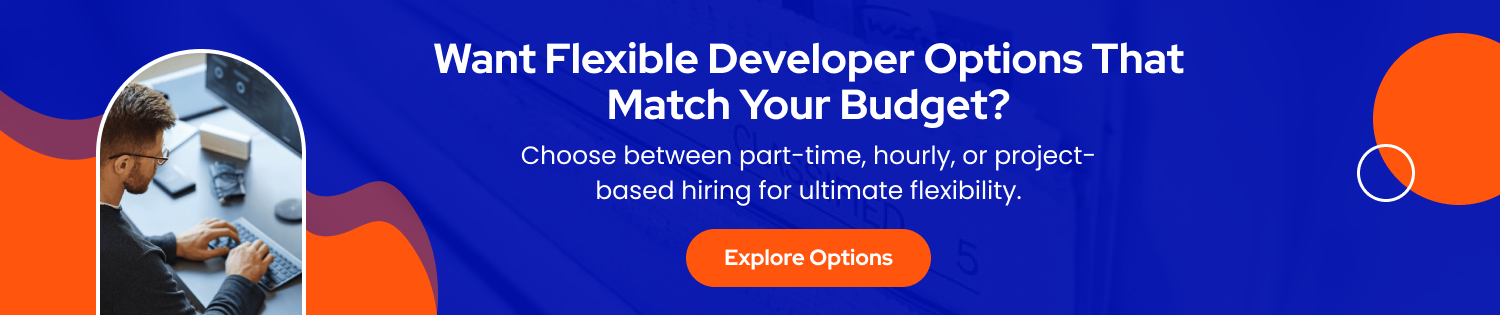Spiceworks is a powerful IT management software that is designed to help businesses manage their IT infrastructure and assets effectively. With Spiceworks, businesses can easily monitor and manage their network devices, applications, and services from a single dashboard.
The software also offers features like ticketing systems, inventory management, and reporting tools that help businesses stay on top of their IT operations.
Spiceworks is a cost-effective solution that is ideal for small and medium-sized businesses looking to streamline their IT management processes and improve productivity. In this blog post, we will explore the cost, features and benefits of Spiceworks from a business point of view.
Q1. What is Spiceworks?
Spiceworks is a free, cloud-based software platform designed to help IT professionals manage their networks and IT assets. The software provides a suite of tools that can be used for inventory management, network monitoring, help desk ticketing, and more.
With Spiceworks, IT professionals can quickly and easily scan their networks to identify and inventory all of their IT assets, including computers, servers, printers, and other devices. They can also monitor their networks for issues like slow performance, downtime, and security threats. The software also provides a help desk ticketing system that allows users to submit and track support requests.
Spiceworks also offers a community forum where IT professionals can connect with each other to ask and answer questions, share advice, and collaborate on IT projects. Overall, Spiceworks is a comprehensive solution for IT professionals looking to simplify and streamline their daily operations.
Q2. How does Spiceworks Software Work?
Spiceworks is a free IT management software designed to help IT professionals manage their networks, devices, and software. Here’s how it works:
- Download and install: You can download and install Spiceworks on a Windows machine. The software is free and does not require any additional hardware.
- Scan your network: Once installed, Spiceworks will scan your network and detect all the devices connected to it. This includes servers, workstations, routers, switches, printers, and other network devices.
- Collect data: Spiceworks will collect data from each device it finds, including hardware and software information, and store it in a central database.
- Monitor and manage: You can use Spiceworks to monitor and manage your network devices, software, and users. You can get real-time alerts about issues, set up automatic inventory tracking, and run reports to analyze your network.
- Engage with the Spiceworks community: Spiceworks has an active community of IT professionals who use the software and share knowledge and advice. You can ask questions, get help, and share your own expertise with other members of the community.
Q3. What Are the Interesting Facts About Spiceworks?
Spiceworks offers various features to help businesses manage their technology infrastructure. Here are some interesting facts about Spiceworks:
- Spiceworks was founded in 2006 by Scott Abel and Jay Hallberg.
- The company is based in Austin, Texas, and currently has over 6 million registered users.
- Spiceworks offers a range of IT management tools, including network monitoring, help desk, inventory management, and software management.
- The platform is completely free to use, with no hidden fees or charges.
- Spiceworks is funded by venture capital firms, including Austin Ventures, Shasta Ventures, and Institutional Venture Partners.
- The company has won numerous awards over the years, including the “Best Startup in Austin” award in 2007 and the “Best Cloud Computing Service” award at the 2011 Cloud Computing World Series.
- Spiceworks has an active online community of IT professionals, where users can ask questions, share knowledge, and network with their peers.
- The platform is designed to be user-friendly and intuitive, with a simple and easy-to-use interface.
- Spiceworks has integrations with many popular software and hardware vendors, including Microsoft, Dell, HP, and Cisco.
- In 2019, Spiceworks was acquired by Ziff Davis B2B, a leading technology media company.
Q4. How to Use Spiceworks Software?
Spiceworks is designed to help IT professionals manage their networks, devices, and software. Here are the basic steps to use Spiceworks:
- Download and install Spiceworks: You can download the software from the Spiceworks website and install it on your computer.
- Set up your account: Once you have installed Spiceworks, you will need to create an account. This will allow you to access the Spiceworks dashboard, where you can manage your network.
- Discover your devices: Spiceworks will automatically scan your network and discover all the devices connected to it. You can then view information about each device, such as its IP address, operating system, and hardware specifications.
- Manage your inventory: Spiceworks allows you to manage your inventory of devices and software. You can add new devices, track their warranty information, and keep an up-to-date inventory of your hardware and software.
- Monitor your network: Spiceworks can monitor your network for issues and alert you when something goes wrong. You can set up alerts for specific events, such as a device going offline or a software license expiring.
- Use the help desk: Spiceworks also includes a help desk feature, which allows you to track and manage support tickets. You can assign tickets to different team members, track their status, and communicate with users who have submitted support requests.
Q5. What Are the Alternatives for Spiceworks Software?
Spiceworks provides a range of features for IT professionals, such as inventory tracking, network monitoring, help desk ticketing, and more. However, there are several alternatives to Spiceworks that provide similar features and functionality. Here are some options:
- ManageEngine Desktop Central: This is a comprehensive IT management software that includes features such as software deployment, patch management, remote control, and asset management. It is available as both a cloud-based and on-premise solution.
- Zabbix: This is an open-source network monitoring software that can monitor a wide range of devices, servers, and applications. It includes features such as performance monitoring, alerting, and reporting.
- Nagios XI: This is a commercial network monitoring tool that can monitor network devices, services, applications, and more. It includes features such as real-time monitoring, alerting, reporting, and dashboards.
- SolarWinds Network Performance Monitor: This is a comprehensive network monitoring tool that includes features such as network mapping, performance monitoring, alerting, and reporting. It is available as a cloud-based or on-premise solution.
- PRTG Network Monitor: This is a comprehensive network monitoring tool that can monitor a wide range of devices and applications. It includes features such as real-time monitoring, alerting, reporting, and dashboards. It is available as a cloud-based or on-premise solution.
Q6. What Are the Features of Spiceworks?
Spiceworks has a range of features to help IT professionals manage their networks and systems. Some of the key features of Spiceworks include:
- Network Inventory: Spiceworks automatically discovers all devices on your network and provides detailed information on each device, such as hardware specifications, installed software, and more.
- Help Desk: Spiceworks includes a help desk system that allows IT professionals to track and manage IT requests from their users. It enables ticket creation, assignment, and tracking of issues in real time.
- Monitoring: Spiceworks provides real-time monitoring of your network and systems, including servers, workstations, and other devices. It notifies you of issues that arise and provides detailed reports on system health.
- Reporting: Spiceworks offers a range of customizable reports, including inventory reports, help desk reports, and network health reports.
- Community: Spiceworks includes a community of IT professionals who share knowledge and expertise with each other. The community also provides a platform for IT professionals to ask questions, get advice, and connect with peers.
- Mobile App: Spiceworks has a mobile app that allows IT professionals to manage their networks and systems from their mobile devices.
- Integrations: Spiceworks integrates with a range of other IT management tools and services, including remote access tools, backup solutions, and more.
Q7. What Are the Pricing of Spiceworks?
Spiceworks offers a range of IT management software for free, including network monitoring, help desk ticketing, and inventory management. However, they also offer some paid products, such as the Spiceworks Connectivity Dashboard and the Spiceworks Network Configuration Manager.
The pricing for these products varies depending on the number of devices or nodes you want to manage and the level of support you require. The Spiceworks Connectivity Dashboard starts at $95 per month for up to 100 devices, while the Spiceworks Network Configuration Manager starts at $495 per year for up to 25 devices.
It’s worth noting that Spiceworks also offers a range of advertising and marketing services aimed at IT vendors, such as targeted email campaigns and sponsored content. These services are priced on a case-by-case basis and are not publicly available.
Q8. What Are the Benefits of Spiceworks?
Some of the benefits of Spiceworks include:
- Network Inventory Management: Spiceworks can scan your network to discover and inventory all the devices connected to it, including servers, computers, printers, and mobile devices. This can help you keep track of what’s on your network and identify potential security risks.
- Help Desk and Ticketing System: Spiceworks includes a built-in help desk and ticketing system that allows you to manage user requests, track issues, and assign tasks to team members. This can help you streamline your support process and improve your response time.
- monitoring and Alerting: Spiceworks can monitor your network and alert you when problems occur. For example, it can notify you if a server goes down, a disk space threshold is exceeded, or a device has been added to your network.
- Reporting and Analytics: Spiceworks provides a range of reports and analytics that allow you to track key performance indicators and identify trends over time. This can help you optimize your network performance and make informed decisions about your IT infrastructure.
- Community and Support: Spiceworks has a large community of IT professionals who can offer advice, support, and best practices. You can also find product reviews, how-to guides, and troubleshooting tips on the Spiceworks community forum.
Q9. What Are the Issues with Spiceworks Software?
While it offers many useful features, there are a few issues that users may encounter:
- Performance Issues: Spiceworks can be resource-intensive and may slow down systems, particularly if the network being monitored is large. This can result in delays in loading dashboards and reports, which can be frustrating for users.
- Limited Customization: While Spiceworks offers a wide range of features, some users may find that it lacks the level of customization they need. For example, there may be limitations in the way that reports can be generated or in the types of alerts that can be configured.
- Security Concerns: Spiceworks requires access to sensitive data and systems, which can be a potential security risk if not properly configured. Users must be careful to ensure that their Spiceworks installations are properly secured and configured to minimize the risk of data breaches or other security issues.
- Complexity: Spiceworks can be a complex tool to set up and configure, particularly for users who are not experienced in IT management. Users may need to invest significant time and effort in learning how to use the software effectively, which can be challenging for some organizations.
- Lack of Flexibility: Spiceworks is primarily designed to be used in small to medium-sized organizations. For larger enterprises or organizations with complex IT infrastructure, the software may not be flexible enough to meet their needs.
Q10. How Much Does it Cost to Develop Software Like Spiceworks?
The cost of developing software like Spiceworks can vary greatly depending on a number of factors, including the complexity of the features, the development team’s hourly rate, the development methodology used, and the platform(s) it will be developed for.
Spiceworks is a fairly complex software application that provides a range of features such as network monitoring, help desk ticketing, inventory management, and more. Developing software with similar features would require a team of skilled developers, project managers, designers, and QA testers.
As a rough estimate, the cost of developing software like Spiceworks can range from $25000-$50000, and possibly even more. This estimate assumes that the development team is working full-time for 4-6 months or even years, depending on the scope of the project.
It’s important to note that the cost of development is just one part of the overall cost of bringing a software product to market. Other costs can include marketing, support, hosting, and ongoing maintenance and updates.