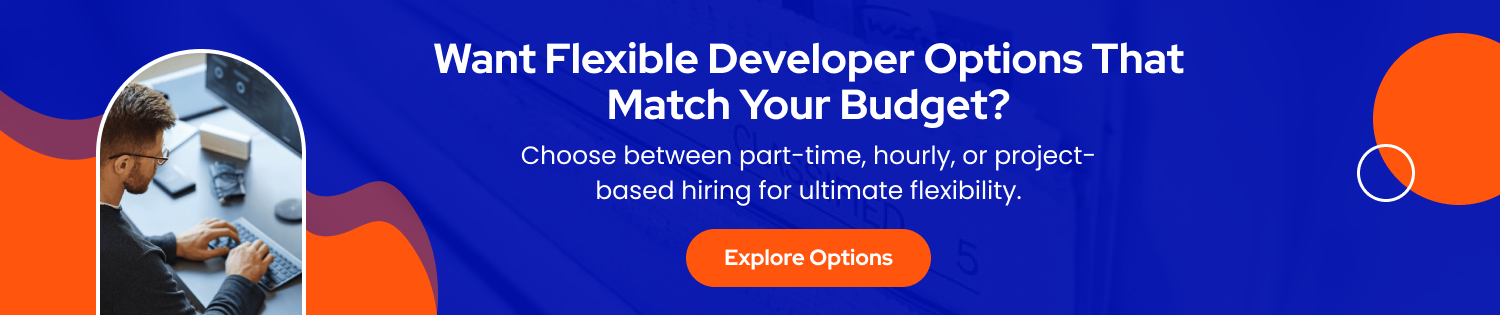WebHR is an online social HR tool that manages all employee tasks from the moment they are hired until their termination. The software combines human resources with technology seamlessly.
WebHR’s messenger feature allows users to communicate and collaborate on issues related to the workplace, thereby improving productivity. Employees can apply for paid leave, submit reimbursement requests or even submit their resignation.
WebHR offers many other features, including personnel tracking, multilingual support, applicant tracking, and sourcing. It also includes a performance evaluation. With the biometrics-integrated time and attendance feature, managers are able to track how much time employees put in for work.
WebHR also offers a mobile app for iOS and Android for use on the move. The price plan includes online chat, email, and phone support. Thus, in this blog, we will explore the cost, features, and other aspects of WebHR software.
So let’s begin.
Q1. What is WebHR Software?
WebHR, a cloud-based solution for human resource management, helps companies manage the employment lifecycle of their employees from the moment they are hired until retirement. The solution combines the functionalities of both human resources and IT departments into one suite.
WebHR includes a messenger to allow users to discuss and collaborate on issues relating to workplace productivity. Employees can use the solution to enter their attendance, request paid time off, submit a reimbursement request, and submit their resignation. WebHR also offers features such as personnel tracking, multi-currency payroll, multilingual support, and benefits administration.
Q2. How Does WebHR Software Work?
- Account Setup: To get started, businesses sign up for a WebHR account and create their company profile. They input relevant information such as company name, employee details, leave policies and other HR-related configurations.
- User Access: Once the account is set up, HR administrators or designated personnel can access the WebHR software through a web browser using their login credentials. User roles and permissions can be assigned to control access levels and functionalities within the system.
- Employee Management: HR administrators can manage employee information by adding employee profiles, including personal details, job positions, department assignments, and other relevant data. This centralized employee database serves as the foundation for various HR processes.
- HR Processes: WebHR offers a range of HR functionalities, which can include time and attendance tracking, leave management, performance management, recruitment, payroll management, and more. Users can access and utilize these features based on their assigned roles and permissions.
- Employee Self-Service: WebHR provides an employee self-service portal where employees can log in and access their personal information, view pay stubs, request leaves, submit timesheets, participate in company-wide communication, and perform other self-service tasks based on the available features.
- Automation and Notifications: WebHR automates various HR tasks, such as leave approval workflows, time and attendance tracking, and performance evaluation reminders. The system sends notifications and alerts to users regarding pending tasks, approvals, and important HR-related updates.
- Reporting and Analytics: WebHR offers reporting and analytics capabilities, allowing users to generate HR-related reports based on the available data within the system. These reports can provide insights into employee demographics, attendance trends, turnover rates, performance metrics, and more, facilitating data-driven decision-making.
Q3. Why is WebHR software so Popular?
WebHR software has gained popularity for several reasons:
- First, its cloud-based nature eliminates the need for on-premises infrastructure and allows easy access from anywhere with an internet connection. This accessibility appeals to businesses of all sizes, including remote and distributed teams.
- Second, WebHR offers a comprehensive suite of HR functionalities covering employee management, leave tracking, performance evaluations, payroll management, and more. Its all-in-one solution eliminates the need for multiple HR tools, streamlining processes and saving time and resources.
- Third, WebHR focuses on user experience, offering a user-friendly interface and intuitive navigation. This ease of use makes it accessible to HR professionals with varying technical expertise.
- Fourth, the software provides customization options, allowing businesses to tailor the system to their specific needs and workflows. This flexibility appeals to organizations with unique HR requirements.
- Finally, WebHR offers responsive customer support and frequent updates, ensuring that businesses receive ongoing assistance and benefit from new features.
Q4. What Are Some Essential Facts About WebHR Software?
- WebHR was founded in 2011 by two tech entrepreneurs from Pakistan, Anna Naveed & Naveed Memon.
- WebHR’s revenue per employee is estimated at $136,723
- WebHR’s revenue is estimated to be $6.4M annually.
- WebHR is the Global Leader in Cloud-based HR. Over 20,000 companies across 197 countries trust WebHR.
- Traffic on WebHR.co has grown by 16.37% in comparison to the previous month.
- WebHR provides mobile apps for iOS devices and Android phones, which allow employees and managers to perform HR tasks and access HR data on the move.
- WebHR is a cloud-based system that allows remote teams to access the system anywhere they have an internet connection easily.
- This software integrates with common business tools such as email clients, calendars, project management programs, and collaboration platforms to enhance workflow efficiency.
Q5. How to Use WebHR Software?
- Sign up and log in: Visit the WebHR website and sign up for an account. Once you’ve created an account, log in using your credentials.
- Set up company details: After logging in, you’ll typically be prompted to set up your company’s information, such as the organization’s name, structure, and employee details. Fill in the required information accurately to ensure the system reflects your organization accurately.
- Manage employee profiles: HR software like WebHR allows you to create and manage employee profiles. Add employees by entering their personal information, employment details, and any other relevant information.
- Attendance and time tracking: WebHR may include features for attendance and time tracking. Explore these features and configure them according to your organization’s requirements. Employees can use the system to mark their attendance or record their working hours.
- Leave management: HR software often includes leave management features. Configure the types of leave your organization offers (e.g., vacation, sick leave, etc.) and set up the leave policies. Employees can then request leaves through the system, and managers can approve or reject them.
- Performance management: Some HR software includes performance management features. Set up performance goals, conduct performance evaluations, and track employee performance using the available tools.
- Payroll and benefits: Explore the payroll and benefits management features in the software. Configure payroll settings, such as salary components, deductions, and tax information. You may also be able to manage employee benefits like insurance, allowances, and reimbursements.
- Employee self-service: Many HR software solutions offer self-service portals for employees. These portals allow employees to access and update their personal information, view payslips, request time off, and perform other HR-related tasks.
Q7. What Are the Top Competitors of WebHR Software?
-
BambooHR
BambooHR is an easy-to-use HR suite. It also helps avoid confusion over paystubs. The software is integrated with payroll systems to eliminate double entry. The tool allows you to add new employees easily and also tracks bonus payments, approved hours, and Commission.
The software has a range of functionalities, including HR reporting, performance tracking, employee records and database monitoring, applicant tracking, electronic signature, etc.
-
Namely
Namely is a complete HR platform designed for mid-sized companies (25-1000 workers). Namely’s modern technology and world-class industry experts empower teams to engage and manage their workforce, from recruitment to retirement.
Namely consolidates all of your HR data onto a single platform. Your workforce will enjoy using this intuitive interface. This platform will save you time by automating manual processes and ensuring compliance with constantly changing regulations.
-
Factorial
Factorial is an excellent Human Resource Management Software for today’s workforce. Businesses can rely on particular services such as vacation and absence management, document and payroll management, employee benefits, geolocation, and team calendar.
Factorial also comes with many HR-related features that help companies track employee movements and keep accurate records. Time Management is a must-have feature for any company. It includes functions like recording time offs, calculating workdays, and setting up work schedules.
-
Zoho People
Zoho People is a cloud-based HR software that provides access to everyone at any time and anywhere. This software can help you with leave and attendance management as well as benefits management.
It also helps in time tracking, employee lifecycle, recruitment management, training management, etc. Zoho People allows you to automate and streamline your HR processes. You can centralize your HR data and create a hassle-free workflow. You can also conduct employee performance evaluations using the tool.
-
ZingHR
ZingHR is a single HR solution that combines HR core capabilities, intelligent recruitment, performance management, and business insights. ZingHR uses machine learning, personality insights, and natural language processing to power its recruitment process.
ZingHR offers more than 24 core modules to help you manage employee lifecycle processes in an easier and more efficient manner. Onboarding, helpdesk, and expense claims are some of the core HR modules.
Q8. What Are the Major Features of WebHR Software?
- Employee Management: WebHR allows you to manage employee profiles, track employee information, and maintain a centralized employee database. It includes features like employee onboarding, offboarding, document management, and performance tracking.
- Time and Attendance: The software provides time and attendance tracking capabilities, allowing employees to log their work hours, request time off, and view their attendance records. It supports features like timesheets, leaves management, and attendance reports.
- Leave Management: WebHR facilitates leave management by enabling employees to request leaves, managers to approve or reject requests, and HR to track leave balances. It automates leave accruals, tracks leave history, and generates leave reports.
- Payroll Management: The software offers payroll management features to handle payroll calculations, tax deductions, and generating pay stubs. It supports integration with various payroll systems and allows for the customization of payroll rules.
- Performance Management: WebHR includes performance management tools for setting goals, conducting performance reviews, and tracking employee performance. It enables performance appraisals, feedback management, and performance reporting.
- Recruitment and Applicant Tracking: The software streamlines the recruitment process by providing tools for posting job vacancies, managing applications, and conducting interviews. It includes features such as applicant tracking, resume parsing, and candidate evaluation.
Q9. What is the Pricing of WebHR Software?
WebHR software comes in three editions: Free, Basic, and Professional.
The pricing of the basic version of the software is $3.00 per month. The professional version of the WebHR software is $8.50 per month.
Q10. What Are the Advantages of WebHR Software?
- Streamlined HR Processes: WebHR automates and centralizes various HR processes, reducing manual paperwork and streamlining tasks such as employee management, leave tracking, attendance management, performance reviews, and payroll management. This streamlining leads to improved efficiency and time savings for HR teams.
- Enhanced Employee Self-Service: WebHR provides an employee self-service portal where employees can access and update their personal information, view pay stubs, request leaves, and participate in company-wide communication. This empowers employees and reduces the administrative burden on HR staff.
- Improved Communication and Collaboration: WebHR facilitates effective communication and collaboration within the organization. Employees can communicate with each other, submit requests, and receive notifications through the software. It also provides centralized document management, ensuring easy access to important HR-related documents.
- Accurate and Efficient Payroll Management: WebHR simplifies and automates payroll processes, including calculations, tax deductions, and generating pay stubs. It helps eliminate errors and ensures accurate and timely payroll processing, saving time and effort for HR and finance teams.
- Data-Driven Decision Making: WebHR offers reporting and analytics features that provide insights into HR-related data. HR managers can generate reports on employee demographics, attendance summaries, turnover rates, and performance metrics. This data enables data-driven decision-making, helping organizations identify trends, address challenges, and improve HR strategies.
Q11. What Are the Drawbacks of WebHR Software?
- Learning Curve: Implementing a new HR software like WebHR may require some learning and adjustment for both HR staff and employees. Training and familiarization with the system may be necessary, which could temporarily impact productivity during the transition period.
- System Complexity: WebHR offers a wide range of features, which can make the system complex and overwhelming for some users. It may take time for users to become proficient in utilizing all the functionalities and navigating through the software.
- Customization Limitations: Although WebHR provides customization options, the extent of customization may be limited. Some businesses with specific or unique HR requirements may find that the software cannot fully accommodate their needs or workflows.
- Integration Challenges: While WebHR offers integration with third-party systems, the availability and compatibility of integrations may vary. Businesses using specific software or systems may face challenges in achieving seamless integration with WebHR, requiring additional customization or manual data transfer.
- Customer Support: The quality and responsiveness of customer support can vary among software providers. Some users may encounter challenges or require assistance with the software, and the level of support provided by WebHR may not always meet their expectations.
- Pricing Structure: The pricing structure of WebHR may not be suitable for all businesses. Some businesses may find the subscription pricing or additional charges for certain features to be expensive, particularly for small or budget-constrained organizations.
Q12. How Much Does it Cost to Develop Software Like WebHR?
The cost of developing software like WebHR can vary depending on several factors, including the complexity of features, development time, the technology stack used, and the development team’s rates. Generally, developing a comprehensive HR software solution with features similar to WebHR can involve a significant investment. Some of the factors are mentioned below:
- The complexity of the software
- Tech stack
- Location of development
- Features and functionalities
- Development & testing
- Final launch
- Maintenance & updates
The cost can range from $25,000-$50,000. It’s crucial to consider expenses such as requirements gathering, design, development, testing, deployment, ongoing maintenance, and potential integration with other systems.
Additionally, ongoing costs may include hosting, support, updates, and enhancements. To get an accurate estimate, it’s recommended to consult with experienced software development firms or request quotes based on your specific project requirements.