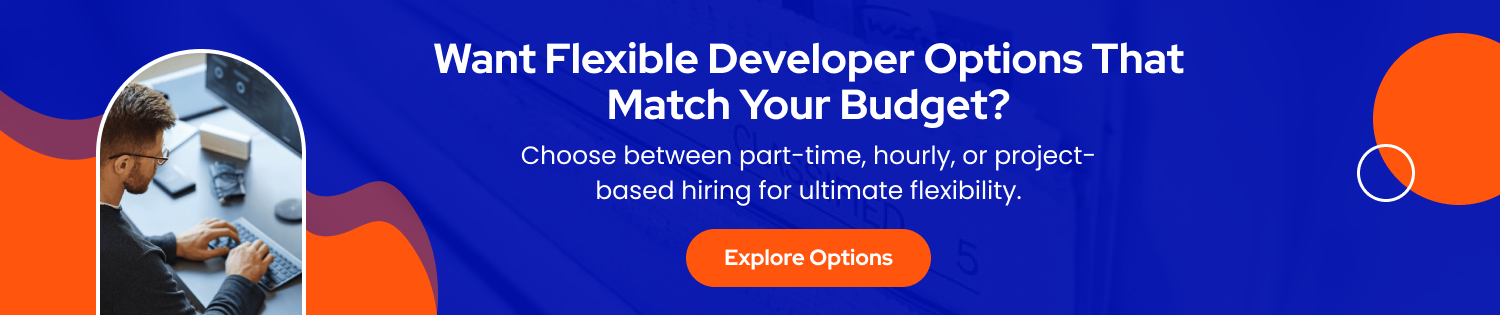Wrike is an integrated project management system designed for marketing agencies, service providers and professionals. This versatility comes with a high cost to unlock all the features you need. One of its most popular products is its project management software, which helps to streamline and manage project workflow.
Wrike can help you organize, streamline, and track your progress individually and in a team. Wrike’s free unlimited-user package includes task management with a few other functionalities. In this blog post, we’ll discuss the cost and features of software development for Wrike. We will discuss other aspects, such as the pricing, benefits, and drawbacks.
Let’s begin.
Q1. What is Wrike Software?
Wrike is a powerful platform for work management. Wrike is designed for teams and organizations that want to collaborate, create and excel every day. It brings all of their work together in one place, removing complexity, increasing productivity, and allowing people to focus on the most important work. Wrike’s unmatched power and versatility, combined with its intuitiveness, makes it the only work management software an organization needs to move quickly, scale, and optimize in today’s competitive environment. Over 20,000 businesses use Wrike, including Estee Lauder, Hootsuite Nielsen, Ogilvy Siemens, and Tiffany & Co.
Q2. What are Some Interesting Facts About Wrike Software?
- Wrike was founded in 2006 by Andrew Filev and headquartered in San Jose, California.
- Wrike has over 20,000 customers and is used by companies of all sizes, including Airbnb, Hootsuite, and PayPal.
- Wrike has a variety of features, including task management and project management. It also offers team collaboration, reporting, time tracking, as well as the ability to track your progress.
- Wrike has won numerous awards, including the 2018 SaaS Awards for Best Project Management Software and the 2018 CODiE Award for Best Project Management Solution.
- Wrike integrates with more than 400 apps and services, including Google Drive, Dropbox, Slack and Salesforce.
- Wrike has multiple pricing plans that can be tailored to the budgets and needs of various types of businesses. There is even a free plan available for small teams.
- Wrike has a mobile app for both iOS and Android devices, making it easy to manage tasks and projects on the go.
- Wrike offers a customizable dashboard that allows users to see important information and metrics at a glance, making it easy to stay on top of project progress and performance.
- Wrike was acquired by Citrix in 2018 for $2.25 billion, making it one of the largest acquisitions in the project management software industry.
Q3. How Does Wrike Software Work?
Wrike makes it easier for teams to collaborate and organize their work. The software works by providing a centralized platform where team members can create and manage tasks, set deadlines, assign responsibilities, and communicate with each other in real-time.
Wrike’s interface is user-friendly and intuitive, allowing users to navigate and access the various features easily. Users can create projects and tasks and assign them to team members, who can then access them from their own dashboards. The software also allows for customization, enabling users to create their own workflows, templates, and reports.
The software integrates with a variety of other tools, such as Google Drive, Dropbox, and Microsoft Office, making it easy to transfer files and collaborate across platforms.
Q4. What Are the Alternatives of Wrike Software?
1. nTask
nTask, lightweight software for project management, is a good alternative to Wrike. nTask offers a free version for five users, but after that, it costs $2.99 per user per month. This tool offers more detailed tracking than Wrike. Users can schedule and plan meetings and record minutes. They can also detail any risks or issues that may arise during the planning phase. nTask also has several management tools that Wrike does not, such as issue management, tracking percent completion, and product road mapping, which is useful for planning.
2. Smartsheet
Smartsheet is a spreadsheet-based software for project management. It is a good alternative to Wrike as it helps teams assign, track and filter tasks at work. That’s why we included it on our list of the best Wrike replacements—a cloud-based app used by a variety of teams. Smartsheet offers more than just spreadsheets. It also includes Gantt charts, file sharing, and automation.
3. Airtable
Airtable is exactly what it says — a customizable, table-like tool that helps you plan and organize tasks. It is free to use up to a certain number of “rows” or tasks, but after that, the tool costs $12/user/month. The tool describes itself as “parts spreadsheet and part database” and provides a number of different views, in addition to the main spreadsheet or grid, for each individual task. Airtable has a number of other views, including a calendar view and a gallery view.
4. Hive
Hive, a project-management tool, uses “tasks”, the same building blocks as Wrike. Hive has a very user-friendly interface and a unique email integration that allows you to send messages from Gmail, Outlook and other popular email clients directly to Hive. That’s why Hive makes our list of Wrike alternatives. Wrike does not have several of the features offered by Hive, including chat, custom graphs and branding, data import/export, or even chat.
5. Hibox
Hibox, another task-based free tool that we have included in our list of the top Wrike alternative tools for smaller businesses, is also a great option. This tool offers a free plan of up to 10 users. However, this does restrict your access to certain core functionalities like video conferencing, document organization, and more detailed customer support.
Q5. How to Use Wrike Software?
Using Wrike software is a straightforward process that can be broken down into a few key steps. First, you’ll need to create an account and log in to the platform. Once you’re in, you can start creating projects and tasks, assigning them to team members, and setting deadlines. You can also use Wrike to track time spent on each task and monitor progress in real-time.
One of the most powerful features of Wrike is its customizable dashboards, which allow you to create workflows that match your specific needs. You can create different views for different projects or teams and even set up automated workflows to save time and improve efficiency.
Wrike also integrates seamlessly with other popular business tools like Salesforce and Slack, so you can easily connect your workflows and keep all of your data in one place.
Q6. What is the Pricing of the Wrike?
- Wrike – the free version is great for small groups with unlimited users. Each account has 2GB of storage and basic features.
- Wrike Team (9.80 dollars per user/month): A good choice for small or medium teams, up to 25, with a maximum of 2GB per storage user and advanced tools to manage projects.
- Wrike business ($24.80 each per month per user) – for larger teams, up to a maximum of 200 users, and with 5GB per user of storage space, it offers highly advanced features designed for complex projects.
Q7. What Are the Features of Wrike Software?
Role Assignment Features
Wrike provides four different roles to manage access: Full, Editor (limited), Read-Only, and Read-Only. The enterprise plan allows up to ten roles. You can invite stakeholders, external or internal, to view project progress by granting them read-only access.
Gantt Charts
Only paid plans include Gantt Charts. Wrike provides dynamic interactive Gantt Charts that allow you to manage dependencies in bulk, create milestones and reschedule your tasks using a drag-and-drop interface. When you import tasks or dependencies from spreadsheets, other project management apps and spreadsheets, they are automatically imported. You can share task links with your team right from the Gantt view. You can also attach documents and send automated notifications when there are schedule changes.
Software Integrations
Wrike provides 400+ integrations for a range of productivity tools and applications. The high-end plan offers native Salesforce integration via Wrike Integrate, NetSuite and QuickBooks Integrations via Wrike Integrate and Adobe Creative Cloud Extension.
Dependencies
All Wrike users have access to the task dependency feature. Both Table view and Gantt chart can be used to set dependencies. As Gantt charts aren’t available for free users, they will only be able to set dependencies through Table view. You can set four different types of dependencies for any task using predecessors.
Q8. Why is Wrike Software So Popular?
Wrike software is popular for a variety of reasons. First and foremost, it offers a powerful project management solution that helps teams collaborate more effectively and get work done faster. With features like task tracking, time management, and file sharing, Wrike makes it easy for teams to stay organized and stay on top of their work.
Additionally, Wrike is known for its user-friendly interface and customizable dashboards, which allow users to create workflows that match their specific needs. Finally, Wrike integrates seamlessly with other popular business tools like Salesforce and Slack, making it a versatile solution for teams of all sizes and industries.
Q9. What Are the Benefits of Wrike Software?
- Improved visibility: Wrike’s reporting tools enable team leaders to quickly understand team members’ workloads and the project’s status.
- Flexible project templates: Teams can save time by customizing templates for similar projects, eliminating the need to start from scratch.
- Powerful proofing tool: Wrike serves as an ideal central workspace for teams requiring collaboration and directs commenting on task elements such as PDF files, Word docs, videos, and other digital assets.
- Easy-to-use task management: Project managers can easily assign tasks to team members and involve external partners using Wrike.
- Impressive Gantt chart: Wrike’s interactive Gantt chart is one of its most impressive features. The dynamic timelines overview the project’s progress, including the work scope and dependencies. It also includes critical path analysis, can function across multiple projects, and can import MS Project files.
Q10. What Are the Drawbacks of Wrike Software?
- Lack of a Note-Taking Tool: Users desire a tool to jot down notes and access them whenever needed easily.
- Expensive For Solo Users or Small Teams: While Wrike offers a free plan, it includes only basic features. The more useful features are available in higher premium plans that may be too costly for individuals or small teams.
- Delayed Notifications From Some Integrations: Integrations with apps such as Outlook can delay notifications by over an hour. This requires users to continuously monitor their inboxes and Wrike or risk missing critical project conversations.
- Unchangeable Default Filter: The default task status filter hides completed tasks, and users must manually change the filter to include them. This creates difficulty in navigating and viewing tasks.
- Lack of a Chat Option: While Wrike allows comments on tasks within the context of work, users have to rely on third-party integrations such as Slack for easier communication.
Q11. How Much Does it Cost to Develop a Wrike Software?
The cost of developing Wrike software would depend on a variety of factors, such as the complexity of the software, the features and functionalities required, the technology stack chosen, the development team’s location and experience level, and the development timeline.
Generally, developing a software application like Wrike could cost anywhere million dollars, depending on the factors as mentioned above. A basic version of a project management software like Wrike could cost between $20,000 to $35,000, while a more complex version could cost several $35000-$50000 or more.
It’s important to note that the cost of software development is not just limited to the initial development phase but also includes ongoing maintenance and support costs. These ongoing costs could add up to a significant amount over the lifetime of the software.
To get a more accurate estimate of the cost of developing Wrike software, it’s best to consult with a software development company and provide them with your specific requirements and project details.