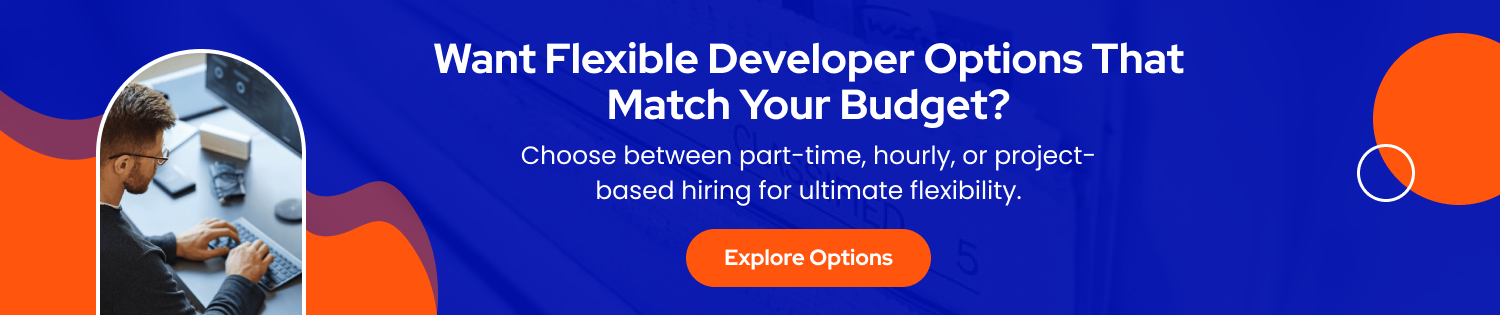As businesses continue to rely more heavily on technology, the demand for efficient IT management solutions has never been greater.
Managed service providers (MSPs) and IT professionals need tools that enable them to monitor, manage, and maintain their clients’ IT infrastructure more efficiently and effectively.
With Atera, MSPs and IT professionals can monitor and manage their client’s IT infrastructure in real time, receive alerts and notifications, automate software updates and patches, and provide secure remote access to client’s systems.
In this blog post, we will explore Atera in more detail, highlighting its key features and benefits for MSPs and IT professionals.
We will also examine how Atera compares to other IT management solutions on the market and discuss real-world use cases for the platform.
Q1. What is Atera software?
Atera is a cloud-based IT management platform designed for managed service providers (MSPs) and IT professionals. It offers a comprehensive set of tools for managing and monitoring IT infrastructure, including remote monitoring and management (RMM), professional services automation (PSA), and remote access.
Atera’s RMM capabilities allow MSPs to remotely monitor and manage their clients’ IT infrastructure, including servers, workstations, and mobile devices. The platform provides real-time alerts and notifications, allowing MSPs to proactively address issues before they become more significant problems.
Atera’s PSA features enable MSPs to manage their clients’ contracts, billing, and project management from a single dashboard. The platform also includes tools for managing customer relationships and support tickets, streamlining communication and collaboration between MSPs and their clients.
Additionally, Atera includes a remote access feature that allows MSPs to securely access their clients’ systems from anywhere, making it easier to troubleshoot and resolve issues quickly.
Q2. How does Atera software work?
Here is a brief overview of how Atera works:
Deployment: The first step in using Atera is to deploy agents on the devices and systems that need to be monitored. Atera supports a wide range of devices and operating systems, including Windows, Mac, Linux, and mobile devices.
Monitoring: Once agents are deployed, Atera begins monitoring the devices and systems in real time. This includes collecting data on hardware and software inventory, performance metrics, and security status.
Alerting: Atera uses artificial intelligence and machine learning algorithms to analyze the data it collects and identify potential issues or risks. If an issue is detected, Atera sends alerts and notifications to MSPs and their clients, enabling them to quickly address the problem.
Management: Atera includes a comprehensive set of tools for managing IT infrastructure, including remote access, patch management, and scripting. MSPs can use these tools to remotely manage devices and systems, automate routine tasks, and perform maintenance and upgrades.
Reporting: Atera provides detailed reporting and analytics on IT infrastructure performance, including uptime, response time, and resource utilization. This enables MSPs to identify areas for improvement and make data-driven decisions to optimize their clients’ IT operations.
Overall, Atera is designed to be an all-in-one IT management platform that simplifies the process of monitoring, managing, and securing IT infrastructure for MSPs and their clients.
Q3. What Are some facts about Atera software?
Here are some facts about Atera software:
- Atera was founded in 2015 and is headquartered in Tel Aviv, Israel.
- Atera’s platform is cloud-based, which means it can be accessed from anywhere with an internet connection.
- Atera offers a pay-as-you-go pricing model, which means that MSPs only pay for what they use.
- Atera’s platform includes a built-in chat feature, which allows MSPs to communicate with their clients in real time.
- Atera has integrations with a wide range of third-party tools and services, including antivirus software, backup solutions, and more.
- Atera’s platform is designed to be user-friendly and intuitive, with a simple and easy-to-navigate interface.
- Atera offers a free trial of its platform, allowing MSPs to test its capabilities before committing to a subscription.
- Atera has won multiple awards for its platform, including the 2020 MSP Innovation Awards and the 2020 CRN Tech Innovator Award.
- Atera’s platform is constantly evolving, with regular updates and new features added to improve its functionality and performance.
Q4. How to use Atera software?
Here are the general steps to get started with using Atera software:
- Sign up and create an account: Visit Atera’s website and create an account to get started. You can choose a plan that suits your needs, and then enter your details to create your account.
- Add your clients: Once you have created your account, you can start adding your clients to the platform. Atera allows you to manage multiple clients from a single dashboard, so you can easily switch between them and manage their IT infrastructure.
- Install the Atera agent: To monitor and manage your clients’ IT infrastructure, you will need to install the Atera agent on their devices. The agent can be installed remotely, and it allows you to monitor hardware and software inventory, security issues, and performance metrics.
- Monitor and manage your clients’ IT infrastructure: With the Atera agent installed, you can now monitor and manage your clients’ IT infrastructure from the Atera dashboard. You can view real-time alerts and notifications, respond to support tickets, and perform remote maintenance tasks.
- Use PSA features to manage projects and billing: Atera also includes a professional services automation (PSA) feature, which allows you to manage projects and billing for your clients. You can use the PSA feature to track time and expenses, manage contracts, and generate invoices.
- Provide remote support: Atera also includes a remote access feature, which allows you to securely access your clients’ devices from anywhere. This makes it easy to troubleshoot issues and provide remote support to your clients.
Q5. What Are the alternatives to Atera software?
There are several alternatives to Atera software for IT management and remote monitoring and management (RMM). Here are a few examples:
- ConnectWise Automate: This is a cloud-based RMM solution designed for managed service providers. It provides a range of features for monitoring and managing IT systems, including network monitoring, patch management, and remote access.
- SolarWinds RMM: This is a cloud-based RMM solution that offers a wide range of features, including network monitoring, backup and disaster recovery, and endpoint security. It also provides integration with other SolarWinds products.
- NinjaRMM: This is a cloud-based RMM solution that provides a range of features for monitoring and managing IT systems, including patch management, network monitoring, and remote access.
- Kaseya VSA: This is a cloud-based IT management solution that provides features for RMM, IT automation, and endpoint management. It also includes a service desk for managing support tickets.
- ManageEngine Desktop Central: This is an on-premises IT management solution that provides features for endpoint management, patch management, and software deployment. It also includes remote access and system tools.
Q6. What is the pricing of Atera software?
Atera offers a subscription-based pricing model that is based on the number of agents (devices) you want to manage and the length of the subscription term. The more agents you need to manage, the higher the subscription cost.
Atera’s pricing is transparent and includes all features, with no hidden fees or add-ons. The pricing is as follows:
- $79 per month per technician for up to 100 agents
- $1.29 per month per agent for up to 1000 agents
- Volume discounts are available for larger numbers of agents
Atera also offers a free trial, which includes access to all features for up to 30 days, allowing potential customers to test the software and evaluate its suitability for their needs before committing to a subscription
Q7. What Are the Benefits of Atera Software?
There are several benefits to using Atera software, including:
Comprehensive IT Management: Atera provides a complete suite of tools for managing IT infrastructure, including RMM, PSA, and remote access, making it easier to manage and monitor all aspects of an organization’s IT environment.
Increased Efficiency: Atera’s automation capabilities allow IT professionals to automate routine tasks, such as patch management and software updates, freeing up more time to focus on higher-value tasks.
Improved Security: Atera’s advanced security features, such as two-factor authentication and SSL encryption, help to ensure that IT infrastructure is secure and protected from cyber threats.
Better Collaboration: Atera’s PSA features to enable better collaboration between IT professionals and their clients, allowing for streamlined communication and improved support.
Cost-Effective: Atera’s subscription-based pricing model is cost-effective for MSPs and IT professionals, providing them with a powerful IT management solution without the need for expensive infrastructure or software.
Scalable: Atera is a cloud-based solution that is highly scalable, allowing IT professionals to easily add or remove users and devices as needed.
Q8. What Are the features of Atera software?
Here are some of the key features of Atera:
Remote Monitoring and Management (RMM): Atera provides real-time monitoring and management of IT infrastructure, including servers, workstations, and mobile devices. It allows MSPs to monitor system health, perform remote maintenance tasks, and receive alerts and notifications when issues arise.
Professional Services Automation (PSA): Atera’s PSA features enable MSPs to manage their clients’ contracts, billing, and project management from a single dashboard. It also includes tools for managing customer relationships and support tickets, streamlining communication and collaboration between MSPs and their clients.
Remote Access: Atera provides secure remote access to clients’ systems, enabling MSPs to troubleshoot and resolve issues from anywhere.
Patch Management: Atera’s patch management feature automates the process of installing software updates and patches across multiple devices and operating systems.
Network Discovery: Atera automatically discovers and maps clients’ networks, allowing MSPs to identify and manage devices on the network.
Endpoint Protection: Atera includes an endpoint protection feature that provides real-time protection against malware, viruses, and other threats.
Reporting and Analytics: Atera provides detailed reporting and analytics on system health, performance, and utilization, allowing MSPs to make data-driven decisions.
Q9. What Are the Drawbacks of Atera software?
While Atera software is a powerful IT management platform with many benefits, there are also some drawbacks that users should be aware of. Here are some potential drawbacks of Atera software:
- Limited customization: Some users have noted that Atera’s interface and workflows are not highly customizable. This can be a challenge for users who prefer to customize their workflow or interface to fit their specific needs.
- Limited integrations: Atera integrates with a number of third-party tools, but some users have noted that it lacks integrations with certain popular tools, such as Salesforce.
- Steep learning curve: Atera is a comprehensive IT management platform with many features, which can make it overwhelming for new users to learn. Some users have noted that the platform’s documentation and support resources could be improved to help users get up to speed more quickly.
- Cost: Atera can be relatively expensive compared to some other IT management platforms on the market. While it may be cost-effective for larger MSPs, smaller organizations may find it challenging to justify the cost.
- Limited mobile app: Atera has a mobile app for iOS and Android, but some users have noted that the app is limited in terms of functionality compared to the web version of the platform.
Q10. How Much does it Cost to Develop Software like Atera?
The cost of developing software like Atera depends on various factors such as the complexity of the software, the number of features included, the development team’s hourly rate, and the development time required.
Generally, developing software like Atera can cost anywhere from $25000-$50000 or even more. This cost includes development, testing, deployment, and ongoing maintenance costs.
However, it’s worth noting that developing software is a complex process, and costs can vary significantly depending on the specific requirements and scope of the project.
To get a more accurate estimate of the cost of developing software like Atera, it’s best to consult with a software development company or hire a project manager who can assess your specific needs and provide a detailed cost estimate.