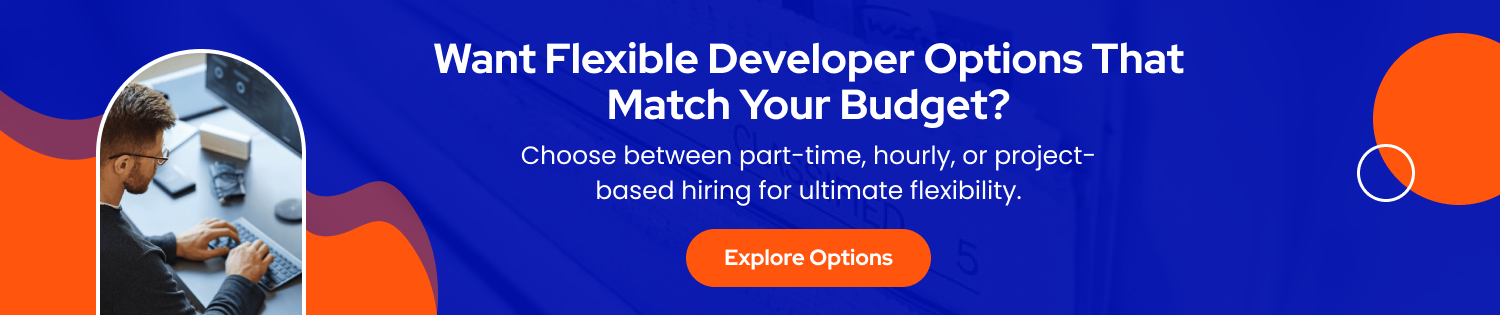You put money in a new ERP system that will help you run your business for 10, 15, or even 20 years if it is properly maintained. You may have come across NetSuite in your search. However, you may be curious about how much it costs to develop software similar to NetSuite. That’s why this post was created – so you can learn all you need to know about Netsuite’s cost and features. You’ll find the alternatives, plus the pros and cons and other aspects.
Let’s get started.
Q1. What is NetSuite?
NetSuite, a cloud-based software for business management, helps businesses manage different aspects of their operation. It offers a variety of features and tools to automate and streamline tasks in accounting, finance, and sales. NetSuite allows businesses to efficiently manage financial transactions, track inventories, manage customer relations, and analyze performance using intuitive dashboards and reporting. NetSuite also offers the flexibility to adapt and customize to specific business requirements through its extensive set of modules and integrations. If you are looking to build software similar to NetSuite to help your business grow, it is best to hire software developers.
Q2. What are some Interesting NetSuite Facts?
- NetSuite, originally NetLedger Inc. founded by Evan Goldberg in 1998 with the goal of providing online accounting software.
- Oracle Corporation purchased NetSuite in 2016 for $9.3 billion. This was one of the most significant cloud computing acquisitions ever.
- NetSuite is used by a wide range of industries including manufacturing, retailing, wholesale distributions, professional services, and software, as well as nonprofit organizations.
- NetSuite is used by over 24,000 companies worldwide. These include small, medium, and large businesses.
- NetSuite is a cloud-based software that offers many benefits, including easy deployment, automatic upgrades, scalability, and accessibility on any device with internet access.
- NetSuite SuiteCloud allows developers to create and integrate custom applications to meet specific business requirements.
- SuiteCommerce is a NetSuite module that allows businesses to manage e-commerce, including online stores and order management. It also provides inventory management.
- NetSuite supports multiple currencies and languages, so it is suitable for businesses that operate in multiple countries.
- SuiteAnalytics from NetSuite offers powerful reporting and analysis capabilities that allow businesses to gain insight into their operations, finances, and customer behavior.
- NetSuite CRM functionality allows businesses to track leads, manage interactions with customers, and improve marketing and sales effectiveness.
- NetSuite is supported by a large ecosystem of partners. These include implementation partners, solution vendors, and independent software providers (ISVs), all of whom extend the capabilities and features of the platform via integrations and add-on solutions.
- NetSuite is the recipient of several industry awards, including being named as a leader in Gartner’s Magic Quadrant: Cloud Core Financial Management for Midsize, Large, and Global Enterprises.
- SuiteSuccess is NetSuite’s suite-specific methodology that provides industry-specific best practices and preconfigured solutions. This enables faster implementations and time to value.
Q3. How Does NetSuite Work?
NetSuite operates as a cloud-based software-as-a-service (SaaS) platform. A company that subscribes to NetSuite gains access to an online account, where it can customize and configure its instance of the software. NetSuite accounts can be accessed from any internet-connected device.
NetSuite’s central database contains all business data including financial transactions and customer records. It also stores inventory information. Users can create invoices, manage orders, track inventory, and generate reports. NetSuite modules and functionalities have been integrated to allow seamless data flow across departments. This provides a unified picture of a company’s operation. NetSuite handles regular updates and maintenance, eliminating the requirement for on-premises installations and maintenance.
Q4. What are Some Alternatives to NetSuite?
Here are the alternatives of NetSuite software that you must take into consideration.
- Salesforce: Salesforce is a cloud-based solution that offers a complete suite of solutions. Salesforce CRM provides capabilities for sales, marketing, and customer service. The software also includes modules and integrations that support finance and ERP functionality.
- Microsoft Dynamics 365: Microsoft Dynamics 365 is a suite of business applications that includes modules for marketing, sales, customer service, and finance. It is compatible with other Microsoft products, and it offers cloud-based as well as on-premises options.
- SAP Business One: SAP Business One is a solution for small to medium businesses. It includes modules for inventory, production, sales, and accounting.
- QuickBooks Enterprise: QuickBooks Enterprise offers a complete accounting solution, including features such as inventory management, tracking sales, and payroll processing. It is designed primarily for small- and medium-sized businesses.
- Epicor ERP: Epicor is a modular ERP solution that includes areas like financial management, supply-chain management, customer relationship, and production management. It is a solution that caters to businesses in various industries.
Q5. How to Use NetSuite Software?
NetSuite requires several steps to use, including initial configuration, ongoing usage, and initial setup. Here’s an overview:
- Signing up and initial setup. To use NetSuite businesses must sign up for an account and provide information about their business, such as the company name, contact information, and requirements. After signing up, businesses are able to customize their NetSuite accounts by configuring company-specific options, assigning roles and permissions, and setting up users.
- Module configuration: NetSuite offers a wide range of functionalities and modules, such as financial management, inventory control, customer relationship management, and ecommerce. Users can configure and set up the modules according to their business requirements.
- Data import: Businesses can import existing data into NetSuite to begin using the system. This includes customer records, financial transactions, and inventory data. NetSuite offers data migration tools and services to help with this process.
- Ongoing usage: NetSuite allows users to perform a variety of tasks, including creating invoices, managing orders, tracking inventory, and generating reports. NetSuite modules and functionalities have been integrated to allow seamless data flow across departments.
- Training and support: NetSuite provides training and support to users in order to get them started and help them troubleshoot issues. NetSuite offers tutorials, webinars, user guides, and other resources to help businesses learn more about its platform. Businesses can also contact NetSuite for support.
Q6. What are NetSuite’s Key Features?
NetSuite was designed to assist companies in managing their core business processes. NetSuite offers many features and functionalities across different modules. NetSuite has many key features.
- Enterprise Resource Planning (ERP): NetSuite ERP covers financial management, order and procurement management, inventory management, and supply chain management. It gives you real-time insight into your business and streamlines the processes from order to payment.
- Customer Relationship Management: NetSuite’s CRM module allows businesses to track leads and opportunities and automate sales processes. It also provides customer support. It improves sales productivity, increases customer satisfaction, and drives growth.
- E-commerce: NetSuite’s E-commerce features allow companies to manage and create online stores. They can also streamline order fulfillment and provide personalized customer experiences. It offers features like shopping cart management and product catalogs, as well as pricing and promotions.
- Professional Services Automation (PSA): NetSuite’s PSA module was designed for businesses that provide services. It allows for the effective management of projects, finances, and resources. This includes resource allocation, project planning, time tracking, and expense tracking and billing. It gives visibility to project performance and optimizes resource usage.
- Human Capital Management: NetSuite HCM offers features to manage employee data, payroll administration, benefits administration, time tracking, and employee self-service. It automates HR processes, streamlines payroll management, and improves workforce productivity.
- Business Intelligence: NetSuite has robust reporting and analytical capabilities that provide real-time insight into the performance of your business. It provides customizable dashboards, prebuilt reports, and ad hoc reporting tools for analyzing financials, inventory data, sales data, and other key metrics.
- Financial Management: NetSuite Financial Management features include general ledger, payables and receivables, budgeting, planning, and consolidation. It supports revenue recognition and financial reporting that comply with different accounting standards.
Q7. Why is NetSuite Such a Popular Product?
NetSuite is a popular choice among many businesses for a number of reasons:
- Cloud-Based Software: NetSuite can be accessed via the internet, without any need to install hardware or software on-premises. Cloud-based architecture has many advantages including easy deployment and scalability. It also offers automatic software updates. The cloud-based architecture eliminates the need to manage and maintain complex IT infrastructure. This reduces costs and provides flexibility.
- All-in-One Business Solution: NetSuite integrates various business functions including ERP, CRM, and e-commerce. It also includes HCM. A unified platform helps businesses streamline operations, improve collaboration between departments and eliminate data silos. It allows for real-time insight into the business and improves data accuracy.
- Scalability and Flexibility: NetSuite’s flexibility and scalability are unmatched. It can meet the needs of both small and large businesses. NetSuite is able to accommodate growing businesses by accommodating increased user counts, transaction volumes, and operations. NetSuite offers businesses flexibility by allowing them to customize their workflows, dashboards, and reports to meet their needs.
- Industry-Specific Solutions: NetSuite offers industry-specific solutions that are tailored to the needs of different sectors. These include retail, manufacturing, and wholesale distribution, as well as services, software, and nonprofits. These industry-specific versions incorporate functionality and best practices specific to each industry, enabling businesses to optimize their operations and reach industry-specific goals.
- Real-time Reporting and Analysis: NetSuite’s powerful reporting and analysis capabilities give businesses real-time insight into their performance. The system provides pre-built dashboards, ad-hoc reports, and customizable reports. This allows users to analyze trends and monitor key metrics. This allows businesses to identify opportunities, track their financial health, and optimize operations.
- Integration Capabilities: NetSuite provides comprehensive integration capabilities that allow businesses to connect external systems such as CRM platforms and e-commerce platforms. Payment gateways are also supported. This seamless integration allows data to flow seamlessly between systems, reduces the need for manual data entry, and increases overall efficiency.
Q8. What are the Advantages of NetSuite?
NetSuite is a powerful tool for all types of businesses. NetSuite offers a range of benefits for businesses of all sizes.
- Centralized Data Management: NetSuite offers a single source for truth in all business data. This allows users to have access to real-time information at any time and from anywhere. This centralization helps to reduce errors in data management and increase efficiency.
- Scalability: NetSuite was designed to grow with you. It supports small businesses with a few users as well as large corporations with thousands of users.
- Customization: NetSuite users can customize the system to suit their business needs. Users can configure workflows and create custom reports. They can also add or remove modules.
- Automation: NetSuite has a number of features for automating business processes. These features can reduce errors and save time.
- Integration: NetSuite integrates with many other business systems such as CRMs, ecommerce platforms, and marketing automation platforms. This integration can improve data accuracy, and reduce the need for manual data entry.
- Mobility: NetSuite is accessible from anywhere that has an internet connection. This allows employees to work on the go or remotely.
Q9. What are the Disadvantages of NetSuite?
NetSuite is a great software for businesses. However, like all software, it has its drawbacks. NetSuite has some drawbacks.
- Cost: NetSuite is expensive for small businesses. Software is priced according to the number of users and features. This can add up quickly. NetSuite also requires customization and implementation, which can add to the cost.
- Complexity: NetSuite requires complex training and expert knowledge to be used effectively. Learning and setting up the software can be time-consuming, and some businesses will need to hire IT professionals or consultants to manage it.
- Customization limitations: NetSuite has a lot of customization options, but there are also some limitations. Users have complained that customization options in NetSuite aren’t as flexible as some would like.
- Integration challenges: NetSuite can be difficult to integrate with third-party software. Integration can be a time-consuming process, and businesses might need to hire consultants in order to achieve a smooth integration.
- Performance issues: Users have complained about slow performance, particularly during high usage. NetSuite is working to resolve these issues but they may still occur.
Q10. What is the Cost of Developing NetSuite?
Costs for developing NetSuite solutions can vary widely depending on a number of factors. The complexity of the functionality required, the number and type of users, customization requirements, integration with other systems, as well as the involvement of consultants or implementation partners, are all factors.
NetSuite is a cloud solution that typically has a subscription-based pricing model. This includes licensing fees, installation fees, as well as ongoing maintenance, and customer support costs.
The estimated cost to develop a robust piece of software is between $25000 and $50000. It is best to contact authorized partners, such as a software development company, for a cost estimate and detailed analysis based on your business’s needs.