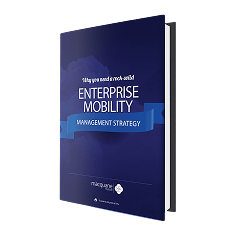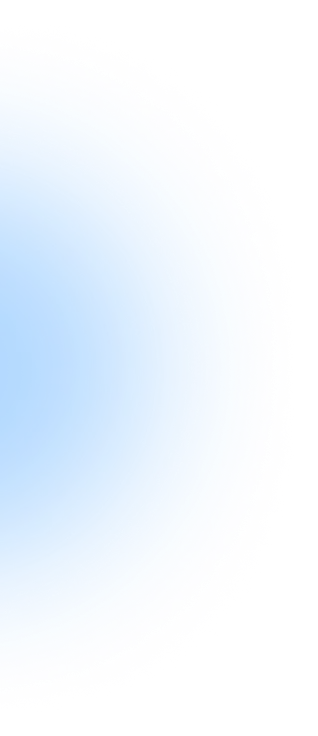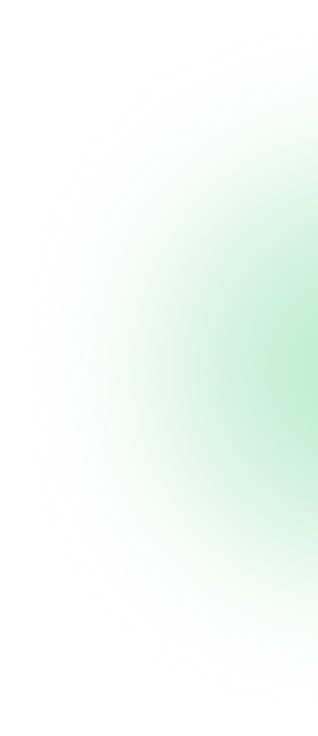Feb
What Should You Know about Android Studio 3.3 as a Developer
The New Year was kicked off with the new release of Android studio 3.3 with the focus over-refinement and quality. The all-new Android studio 3.3 can be downloaded from developer.android.com/studio. The new release is more focus over the quality fundamentals and with the goal of ensuring Android studio, 3.3 will help in staying more productive and more impressive.
Last stable release was tempted by 200 users reported feedback whereas this release increases the official support for navigation editor, incremental Java compilation, c++ code lint inspection, adjusted project wizard, and fixes for performance profilers. Additionally, the snapshot saving exit for Android Emulator is 8 times faster than the previous one. Now it has become easy to onboard if you hire app developer.
Android studio 3.3 chooses the product quality focus area this year, call this project marble. Project marble was announced at the Android developer Summit, father name of focus on making the fundamental aspects and integrated development environment flow robust and solid along with refining user-facing features which mattress for day-to-day work in app development workflows.
In fact project marble especially looks had deduction Indore number of sudden crashes, hanging issues, and user annoying bugs. Android is also investing over measurement infrastructure to provide the bugs and crashes from occurring. The Android studio 3.3 is the powerful step for future refinement and quality which developer can avail through downloading on the stable release channel.
What's new in Android studio 3.3?
Development
1. Navigation editor:
This is a visual editor, which enables to construct XML resources which text help of new jetpack navigation component. The navigation editor and navigation component enable the developer to build the predictable interaction between resident and content area of the application. Although, the navigation editor already previewed in earlier Android studio release user feedback insisted the team hold this feature for improved quality.
2. IntelliJ platform update:
The all-new Android studio 3.3 for a mobile app development company contains IntelliJ 2018.2.2, which is an important platform release from JetBrains. It offers the new preview for code editor, MacBook touch bar support, better version control integration and updated icons.
3. Kotlin update:
latest release bundles Kotlin 1.3.11 the greatest support for Kotlin coroutines and contracts along with the advance support show the kotlin coding style.
4. Clang tidy support:
Android studio 3.3 has brought support for clang-tidy for the static code analysis of C++. The current lint support for Java and Kotlin enables easier Custom Mobile Application Development. In a similar fashion, Android studio has provided support through clang tidy for c++to identify the common errors and bug fixing.
5. Updated project wizard:
In order to support the range of devices, programming languages and symbols the latest release has come with the new project wizard where the developer can access the same project template with the more streamlined User experience.
6. Deletion of unused IDE directories:
On Android Application Development a new feature has been added to assist in cleaning up the unused settings and cache directories. The past version of the studio used to leave in these old directories, which were hard to remove and find over your hard drive.
As you initiate the installation of Android studio 3.3 or the higher version, you are prompted with a dialogue box that suggests few directories from the past installation of Android studio, which you can remove safely. Although the things are becoming to easier with the latest version if you hire app developer the work could be more professional and robust.
Alert : Enhance Your Android apps Ready for the 64-bit Requirement in 2019
An innovative IDE user feedback: For creating a better product, the latest version is included in-product sentiment buttons for taking the quick feedback. If you opt to share your feedback, you can click over the icon, which suits your sentiment while using the Android studio.
The future can be found inside the data sharing option of settings menu under the "system setting" feature of "appearance and behavior". All the above features have made Android app development services easier, faster and sounder.
Build
Improved Java compilation when using annotation processor: this update decreases the build time due to the improved support for incremental Java compilation while using the annotation processor. The Optimization demands Android Gradle plug-in 3.3.0 or the higher version.
1. Lazy task configuration:
The plug-in uses the Gradle's new task creation API for avoiding the initialization and configuration of the tasks, which are not essentially needed for current build or for the task that is not on the execution task graph. If you have multiple build variants like "release" and " build" variants, and you are building " debug" of your app, for now, the plug-in leaves the initialization and configuration task for release variant of your app.
Project sync with a single variant: if you are a mobile app development company or hiring app developer for handling the large product then the project sync speed also becomes the bottleneck along with building speed. The latest version of the IDE allows limiting the sync only for the current active variant. Enabling this feature, your project needs to use Android Gradle plug-in 3.3.0 or the higher version.
With the latest version for powering the Android app development services, you can now build deploy the instant Google Play experience from a single Android studio project and include them in a single Android studio app bundle. Android app bundle is the new Android app publishing format, which developers can build from Android studio. This latest update unifies and streamlines the build artifacts which developer uploads to Google Play.
Conclusion
Android has come with the asset of the latest features, and continue to be the better. That is a lot in Android studio 3.3 but this time we have to end up here. Next will meet with something new for mobile app development companies.
.png)