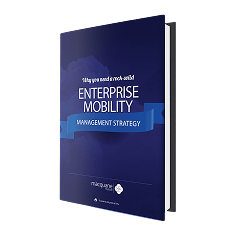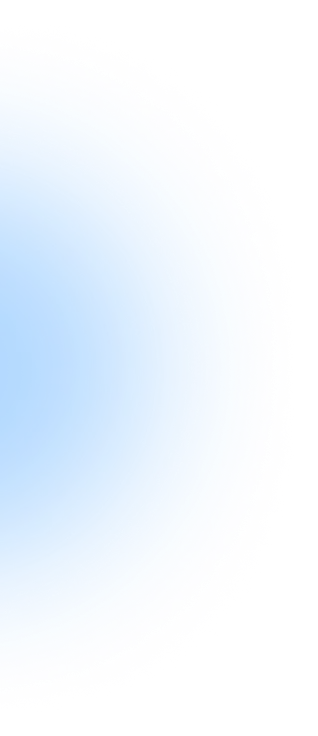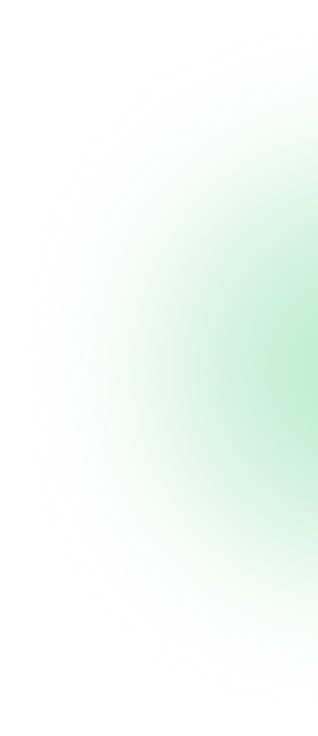Jan
Alert : Enhance Your Android apps Ready for the 64-bit Requirement in 2019
Everyday Android is becoming smarter, innovative and siding users at its optimum level. Now android has stepped towards making the richer experience for its users. The next step is to stay compliant with 64 bit. The performance improvement is the core target, also conferring with different futuristic plans ahead.
The 64 bit CPUs are faster and perform better operates quickly and powerful. Adding the 64-bit version of the app ensures the improved performance, and leads the scope for innovation and most importantly makes the promise with 64 bit only hardware.
Since Android 5.0 Lollipop, it has supported 64-bit hardware, as time has always been enough to comply with the standards and updates. In 2017, the android development company first gave the standard that the app using native code must give the 64-bit version as well along with the 32 bit. Now with 2019, Android has given timelines to transition in 2019.
What is the Buzz Around 64-bit Requirement?
Timeline August 1, 2019
According to the recent update made by Android, all new apps and app updates that include native code are required to provide the 64-bit versions along with the compatibility with 32-bit version while publishing to google play. Whereas Google pay will accept, the 32-bit updates for the existing games, which are developed using Unity 5.6 or older, by August 2021.
Timeline August 1, 2021:
Every android development company must pay attention to it, that from August 1, 2021, google play will stop complying with the apps without a 64-bit version over 64-bit capable devices. The games developed with Unity 5.6 or older are also included.
Read the Blog; Top Android App development Trends to Expect in 2019
Who got the relief?
If you are a mobile app development company, the all-new guidelines are too important. The app bundles and APKs, which target Android TV or Wear OS, do not come under the guideline. Alongside, the app bundles or APKs, which are not distributed to devices with Android 9 Pie or later versions, the requirement guide does not apply to them.
What Android mentions explicitly, that the requirement guidelines do not make changes to 32-bit support policy? The requirements are insisting upon the need of additional 64-bit versions for the app with 32-bit native code.
If you are looking to hire android developer, you must know, that if your app uses the code written in Kotlin or Java programming language, this means your app is already supporting 64-bit hardware. Whereas, if your app uses native code, you need to assess your app and take action.
How to know if your app uses native code?
The first thing for a mobile app development company is to check if the app uses native code. It does make use of native code if it:
- uses the c or C++ code in the app
- Linked with the native third-party libraries.
- Built by the third party app builder, which makes use of native libraries.
The easiest way to check if the app uses 64-bit libraries is to check the structure of the apk file. The app is packaged with native libraries needed by the app where the native libraries are stored within different folder based on the ABI. It is not necessary for the apps to support every 64-bit architecture, but for each native 32-bit architecture, the corresponding 64-bit architecture must be supported.
Read the Blog: Key Features to Include While Doing Android App Development
Preparation for 64-bit architecture
When a business owner hires android developer, most of the apps are written entirely on Java Programming language or Kotlin, therefore they do not need any code changes. Here is the overview of steps you need to take for becoming 64 bit compliant.
- Inspection of the app bundle or APK for native code. Using APK analyzer, you can check for .so files. You have to identify whether they are imported by an SDK or built from your own code. If you do not have any .so files in APK, you are 64 bit compliant already.
- You have to enable the 64-bit architecture and rebuild the .so files (native code).
- One needs to upgrade the SDK and libraries to 64-bit compliant version.
- Testing the issues locally is important after rebuilding the app.
Conclusion
For those that are supporting the 64-bit version already, it is a smooth road for them. The migration of third-party game engine is an extensive process. Unity had recently begun the 64-bit support with 2017.4 versions and 2018.2 version, therefore, the games using version 5.6 or older are granted the automatic extension until 2021.
The future is with artificial intelligence, IOT, and mobile learning. The support to 64bit hardware prepares for the advanced computing capabilities and the significant boost in performance. Stepping alongside with update is the key to stand ahead in the competitive market.