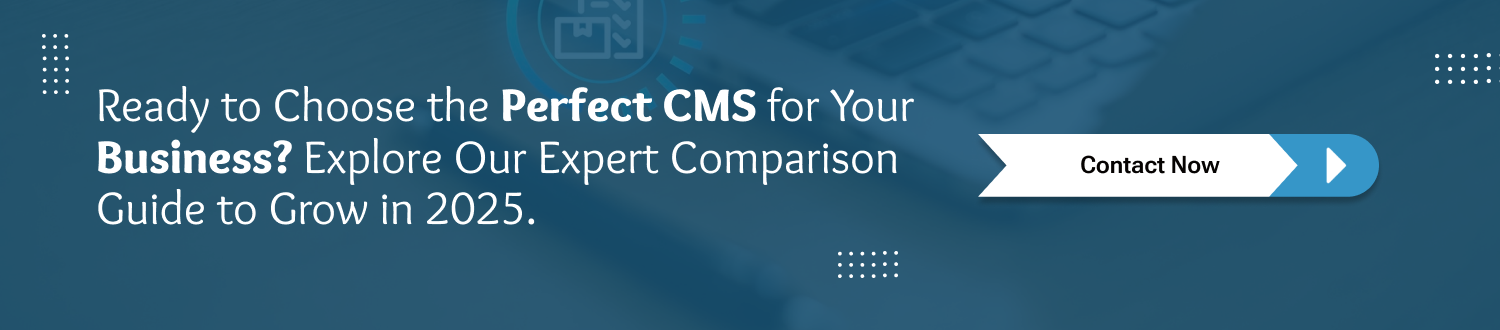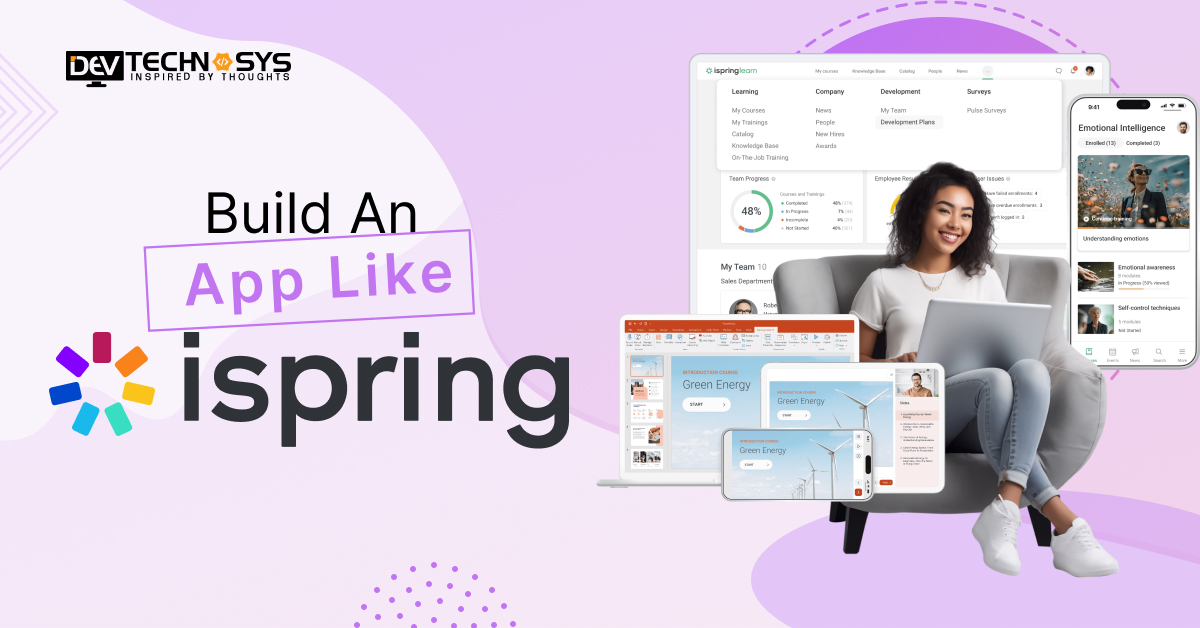“Get your content uploaded online with the best CMS platforms.”
If you are running an online business in any of the domains like food delivery, logistics, healthcare, or fintech, you need to implement a CMS portal. It is interesting to find the best CMS platforms that are able to handle data in large amounts and provide dynamic content delivery in less time. Additionally, they must be interactive to engage businesses for a long time.
You know famous CMS services like WordPress, Drupal, and Shopify that are commonly used by most of the businesses. Other than them, there are multiple platforms available helping enterprises to easily modify content before uploading.
Here, we are going to study the top 20 CMS portals available in the market. Also, we will focus on some secondary aspects. So, let’s get started.
What is a CMS?
Users can develop, manage, and publish digital information, usually for websites, using a content management system (CMS) without writing a single piece of code. Leading CMS platforms for businesses facilitates collaboration, streamlines content workflows, and enables theme or template customization for designs. A CMS development company commonly used these solutions for enterprise content delivery, eCommerce, blogging, and business websites.
- Content Creation: Enables users to write, edit, and format content easily.
- Content Organization: Structures content using categories, tags, and taxonomies.
- Website Management: Handles menus, navigation, and page layouts.
- User Access Control: Manages permissions and roles for content contributors.
- SEO & Analytics Support: Offers tools for search optimization and performance tracking.
Best 20 CMS Platforms in 2025
Let’s discuss some of the top content management systems that are currently used in 2025 by various businesses. We will also focus on some major points about these CMS portals:

1.WordPress
With unparalleled versatility and plugin support, WordPress is the best CMS for SEO. Perfect for eCommerce using WooCommerce integration, blogs, and company websites.
It provides regular updates, a sizable community, and open-source freedom. This supports both headless and traditional architectures for contemporary advancement.
| CMS Name | WordPress |
| Type | Traditional / Headless |
| Key Features | Extensive plugins, themes, SEO tools, Gutenberg editor |
| Ideal For | Blogs, business sites, eCommerce |
| Why use in 2025 | Widely supported, versatile, improved headless support |
2. Drupal
A powerful open-source CMS for intricate, data-rich websites is Drupal. It is renowned for its robust security, support for multiple languages, and adaptable content formats.
Governments, colleges, and big businesses all favor it. A CMS with the best user experience provides strong control and scalability.
| Component | Details |
| CMS Name | Drupal |
| Type | Traditional |
| Key Features | Custom content types, robust security, multilingual support |
| Ideal For | Enterprise, Government, Higher Education |
| Why use in 2025 | Strong security and structured content management |
3. Joomla
For mid-sized websites, Joomla combines custom software development services with developer-level customisation. It offers robust access control capabilities and enables multilingual material right out of the box.
Despite being less well-known than WordPress, it works well for portal-style or community websites. Significant feature growth is possible thanks to its extension marketplace.
| Component | Details |
| CMS Name | Joomla |
| Type | Traditional |
| Key Features | Multilingual support, flexible user permissions |
| Ideal For | Portals, community sites |
| Why use in 2025 | Balanced usability and extensibility for mid-sized projects |
4. Magento
Magento is a CMS for Ecommerce websites and a potent content management system. It provides configurable checkout, multi-store functionality, and sophisticated product management.
With Adobe’s support, sophisticated analytics integration and AI tools are available. Ideal for big shops who need scalability and customized features.
| Component | Details |
| CMS Name | Magento |
| Type | eCommerce |
| Key Features | Advanced product management, scalable, customizable |
| Ideal For | Large eCommerce stores |
| Why use in 2025 | Enterprise-level performance and Adobe ecosystem |
5. Shopify
Shopify is among the fastest CMS platforms which is cloud-based and designed specifically for online retailers. It has built-in SEO, integrated payment processing, and an easy-to-use store setup.
Its themes and App Store enable extensive customization without the need for coding. Ideal for small and medium-sized enterprises looking for quick deployment.
| Component | Details |
| CMS Name | Shopify |
| Type | eCommerce |
| Key Features | Easy setup, payment integration, app store |
| Ideal For | SMBs and online retailers |
| Why use in 2025 | Quick to launch, excellent support, modern storefronts |
6. Wix
Wix is a drag-and-drop website builder CMS that requires no programming. It’s perfect for startup solutions and small businesses creating personal websites or portfolios.
It provides integrated tools for booking systems, eCommerce, and SEO. Excellent for fast, visually appealing websites, but less flexible for developers.
| Component | Details |
| CMS Name | Wix |
| Type | No-code |
| Key Features | Drag-and-drop builder, built-in SEO tools |
| Ideal For | Freelancers, SMBs, portfolios |
| Why use in 2025 | User-friendly with integrated hosting and design |
7. Squarespace
Squarespace is a CMS for multi-language websites that provides smooth content editing tools and exquisitely designed templates. Small businesses, bloggers, and creatives all like it.
It combines analytics, eCommerce, and hosting onto a single platform. Excellent for all-in-one simplicity, but limited in terms of integrations.
| Component | Details |
| CMS Name | Squarespace |
| Type | No-code |
| Key Features | Elegant templates, built-in analytics and eCommerce |
| Ideal For | Creatives, bloggers, small shops |
| Why use in 2025 | All-in-one design-forward platform |
8. Webflow
Webflow is the best CMS for bloggers that uses visual coding tools to bridge the gap between design and development. Designers that prefer control over developing code favor it.
It supports clean HTML/CSS exports, responsive design, and CMS collections. This allows dynamic data binding and headless features as well.
| Component | Details |
| CMS Name | Webflow |
| Type | Visual/Headless |
| Key Features | Visual coding, CMS collections, clean HTML/CSS |
| Ideal For | Designers, marketing teams |
| Why use in 2025 | Control over design + structured content |
9. Contentful
A headless CMS called Contentful was created for the distribution of structured content across several platforms. Content is served across websites, mobile apps, and Internet of Things devices via APIs.
This platform is best for POS development solutions. It works effectively with worldwide teams and agile content workflows.
| Component | Details |
| CMS Name | Contentful |
| Type | Headless |
| Key Features | API-first, structured content, multi-channel delivery |
| Ideal For | Enterprises, developer teams |
| Why use in 2025 | Flexible delivery across all platforms |
10. Sanity
Sanity is a headless, real-time content management system with adaptable content topologies. GROQ queries and structured content are used in its developer-friendly configuration.
It provides robust integrations and real-time communication. Ideal for groups looking for quick content deployment and flexibility.
| Component | Details |
| CMS Name | Sanity |
| Type | Headless |
| Key Features | Real-time collaboration, custom schemas |
| Ideal For | Agencies, agile developer teams |
| Why use in 2025 | Highly customizable and scalable content studio |
11. Strapi
Strapi is one of the best open-source and headless CMS solutions for web development with a flexible API-first methodology that was developed on Node.js.
It is developer-centric and comes with built-in support for REST and GraphQL. It is appropriate for both startups and organizations due to its self-hosted or cloud-based solutions.
| Component | Details |
| CMS Name | Strapi |
| Type | Headless |
| Key Features | Open-source, REST & GraphQL APIs, plugin support |
| Ideal For | Startups, developers |
| Why use in 2025 | Freedom to self-host and fully customize |
12. Ghost
Ghost is an open-source, minimalist content management system designed for publishing and blogging. It has a distraction-free UI and produces quick, SEO-optimized content.
This platform naturally supports monetization tools like software testing services for better productivity. Perfect for self-employed content producers and authors.
| Component | Details |
| CMS Name | Ghost |
| Type | Traditional/Minimal |
| Key Features | Clean UI, fast performance, built-in memberships |
| Ideal For | Publishers, bloggers |
| Why use in 2025 | Focus on content creation and monetization |
Interested in a chatbot demo, pricing, or more info? Fill out the form our expert will contact you shortly.
-
Chatbot Demo
-
Cost to Develop an app
-
Industry Report
-
Case Study
13. HubSpot CMS Hub
HubSpot CMS Hub is among the top cloud-based CMS platforms that combines marketing automation, CRM, and content. It has integrated SEO techniques and intelligent content customisation.
Ideal for marketing teams who want to coordinate lead generation and content. It is a component of the larger HubSpot ecosystem for coordinated expansion.
| Component | Details |
| CMS Name | HubSpot CMS Hub |
| Type | Traditional/Cloud |
| Key Features | CRM integration, smart content, SEO tools |
| Ideal For | Marketing teams, B2B |
| Why use in 2025 | Unified marketing and content solution |
14. TYPO3
TYPO3 is an enterprise-ready, secure CMS that supports several languages and sites. Although quite adaptable, it necessitates developer experience. renowned for its enterprise-grade permission system and scalability. Perfect for big European companies and governmental organizations.
| Component | Details |
| CMS Name | TYPO3 |
| Type | Traditional |
| Key Features | Enterprise security, multisite, multilingual support |
| Ideal For | Government, large institutions |
| Why use in 2025 | Long-term support and complex site management |
15. Craft CMS
A versatile and developer-friendly content management system is Craft CMS. It provides strong APIs, outstanding front-end control, and configurable content modeling.
You can hire CMS developers for producing customized online experiences through Craft CMS. Although it has a smaller ecosystem of plugins than WordPress, it is still expanding.
| Component | Details |
| CMS Name | Craft CMS |
| Type | Traditional |
| Key Features | Custom fields, clean templating, developer-friendly |
| Ideal For | Design agencies, custom websites |
| Why use in 2025 | Granular content control and flexible development |
16. Kentico Xperience
Kentico Xperience is the top CMS for enterprise websites that integrates digital marketing, CMS, and commerce. Analytics, campaign automation, and personalization are all supported.
Ideal for medium-sized to large businesses with a strong marketing focus. It provides choices for both cloud and on-premises deployment.
| Component | Details |
| CMS Name | Kentico Xperience |
| Type | Traditional / Digital Experience Platform (DXP) |
| Key Features | Marketing automation, personalization, eCommerce integration |
| Ideal For | Mid to large enterprises |
| Why use in 2025 | Integrated digital experience and marketing platform |
17. Sitecore
One of the top easy-to-use CMS platforms that focuses on personalization and digital experience is Sitecore. It provides complex content workflows, multichannel distribution, and customer data integration. This offers unparalleled scalability and marketing power, but it comes with a price tag.
| Component | Details |
| CMS Name | Sitecore |
| Type | Enterprise Digital Experience Platform (DXP) |
| Key Features | Personalization, omnichannel content, AI-driven analytics |
| Ideal For | Global brands, large enterprises |
| Why use in 2025 | Advanced marketing, content orchestration, and AI integration |
18. Agility CMS
Agility CMS is a hybrid headless CMS that provides API delivery and can be integrated with CRM development solutions. It is made for omnichannel publication, speed, and flexibility. This offers developer APIs coupled with tools that are easy for marketers to use. Ideal for companies that require easy editing access to contemporary content.
| Component | Details |
| CMS Name | Agility CMS |
| Type | Hybrid Headless |
| Key Features | Page management combined with API-first delivery |
| Ideal For | Teams needing editorial control with flexibility |
| Why use in 2025 | Best of both worlds: usability plus modern headless flexibility |
19. Umbraco
Built on .NET, Umbraco is an open-source CMS for website development renowned for its versatility and user-friendliness. It’s perfect for unique websites that require flexibility and high performance. This provides both standard and headless modes. It is popular among agencies and developers using the Microsoft stack.
| Component | Details |
| CMS Name | Umbraco |
| Type | Traditional / Headless |
| Key Features | Open-source .NET framework, clean UI, customizable |
| Ideal For | Microsoft ecosystem, developer teams |
| Why use in 2025 | Strong community support and modern user experience |
20. Builder.io
With the help of the visual headless CMS Builder.io, teams can create and manage content without knowing any code. Drag-and-drop blocks and APIs are used to integrate it with any frontend. It supports dynamic content delivery, personalization, and A/B testing. Ideal for agile, modern teams seeking code-level management and quick visual editing.
| Component | Details |
| CMS Name | Builder.io |
| Type | Visual Headless |
| Key Features | Drag-and-drop builder, supports any frontend, A/B testing |
| Ideal For | Agile teams, marketers, developers |
| Why use in 2025 | Combines visual editing with high performance and scalability |
Future CMS Trends for Businesses
The future of CMS platforms are quickly changing to satisfy contemporary company needs as digital experiences develop. These four major themes will influence content management in 2025 and beyond:
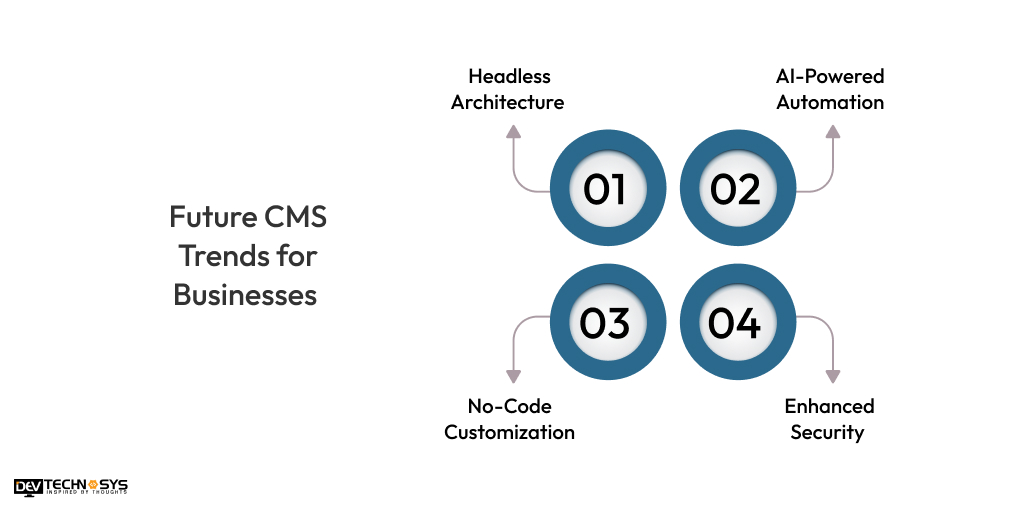
1. Headless Architecture
More flexibility is provided with headless CMS platforms, which separates the presentation layer from the content backend. Through APIs, it is possible to distribute content across websites, apps, IoT devices, and more. For multichannel strategies and quick, scalable experiences, this architecture is perfect.
2. AI-Powered Automation
AI is being incorporated into contemporary CMS solutions to expedite the generation, labeling, and customisation of information. Integration of AI with CTI software development services aids in content creation, SEO optimization, and topic or layout recommendations based on user behavior.
3. No-Code Customization
Most secure CMS platforms enable non-technical people to create and maintain websites without writing code. They provide configurable templates, drag-and-drop builders, and visual editors. This expedites time-to-market for companies and democratizes the development of digital content.
4. Enhanced Security
Various CMS solutions are subject to growing cyber threats and regulatory requirements, security is of utmost importance. Advanced access control, frequent updates, and integrated data protection features can be implemented by using enterprise product development services.
How to Select a CMS?
Building a scalable and user-friendly online presence requires careful CMS selection. To make sure your CMS is in line with your company’s objectives and demands, adhere to these five crucial procedures:
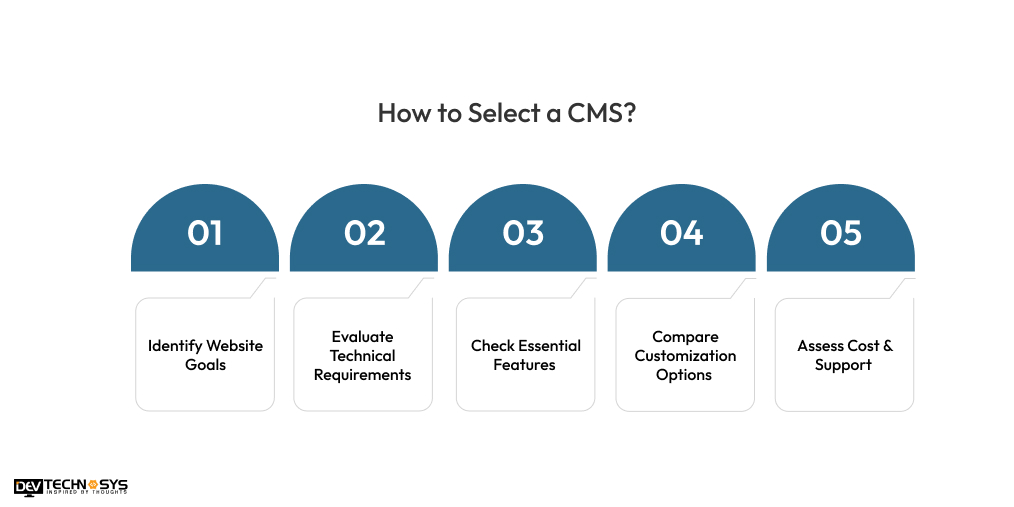
1. Identify Website Goals
Determine your website’s goal first, whether it’s lead generation, eCommerce, blogging, or a corporate portal. Setting clear objectives can make it easier to find CMS options that complement your vision. This choice should also be influenced by your target audience and content strategy.
2. Evaluate Technical Requirements
Think about the technical expertise of your team and whether you require a no-code platform or developer help. For example, supermarket billing software development services require CMS architecture for hosting, scalability, and API access.
3. Check Essential Features
Keep an eye out for features like statistics, media management, content scheduling, SEO tools, and language support. If necessary, the mobile-friendly CMS platforms should facilitate interfaces with email marketing software, CRMs, and Ecommerce solutions.
4. Compare Customization Options
Assess how simple it is for you to create and modify the look and feel of your website using the CMS. While some CMSs enable for significant code-level customization, others provide drag-and-drop builders. The SaaS application development services must be used for design and branding.
5. Assess Cost & Support
Examine the initial and recurring expenses for development, hosting, plugins, and licensing. Verify the developer community’s size, documentation, and customer support availability. Long-term time and cost savings are possible with dependable assistance and a robust ecosystem.
Using AI with CMS Platforms
Artificial intelligence is transforming the process to handle digital material. AI integration improves the speed, intelligence, and personalization of content management.
Using AI with software product development services enables businesses to produce excellent digital experiences with little manual labor by automating repetitive operations and improving user experiences and content planning. By 2025, AI will be a competitive need in CMS rather than a luxury.
- Content Generation: Creates articles, product descriptions, and summaries automatically.
- Personalization: Tailors content to individual users based on behavior and preferences.
- SEO Optimization: Suggests keywords, meta tags, and content structure for better rankings.
- Analytics & Insights: Analyzes user behavior to guide content strategy and improvements.
- Automated Workflows: Streamlines publishing, tagging, translations, and scheduling tasks.
In a Nutshell!!
Quite amazing and fascinating, right. These open-source CMS platforms are ranked based on their performance and availability for the clients. So, if you are a business person looking to create similar portals, then it is important to first identify the CMS development cost. Additionally, you can choose from the above platforms according to your business requirements.
Not only WordPress, Magento, or Wix, but others as well are competitive to provide reliable and interactive solutions. Choosing the right content management system is the necessary task that you can perform by contacting an experienced IT consulting firm.
FAQs
1. What are the Best CMS Platforms in 2025?
WordPress, Drupal, Shopify, Webflow, Contentful, and Strapi are among the top CMS platforms for 2025. Each serves distinct purposes, including enterprise use, headless architecture, eCommerce, and blogging. Your decision is based on technical modifications and commercial objectives.
2. Which CMS is Best for Enterprise-Level Websites?
The industry leaders in enterprise CMS systems include Sitecore, Adobe Experience Manager (AEM), and Kentico Xperience. They provide system integrations, enhanced scalability, security, and customisation.
3. What is a Headless CMS?
A headless CMS keeps presentation and content management apart. It distributes content to any platform like web, mobile, AR/VR, and smart devices through APIs. In 2025, Strapi, Sanity, and Contentful are popular headless CMSs.
4. Which CMS is Best for E-commerce in 2025?
The leading eCommerce CMS platforms in 2025 are WooCommerce, Magento, and Shopify. Magento works well for large-scale custom stores, whereas Shopify is best for ease of use. For WordPress users who want to add eCommerce functionality, WooCommerce is ideal.
5. Is WordPress Still Relevant in 2025?
Yes, WordPress’ adaptability and extensive plugin ecosystem make it still very relevant today. It uses GraphQL and REST to offer headless eCommerce, blogs, and business websites. It is at the forefront of the CMS market because of its robust community and frequent updates.
6. How do I Choose the Right CMS for my Business in 2025?
- Determine the need for a CMS to perform various tasks.
- Examine no-code tool, headless CMS, or enterprise-grade solution.
- Ensure smooth integration with the CRM and other marketing tools.
- Choose a CMS that handles increasing traffic and content volume.
- Platforms must have strong security features and reliable community support.