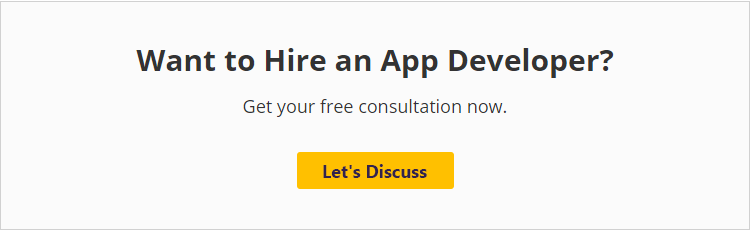Want to know how to get an app ranked In the Google Play Store?
It is not enough to build a great app in order to be successful in the mobile app domain. App developers face a challenge in ensuring that app users can find, download and use their app. Your app must be distinguished and ranked as the best app.
You might be curious about the most popular ways to find new apps. App discovery research has shown that 51% of users download apps recommended by friends and family.
48% of respondents browse the app store to find new apps. 34% of those surveyed chose the apps that were recommended to them by the app stores. Surprisingly only 20% of YouTube ads show people checking out apps.
Here’s the ultimate App Store Optimization checklist to help you boost your app’s ranking and make your app Rank 1 on Google Play or App Store. For professional assistance, you can also connect with a leading mobile app development company whose experts can help you with the same.
What is App Store Optimization?
App Store Optimization (also known as ASO) optimizes your app to be found in search results and ranks higher. A strategy called SEO makes a website more visible in search results. Similar to SEO, ASO can also be done for mobile apps. You can also hire developers if you lack the expertise.
Below are the advantages of ASO:
- App store rankings can be improved
- App ratings and improvement
- Brand exposure can be increased
- Encourage downloading and in-app purchase
- Convert more people to your brand by increasing audience engagement
- Increase your revenue
How Does Google Play Store Rank Work?
The most comprehensive app store for Android smartphones is Google Play Store. There are 32 app categories and approximately 3.5 million apps available. App marketing is extremely difficult due to a large number of Android devices. It is a perfect idea to put more effort into making it more unique.
Google Play uses keywords to determine the search objectives of users. The search queries are used to determine which apps will appear in search engine results.
Google Play keeps an app index, which is primarily based on metadata keywords, in order to rank apps. To be ranked in Google Play Store, an app must match the metadata keywords. Ranking strength can also be based on other factors like app ratings, downloads, and retention.
Your chances of ranking higher increase if you provide Google Play with accurate information about your app, and have a high-quality app that provides a great user experience.
Steps to Get an App Ranked In The Google Play Store
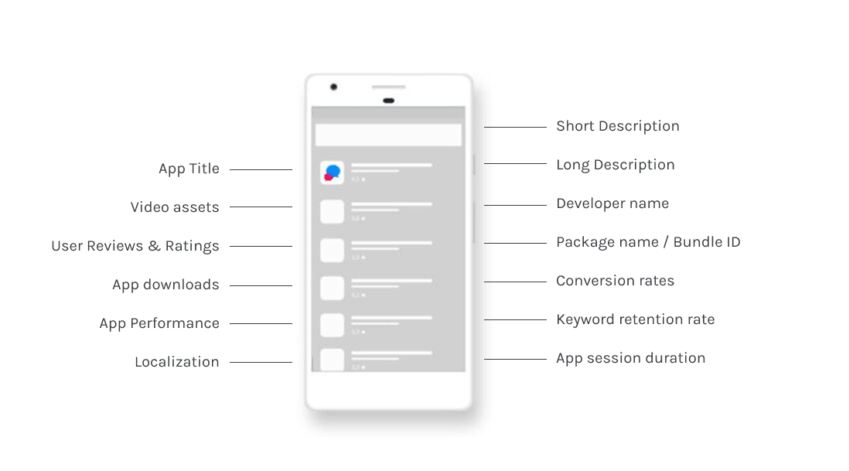
1. Market Research
The first step in making your app Play Store-ready is doing a comprehensive market study.
Your ultimate goal in all of your ASO efforts should be to maximize downloads. Keywords or terms account for 80% of app store optimization. You will need to understand your users to find what they want.
It is important to understand who your users are and what they are seeking in apps that they will then use to move to their home screens. What search terms do people enter into the app store to look for that app?
You will need to be present at the location where your users frequent to understand their thoughts and to communicate their needs.
After gaining their insights, you can then analyze your competitors in detail. Knowing your customers’ needs is just as important as understanding the competitors. Knowing what services your rivals are providing to clients is crucial. In what format, what context, and so forth. Pay attention to what power words they use in their app description to get users to install your app.
You can read their reviews to see how users have found their app. Visit their Youtube channel to get a better idea of their market image and to see what users think about their offering.
A look at both your customers and competitors will reveal exactly what they are searching for. It will also show you the words and phrases that they use and how to convert them.
2. Keyword Optimization
Once you have a clear understanding of your customers and the standards your competitors are following, it is time to translate those insights into keywords or phrases that your users will use to search for your app.
Before we get to the optimization steps for your app description and other elements on Google Play Store let’s first examine the process of finding keywords you should use in your app details page.
You have two options to find keywords for your app’s Play Store Page.
- Learn from your competitors using OR
- You can use keywords to find products and services in your niche.
NOTE: If you face difficulty in it, hire mobile app developers for better assistance.
Websites like “App Annie” or “Sensor Tower” are good options for the first. These websites provide a list of keywords your competitors rank on that you can use to create your own app.
If you want to utilize the manual technique, you must follow these steps:
Step 1: Open the Google Keyword Planner Tool. “Search for fresh terms and ad group ideas” should be chosen”. Fill up the Search field with the domain for your app. then select ‘Get Ideas’. It will include a keyword list similar to those users are searching for.
Step 2: To find a list of words that are associated with your keyword, use reverse dictionaries on the internet.
Step 3: Refine your list after you have it made up of keywords.
You should consider these three categories when deciding if your keyword is feasible enough to rank well on the Play Store.
- Relevance to your app idea
- Difficulty range below 20
- Search Volume and Traffic at Mid-Level.
These procedures will provide you with a keyword list that you may use to improve your app’s exposure and the chance of being downloaded.
Once you have a refined list of keywords, we can now move to how they are used in your app’s Play Store Page.
3. Title
The most important element to optimize for Play Store is the title. It directly impacts both search results and conversion rates. Google has increased the limit of app titles to 50 characters since July 2017. You can make the most out of this space by adding a strong keyword to your brand name in your app title.
4. URL
Another element that can boost your Play Store ranking is the URL package. To increase your app’s visibility, you can also include your keyword in your URL. It cannot be changed later.
Super Mario Run is a great example of how keywords in an app URL can impact its ranking and download probabilities. Their URL has Zara as a competitive keyword, which has helped them rank higher than other running games in the Play Store.
5. Developer Name
The ‘Developer name’ section is one of the most overlooked elements on your app page that you can include with your keyword. Google also saves your Developer History. Apps with positive developer histories rank higher than apps without them. To get the Play Store to fetch your app, keywords are important. If you make your primary keyword the developer name, it will help you rank higher.
6. A Short Description
Your app’s short description can help you get your name on the Play Store listing list. The description should be under 20 characters long and include keywords. It should also explain what makes your app different from thousands of similar apps.
A well-written short description is one that seamlessly blends keywords and the app’s USPs. It also gives the user something that will catch their attention in a short time. Many brands use emoticons in the app’s short description section to grab users’ attention.
7. Long Description
You can shine in the Play Store App Description section. Google, unlike Apple, gives its developers ample space to show off their app and fill in keywords to convince users why it is better than other apps on the market.
The Play Store allows you to enter 4,000 characters. Make sure you include the keywords and synonyms in the first and last lines of your description. This will make it searchable.
Make sure your app description is properly formatted and structured when you are creating it. Your app description should contain all information necessary to convince users to download the app. You can mention your achievements, use emojis and include details about the latest updates that you have made.
8. Icon
Mobile app users are often quick to see icons before they decide whether or not to click on details. An icon that is clearly identifiable will get the most click-throughs. The icon must be a clear representation of the app’s purpose and should be able to convey the business’s vision clearly.
Uploading a pixelated photo because you aren’t sure of the icon size is one of the biggest mistakes you can make. Your partner mobile app development company will take care of this, but here are the details –
- 32 Bit png
- Dimensions 512×512
- 1024KB File Size
When designing your app icon, there are some things you should be aware of.
- There is no copying of the design or layout.
- Do not put text on the icon image.
- Make sure to use the most current design trend – it could be a gradient, line icon, or something completely new in the market.
- Finally, don’t use icons that aren’t self-explanatory until you are well-known and famous.
9. Feature Graphic
Your feature graphic is the next visual cue your users will see after the app icon. A well-designed feature graphic can not only be a stepping stone for users to move on to the next stage but it is also a key driver of conversion rate.
Google has two requirements for app feature images –
- 24-bit jpeg or png
- 1024×500 Dimensions
Here are some ways to optimize your Android app’s feature graphic
- You should not place any information near the edges or at the bottom of the image.
- Large font sizes are recommended
- It can be changed according to new campaigns or schemes.
- If possible, localize the text in your featured photo (more on this later).
- Keep A/B testing your featured photo and its content continuously to find out what works for your users.
10. Promo Video and Screenshots
Although visual elements like screenshots and videos won’t directly improve your search ranking in app stores, they can have an effect on the conversion rate of downloads, which will eventually affect your rank. Your app description must be complemented by your screenshots.
This will allow you to engage downloaders who don’t like reading text. You can upload up to 8 screenshots to the Google Play Store. The gallery will only display the first 2 to 3 screenshots. Make sure that your first 2 or 3 screenshots are captivating enough to drive potential users to search for more.
11. Engage in Reviews
It is important to acknowledge that a user took the time to leave a review about your app. Quick responses to all reviews should be a top priority for developers. If the reviewer is appreciative, you should thank them wholeheartedly. If they are critical, acknowledge it and assure them that there will be improvements.
It is a skill to respond to reviews and use the responses to increase engagement and gain trust. Each response must not only be addressed to the reviewer but also to everyone who is looking at your app listing and wondering if it’s worth downloading. Review responses are a great way to discuss your app and clarify details. Apple does an excellent job explaining how to do this right here.
Be polite and assure others. Do not react defensively or counter-react to negative reviews. Remember that you are representing your firm when you talk. So, keep calm. Reassure the reviewer that your company will resolve the issue and make the experience better.
Pro Tip: Don’t leave negative reviews unanswered for too long. It will attract more negative reviews, and show that you don’t care. Be as prompt as you can when responding to bad reviews. Assure resolution and, if necessary, apologize.
12. Do Your Research on the Competition
One of the finest types of market research is studying the competitors for your app. Learning from the best is a great strategy to ensure your app listing rises above its competition and gets noticed. Look closely at apps in your niche that rank well and get a lot of downloads. You can learn from their success and help your application reach the top.
You can start by browsing through the app details, and reviews, and downloading volumes directly from the app stores. This will allow you to see which features are most popular and what needs improvement. To attract the right type of attention, you can identify popular features and phrases and use them in your marketing. To appeal to users, fix any problems users have with your app.
After you’ve used these free resources to the fullest extent, you can use paid tools to help you find out more about your competitors. A sea of reviews may be searched for keywords using review analysis. You may look up terms like “issue” or “trouble” to find out what users are dealing with, or you can look for terms like “best” and “love” to see which terms are popular with users. It is important to find out what strategies are being used by your competitors and then use that information for your own rankings.
Pro tip: It’s a winning strategy to get high-quality backlinks. Your traffic will skyrocket if you have one website that can provide coverage for your app. Open Site Explorer allows you to view the backlinks of your competitors and can help you exploit them to gain backlinks.
13. Make a Brilliant Icon
It is obvious that an appealing, intriguing icon is crucial to the success of your app. Let’s discuss how to choose the best icon for your app.
First, there is a limited area that you can use, so make the most out of it. Do not try to fit your app’s name into the icon. Make your icon a distinctive image that the user can remember. This is done by identifying one idea you would like your app to be identified with, and designing with it in mind. Don’t try to fit too many ideas into one icon.
It is important to ensure that your icon matches your app’s color scheme and symbology. The two should be easily recognizable by users. Keep the icons consistent if you have several apps that are related, such as the Facebook icon or the Facebook Messenger icon.
Pro Tip: Android has created extremely detailed and nuanced icon design guidelines that will help you create the perfect icons for your platforms. Use this information to your advantage and don’t forget to be creative.
14. Get the Right Price
We are all here to make money. The right monetization strategy is crucial and can be the most complex part of this operation. Pick a price point that is profitable but not too high that it turns away potential buyers.
Analyze your production costs and calculate how many downloads are needed to recover them.
Pro Tip: To ease users into your app, you can offer a free version and charge a premium price for premium features. A second strategy is to offer a discount for early birds and a higher markup to encourage downloads.
15. Monitor and Evolve
App store optimization and marketing after launch never stops. It is impossible to implement a strategy immediately and expect it will deliver results throughout the app’s lifetime.
Monitor your progress and keep an eye on your monthly and daily downloads. You should also be active in the app store reviews and forums. Regular updates are needed to respond to user reviews, fix bugs, and give your users the feeling that you care. This is how you stay relevant and stay on top.
Are Paid Campaigns Influencing Google Play Rankings?

App marketers often use paid advertisements to supplement their ASO efforts, as they play an important role in user acquisition. They could also affect your organic Google Play ranking. They can, but only in indirect ways.
As we have said, the number of downloads that your app receives is an indicator of quality for Google Play. Downloads also affect rankings. Your app will be given an additional boost in the Play Store if your paid campaigns are bringing you downloads and installations. This will result in increased visibility while browsing and searching results.
Increased visibility will result in more people visiting your organic store listing. These users will then bring you organic downloads. Paid advertising can help you promote your existing marketing efforts if it is done well.
Conclusion
It is not difficult to get your app higher on the Google Play Store. Although some of these methods are similar to SEO, it takes time and effort to slowly improve your ranking.
Don’t be discouraged or disheartened if your first attempt fails. It is important to recognize your mistakes early so that you can improve them until they are as expected. Also, you can connect with the Android app developers for hire to get better assistance.