What if you could change a business’s visual branding with custom graphic design software like Snappa? Well, in the current digital era, the significance of visually appealing content must be balanced. Graphic design software like Snappa has recolonized how businesses create stunning graphics for their marketing campaigns. As a result, businesses find it profitable to invest in such software development.
If you also want to build graphic design software like Snappa, this blog is for you. It will explore everything you need to learn to develop your software and elevate your brand identity.
Quick Summary: This comprehensive blog has covered everything you must know to build graphic design software like Snappa, its must-have features, the cost involved, and some FAQs. So, let’s dive straight into the blog to learn more.
Table of Contents
What is the Snappa App?
Snappa is a web-based design tool used by businesses to make graphics for social media, infographics, blogs, emails, and ads according to suitable dimensions. It’s useful for creating professional graphics without needing any graphic design expertise. The software also offers pre-designed templates in different sizes, matching specific needs.
Designers can use the pre-designed template or access the built-in stock libraries to make graphics. Additionally, the templates boast a user-friendly interface that allows businesses to build graphics quickly, saving them time and effort.
FAQs Based on Graphic Design Software Like Snappa
1. Is Snappa Really Free?
Yes, Snappa offers a free plan that enables you to use its services for a long time without paying a dime.
2. What is Snappa Software?
It’s a web-based graphic tool. Various design software options are available, some with paid plans and some free, with varying functionalities.
3. Which Software is Best For Graphic Designing?
The best graphics designing software depends on your needs and skill level. However, Snappa is one of the best graphics design software used for creating social media graphics.
4. What is the Cost Of Snappa?
Generally, Snappa is a free plan; however, its paid plans start at $15 per month.
Steps to Build Graphic Design Software Like Snappa?
If you want to successfully build AI presentation maker, you must consider the critical stages mentioned below:
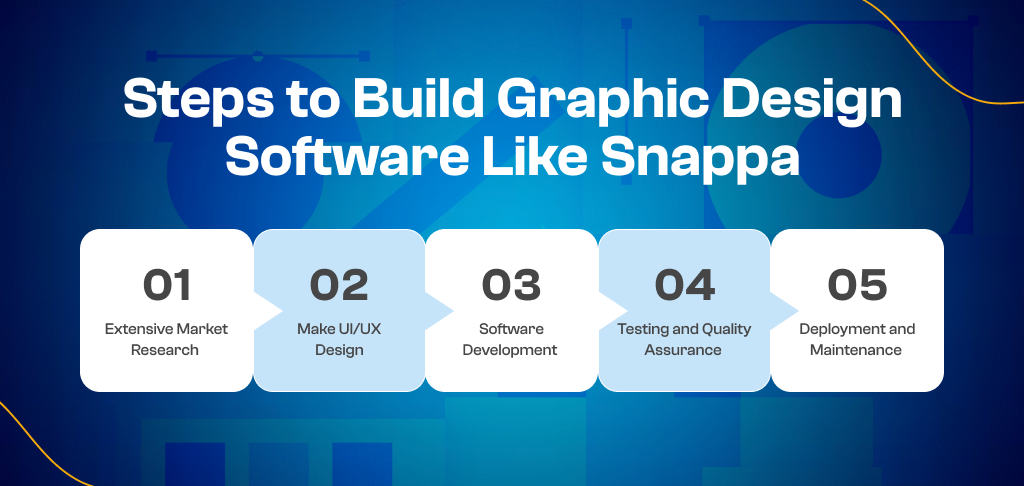
1. Extensive Market Research
Before developing Snappa software, understand the design landscape. You must analyze existing tools like Snappa and their weaknesses, strengths, and target audience. Additionally, analyze whether there is an unmet user need or the latest trend you can meet with your software. This will help you build graphic design software like Snappa accordingly.
2. Make UI/UX Design
At this phase, you must define how potential users interact with your banner maker software. Pay close attention to the user-friendly interface, as it increases the possibility of your software’s success. If you need help, a software development company can design a visually appealing interface while ensuring easy-to-understand icons and clean layouts.
3. Software Development
Now it’s time to bring your software development idea to life. Choose the most suitable programming language framework based on what feature you want in your software and the chosen platform. Furthermore, build core functionalities like editing tools, template creation, photo integration and export options. You must ensure scalability and smooth performance to handle user growth.
4. Testing and Quality Assurance
Before launching your graphic design software to the market, identify and rectify the bugs and other technical issues. Usability testing with real users will refile the user experience. With the help of an experienced mobile app development company, focus on your software’s responsiveness, performance, and compatibility across various browsers and devices.
5. Deployment and Maintenance
Now, you can launch your graphics design software on the chosen platform. You must promote your creation and highlight its unique features. Additionally, as user feedback is critical, collect post-launch data and user feedback. To identify the areas where improvement is required. Also, be prepared for your software’s ongoing maintenance, potential feature updates, and bug fixes to keep your creation competitive.
Must-Have Features to Include In Software Like Snappa
Here are some of the most powerful features you must consider to build an app like Canva that stands out from your software from the competition:

1. Easy-to-use Interface
A user-friendly and intuitive interface allows users to build software designs quickly without the steep learning curve is critical.
2. Stock Photos and Illustrations
Ensure the integration of a vast library for royalty-free stock phones and illustrations, catering to different design needs.
3. Design Customization Options
Create graphic design software like Snappa that facilitates advanced customization options, such as layer editing and transparency control, for intricate design work.
4. Version Control
With a version control system, track design changes and enable simple rollbacks if required.
5. Drag-and-Drop Functionality
This feature streamlines the software design process. Users must be allowed to effortlessly add elements such as images, text, and shapes to their canvas.
6. Export Options
Your software must offer various export options with customization controls (resolution or file format) to suit various use cases.
7. Content Library Management
Build a graphic design tool like adobe express that lets users store and manage their custom graphics, color, and font schemes for future projects.
8. Social Media Integration
Integration with different social media platforms facilitates direct design publishing and scheduling.
9. Animation and Micro-interactions
Adding animation and micro-interactions to software design can elevate their engagement components.
10. Analytics and Reporting Tools
Integrating basic analytics allows tracking of design performance and user engagement on various social media platforms.
Cost To Build Graphic Design Software Like Snappa
Building software like Snappa can be a cost-effective investment for entrepreneurs looking to streamline their graphic design process. The software development cost can vary depending on different factors, such as the software’s complexity, functionalities, features, and expertise of the development team. However, the cost may range from $9000 – $27000. If you want something unique in your project, it may increase the complexity of your Snappa software development. If you want to know more, the table below will help you know how different levels of complexity can fluctuate the overall mobile app development cost.
Cost to Build Graphic Design Software Like Snappa
| Graphic Software Development | Estimated Cost | Time Frame |
| Simple Graphic Software Development | $9000 – $14000 | 3 to 6 Months |
| Medium-Complex Graphic Software Development | $14000 – $22000 | 6 to 9 Months |
| High-Complex Graphic Software Development | $27000+ | 10+ Months |
How Snappa is Different From Canava
Snappa vs Canva
| Basis | Snappa | Canva |
| Content Library | Smaller, but are free to use | Massive (Images, templates, videos) |
| Pricing (free) | Full access to all features | Limited feature with some paid content |
| Design complexity | More straightforward interface, faster creation | More versatile for different needs |
| Pricing (Paid) | Expensive | Affordable |
| Customer support | Excellent live chat support | Extensive resources and tutorials |
Wrapping Up!
Graphic design has become a critical aspect of visual communication that has evolved with digital technologies. As a result, most businesses have started to invest their funds into Snappa software development.
However, some entrepreneurs find it quite challenging to build their own graphics design software, due to which they hold their idea of software development. If you are one of them, just relax; you can consult with a software development company or hire software developers. For instance, Dev Technosys is one of the known software development companies that has delivered a range of complex projects.
So what are you waiting for? Share your project’s requirements with us, and attain your business goals with the project.
Frequently Asked Questions
1. How Much Does It Cost To Build Graphic Design Software Like Snappa?
Depending on different factors, the overall cost to build graphic design software like Snappa can be estimated at $9000 to $27000.
2. How Long Does It Take To Build Graphic Design Software Like Snappa?
On average, the time needed to build software like Snappa takes 3 to 8 months. However, with a complex project requirement, can take 11 months to complete.
3. How Much Does Hiring Software Developers Cost To Build Graphic Design Software Like Snappa?
If you hire software developers to create social media graphics, you have to pay $15 to $25 per hour based on your experience level.
























