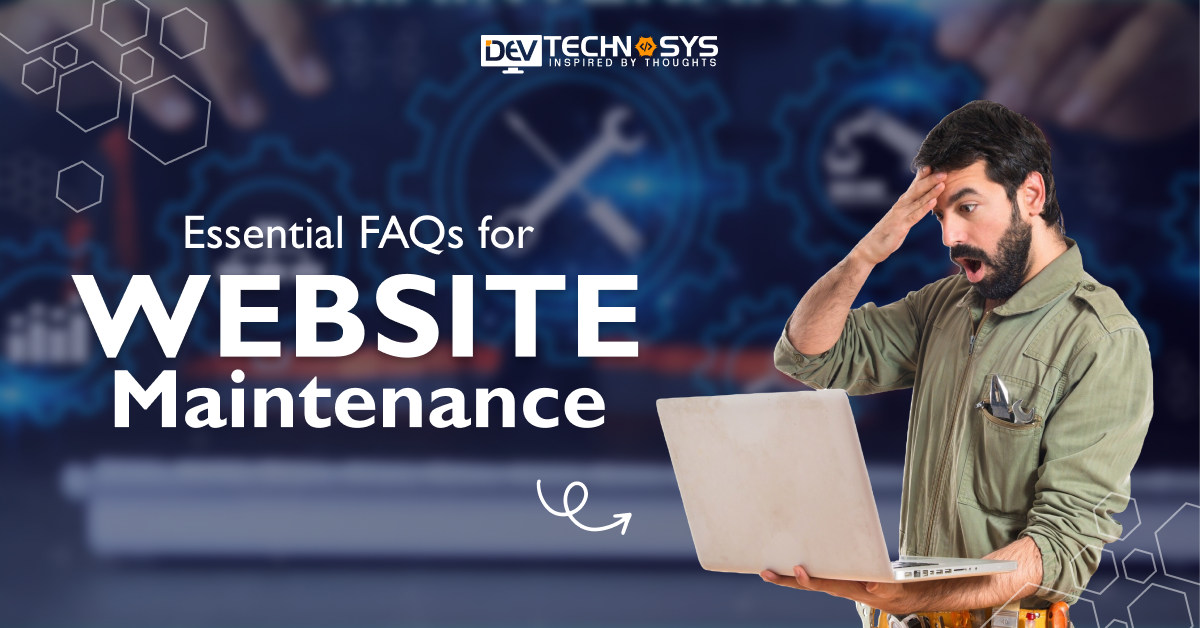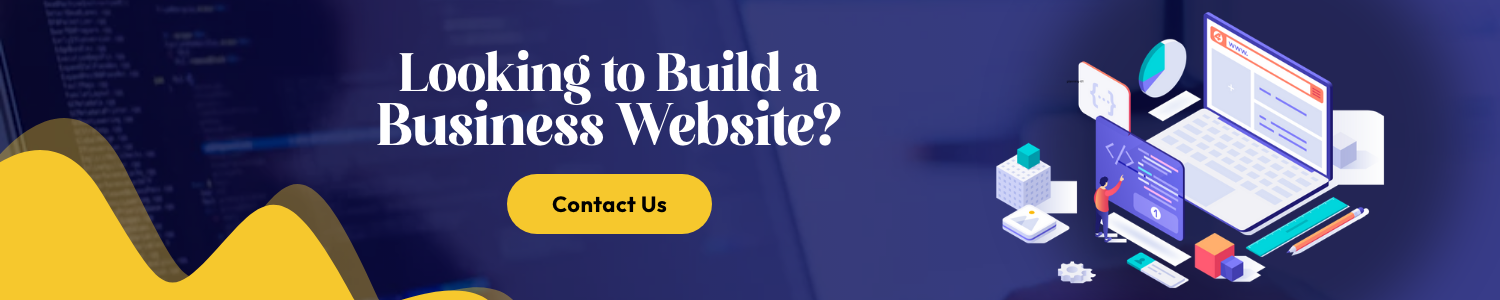Several business investors, after getting into the online industry face multiple challenges like platform security, maintenance, and surveillance. This demotivates them and results in the decline of the business. So, website maintenance is very important to ensure that online web apps are working efficiently and producing desired outcomes for business growth and revenue generation.
It is not easy for businesses to maintain a website without any supervision. You need specialized IT experts who can guide through the process of website support and assistance. But, it is quite possible that you may experience doubt and distrust in the services.
So, choosing an authorized partner for professional website upkeep must be your primary task before investing money in maintenance services. Additionally, there are several questions that may arise before and during the maintenance of a website.
In this blog, we are discussing two major topics which are types and benefits of maintenance. Then we will review different queries that may occur. So, let us begin.
Types of Website Maintenance
After investing money to build a small business website, it is important to recognize that there are different types of website maintenance you’ll need to consider. For some types of website support, you might need to only perform them quarterly or even annually. However, for other types of supporting services, you might need to perform them weekly or even daily.
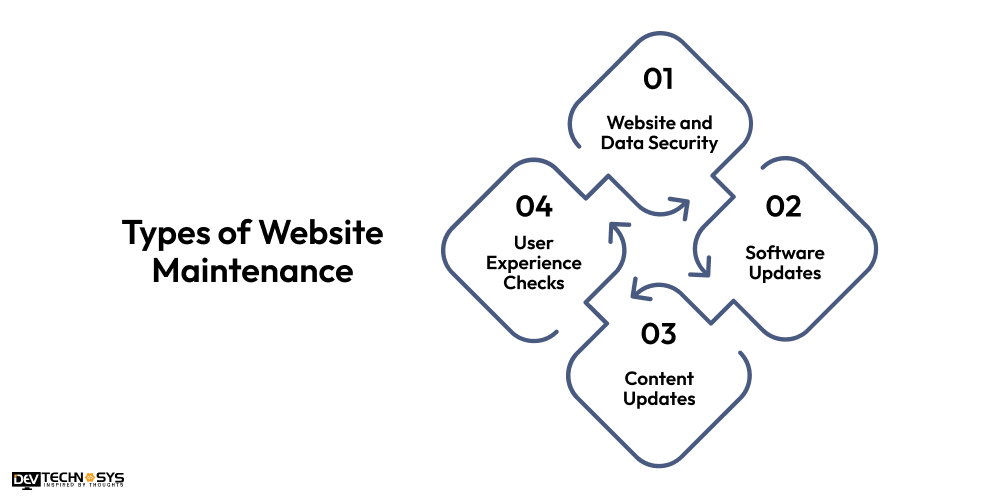
1. Website and Data Security
One of the most important types of website support services is keeping your site and its data secure. I‘ll cover specific tasks below, but this generally includes backing up your site’s data, running security scans, checking uptime, updating software, and more.
These are some of the most frequent maintenance tasks that you‘ll need to perform. For example, for a busy website, you’ll generally want to back up your site’s data at least once per day.
2. Software Updates
If you want to keep your site secure and functioning properly, another important type of maintenance is updating the software that powers your site. Software updates are common, but you can hire dedicated web developers who also provide assistance.
For example, if you‘ve built your site with WordPress, you need to make sure that you’re updating the core WordPress software, along with any plugins or themes that you’re using.
3. Content Updates
In addition to updating the software on your website, another important type to maintain a website is updating the actual content on your site. For example, I‘ve noticed that readers (and search engines) are starting to shift to preferring shorter, more scannable content with visuals.
If you launched your website with very long and dense text-based content, you might need to update it to make sure you’re meeting your users’ preferences for consuming content.
4. User Experience Checks
Beyond content updates, there are also some other user experience-based maintenance tasks that you’ll want to perform. You need to contact a full stack development company in the USA to make sure your site is loading quickly. Additionally, your forms should be functioning properly, your checkout process is working properly, and so on.
You also might want to check that the plugins you’re using on your site are still providing the best experience possible to your visitors.
Different Benefits of Website Maintenance
Website maintenance ensures optimal performance, security, and user experience by regularly updating content, fixing bugs, and improving functionality. It helps businesses stay competitive and maintain a professional online presence.
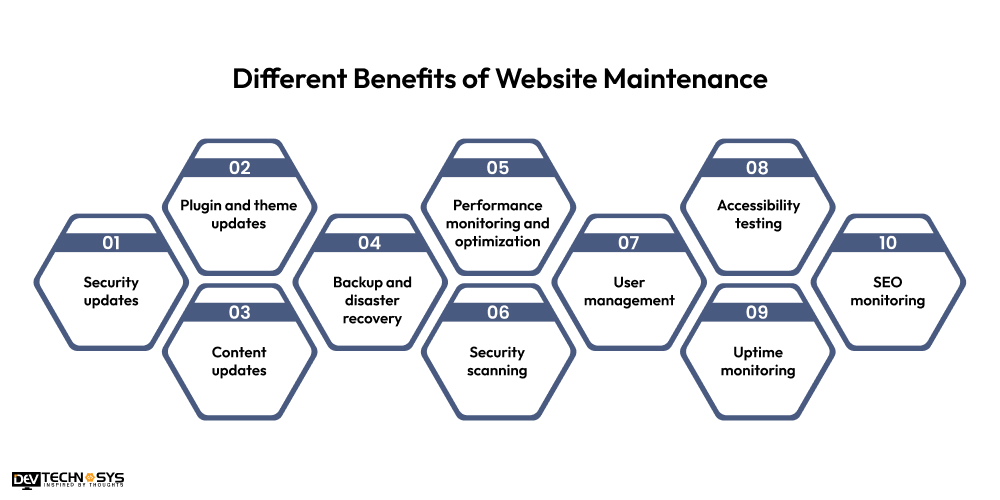
1. Security updates
Regular security updates are crucial website maintenance services for protecting your website from emerging threats and vulnerabilities. They ensure that your site’s software, frameworks, and plugins are up to date with the latest security patches, reducing the risk of data breaches.
2. Plugin and theme updates
Updating plugins and themes keeps your website compatible with the latest versions of WordPress or other platforms, preventing bugs and errors. It also ensures that all security vulnerabilities related to outdated plugins or themes are patched.
3. Content updates
Regular content updates keep your website relevant, engaging, and informative for visitors, which helps retain traffic and build trust. Fresh content is crucial for SEO, ensuring that search engines index your site regularly and improve rankings.
4. Backup and disaster recovery
Frequent backups ensure that you have a safe copy of your website’s data, which can be restored in case of server crashes, hacks, or human errors. Through business website development a reliable disaster recovery plan can be initiated to minimize downtime. Additionally, it also reduces the impact of unexpected events, ensuring your site can quickly recover.
5. Performance monitoring and optimization
Regular performance monitoring identifies potential bottlenecks that may affect your website backup and security services. Optimization ensures faster load times, reduced bounce rates, and better engagement, which are critical for retaining visitors.
6. Security scanning
Security scanning regularly checks your website for vulnerabilities, malware, and unauthorized access. This proactive measure helps detect threats early before they can cause serious damage. Identifying and removing malicious code or files ensures your site remains safe and operational.
7. User management
Effective user management ensures that only authorized individuals can access and modify your website. By controlling permissions, you reduce the risk of unauthorized changes or data breaches, maintaining the integrity of your site. Regular website redesign services updates help remove inactive accounts and prevent security loopholes.
8. Accessibility testing
Accessibility testing ensures that your website support and updates meets the needs of all users, including those with disabilities, by making it compliant with accessibility standards like WCAG. It helps you identify and barriers, such as poor contrast or missing alt text, that may prevent users from engaging with your site.
9. Uptime monitoring
Uptime monitoring ensures that your website is continuously available to users, tracking any downtime and alerting you immediately. This helps detect server issues or technical problems quickly, allowing for rapid resolution. A reliable uptime rate is essential for maintaining user trust and preventing revenue loss.
10. SEO monitoring
SEO monitoring helps track your website’s visibility on search engines, providing insights into keyword rankings, traffic sources, and user engagement. By web development consulting businesses can regularly analyze SEO performance. Additionally, they can make informed adjustments to content and strategy, improving your rankings and driving more organic traffic.
Important FAQs Related to Business Websites
In this section, major questions related to the website maintenance are answered. For industrialists it is necessary to study them in detail. Let us move forward for better understanding:
1. How Much Does a Good Website Design Maintenance Cost?
The cost of maintaining a website varies based on the complexity of the site, the services required, and the service provider. On average, it can range from $50 to $500 per month. Basic maintenance, including updates and backups, is generally more affordable, while comprehensive services, such as SEO optimization and security monitoring, can be more expensive.
For more intricate sites, such as e-commerce platforms, the business website development cost can affect platform maintenance potentially exceeding $1,000 per month. Additionally, if issues arise or redesigns are needed, one-time costs may occur. It’s important to budget for ongoing maintenance to ensure your website stays secure and functional.
2. What is Website Maintenance?
Website maintenance services refers to the tasks required to ensure a website remains functional, secure, and up to date. This includes regular content updates, security patching, fixing bugs, and performance optimization. Maintenance ensures that the website operates smoothly, adheres to current design trends, and continues to provide value to visitors. Without proper maintenance, a website can become outdated, slow, or vulnerable to security risks, which can harm both user experience and SEO rankings.
3. Why is Website Maintenance Important?
This process is critical for keeping your site secure, functional, and aligned with evolving industry standards. Regular updates to software, plugins, and security features protect against cyber threats, ensuring user data remains safe. Website migration services also help improve site performance by addressing speed issues and fixing broken links, which can enhance user experience.
Consistent updates to content and design ensure that the site remains relevant and competitive in search engine rankings. Inadequate maintenance can result in a poor user experience, security vulnerabilities, and decreased business credibility.
4. How to Reduce the Website Maintenance Cost?
To reduce the cost of website maintenance, consider implementing a content management system (CMS) like WordPress, which simplifies content updates.
- Using website builders can also lower costs for small businesses by allowing for easier updates and fewer developer resources.
- Automate tasks such as backups, updates, and security scans through plugins or software.
- Additionally, proactively addressing issues before they become major problems can prevent costly fixes later.
- Using a template-based design rather than custom development also helps reduce long-term maintenance expenses.
5. What Does Website Maintenance Include?
Website support services include tasks like regular content updates, such as blog posts, product listings, or news articles, to keep the site current.
- Security updates are critical to protect against cyber threats, involving patching vulnerabilities and ensuring encryption methods (SSL).
- Performance optimization ensures your site loads quickly, which is vital for user retention and SEO rankings.
- Additionally, it includes backups, error monitoring, fixing broken links, and resolving technical issues like bugs or server downtime.
- You can build a web portal for routine maintenance that ensures your website remains user-friendly and secure over time.
6. How Long Does Website Maintenance Take?
The duration to update a website depends on the tasks required and the website’s complexity. Basic maintenance, such as content updates, security patches, and performance monitoring, can be done in a few hours or less each month. More significant updates, like redesigns or adding new features, can take several days or even weeks. For ongoing maintenance, businesses should hire website maintenance experts for a few hours per month to keep everything running smoothly. But major overhauls or troubleshooting issues could extend the time needed. Planning ahead and scheduling regular check-ups can minimize downtime.
7. What Happens if a Website is Not Maintained?
Neglecting website maintenance can lead to several issues.
- Security vulnerabilities that expose your site to cyberattacks, data breaches, or malware.
- Performance can degrade, resulting in slower load times, broken links, and poor user experience, which can drive visitors away.
- No investment of money to hire dedicated developers, outdated content can also hurt your SEO rankings, reducing traffic and business visibility.
Furthermore, outdated sites are less likely to function properly across newer devices or browsers, ultimately damaging your brand’s credibility and trust with customers.
8. Is it Difficult to Maintain a Website?
Maintaining a website is not inherently difficult, but it requires consistency and attention to detail. For websites built on easy-to-use platforms like WordPress, updating content, monitoring performance, and making minor changes can be straightforward. However, more complex websites may require specialized knowledge in coding, security, or SEO.
Additionally, website maintenance plans tasks like ensuring proper backup procedures, implementing updates, and fixing bugs can be time-consuming. While some businesses may choose to handle maintenance in-house, others may prefer to hire professionals to ensure that the website is always secure and fully functional.
9. How Often Should I Update My Website?
You should update your website regularly to ensure it stays fresh, secure, and functional. At a minimum, perform essential maintenance tasks like software and security updates monthly. Content updates should happen more frequently after business website development to ensure the information remains current and relevant. If you run an e-commerce site, product listings, prices, and promotions should be updated as often as needed. Also, check your website for broken links or technical issues every few weeks to ensure smooth performance and an optimal user experience.
10. What Are the Best Practices for Website Maintenance?
Best practices for e-commerce website maintenance include performing regular backups of your website to prevent data loss.
- Regularly updating software, plugins, and security patches is essential to avoid vulnerabilities.
- Ensure mobile responsiveness by testing how your site performs across different devices.
- Regularly check website speed and optimize content like images for faster load times.
- Keep content fresh by updating blog posts, products, and services.
Additionally, monitor site performance, fix broken links, and perform SEO audits to maintain high search engine rankings and improve visibility.
11. How Can I Ensure My Website is Secure During Maintenance?
To ensure your website is secure during maintenance, begin by creating a backup of all your site’s files and data.
- Approach a business website development company to test updates or changes before applying them to your live site.
- Always use secure passwords and enable two-factor authentication for access.
- Keep your CMS, plugins, and themes up to date, as outdated software can be a target for hackers.
- Implement SSL certificates for encryption, and regularly monitor your site for suspicious activity using security plugins. These measures minimize risks and help maintain site integrity.
12. Can Website Maintenance Be Automated?
Yes, it can be partially automated with the right tools. Content management systems (CMS) like WordPress allow automatic updates for plugins, themes, and core software. Additionally, backup services like UpdraftPlus can schedule daily or weekly backups. Security plugins like Wordfence can automatically scan for vulnerabilities and enhance website performance optimization services. Performance monitoring tools like Google Analytics can alert you to issues like slow load times or broken links. However, while many tasks can be automated, occasional manual intervention may be required for more complex issues or custom updates.
13. What Are the Common Website Maintenance Tasks?
Common web assistance and support tasks include updating software, plugins, and themes to ensure security.
- Regularly checking for and fixing broken links, images, and functionality issues is crucial. Custom web development updates are also key to keeping the website relevant and engaging.
- Other tasks include optimizing website speed by compressing images and cleaning up unnecessary files.
- Performing backups ensures data safety, while security scans protect against potential threats.
Additionally, reviewing SEO performance, analyzing user behavior, and tweaking site navigation to improve user experience are all important maintenance activities.
14. How Do I Know When My Website Needs Maintenance?
You’ll know your website needs maintenance if it begins experiencing issues such as slow load times, broken links, or outdated content.
- Security vulnerabilities may arise if software or plugins are not updated. Regular traffic analysis can reveal performance issues that require attention.
- User feedback indicating problems with navigation or accessibility may also signal that the site needs a refresh.
- Keep a track for monthly website maintenance and execute proper plans.
Additionally, a drop in search engine rankings could indicate SEO issues. Routine checkups will help identify problems early and ensure a seamless user experience.
15. What Are the Risks of Delaying Website Maintenance?
Delaying the process to conserve a website can lead to security breaches, as outdated software and plugins may become vulnerable to cyberattacks.
- A lack of maintenance can result in slower load times, leading to poor user experience and increased web development cost.
- Broken links, outdated content, and non-responsive designs can frustrate visitors, causing a decline in traffic.
- A website that isn’t regularly updated will likely fall behind in SEO rankings, reducing visibility and negatively impacting the business’s online presence.
- Delaying maintenance can ultimately harm both user trust and business performance.
Conclusion!!
This is a point where you are determined to save our websites from threats and malwares. Additionally, it is also clear how you can provide regular updates and their importance. Only, you need to manage the web development consulting services and keep budget specifications low. So, that it can favour your business model to produce high revenue income. Examine the following points to ensure website maintenance:
- Set a time interval to revise web app updates.
- Observe different use cases to implement the same for your platform.
- Keep extra funds available to use it at the time of web support.
- Give Beta services to improve web features.
All these strategies will help multiple business professionals to keep their growth consistent and be a leading service distributor in their respective industrial domain.