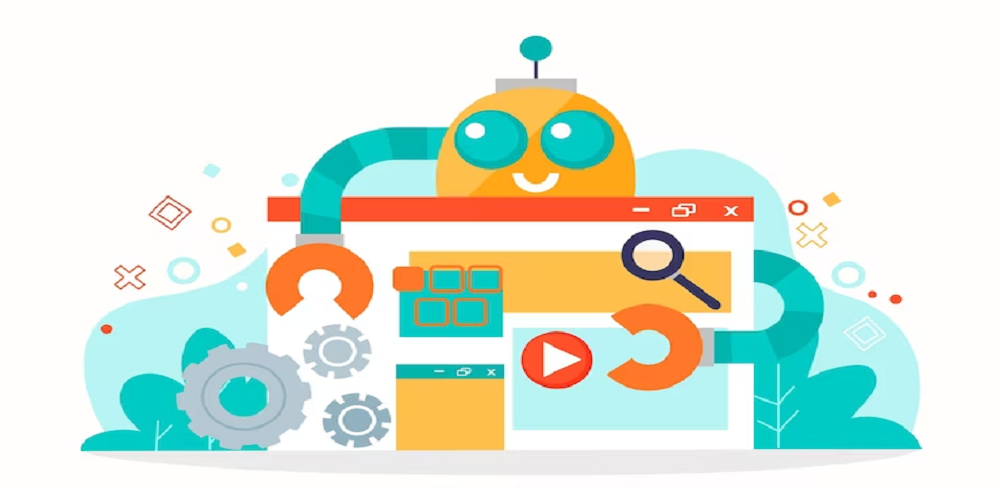Mozaik software is a powerful design and manufacturing solution for cabinet makers, woodworking professionals, and related industries. Regularly updating the software ensures you have access to the latest features, bug fixes, and security enhancements.
To update Mozaik software, you can follow these steps:
Table of Contents
Step 1: Open Mozaik Software on Your Computer
The first step in updating Mozaik software is to open the program on your computer. Ensure that you have a stable internet connection to allow for the download of any necessary updates.
Step 2: Access the Help Menu
Once Mozaik software is open, look at the top bar of the program and locate the Help menu. From the Help menu, select the Check for Updates option.
Step 3: Check for Updates
When you select Check for Updates, Mozaik software will search for available updates. If updates are available, a pop-up window will appear, asking if you want to download and install the updates. If no updates are available, a message will inform you that the software is up to date.
Step 4: Download & Install The Updates
If updates are available, click the Download and Install button to begin the download and installation process. It may take several minutes to complete depending on the update’s size. It’s important to ensure you have enough free space on your computer’s hard drive to accommodate the update.
Step 5: Restart Mozaik Software
Once the update is complete, Mozaik software will prompt you to restart the program to apply the changes. After the restart, you can use the updated version of the software.
In conclusion, updating Mozaik software is essential to ensure that the software runs efficiently and effectively. With these simple steps, you can easily update Mozaik software and take advantage of the latest features and improvements. If you experience any issues during the update process, you can contact Mozaik customer support for assistance.