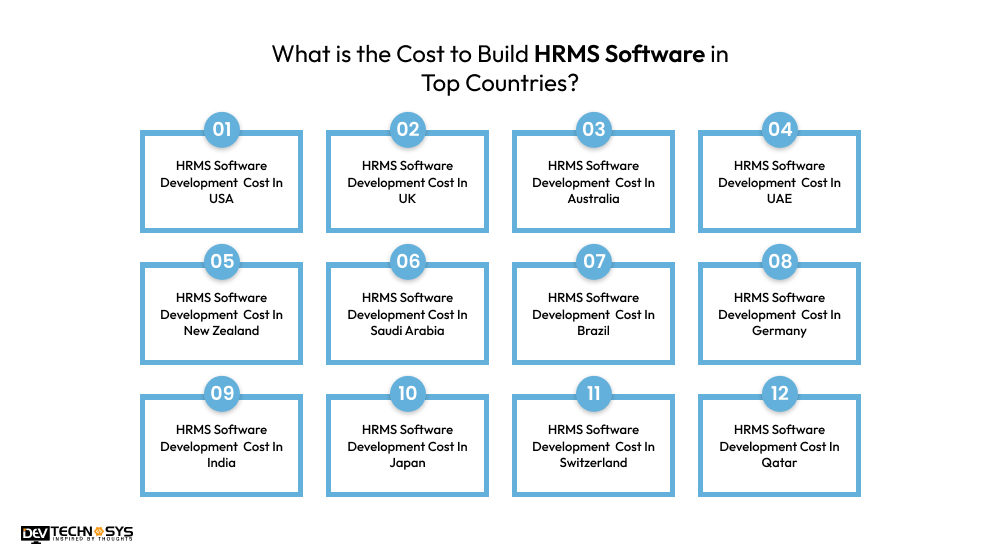From small companies to multinational companies or businesses, all that need an HRMS(Human Resource Management System) that can easily streamline HR operations and activities. From hiring software developers to onboarding, all operations are handled by the HRMS, and it can reduce manual efforts and enhance the employee experience.
But where the small or big businesses are stuck? They stuck on what is the HRMS software development cost and in which country or region they can receive the cost-effective software development.
By reading this blog, you can explore the HRMS software development cost in all regions and what factors can impact the overall development cost.
Small businesses can also build human resource management system software in a cost-effective by comparing the costs from different regions or countries.
Let’s start to explore!
What is HRMS Software?
Human Resource Management System (HRMS) software automates and streamlines a variety of HR operations, including recruitment, personnel data management, payroll, performance evaluation, attendance tracking, and benefits administration.
HR management apps to use manage day-to-day work more efficiently, increase employee engagement, and assure compliance with labor rules. HRMS software increases productivity, decreases administrative workload, and delivers crucial decision-making insights, all of which benefit both HR staff and employees.
What is the Cost to Build HRMS Software in Top Countries?
When developing HRMS software in top countries, it is important to consider local labor laws, tax rules, and market needs. Countries such as the United States, the United Kingdom, India, and Australia provide competent development teams with experience in designing bespoke solutions. Leveraging technology such as cloud platforms, mobile apps, and secure data management assures efficiency and compliance.
1. HRMS Software Development Cost In USA
HRMS software development costs in the United States are determined by the complexity of functionality such as employee management, payroll, and compliance tracking. Labor expenses in big innovation hubs such as Silicon Valley are expensive, yet competent developers and advanced tech ecosystems can boost productivity. Integration with existing HR systems, scalability for large enterprises, and conformity to US labor laws all add to expenses.
| Software Complexity | Cost Estimation(in USD) |
| Simple Software Development | $8,000 to $12,000 |
| Mid-Premium Software Development | $13,000 to $20,000 |
| High-Premium Software Development | $25,000+ |
2. HRMS Software Development Cost In UK
The feature set of the software, which includes payroll, performance management, and recruitment systems, influences the custom HRMS development cost estimation in the UK. Important considerations in pricing include adherence to UK employment regulations, data protection (GDPR), and the requirement for an intuitive user experience.
Rates are higher for development teams in London or other large locations. Integration with current HR platforms and modification to suit a variety of sectors can also add time and expense to the development process.
| Software Complexity | Cost Estimation(in GBP) |
| Simple Software Development | 6428 GBP to 9642 GBP |
| Mid-Premium Software Development | 10446 GBP to 16071 GBP |
| High-Premium Software Development | 20089 GBP+ |
3. HRMS Software Development Cost In Australia
The system’s complexity, necessary functionality, and scalability for big enterprises are some of the elements that affect HR management system development cost in Australia. Particularly for payroll processing, the software must take into account local tax and labor legislation.
The entire cost may be impacted by the integration of cloud-based technologies and the high demand for qualified developers in places like Sydney and Melbourne. Custom reporting tools and multi-device interoperability are additional requirements that raise the cost.
| Software Complexity | Cost Estimation(in AUD) |
| Simple Software Development | 12716 AUD to 19074 AUD |
| Mid-Premium Software Development | 20664 AUD to 31791 AUD |
| High-Premium Software Development | 39739 AUD+ |
4. HRMS Software Development Cost In UAE
The complexity of the solution, including payroll automation and employee performance tracking, affects the cost of developing HRMS software in the United Arab Emirates. Costs increase due to the region’s diversified workforce’s need for multilingual support and cultural customisation.
Another important factor is adherence to regional labor and data protection legislation. HRMS software pricing model is also impacted by the need for qualified developers in places like Dubai and Abu Dhabi, particularly for high-end, scalable systems.
| Software Complexity | Cost Estimation(in AED) |
| Simple Software Development | 29384 AED to 44076 AED |
| Mid-Premium Software Development | 47749 AED to 73460 AED |
| High-Premium Software Development | 91825 AED+ |
5. HRMS Software Development Cost In New Zealand
The complexity of the software, including features like benefits management, staff scheduling, and adherence to regional labor rules, determines the cost of developing HRMS software in New Zealand. The custom software development company offering experienced developers may charge more because of the limited tech industry, especially in places like Auckland.
Although they require constant maintenance, cloud-based solutions are frequently chosen since they save infrastructure expenses. The total cost is also affected by customization to satisfy the unique requirements of companies in different industries.
| Software Complexity | Cost Estimation(in NZD) |
| Simple Software Development | 14152 NZD to 21228 NZD |
| Mid-Premium Software Development | 22997 NZD to 35381 NZD |
| High-Premium Software Development | 44226 NZD+ |
6. HRMS Software Development Cost In Saudi Arabia
In Saudi Arabia, the complexity of necessary functions like payroll, hiring, and performance management affects the cost of developing HRMS software. Development expenses are increased by localization for the Arabic language and regional laws, such as Saudi labor laws.
The need for scalable, secure solutions is fueled by the increasing demand for digital transformation in HR procedures. Although labor costs are lower than in Western nations, the total cost may go up if local systems are integrated.
| Software Complexity | Cost Estimation(in SAR) |
| Simple Software Development | 30000 SAR to 45000 SAR |
| Mid-Premium Software Development | 48750 SAR to 75001 SAR |
| High-Premium Software Development | 93751 SAR+ |
7. HRMS Software Development Cost In Brazil
The extent of functionality, such as payroll integration, attendance monitoring, and employee benefits administration, determines how much HRMS software development costs in Brazil. Additionally, the development process needs to adhere to Brazilian tax and labor standards.
Although labor prices are often cheaper than in industrialized nations, the local demand for qualified developers in larger areas like São Paulo can drive up expenses. The total cost of development also includes the cost of enterprise-level solutions or customization for particular sectors.
| Software Complexity | Cost Estimation(in BRL) |
| Simple Software Development | 45628 BRL to 68441 BRL |
| Mid-Premium Software Development | 79848 BRL to 108369 BRL |
| High-Premium Software Development | 142591 BRL+ |
8. HRMS Software Development Cost In Germany
Advanced HR analytics, scalability to accommodate large enterprises, and compliance with stringent data protection requirements (GDPR) all influence the cost of developing HRMS software in Germany. Pricing is heavily influenced by how difficult it is to integrate the software with current enterprise systems (like ERP).
Expert developers expect higher prices, particularly in places like Berlin or Munich. The cost to build an HR service delivery model may also rise due to the requirement for a smooth user experience and multilingual support (for foreign workers).
| Software Complexity | Cost Estimation(in EUR) |
| Simple Software Development | 7621 EUR to 11431 EUR |
| Mid-Premium Software Development | 13337 EUR to 18100 EUR |
| High-Premium Software Development | 23816 EUR + |
9. HRMS Software Development Cost In India
HRMS software development in India is a cost-effective HRMS development solutions due to a huge talent pool and reduced labor expenses. However, the complexity of services such as payroll automation, benefits management, and employee engagement tools might affect pricing.
Integration with local HR legislation and tax systems is critical, as is adherence to global standards. Customization and post-launch support also increase the total cost. In contrast to Western markets, Indian developers often provide high-quality solutions at a lower cost.
| Software Complexity | Cost Estimation(in INR) |
| Simple Software Development | 693955 INR to 1040932 INR |
| Mid-Premium Software Development | 1127677 INR to 1734888 INR |
| High-Premium Software Development | 2168610 INR + |
10. HRMS Software Development Cost In Japan
In Japan, HRMS software development costs are influenced by the need for modification to comply with local employment laws, such as precise payroll and benefit management. The demand for high-quality user interfaces, as well as Japanese language support, adds to the complexity and cost of HRMS software development services.
Developers in locations such as Tokyo charge more fees due to their advanced technological infrastructure and experience. The rising emphasis on automation and digital HR procedures drives up the demand for scalable and secure software solutions.
| Software Complexity | Cost Estimation(in JPY) |
| Simple Software Development | 1229092 JPY to 1843638 JPY |
| Mid-Premium Software Development | 1997274 JPY to 3072730 JPY |
| High-Premium Software Development | 3840912 JPY+ |
11. HRMS Software Development Cost In Switzerland
High labor costs—particularly in places like Zurich and Geneva, where talented developers charge premium rates—have an impact on HRMS software development expenses in Switzerland. Costs can be raised by the difficulty of combining benefits processing, performance reviews, payroll management, and local rules and tax legislation.
Strict data protection rules (like GDPR) demand very safe and scalable solutions, which affects the pricing as well. Customizing for international POS software development company raise the general development expenses.
| Software Complexity | Cost Estimation(in CHF) |
| Simple Software Development | 7307 CHF to 10961 CHF |
| Mid-Premium Software Development | 11875 CHF to 18269 CHF |
| High-Premium Software Development | 22836 CHF+ |
12. HRMS Software Development Cost In Qatar
Factors including the demand for Arabic language support, adherence to Qatari labor rules, and interaction with regional systems help to define HRMS software development expenses in Qatar. Scalable solutions are driven by the increasing demand for HR automation in both public and private sectors of the nation.
Cities like Doha have somewhat high labor expenditures; therefore, customizing to fit the varied workforce adds to the expenses. Further influencing price include security, scalability, and cloud-based solutions.
| Software Complexity | Cost Estimation(in QAR) |
| Simple Software Development | 29124 QAR to 43686 QAR |
| Mid-Premium Software Development | 47326 QAR to 72810 QAR |
| High-Premium Software Development | 91012 QAR+ |
5 Essential Factors Affect The Cost to Build HRMS Software
When developing HRMS software, numerous critical elements influence the overall cost. These considerations include feature complexity, design needs, team skills, and continuing maintenance. Let’s look at each HR management system development cost factors:
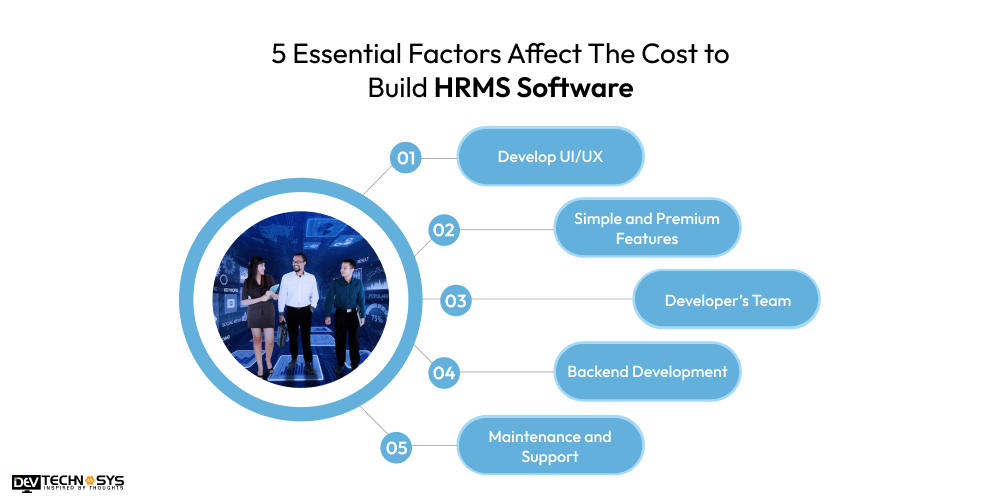
1. Develop UI/UX
The user interface (UI) and user experience (UX) design are critical in ensuring that the program is intuitive, easy to use, and responsive. A simple, user-friendly design can assist cut training expenditures while increasing employee acceptance.
However, creating a bespoke, visually appealing UI/UX with several levels of functionality necessitates additional resources and skill, increasing the cost. The necessity for mobile or web-based solutions, as well as responsive design, increases the overall HRMS software cost for small businesses.
| Design Quality | Cost Estimation |
| Basic Design | $8,000 – $10,000 |
| Mid-Complex Design | $12,000 – $16,000 |
| High-Complex Design | $17,000 – $20,000 |
2. Simple and Premium Features
The features you choose to add in your HRMS software will directly affect the development cost. Basic functions like as attendance monitoring, payroll, and personnel data management are quite simple to install.
However, more complicated capabilities such as performance evaluation, talent management, training modules, and interface with other systems (e.g., ERP, accounting) will take more time, effort, and expertise, increasing development costs.
| Features | Approximate Cost |
| Simple Features(Basic payroll processing, Timesheet management) | $4,000 – $8,000 |
| Premium Features(Performance dashboards, Automated recruitment) | $9,000 – $15,000 |
3. Developer’s Team
The HR management software development cost depends on the composition of the development team, which includes project managers, software developers, quality assurance engineers, and UI/UX designers.
More experienced software developers for hire, particularly those with knowledge of HR systems or certain technologies, may expect greater fees. The team’s geographical location can also have an impact on the pricing, as labor prices vary greatly between areas.
| Developer’s Location | Cost Estimation |
| Western Europe Region | $14,000 – $18,000 |
| Asia Region | $8,000 – $15,000 |
| Eastern Europe Region | $12,000 – $17,000 |
| North America Region | $14,000 – $19,000 |
4. Backend Development
The backend is the foundation of HRMS software and is responsible for data storage, user authentication, and interfaces with third-party applications. Building a strong, scalable, and secure backend system necessitates significant effort and experience, particularly if the system must manage big volumes of employee data or interface with other platforms.
A well-designed backend guarantees that the product runs smoothly and securely, but it also increases HR software development price.
| Backend Development | Cost Estimation |
| Simple Backend Process | $7,000 – $11,000 |
| Advanced Backend Process | $12,000 – $16,000 |
5. Maintenance and Support
After the HRMS software is established, continual maintenance and support are required to guarantee that the system functions smoothly, is safe, and adapts to meet changing organizational needs. Regular updates, bug fixes, security patches, and scalability improvements are critical for long-term performance.
Depending on the amount of support, HR management software maintenance cost can consume a sizable portion of the overall budget.
| Maintenance Phase | Cost Estimation |
| Basic Maintenance Phase | $2,500 – $3,500/year |
| Advance Maintenance Phase | $4,000 – $8,000/year |
How To Reduce The HRMS Software Development Cost?
Many software product development company prioritize lowering the development costs of HRMS software while retaining quality. Companies can reduce expenses while maintaining functionality by addressing the development process carefully. Here are five proven techniques that help entrepreneurs for HRMS software budget planning for businesses:
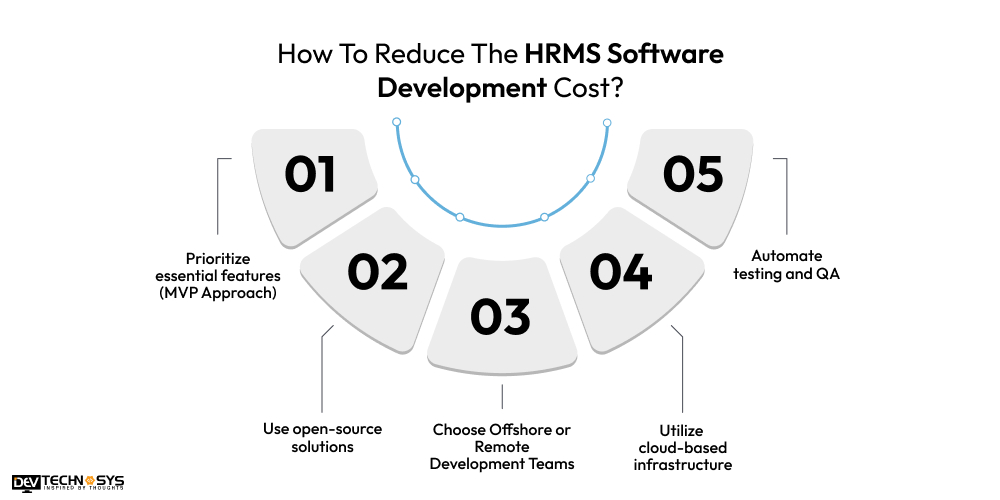
1. Prioritize essential features (MVP Approach)
Begin by focusing on the fundamental, necessary aspects of the HRMS software, such as employee data management, attendance monitoring, and payroll processing. Create a Minimum Viable Product (MVP) to begin with only the most essential functions, and then grow the program with new features based on user input and business requirements.
2. Use open-source solutions
Instead of starting from scratch, make use of open-source platforms and frameworks that provide pre-built components and modules. Best HR software development company provides robust platforms that can assist speed up development and lower expenses by reducing the need to create complicated features like reporting tools, and authentication systems.
3. Choose Offshore or Remote Development Teams
Hiring an offshore or remote development team from nations with cheaper labor costs, such as India or Eastern Europe, can help to drastically cut HRMS development costs. These regions have highly skilled developers who can offer excellent software at a lower cost than teams in high-cost nations such as the United States or the United Kingdom.
4. Utilize cloud-based infrastructure
Instead than investing in expensive on-premise gear and servers, consider cloud-based options for data storage, hosting, and infrastructure. Cloud systems such as AWS, Google Cloud, and Microsoft Azure provide scalability and security while lowering upfront infrastructure expenses.
According to the SaaS development company, cloud-based solutions allow you to pay for only the resources you require, resulting in long-term cost savings.
5. Automate testing and QA
Automating testing and quality assurance processes can reduce manual testing time and human errors, which can result in costly rework. Use automated testing tools and frameworks to run routine tests, assure program functionality, and find defects early in the development process. This decreases enterprise HR software pricing while increasing software quality.
Conclusion
In this blog, we provide detailed information about HRMS development cost in 2025 and various factors that impact the cost of overall software development. We also offer various ways to reduce the cost to create HRMS software.
To properly control expenses, firms should evaluate aspects such as feature complexity, team composition, and the adoption of open-source or cloud-based platforms. Strategic planning and staged development can assist organizations in balancing costs and functionality, resulting in long-term profitability.
If you want to know more about the cost, you can consult with our HR management software development company to receive detailed documentation about the cost.
Frequently Asked Questions
1. How Much Does It Cost to Develop HRMS Software?
The cost to develop HRMS software typically ranges from $8,000 to $25,000, depending on factors like complexity, features, platform, customization, team location, and ongoing support. Costs can vary significantly based on specific requirements.
2. How Long Does It Take to Build HRMS Software?
Building HRMS software typically takes between 3 to 9 months, depending on factors like feature complexity, customization, team size, and integration needs. The timeline can extend if additional functionalities or platforms are required.
3. How To Build HRMS Software?
Here we provide the step-by-step guide to complete the development process:
- Define Requirements
- Choose Technology Stack
- Design UI/UX
- Develop Backend
- Integrate Features
- Test and QA
- Launch and Support
4. How Much Does It Cost To Hire Software Developers?
The cost to hire software developers varies by location, experience, and expertise. On average, developers can cost anywhere from $15 to $25 per hour, with higher rates in regions like the USA, UK, or Switzerland.