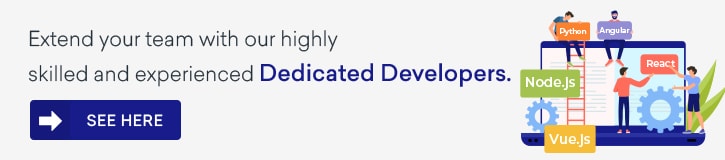The Kotlin tutorial illustrates the language’s fundamental and advanced ideas. Our Kotlin training is intended for both experts and beginners.
Programming language Kotlin is a general-purpose, statically typed language. The creation of Android applications uses it extensively.
Our Kotlin tutorial covers all Kotlin-related subjects, including the language’s introduction, architecture, classes, objects, inheritance, interfaces, generics, delegation, functions, and Java and Kotlin cross-compatibility.
Table of Contents
What is Kotlin?
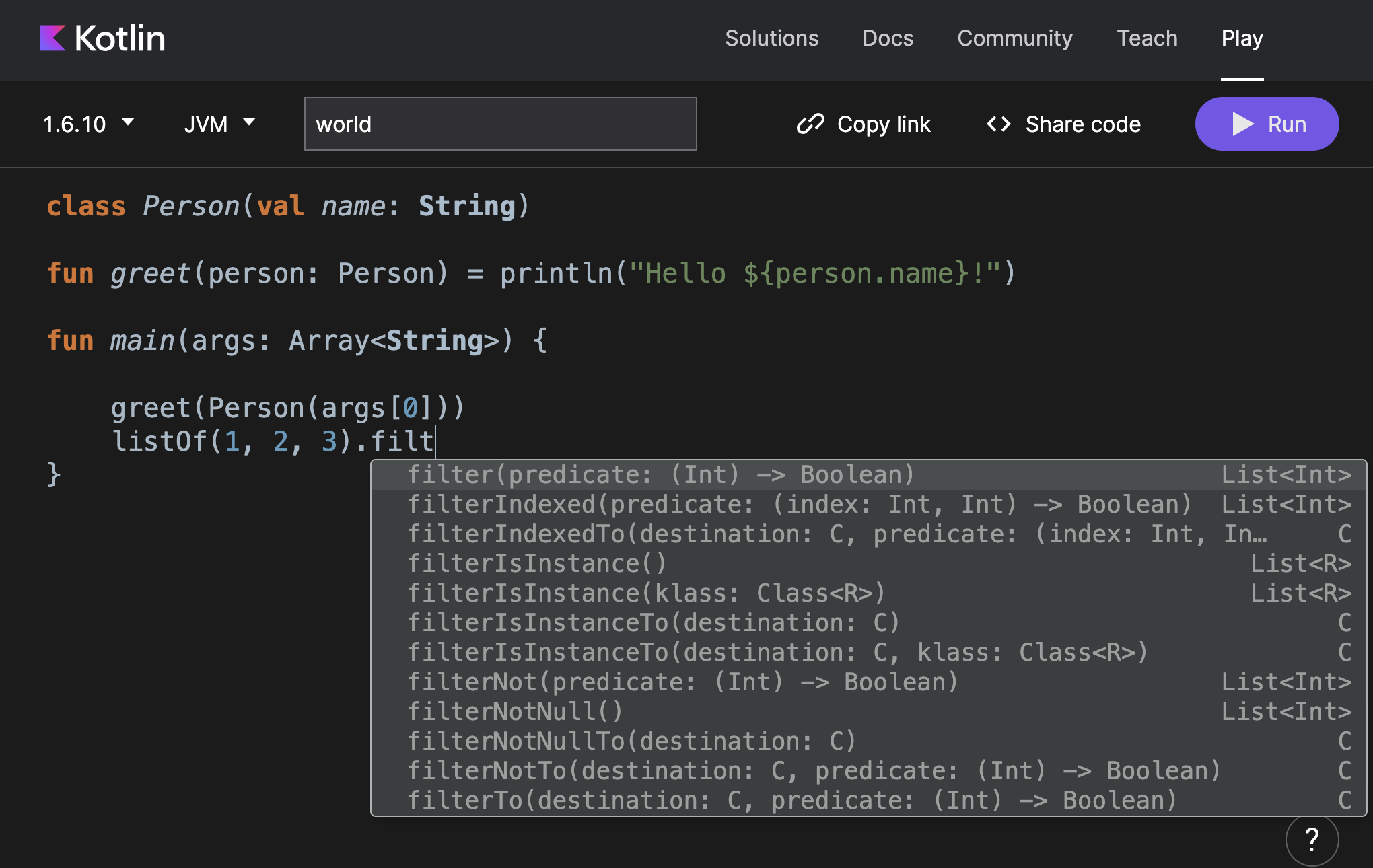
On the Java Virtual Machine (JVM), Kotlin is a cutting-edge, statically-typed programming language that may also be translated into JavaScript or native code.
It was created by JetBrains, the firm behind well-known developer tools like IntelliJ IDEA, and was intended to alleviate many of the Java language’s drawbacks while remaining completely compatible with it.
Kotlin is a popular choice for creating Android apps because it is clear, expressive, and has a strong type of system that aids in catching problems at compile time.
It also supports functional programming ideas like immutability, lambdas, and higher-order functions, which may help code be clearer and simpler to understand.
History of Kotlin

Kotlin is a modern programming language developed by JetBrains in 2011, designed to run on the Java Virtual Machine (JVM) and also on other platforms.
It was first released in 2016, and quickly gained popularity among Android developers due to its conciseness, safety, and interactivity. In 2017, Google announced official support for Kotlin on Android, making it a first-class language for Android development.
Kotlin is now widely used in the Android development community, as well as in other areas such as server-side development, web development, and data science. The language is constantly evolving, with new features and improvements being added in each release.
Kotlin version
Kotlin is a statically typed programming language that runs on the Java Virtual Machine (JVM) and is fully interoperable with Java. Here are the major versions of Kotlin released to date:
1.0: The initial release of Kotlin was in February 2016, which was aimed at fixing some of the issues present in Java.
1.1: Kotlin 1.1 was released in March 2017, which included several new features such as type aliases, coroutines, and improvements in the standard library.
1.2: Kotlin 1.2 was released in November 2017, which added support for multiplatform projects, improved null safety, and introduced experimental features such as inline classes.
1.3: Kotlin 1.3 was released in October 2018, which added support for contracts, improved the performance of the standard library, and introduced new features such as inline properties and improved coroutines.
1.4: Kotlin 1.4 was released in August 2020, which focused on improving the performance, stability, and tooling of Kotlin. It added several new features such as SAM conversions, JVM records, and improved support for multiplatform projects.
1.5: Kotlin 1.5 was released in May 2021, which added several new features such as JVM IR backend, sealed interfaces, and support for record classes. It also improved the performance and stability of the language.
1.6: Kotlin 1.6 was released in November 2021, which focused on improving the quality, stability, and performance of Kotlin. It added several new features such as experimental support for value classes, improved compiler performance, and better support for multiplatform projects.
It’s important to note that these are the major releases, and there have been several minor releases within each major version. It’s recommended to use the latest stable version of Kotlin for your projects to take advantage of the latest features and improvements.
Features of Kotlin
- Concise: Kotlin eliminates the need to write unnecessary codes. Kotlin is more succinct as a result.
- Null safety: Kotlin is a language with null safety. The NullPointerException was intended to be removed from the code by Kotlin. Interoperable.
- Interoperable: Kotlin simply and naturally uses Java code, and Java can utilize Kotlin code.
- Smart cast: It automatically adds the value in its safe cast after explicitly typecasting the immutable values.
- Compilation Time: It has quicker compilation times and higher performance.
- Tool-friendly: Kotlin programs may be created using any Java IDE or the command line.
- Extension function: Extension properties and methods are supported by Kotlin, making it possible to increase the functionality of classes without changing their source code.
Kotlin Tutorial
Here are some basics to get you started:
1. Hello, World!
The classic “Hello, World!” program in Kotlin looks like this:
fun main() {
println("Hello, World!")
}
This is a function called main that prints out the string “Hello, World!” to the console. In Kotlin, you don’t need to use semicolons to end statements.
2. Variables and Data Types
To declare a variable in Kotlin, you use the var or val keyword, followed by the variable name and the data type:
var myNumber: Int = 42
val myString: String = "Hello, Kotlin!"
In this example, myNumber is an integer variable with the value 42, and myString is a string variable with the value “Hello, Kotlin!”. Note that val variables are read-only, while var variables can be changed.
Kotlin has several built-in data types, including Int, Double, Float, Boolean, Char, and String.
3. Functions
Functions are declared using the fun keyword, followed by the function name and the function parameters in parentheses. Here’s an example of a simple function that adds two numbers:
fun addNumbers(a: Int, b: Int): Int {
return a + b
}
In this example, the addNumbers function takes two integer parameters (a and b) and returns their sum as an integer.
4. Control Flow
Kotlin has several control flow statements, including if, when, and for loops. Here’s an example of an if statement:
val x = 10
if (x > 5) {
println("x is greater than 5")
} else {
println("x is less than or equal to 5")
}
In this example, the if statement checks if x is greater than 5, and prints out a message accordingly.
5. Classes and Objects
Kotlin is an object-oriented language and supports classes and objects. Here’s an example of a simple class
class Person(val name: String, var age: Int) {
fun sayHello() {
println("Hello, my name is $name and I am $age years old.")
}
}
In this example, the Person class has two properties (name and age) and one function (sayHello) that prints out a message using those properties.
6. To create an instance of this class, you can use the new keyword:
val person = Person("Alice", 30)
person.sayHello()
This creates a new Person object with the name “Alice” and age 30 and calls the sayHello function.
I hope this tutorial helps you get started with Kotlin! Let me know if you have any questions or need further assistance.