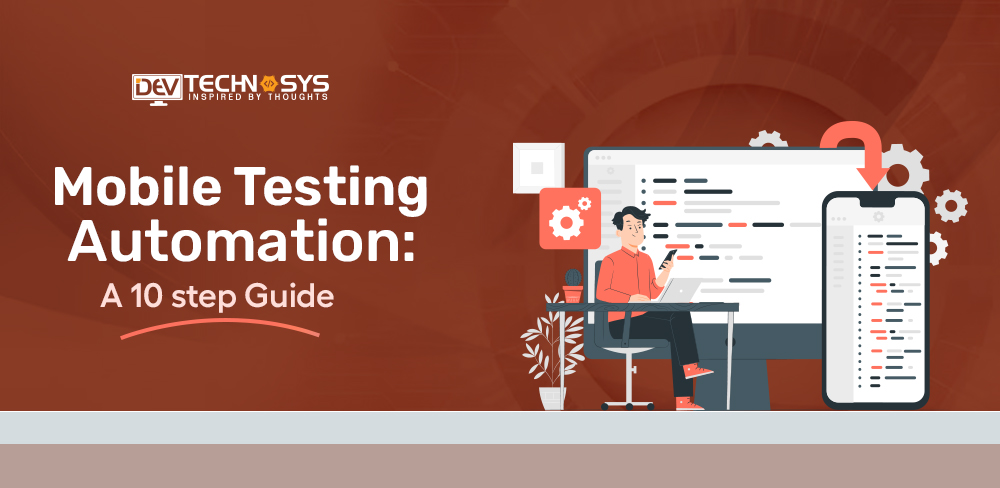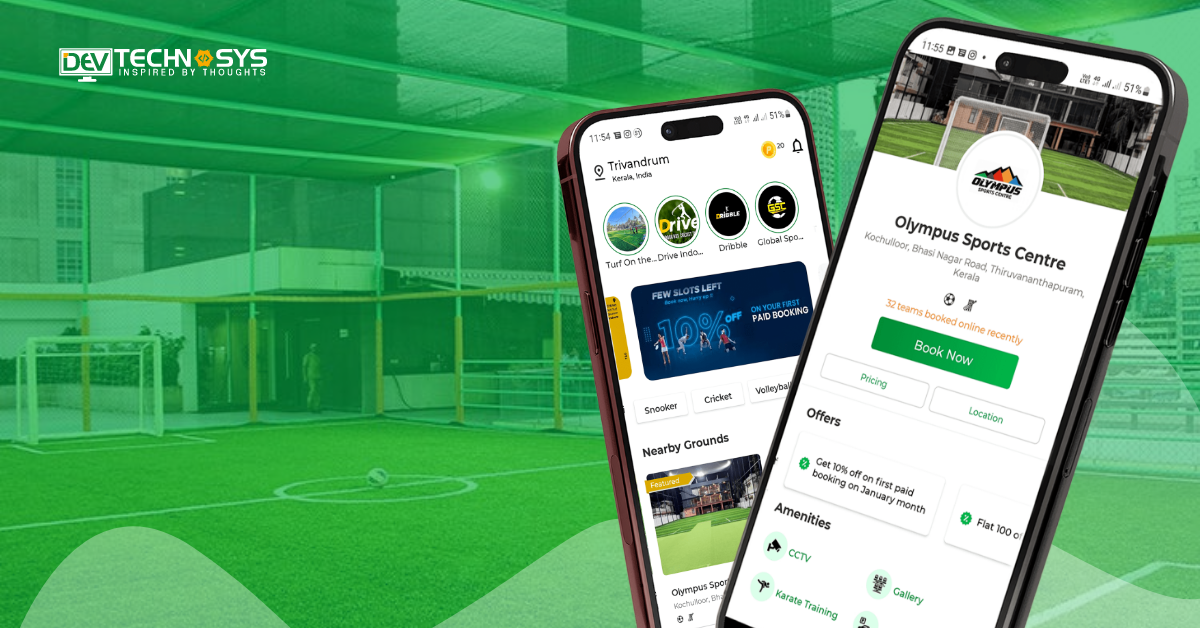High-performance B2B/B2C apps are in tremendous demand right now. With 6.9 million smartphones in use worldwide, and the market growing at a CAGR of 8.6% annually, it’s no surprise that the number of smartphone users has risen.
With this demand comes high expectations, and there is no tolerance for bugs or issues with performance in mobile applications. These apps are quickly abandoned by users.
Poor user experience is the top reason why mobile apps are abandoned: confusing UI/UXs, too many bugs or crashes, slow loading times, etc.
Continuous testing is crucial if you want to ensure that your program functions smoothly and lives up to customer expectations. Mobile app testing is complex because it can vary across different platforms, operating systems, network connections, and carriers. Mobile testing automation is a great way to automate mobile app testing.
This blog will examine the steps of mobile test automation. It will include the best tools for testing, benefits, and other aspects.
Table of Contents
What is Mobile Testing Automation?
Mobile Testing Automation is the automation of testing mobile apps using specialized mobile testing software. These mobile testing tools allow testing teams to validate functionality, performance, and usability to ensure that the app runs as smoothly on Android and iOS as expected.
Why Do You Need Mobile App Testing?
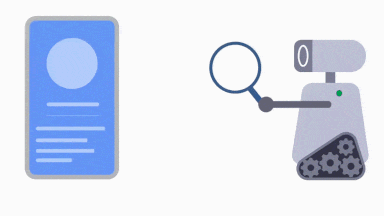
Mobile devices are used by people every day. No matter if they are using your app for personal or professional reasons, it is crucial to keep them interested. Many companies have failed to develop a mobile application that can be a revenue source.
Statistically, only 1% of mobile consumer apps are successful while the other 99% fail. Apps must be tested across a range of mobile platforms and operating systems. It helps to check for compatibility, consistency, usability and performance.
Testing teams can quickly identify errors, defects, and vulnerabilities by automating repetitive tasks. It also increases productivity and simplifies testing by running multiple tests simultaneously on different devices and reusing existing tests. This leads to high test coverage and a better ROI which can be improved with mobile testing automation.
Types Of Mobile Application Testing

QA and Development teams should now apply these well-known types of mobile testing automation and focus on them. We will go over the key types of testing that iOS and Android app development teams should do before an application is released to the Android or iOS app store. Here are the details!
1. Functional Testing
It focuses on testing every feature of the app, to ensure that it works exactly as needed. The functionality of the app, including updates, signups, logins, device-specific features, and push notifications should be tested.
2. Interrupt Testing
This is the process of performing different actions, such as sending a text message, receiving notifications, and switching between apps. etc. This is a good way to test if an app can handle these interruptions without failing.
3. Speed Testing
Considering that mobile devices generate 59.16% of worldwide website traffic it is important to check how quickly websites load on mobile devices.
4. Localization Testing
It allows testers to test features according to the geographical location of an app and ensure its behavior is appropriate for specific locations.
5. Memory Leak Test
This test allows teams to optimize the performance of applications on different mobile devices.
6. Performance Testing
Teams test how applications perform under different conditions to make sure they work correctly. They check the device’s performance and network performance. They examine the gadget’s efficiency, the API/Server speed, the network performance, and the device’s restoration capability. regaining powers.
7. Usability Testing
It helps teams determine if a mobile application meets the needs of users, such as a visually appealing design and intuitiveness, or if it is not.
8. Security Testing
This allows mobile app developers to discover any vulnerabilities in the system, and ensure that app data is protected against possible cyber attacks.
10 Steps to Mobile Testing Automation
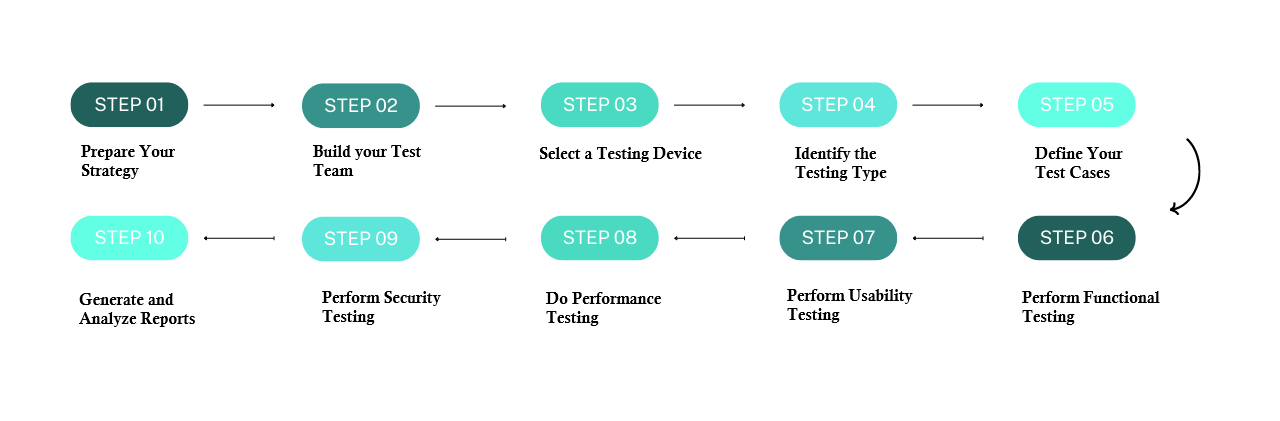
In this section, we will explore the step-by-step process to test the mobile app automation suggested by an iOS app development company.
Step 1: Prepare Your Strategy
Your apps should be carefully crafted and strategically planned to ensure the greatest probability of success. Your test plan is a blueprint that you will use to test and evaluate the app in terms of its utility and scope for improvement.
You need to define the app’s goals, establish specific test criteria, and set out a plan for how to achieve these. It is crucial to know the features and functional requirements that your app needs to support.
You can then determine what type of mobile app automation testing you will perform, how much testing is required, and which testing tools and techniques to use.
Step 2: Build your Test Team
Now you can determine the number and expertise of testers that you will need based on your plan. The complexity of the app and the level of risk will determine the size and diversity of your testing team. It would also take into consideration:
- App features and functionalities
- Apps must be able to support performance-related features, like network and load tests.
- Apps must be compatible with the devices they will support
- The UI/UX of the app
- Your target audience’s price, culture, and geography will help you determine your pricing strategy
Step 3: Select a Testing Device
Or simulators? Simulators or emulators? Decide if you want to test with real devices or emulators. Emulators can simulate the functionality of a mobile phone and display it on a computer.
They may not be able to meet the requirements of testing mobile-specific hardware. An emulator cannot test gestures, cameras, GPS, or gyroscopes. The simulator is also a subtype, presumably because it simulates the behavior of a mobile device.
Step 4 – Identify the Testing Type
Apps need to be tested on Android and iOS for their functionality and efficiency, as well as their performance and different form factors. What is needed is a comprehensive testing program that includes the following types:
- Automated Mobile App Testing: Mobile testing automation allows you to measure the performance of your app objectively, repeatedly, and with minimal human interaction. Tests are run continuously and allow for high reuse. Examples include functional testing and extensibility tests.
- Manual Mobile App Testing: It is essential for identifying high-risk issues or complex problems that mobile test automation may miss. This is a lengthy process, but it allows a more in-depth look at the app’s functionality, interface, and usability. Some examples are exploratory testing, acceptance testing, and system testing.
Step 5: Define Your Test Cases
Test cases are conditions, actions, and outcomes that must be met by your app. These test cases help you to confirm that your app works as intended and is usable in different situations and settings. Test cases can be used to test fundamental app features such as login, logout, account creation, recurring appointment, comment options, etc. These test cases might look like this:
- Verification that a user is able to create an extra account in the app
- Users who have meetings planned can get statistics
- interaction with submission fields and links as part of the user interface’s validation.
Step 6: Perform Functional Testing
Your testing program will now focus on comparing the user flows and features of your app to the requirements. Functional testing’s main focus is on ensuring that the features are working as intended and can serve their primary purpose. The app’s form and structure, as well as its content and associated dynamic factors, are the primary focus.
Here’s an example of a functional test:
- Check if your app is installed correctly
- Check if links, buttons, and tooltips are all active
- Check if the push notifications are working
- Verify that the transaction was successful
- Verify whether it is suitable for people who suffer from visual problems like blindness or poor vision.
- Verify that the app offers accessible content to people with disabilities.
Step 7: Perform Usability Testing
It is an important part of app development. Usability testing involves evaluating the ease or difficulty with which users will use the app. It is a subjective process, which depends on the users and task scenarios.
Usability heuristics are a great way to test for usability. They include communicating system status to the user, reducing mental effort for the user, improving the learnability of users, preventing errors, adhering to an aesthetically pleasing layout, etc.
Here are some examples of usability tests:
- Checking if an app has a set of features that are intuitive and easy to use
- Checking if the service response time/service delivery is satisfactory
It is possible to evaluate these heuristics by dividing the testing phases of usability into several different aspects:
- Compatibility Testing: This test examines an app’s compatibility with devices that it is bound to run on.
- UI Testing: This test verifies that the app’s visual layout and appearance are in sync with its intended user experience.
- Accessibility Testing: This ensures the app is “usable” and easily accessible for the user persona targeted, even if they have different demographics or functional requirements. UI testing is a very important part of accessibility tests.
Step 8: Do Performance Testing
Apps that are stable, reliable, and responsive will be successful. To make sure that your program operates faultlessly, reliably, and consistently, performance testing is crucial. It needs to load pages quickly and be reliable in a variety of situations and environments. Also, regular application maintenance and support is vital for the smooth running of the app.
Performance testing is a tool that aims to:
- Check the loading time of your app
- Test the functionality of different features
- Check for bugs and crashes in the app.
- Test to see if the app can handle concurrent use of resources
Step 9: Perform Security Testing
App security is not complete without checking integrity. This ensures that the app was not modified or tampered with in any way. It’s important to verify that the system’s state is correct and it is not vulnerable to external attack.
The method of testing depends on the test requirements and the architecture of the app. Checking for cross-site scripting, injection flaws, and other vulnerabilities are some examples.
Step 10: Generate and Analyze Reports
After you have completed the mobile automated testing program, create reports that summarize the results. The report should include what was tested, how it was done, and why. It should also include how many test cycles were performed, the number of test cases executed, an overview of any issues, and suggestions to mitigate them.
Benefits Of Mobile Testing Automation
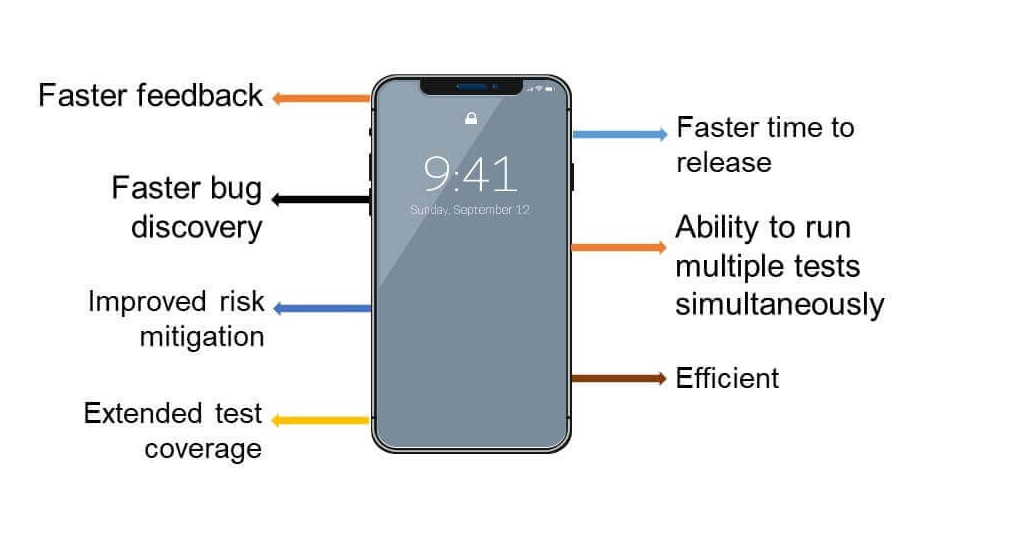
Businesses can reach and engage more customers with the millions of Android and iOS mobile apps that are available on the market. For some companies, offering a consistent experience across mobile devices might be difficult. The procedure may be streamlined and made easy with the use of mobile testing automation.
- Increase the overall testing time for mobile applications
- Speeding up delivery
- Tests run 24/7 for greater coverage
- Reusability of automated test
- Accuracy and reliability can be improved
- Fixing bugs quickly
- Real-time insights
It’s also important to note that your team needs to look at mobile testing automation to get great results. It doesn’t matter if it’s a paid or free testing platform, but it has to be the right fit for your needs.
Top Mobile Testing Tools For Automation

The hybrid app development and testing team can use a wide range of mobile testing automation tools to test various features and functions in apps. When making a decision, you must consider your business’s abilities and testing objectives. We will briefly review some of the top mobile automation testing tools.
1. Appium
Appium, an open-source framework for mobile testing automation, is used to test native mobile apps, hybrid mobile applications, and mobile web solutions.
Key Features
- The software supports Windows as well as major mobile platforms like iOS and Android.
- This software automates both mobile and web applications.
2. Espresso
This Android-specific framework allows teams to automate user interface (UI), or UI testing, of Android and iOS applications in a stable environment.
Key Features
- This allows testers to synchronize UI components and test actions.
- It creates a distinct APK from the automated UI testing.
- Automating tests requires only minimal programming knowledge.
3. Apptim
It is an open-source tool that automates the testing of mobile apps. This helps teams to detect critical bugs and new performance issues faster.
Key Features
- With the help of this tool, testers may produce thorough reports when testing programs on actual hardware.
- To start, you don’t have to be an excellent coder.
- This tool offers options for integration with Jira, a bug-tracking tool.
4. Charles Proxy
This tool, written in Java, is used to test mobile applications. It is easy to use, has a simple UI, and works on all platforms.
Key Features
The debugging tools are comprehensive.
This allows teams to perform and accelerate debugging on all OS devices.
5. XCUITest
It is pre-built in Xcode and can be used to automate UI tests for iOS applications. They can run UI, unit, and performance testing.
Key Features
- It creates fast, reliable, and non-flaky tests.
- This tool supports Continuous Integration.
- There are several recording options.
6. BrowserStack
- It is a comprehensive testing tool for mobile and native web applications.
Key Features
- The testing team is capable of evaluating over 3000 different devices and browsers.
- It offers great integration options. It is fast and high-performance when testing.
7. Ranorex
It can be used as a GUI framework for mobile, desktop, and web testing. The user-friendly interface and detailed instructions allow testers to create, record, and analyze automated test cases easily.
Key Features
- Mobile testing is supported on both real devices and emulators.
- This tool offers great integration with Jira and other tools such as Azure, Jenkins, etc.
- The report is detailed and includes screenshots.
It is not easy to choose the right automation tool for mobile apps. The teams need a lot of effort and time to make a good choice. The list of mobile automation testing tools above is intended to save you time and make your decision easier.
Conclusion
Testing mobile applications is a vital part of the application life cycle. Testing ensures the system will perform efficiently and smoothly while complying with security guidelines.
Global mobile app markets are growing rapidly and changing with technology. Every business today needs high-quality apps for a great UX. These mobile apps need to be tested on their functionality, security, and usability.
They should also be checked for performance. Businesses need to use complete mobile app testing from Next-Gen QA and an Independent Software Testing Services Provider in order to produce apps of outstanding quality.
Therefore, if you’re looking forward to testing a mobile application, then now is the correct time to consult with a mobile app development company.
FAQ
1. Can You Fully Automate the Testing of Mobile Applications?
While a lot of the testing for mobile applications may be done automatically, manual testing is just as crucial for enhancing the user experience.
2. How Do You Pick the Ideal Automation Software for Testing Mobile Apps?
When choosing automation solutions, take into account elements like the type of app, platforms, technical know-how, and budget.
3. How Can the Usefulness of Testing a Mobile App be Determined Automatically?
The efficiency of automated mobile app testing may be evaluated by keeping track of data like test completion time, number of problems discovered, and code coverage.