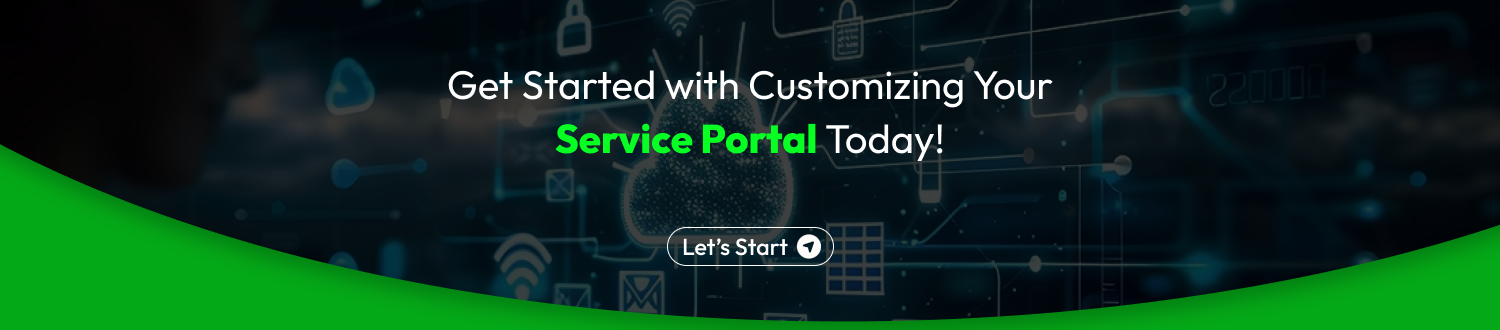ServiceNow is one of the most trending cloud-based platforms that improve business’s IT operations with their robust services. Talking about the services of the ServiceNow platform, the most used or popular service is the service portal, where both employees and users can request assistance. It behaves like customer support that manages the employee and users’ complex or basic queries, and users can modify, customize, and manage incidents and more issues.
According to a recent survey, the ServiceNow tech services market is projected to grow With a CAGR of 17.60% during the forecast period from 2024 to 2030.
The above data depicts how rapidly the service portal interface grows, and users use these services to receive flexibility and convenience.
Get ready to explore the ServiceNow service portal and the best practices for customization and development. Stay connected with us!
What Is ServiceNow Service Portal?
A user-friendly interface called the ServiceNow Service Portal allows users to engage with ServiceNow’s IT services, including making help requests, reporting issues, and accessing knowledge bases. It offers an adaptable platform that enables businesses to customize the look, feel, and operations of the portal to suit their own requirements. By providing a simplified, responsive, and user-friendly interface for both end users and the ServiceNow support services team, the Service Portal aims to improve the user experience.
- Enables businesses to customize the layouts, branding, and ServiceNow service portal themes.
- Modular components provide flexibility and usability by displaying different kinds of data.
- Workflows are streamlined and efficiency is increased since users may access knowledge articles and submit incidents.
- For smooth user access, the portal is made to be completely responsive, offering an ideal experience on desktop, tablet, and mobile devices.
How To Configuring the Service Portal?
The ServiceNow portal scripting must be configured in a number of ways to guarantee that it meets the requirements of your company, has an intuitive user interface, and works well with other ServiceNow modules. The main stages for setting up the Service Portal are listed below:
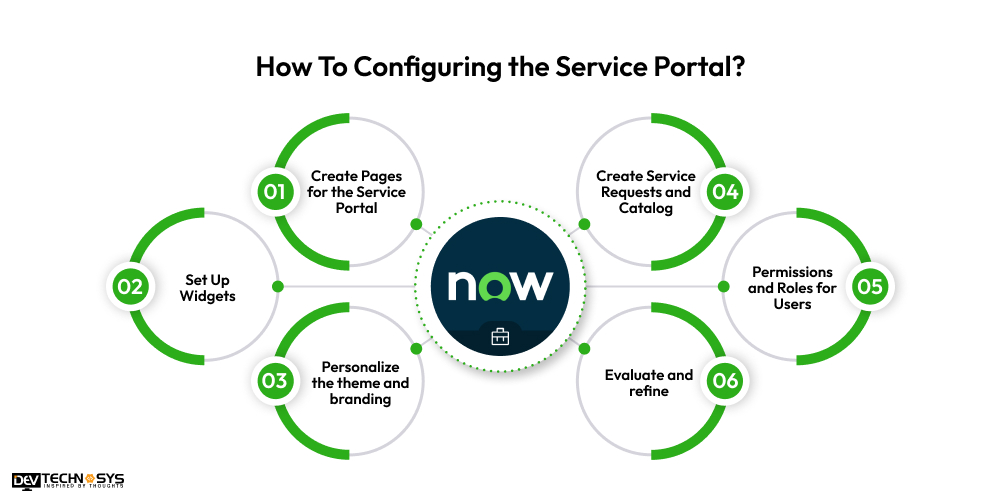
1. Create Pages for the Service Portal
The Service Portal is organized around widget-based pages. Make or set up the pages that users will engage with first. From the Service Portal > Pages module, you can accomplish this:
Make a New Page: Create new pages for specialized features like knowledge bases, service requests, and incident management.
Page Layout: Select a layout (such as a single column or grid layout) according to the kind of content you need to show.
Role-Assign Pages: Determine which user roles should be able to access particular pages (for instance, limiting access to some pages to administrators or IT personnel).
2. Set Up Widgets
The foundation of the Service Portal is made up of widgets. They specify the presentation of data and services. To set up widgets:
Select Current Widgets: Use pre-made widgets from the Service Portal > Widgets area, like knowledge base articles, incident forms, and service catalog widgets.
Personalize Widgets: Use AngularJS, HTML, and CSS to construct new widgets or alter existing ones for specific functionality. More sophisticated features like interactive elements, dynamic forms, and bespoke reports are made possible via ServiceNow AngularJS widgets.
3. Personalize the theme and branding
To make the gateway consistent with the brand of your business:
Apply Themes: To create or edit a theme, go to Service Portal > Themes. Colors, typefaces, logos, and other visual components can all be altered to reflect your company’s brand.
Make sure the theme is mobile-friendly using responsive design to ensure that the portal works properly on desktop, tablet, and mobile devices.
4. Create Service Requests and Catalogs
To enable service requests and strategic portfolio management, incorporate the Service Catalog into your Service Portal. By going to Service Portal > Service Catalog and connecting catalog items with ServiceNow AngularJS widgets that show the services, you can configure catalog items.
5. Permissions and Roles for Users
To decide what a person can access on the portal, assign them roles. To make sure the portal is safe and users only view pertinent information, use Service Portal > Access Control to specify which roles have accessibility to particular widgets, pages, or content.
6. Evaluate and refine
Make sure all widgets, pages, and services are operating properly by extensively testing the portal after configuration. To enhance usability and performance, get user input and make design and functionality changes.
Best Practices for Service Portal Customization
The ServiceNow self-service portal must be customized to improve user experience, optimize workflows, and meet the unique requirements of your company. The following are recommended methods for successful ServiceNow service portal customization:
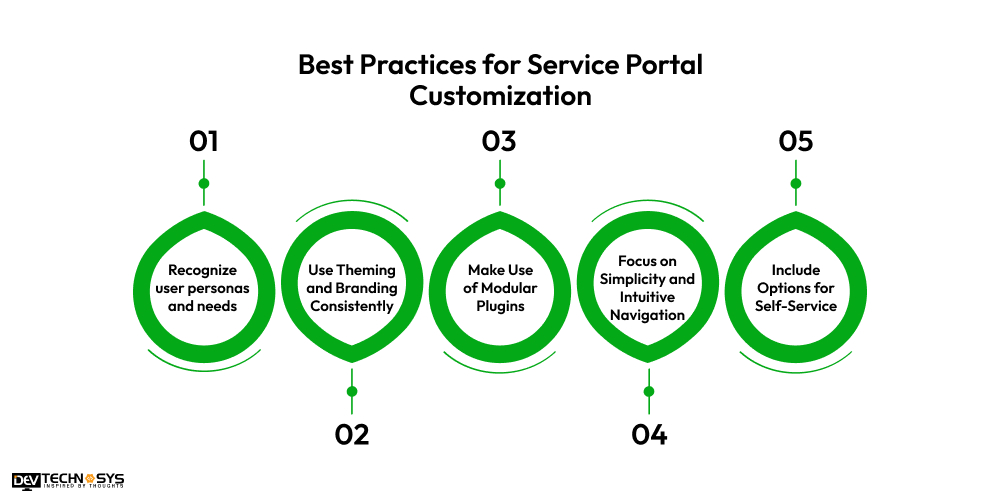
- Recognize user personas and needs
- Use Theming and Branding Consistently
- Make Use of Modular Plugins
- Focus on Simplicity and Intuitive Navigation
- Include Options for Self-Service
1. Recognize user personas and needs
It’s important to know who will use the gateway and what their needs are before beginning any customization. Make user personas for administrators, IT support personnel, and end users (employees or clients). This knowledge aids in creating a gateway that accommodates the various workflows and expectations of every organization. For instance, end users might value self-service choices and knowledge bases, yet IT professionals might require instant access to problems and service management.
2. Use Theming and Branding Consistently
For a user experience to be polished and unified, branding is essential. Tailor the portal’s look to your business’s branding standards, taking into account the colors, typefaces, logos, and general design. You can design unique themes with ServiceNow implementation services to guarantee that every portal page has the same appearance. In addition to strengthening business identity, a well-branded portal encourages user familiarity and trust.
3. Make Use of Modular Plugins
The foundation of the Service Portal is made up of widgets. Make use of reusable, unconventional widgets and, if necessary, create bespoke widgets to satisfy particular functional needs. Make widgets flexible and modular to cut down on needless complexity so you may reuse and update them on multiple pages. This method guarantees uniformity across the portal, saves time, and requires less maintenance.
4. Focus on Simplicity and Intuitive Navigation
Improving the user experience requires simplicity. Don’t overload the portal with too many options or details. Content should be properly arranged, with relevant services and information grouped in sections that are simple to traverse. For improved accessibility, employ drop-down menus or search functions and apply labels that are clear and succinct. Additionally, make sure that important services are simple to locate and can be accessed with a few clicks.
5. Include Options for Self-Service
Giving users the ability to assist themselves is one of the Service Portal’s main advantages. Provide self-service features, including issue reporting, service request submission, and knowledge base access. The entire ServiceNow managed services improve when consumers can more easily resolve their own problems or obtain the assistance they require without IT involvement. Make sure the homepage’s self-service alternatives are easily accessible and visible.
Service Portal Development Best Practices
To guarantee that the platform satisfies the particular requirements of your company and offers the best possible user experience, it is imperative that you develop and customize the Service portal interface. Maintaining a scalable, effective, and user-friendly interface can be achieved by adhering to best practices in service portal development. The following are essential best practices for ServiceNow service portal development:
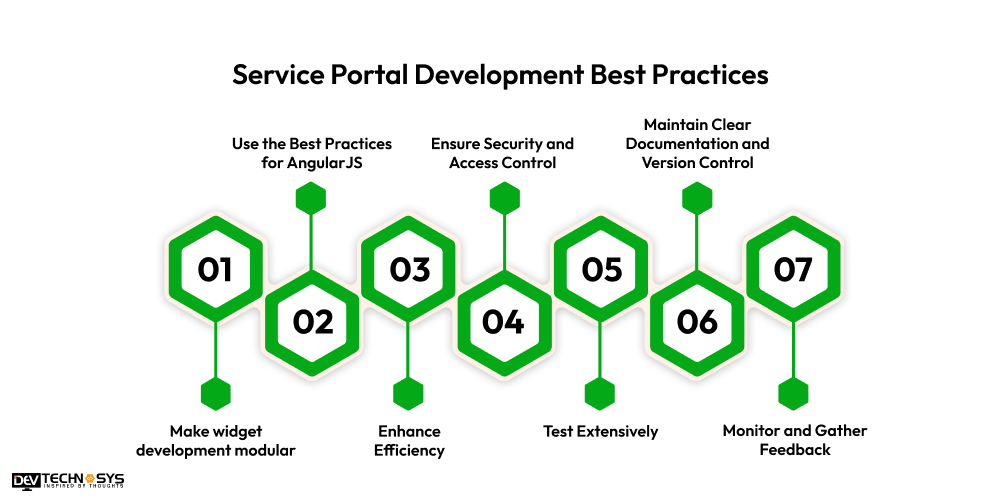
1. Make widget development modular
The core components of the service portal are widgets, and one of the best development techniques is to create them in a modular fashion. Divide functionality into smaller, reusable components rather than creating big, monolithic widgets. This strategy offers a number of benefits:
Reusability: By allowing modular widgets to be utilized on several pages, duplication and maintenance work are decreased.
Scalability: Since smaller ServiceNow custom widgets may be changed or replaced separately without impacting the portal as a whole, they are simpler to administer and scale.
Maintainability: It is simpler to debug and troubleshoot isolated widgets with simple, straightforward behavior.
2. Use the Best Practices for AngularJS
AngularJS is a key component in ServiceNow front-end development. Use the following AngularJS best practices to make sure your ServiceNow custom widgets are effective and maintainable:
Make sensible use of controllers: AngularJS controllers should have business logic but not too many features. For reusable code, use factories and services.
Two-way binding: To minimize the need for manual updates or refreshes, make use of Angular’s two-way data binding to maintain the user interface in sync with the model (data).
Modular design: Use Angular’s modules to keep the application modular, which will enhance performance and make the code easier to maintain.
3. Enhance Efficiency
Optimizing performance is essential to providing a seamless and quick user experience. Users anticipate a smooth and speedy portal experience. The following are some essential tactics for performance optimization:
Reduce the number of HTTP requests: Cut down on how many requests your widgets send to the server. Reduce the number of API calls and make sure that only critical data is loaded.
Lazy load content: Consider employing lazy loading for huge data sets, which load content only when necessary. This maintains the site’s responsive and shortens the initial load time.
Use server-side rendering: Leverage server-side rendering (SSR) for more complex ServiceNow custom widgets or large datasets. This lessens the amount of client-side processing needed and speeds up the rendering of the page.
4. Ensure Security and Access Control
Security is paramount in any enterprise application. Self-service dashboard often handles sensitive data, so it’s important to implement strict security measures:
Role-based access control (RBAC): Use role-based access control (RBAC) to limit who has access to particular features, pages, or ServiceNow custom widgets. This guarantees that users are only able to access the information required for their responsibilities.
Security of data: Make sure that private information is safeguarded. This includes encrypting sensitive information and enforcing user authentication and authorization checks within custom widgets.
Limit data exposure: Minimize the exposure of data by ensuring widgets only display information relevant to the user’s role or permissions. Use ServiceNow’s security mechanisms to ensure data is fetched and displayed securely.
5. Test Extensively
Testing is an essential part of Service Portal development. Ensuring that your customizations work as expected across different environments is critical for maintaining a reliable portal. Here are key testing strategies:
Functional testing: Test all widgets and features to ensure they work as expected. This includes testing forms, workflows, and any custom business logic.
Usability testing: Evaluate the user experience by testing with real users, ensuring the interface is intuitive, easy to navigate, and free of unnecessary complexity.
Cross-browser testing: Test the portal on multiple browsers and devices to ensure it is responsive and performs consistently across all platforms.
Performance testing: Simulate heavy usage to test how well the portal performs under load. Monitor response times, page load speeds, and server resource consumption.
6. Maintain Clear Documentation and Version Control
To ensure smooth development and future enhancements, maintain clear documentation and use version control. Proper documentation should include:
Widget descriptions: Describe the purpose, functionality, and usage of each widget.
Code comments: Include detailed comments in the code to help future developers understand the logic and structure.
Version control: Use a version control system, such as Git, to track changes, manage different versions of the portal, and collaborate with other developers.
7. Monitor and Gather Feedback
Once your Service Portal is live, it’s important to gather feedback from users and monitor performance continuously. Hire ServiceNow developers to collect user feedback through surveys or direct interaction to identify areas for improvement. Use analytics tools to track portal performance, user interactions, and page load times. This data will help you pinpoint any bottlenecks, usability issues, or areas where further optimization is needed.
Why Is The ServiceNow Service Portal Beneficial For Your Business?
For companies trying to increase overall operational efficiency, optimize IT service management, and improve user experience, the ServiceNow portal scripting is a priceless resource. Here we provide the robust benefits of Service Portal:
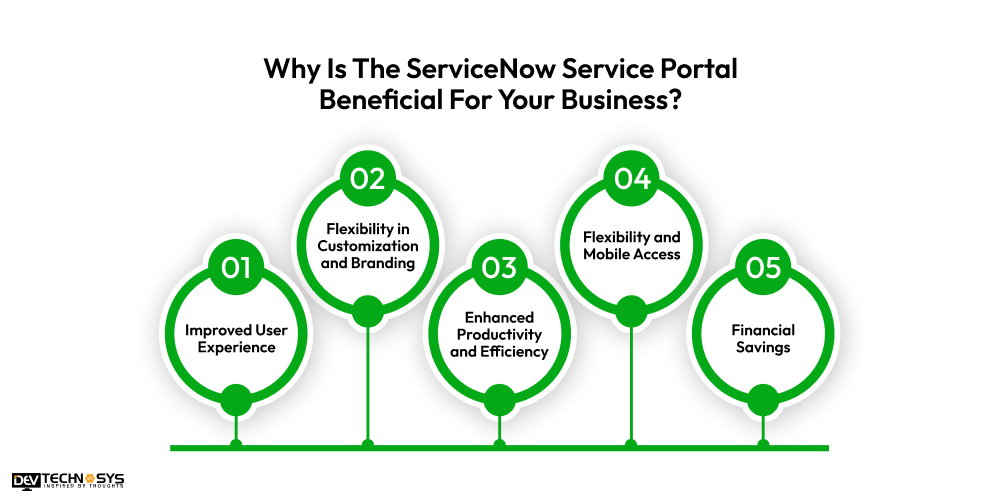
- Improved User Experience
- Flexibility in Customization and Branding
- Enhanced Productivity and Efficiency
- Flexibility and Mobile Access
- Financial Savings
1. Improved User Experience
The Service Portal’s capacity to offer a simple and user-friendly interface is one of its primary benefits of Service Portal. End users don’t need to speak with IT support directly to report problems, request help, or access a variety of ServiceNow consulting services. The portal streamlines the process of submitting a ticket, obtaining IT assistance, or accessing a knowledge base. By providing a self-service model, consumers can acquire the assistance they require or address their problems more quickly, which boosts productivity and satisfaction.
2. Flexibility in Customization and Branding
Businesses can completely alter the ServiceNow self-service portal to suit their unique requirements and corporate identity. Custom pages, widgets, and layout adjustments can be made by organizations to match their corporate brand and internal procedures. With this degree of personalization, companies can offer a portal that not only blends in perfectly with their internal processes but also gives clients and staff a unified brand experience. By guaranteeing that the portal may be adjusted for particular user roles, customization enhances usability and streamlines processes.
3. Enhanced Productivity and Efficiency
The Service Portal’s self-service features cut down on the quantity of service requests that IT personnel must manually address. Users don’t have to wait for human intervention to submit incidents, track requests, or access information when automated workflows are in place. IT workers are more productive because they can concentrate on more complicated problems. Additionally, the ease with which requests and issues may be tracked guarantees that no jobs are overlooked or misunderstood, increasing productivity and decreasing downtime.
4. Flexibility and Mobile Access
Because of its fully responsive design, the site is accessible from smartphones, tablets, laptops, and desktop computers. Businesses with field-based or remote teams can especially benefit from this. It is simpler to seek ServiceNow migration services or obtain information while on the go because users can engage with the portal at any time and from any location. The adaptability of mobile access guarantees that your employees stay connected and productive while also improving the user experience.
5. Financial Savings
The Service Portal lowers operating costs for enterprises by empowering users with self-service alternatives and decreasing the amount of manual IT chores. The portal allows IT staff to automate regular processes and ServiceNow UI/UX best practices, freeing up more time for high-priority projects. Additionally, the cost of providing help is reduced due to fewer service desk calls and faster issue resolution.
Conclusion
It’s time to say goodbye. We explored every detail about the ServiceNow service portal and how to install it. It provides robust services that can easily solve the user’s raised queries, and they can easily manage and modify the services. With these functionalities, the demand for service portals has increased significantly, and every business wants to integrate the service portal to streamline customer support services.
Developing and customizing the ServiceNow self-service portal is crucial to optimizing the platform’s capabilities for your business.
If you want to integrate the ServiceNow service portal configuration into your business, then consult with a top-rated ServiceNow development company for cost-effective services.
Frequently Asked Questions
1. What Is ServiceNow Service Portal?
A flexible and intuitive interface, the Service portal interface allows users to report incidents, submit requests, access IT services, and read knowledge articles. It improves the entire user experience and strengthens self-service capabilities.
2. Which Customization Techniques Work Best for The Service Portal?
Here we provide the list of customization techniques:
- Understanding user personas and their individual demands.
- Making reusable, modular widgets.
- Ensuring mobile compatibility and responsiveness.
- Employing ServiceNow service portal themes to keep branding constant.
- Conducting thorough usability and performance testing.
- Adhering to the scalability and maintainability best standards for AngularJS development.
3. What Are Widgets, And How Do They Function Within The Service Portal?
Widgets are customizable components of the service portal interface that show data or functionality, such as forms, reports, or search results. They improve user interaction and add dynamic, reusable material to the portal.
4. What Is The Employee Service Center In ServiceNow?
The Employee Service Center in ServiceNow is a consolidated, self-service portal where employees may access HR services, IT assistance, and other business services. It provides a personalized, user-friendly interface for submitting requests, managing tasks, and obtaining information.