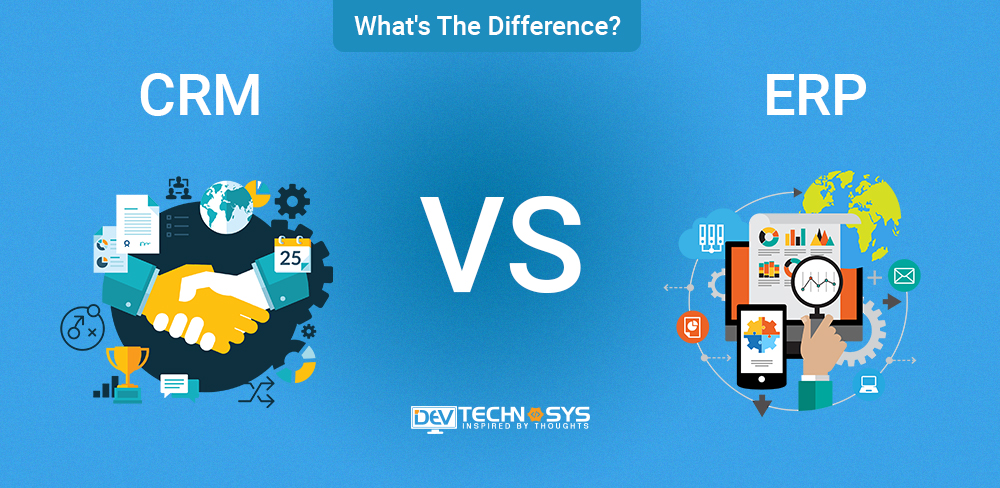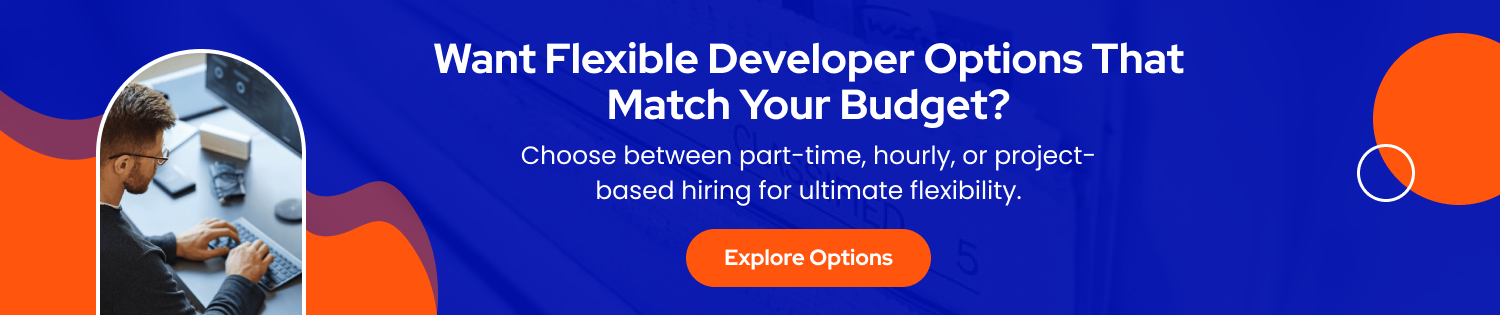A CRM system can help manage your customer relationships. A business resource planning system (ERP) allows you to centrally manage your company’s finances, customer journey, and other aspects.
ERP and CRM systems, despite their differences, are designed to increase efficiency, streamline operations and automate workflows. They also aim to improve your bottom line. Both systems store valuable data which can be used to develop effective marketing campaigns or make informed decisions.
Which one would you choose to implement in your company? Below, we’ll explain the differences and benefits of each software type.
So let’s begin.
What is ERP?
ERP (enterprise resource planning) software contains functionality for multiple different business processes such as finance, HR, inventory management, and distribution. By integrating these processes, the goal is to streamline operations and centralize information. Many systems are customizable or configurable and allow users to add modules or functionality to adhere to their unique business needs.
Large enterprises commonly use enterprise resource planning solutions, but some small businesses do opt for these solutions as well. ERP software is known for containing tools related to both front- and back-office information, along with improving internal communication and data exchange. Automation is also a key feature due to its connectivity of multiple workflows.
Advantages of ERP
- Save Money:
ERP lowers operational costs by consolidating several business functions into a single system and automating processes across the organization. ERP systems mitigate or eliminate many administrative and operational costs, for example, manual data entry or processes that are often redundant.
This means more work can be done in less time and with fewer resources, and staff can spend time on more innovative projects that drive growth.
- Boost Efficiency:
Modern ERP systems use process automation and artificial intelligence to optimize manual, repetitive tasks that are prone to human error. By automating finance and accounting processes with ERP, for example, companies can shave days off the time it takes to close their books—allowing staff to focus on more strategic activities.
ERP also helps companies by tracking all materials in every stage of the inventory lifecycle, as well as all customer orders, on one single system. This improves visibility and supply chain planning—and helps get the right products into customers’ hands-on time. So if you want to develop software with ERP solutions that can track all the materials like customers’ orders etc, it would be better to hire software developers.
- Improve Decision-making:
An enterprise-class ERP system offers users a comprehensive view of financial and operational performance, with customizable reports and real-time insight, without the need for manual reporting.
It can also reduce the time needed to complete many tasks by making processes more straightforward and by reducing the time spent searching for the information they need.
This, coupled with automated processes and connected systems, helps teams get accurate information to decision-makers fast—so they can respond to changing business and economic conditions.
- Encourage Collaboration:
ERP systems provide a single source of data and a common interface, allowing users from across departments to easily share information and improve tasks such as financial planning, sales and inventory management, logistics, workforce planning, and customer experience.
Instead of departments working with multiple software solutions that only one group can access, teams can work proactively and access information independently—rather than requesting it from another part of the organization.
- Reduce Risk:
A proven ERP system can help ensure data integrity and enforce financial controls. With a centralized system and permission-based access, only the right employees can see sensitive data, improving audit trails and reducing financial and operational risk.
Disadvantages of ERP
- High Deployment and Maintenance Costs:
There is disappointing news for you if you believe that the cost of ERP systems is too expensive. Such techniques require more labor and more financial resources to build and maintain. Pre-made systems need routine modifications that might add to the cost. However, consider the fact that these expenditures will ultimately pay off due to increased business efficiency.
- User Engagement Is Essential:
Every person in the organization must use the system to adopt an ERP system to be effective. The staff needs training and instruction sessions to operate the system effectively so they can comprehend how things function.
However, it could be challenging for a particular group to understand the entire ERP system procedure, particularly the older age. Failures in system implementation and operation may result from workers’ lack of involvement.
- Requires Practice and Training:
The complexity of the product creates more significant demands for employees that use ERP software entirely. It may take a lot of time and effort to learn even the rudiments of a resource planning system, and it will take much longer to grasp all of its life.
Another related issue is that when experienced Enterprise resource planning users leave a company, recruits who replace them must thoroughly learn the system before they can use it. However, you may speed up the learning process by giving out enough manuals and training materials in advance.
- Realizing its Full Potential Requires Time:
This drawback demonstrates that fully utilizing EPR systems requires time. Implementations, training, and acclimating to the new solution take time and patience. You will only have a significant return on investment (ROI) before fully understanding the system and how to use it.
What is CRM?
CRM is an acronym that stands for customer relationship management. These systems are built to make customers happy, whether it’s through improved ad targeting or tailored sales communications.
CRM software is a front-office tool that is used by employees in departments such as sales and marketing to increase revenue through an improvement in customer experience. After all, without a solid customer base, your company doesn’t have much to go on.
These programs are available as either standalone software or as part of an ERP solution. Some providers enable users to incorporate standalone CRM systems that have more relevant or beneficial technology to increase functionality and allow users to develop their own individualized solutions.
Advantages of CRM
- Improve Customer Service:
Think of your last customer service interaction. How long was your wait? Were you shuffled to several different representatives, having to repeat yourself each time?
By managing customer data in a central location, CRM creates more accurate customer profiles that can speed up response times and lead to smoother collaboration between sales, service, and marketing representatives. All these features work to increase customer satisfaction and, therefore, the odds of turning a first-time customer into a repeat, loyal customer.
- Increase Productivity:
CRM tools and automation simplify common, mundane tasks, such as data entry and updating customer information. This speeds up processes, reduces errors, and frees employees to focus on more meaningful work.
CRM systems also automate and digitize many customer interactions, delivering them through digital channels, such as email, live chat, chatbots, or social media.
Tools, such as live chat, connect customers with representatives immediately, generating quicker responses. Chatbots that connect AI to the sales, service, and support knowledge base are available around the clock to improve customer satisfaction.
- Distill Insight:
CRM creates and manages massive amounts of data, including customer demographics, preferences, interactions with your company, and their buying history.
This data can be analyzed to optimize various aspects of the customer relationship, such as managing invoices and improving sales forecasting. It can also give CRM development company insight into customer needs and demands so that they can create better products and services.
- Boost Customer Retention and Sales:
Armed with comprehensive insights into customers’ interests, needs, and history; sales can make better decisions about how to service them more efficiently—and pinpoint which customers may be targets for additional revenue.
Specifically, the consolidated view of all documented customer interactions, transactions, contact information, and preferences within CRM systems helps manage interactions with both customers and prospects.
Disadvantages of CRM
- Costly:
Implementing a CRM system requires a huge cost to be spent by the business. CRM software is too costly as it comes with different price packages as per the needs of organizations. It increases the overall expenses of businesses and may not be suitable for small businesses.
- Training:
For the proper functioning of CRM, trained and qualified staff is required. It takes a huge cost and time to provide training to employees regarding CRM systems.
They need to learn and acquire information regarding CRM software for a proper understanding of it. All this takes large efforts both in terms of money and time on the part of the organization.
- Security Issues:
Another major drawback of CRM is the insecurity of data collected and stored. All of the data collected is stored at one centralized location, which has a threat of being lost or hacked by someone. Employees may add inaccurate data or manipulate figures leading to wrongful planning.
- Eliminates Human Element:
CRM has eliminated the involvement of humans as it works on a fully automated system. Whole Data is collected and processed automatically through CRM software.
A company’s relationship with its customers can be properly managed through direct interaction between people and its staff. Loss of human touch may cause customers to shift anywhere else, thereby reducing sales and revenue.
- Third-Party Access:
CRM data can be obtained and misused by other parties. There have been many cases where web hosting companies take and sell CRM data to third parties. Various sensitive data about customers may get into the wrong hands and cause loss to people.
CRM vs ERP-Key Difference
| Elements | CRM | ERP |
| Definition | A system that focuses on managing customer interactions, sales processes, and customer data to improve customer relationships and drive sales. | A system that integrates various business processes and functions, such as finance, inventory management, human resources, and supply chain, into a single centralized database. |
| Scope | Primarily focuses on managing customer-related activities, including sales, marketing, and customer support. | Encompasses multiple departments and business functions across an organization, including finance, HR, inventory, manufacturing, procurement, and more. |
| Primary Objective | Enhancing customer relationships and improving sales and marketing efforts. | Streamlining and optimizing business operations, improving efficiency, and facilitating data-driven decision-making. |
| Data Focus | Customer-centric data, such as customer interactions, contact information, purchase history, and preferences. | Comprehensive business data, including financial information, inventory levels, employee records, production data, and supply chain details. |
| Main Modules | Sales automation, lead management, contact management, customer service, and marketing automation. | Finance, human resources, inventory management, supply chain management, procurement, production planning, and reporting/analytics. |
| Impact | Helps in managing customer relationships, improving customer satisfaction, and driving sales growth. | Facilitates streamlined operations, improved productivity, better resource management, cost reduction, and enhanced decision-making across the organization. |
| Typical Users | Sales teams, customer support, marketing teams, and customer-facing roles. | Departments across the organization, including finance, HR, operations, production, procurement, and management. |
| Integration with Other Systems | Can integrate with other business systems, such as email marketing tools, social media platforms, and customer support software. | Can integrate with various functional systems, such as accounting software, HR systems, inventory management tools, and manufacturing software. |
| Example Vendors | Salesforce, HubSpot, Zoho CRM, Microsoft Dynamics 365 | SAP, Oracle ERP, Microsoft Dynamics 365, NetSuite |
CRM vs ERP-Detailed Comparison
1. Purpose and Focus
CRM: CRM systems primarily focus on managing customer interactions, relationships, and sales processes. They help businesses improve customer service, track leads, manage pipelines, and analyze customer data to enhance sales and marketing strategies.
ERP: ERP systems are designed to manage various core business processes such as finance, inventory, procurement, manufacturing, human resources, and supply chain management. They integrate different departments and provide a centralized view of business operations.
2. Scope
CRM: CRM systems concentrate on customer-centric activities, including lead management, customer service, contact management, sales forecasting, and marketing automation.
ERP: ERP systems encompass a broader range of functionalities, covering financial management, inventory management, order management, procurement, production planning, HR management, and business intelligence.
3. Data Management
CRM: CRM systems primarily focus on managing customer-related data, including contact information, communication history, preferences, and purchase history. They provide insights into customer behavior, enabling businesses to personalize interactions and improve customer satisfaction.
ERP: ERP systems manage data related to various business functions, such as financial transactions, inventory levels, production schedules, employee records, and supplier details. They facilitate data sharing and collaboration across different departments.
4. Integration
CRM: CRM systems can be integrated with other systems, such as email marketing tools, customer support software, and e-commerce platforms, to streamline processes and ensure consistent customer experience.
ERP: ERP systems are designed to integrate multiple functions within an organization, allowing data to flow seamlessly across departments. This integration enhances operational efficiency, reduces data duplication, and improves decision-making.
5. User Roles
CRM: CRM systems primarily serve sales, marketing, and customer service teams. They provide tools for managing leads, nurturing customer relationships, and analyzing sales performance.
ERP: ERP systems cater to various roles within an organization, including finance, operations, supply chain, HR, and management. They offer modules tailored to specific functions, allowing users to access relevant data and perform their tasks efficiently.
6. Implementation Complexity
CRM: CRM implementations are typically focused on specific departments or functions. They can be implemented relatively quickly and require less complexity compared to ERP systems.
ERP: ERP implementations involve multiple departments and require extensive planning, customization, and data migration. They often span across the entire organization and involve significant time, effort, and resources.
7. Reporting and Analytics
CRM: CRM systems provide insights into customer behavior, sales pipelines, and marketing campaigns. They offer reporting and analytics capabilities to measure sales performance, forecast revenues, and track customer satisfaction.
ERP: ERP systems offer comprehensive reporting and analytics across various business functions. They enable organizations to monitor financial performance, track inventory levels, analyze production efficiency, and generate actionable insights for strategic decision-making.
Conclusion
Customer Relationship Management helps the organization maintain a long-term relationship with the customers. In addition to this, it is also useful to know about the preferences of the clients and develop trust.
ERP combines various functional units of the organization together so that they can freely share information and communicate with each other on a real-time basis through a single computerized system. Apart from the above differences, there is one thing common between the two software, and that is they both aim to increase the profitability of the company.