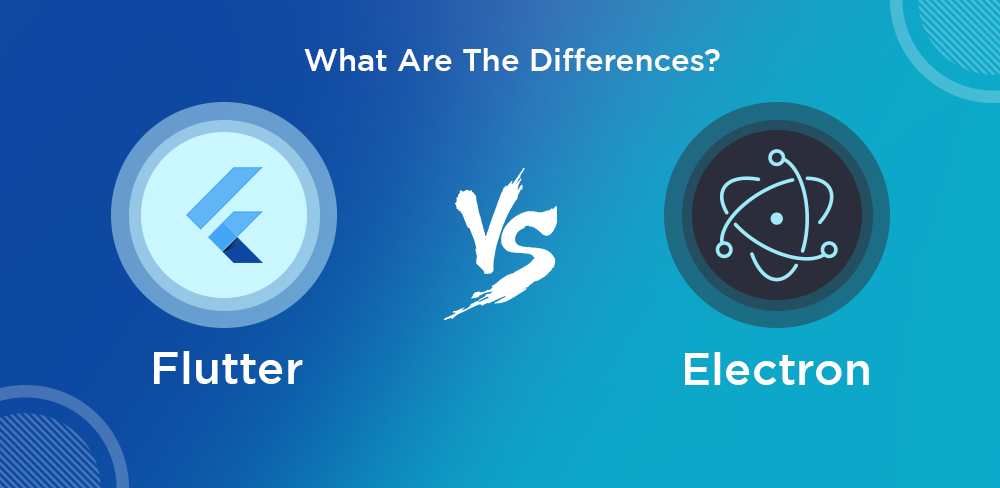Electron is used to create many desktop apps. Fewer and fewer companies seem to be creating their apps using the native language of the platform and instead are opting for cross-platform solutions. Electron has become the standard for desktop application development. The value proposition looks good on paper. You can reuse your HTML and JS knowledge to create desktop applications.
It has recently reached beta status for desktop operating systems like Windows, Linux, and macOS. We believe this technology could be used in a large part of the desktop applications market. What is your preference for desktop applications?
Why would you use Flutter today when Electron has been used to create so many apps of high quality? Let’s talk about Electron to understand why it is so popular.
What is Flutter?
Flutter is a framework that consists of a Software Development Kit (SDK) as well as UI widgets. This library contains reusable UI components such as buttons, sliders, and text inputs.
Dart is the programming language used by developers who build mobile apps with Flutter. Dart, a typed-object programming language with a similar syntax to JavaScript that is focused on front-end development, has a similar syntax.
Flutter is compatible with Android, iOS, and Windows. This is a free, open-source software to create visually appealing applications. Flutter is one of GitHub’s fastest-growing repo. It was released in May 2017. Flutter 2.0, a major upgrade to the framework, was released in March of 2021.
Advantages of Flutter
- One Code Base for all Platforms:
There is no requirement to create separate code bases for iOS and Android. Flutter enables developers to create a single codebase that can be used for multiple platforms, such as desktop, mobile, and web. It is cheaper and faster to launch an app.
- Reduced Development Time:
Flutter applications require fewer resources to develop. The positive result is that maintenance fees are not increased. Flutter allows you to create apps with unique features.
- Increased Time-to-Market Speed:
The Flutter framework has a faster time-to-market than other development frameworks. The tool’s ability to quickly get a product out is one of its main advantages. It’s difficult to know if iOS and Android will deliver a product in time. Flutter is a great tool for this since it supports cross-platform use.
- Native-like Performance:
Flutter’s native-like performance is undoubtedly one of its biggest advantages. Skia is a graphics engine that Flutter uses to enable fast and optimized development. Flutter is also indistinguishable from native apps, as it does not rely on intermediary code representations or interpreters.
- Flutter is a Powerful Community:
According to Statista, Flutter is one of the world’s most popular frameworks. It has been chosen by many developers around the globe. Over 40% of software developers chose Flutter in the last three years. The chart below shows Flutter’s growing popularity in comparison to other cross-platform app tools.
- Own Rendering Engine:
One of the problems with cross-platform solutions that are similar across iOS and Android is that some are not unique. Flutter is a great option because it is a collection of packages that contains specialized widgets for Android and iOS.
Disadvantages of Flutter
- Large File Sizes
The large file sizes of apps created in Flutter are a major flaw that cannot be overlooked. In some cases, the file size could be an issue that would cause a developer to choose a different tool to develop with.
We can see that finding enough memory space for the phone is not a common occurrence. Some older devices cannot store more apps, forcing users to choose between an application and photos/music. This file size does offer improved performance and runtime, but it is not always easy to determine who you are trying to reach.
- There are no Third-Party Libraries
Third-party packages and libraries have a major impact on the software development process, as they enable certain features for developers. These third-party packages are usually free, open source, pre-tested, and readily available. It is possible that you will not be able to find all the features needed for your development.
Flutter is a new tool for mobile app development. It isn’t easy to find free libraries and packages. The tool is in its growing and improving phase. You will need to wait until this tool is ready to be used or select an alternative to ensure long-term growth.
- iOS Issues
Google is the developer of Flutter. It is for this reason that developers worry about its iOS implementation. Flutter makes it easy to build Android apps, as Google is interested in fixing bugs quickly.
One of Flutter’s latest updates is the pixel-perfect iOS look. iPhone settings were added to the framework to enable Cupertino Widgets. Features were released later, based on iOS 10 or iOS 11.
- Dart
Dart is the programming language used by Flutter. It has its advantages and disadvantages. This object-oriented language isn’t as good as other languages such as C#, Java Objective C, and JavaScript. Few beginners will be able to develop an application using this language. This is a crucial factor to consider when developing a cross-platform application.
What is Electron?
Electron, or Electron Framework, is an open-source framework (by Github) that allows the creation of desktop applications that can run on any platform, including Mac, Windows, and Linux, and are built using web technologies, such as Node Js HTML and CSS. Skype is among the most popular Electron applications.
It offers consumers a lasting experience, especially when communicating with people around the globe. You can see below the latest version of Skype 2020. It has come a long way from its 2013 debut. Microsoft has replaced the React Native UQP with an Electron-based desktop.
Its latest version is v8.58.76.92. Its main features include: no longer integrating people apps, no longer synchronizing Outlook, and no longer automating MSA sign-in. Skype is our favorite telecommunications program, and Electron helps users improve their connections with other people!
Advantages of Electron
- High Data Security
The data is stored locally so that you can change the application to desktop mode easily using the Electron Framework. If application owners wish to store data in the cloud, they must ensure the service is secure.
- Easy Access
The electron GS and plug-ins allow developers to access an application’s hardware API level. Electron.js provides all the tools needed to create a desktop app. It is easy to switch over to this framework.
- Desirable Performance
Some electron applications are even more efficient than native applications. It is important to note that performance will vary depending on how components are loaded. The application development process can be made faster due to the Single Code Base of the Electron Framework.
- Simple Management
Customers can easily communicate their requirements to the development team since the application will run on all platforms once it is coded. Customers do not need to test each version of the application. The database is also used by developers to code, which reduces the time required for the development process. Bugs in the application can be detected using the database.
- Reusability of Electron.js Framework
The Electron.js Framework can be used to develop desktop and web apps due to its Single Code Base. Developers do not need to code separately for each operating system. The application will work on a common coding pattern that is compatible with all platforms.
Disadvantages of Electron
- Excessive Volume
Electron applications are proprietary versions of the Chromium browser. The browser is large and contains thousands of lines of code. Chrome is roughly the size of an operating system. Chrome takes up a lot of space on your computer’s hard drive. The large number of electron programs is not a problem for modern computers, as they have 2 terabytes of memory.
- Electron.js Framework is Resource-Intensive
Electron.js can be stored in ROM and system resources. Electron applications have been optimized for different platforms and therefore require more power. Native Apps have more resources because they are platform specific.
- Customer Specific Requirements
Electron.js applications work on all platforms. It is hard for programmers, however, to create apps that are specific for every platform. Developers will have to put in more effort if they want to create unique features for each platform. Costs will rise. This won’t work.
Flutter vs. Electron-Key Difference
| Feature | Flutter | Electron |
| Language | Dart | JavaScript, HTML, CSS |
| User Interface | Customizable widgets | Web technologies (HTML, CSS, JS) |
| Rendering Engine | Skia | Chromium (Blink) |
| Platform Support | iOS, Android, Web, Desktop (Windows, macOS) | Windows, macOS, Linux |
| Performance | High performance, native-like performance | Decent performance, relies on Chromium |
| Size of Apps | Smaller app size | Larger app size due to bundled Chromium |
| Development Speed | Hot reload for fast development | Hot reload for fast development |
| Community | Growing community | Large and mature community |
| Ecosystem | Limited third-party packages | Vast number of libraries and frameworks available |
| Desktop Support | Experimental, evolving | Well-established, mature |
| Integration | Native integrations through platform channels | Limited access to native APIs, relies on web standards |
| Learning Curve | Moderate to high | Moderate to high |
| Development Tools | Flutter SDK, Dart dev tools | Electron framework, JavaScript development tools |
Flutter vs. Electron-Detailed Comparison
Flutter and Electron are two popular frameworks for building cross-platform applications. While they serve similar purposes, they have significant differences in terms of architecture, performance, development experience, and target platforms. In this detailed comparison, we will explore the strengths and weaknesses of Flutter and Electron to help you make an informed decision.
1. Architecture:
Flutter uses Dart as its programming language and employs a unique approach called “widget-based” architecture. It provides a rich set of customizable UI widgets that allow developers to create visually appealing applications. Flutter applications are compiled into native code, which enables high-performance execution.
On the other hand, Electron utilizes web technologies like HTML, CSS, and JavaScript to build desktop applications. It combines Chromium for rendering and Node.js for backend functionalities. Electron applications run inside a Chromium-based browser window, which can result in slightly higher resource consumption compared to Flutter.
2. Performance:
Flutter’s architecture allows it to achieve excellent performance. The Dart code is compiled ahead of time into native machine code, resulting in fast execution and reduced overhead. Flutter also employs a feature called “Hot Reload,” which allows developers to see the changes made to the application in real-time quickly.
Electron, being based on web technologies, introduces an additional layer between the application and the operating system. This abstraction can lead to slightly slower performance compared to Flutter. However, Electron has made significant improvements over time, and its performance is generally satisfactory for most applications.
3. Development Experience:
Flutter offers a robust development experience with its powerful set of tools and features. The Flutter SDK includes everything needed to build, test, and deploy applications. The “Hot Reload” feature allows developers to see the changes instantly, making the development process faster and more efficient. Flutter’s rich widget library also facilitates rapid prototyping and UI customization.
Electron, being based on web technologies, benefits from the vast ecosystem of web development tools and frameworks. Developers familiar with web development will find it easier to transition to Electron. However, Electron lacks a native “Hot Reload” feature, which can slow down the development process compared to Flutter.
4. Target Platforms:
Flutter primarily targets mobile platforms, including Android and iOS. It provides a native-like experience on both platforms, leveraging the underlying hardware capabilities. Flutter’s “write once, run anywhere” approach allows developers to build applications that look and perform consistently across different devices.
Electron, on the other hand, is primarily focused on desktop platforms, including Windows, macOS, and Linux. It enables developers to build cross-platform desktop applications using web technologies. However, Electron’s applications may not provide the same level of performance and user experience as native desktop applications.
5. Ecosystem and Community Support:
Flutter primarily targets mobile platforms, including Android and iOS. It provides a native-like experience on both platforms, leveraging the underlying hardware capabilities. Flutter’s “write once, run anywhere” approach allows developers to build applications that look and perform consistently across different devices.
Electron, on the other hand, is primarily focused on desktop platforms, including Windows, macOS, and Linux. It enables developers to build cross-platform desktop applications using web technologies. However, Electron’s applications may not provide the same level of performance and user experience as native desktop applications.
Conclusion
Cross-platform functionality makes Flutter a great choice for desktop application developers who want to create applications that seamlessly work across multiple platforms. Flutter allows developers to write code only once and then deploy it across multiple platforms.
This can save time and energy in the development process. Flutter is an architecture designed to build high-performance apps. Its development tools also make it simple to optimize and debug applications during development.
Flutter’s growing popularity and extensive documentation are helping it to become the preferred choice for developers who want to create desktop applications that run on multiple platforms.