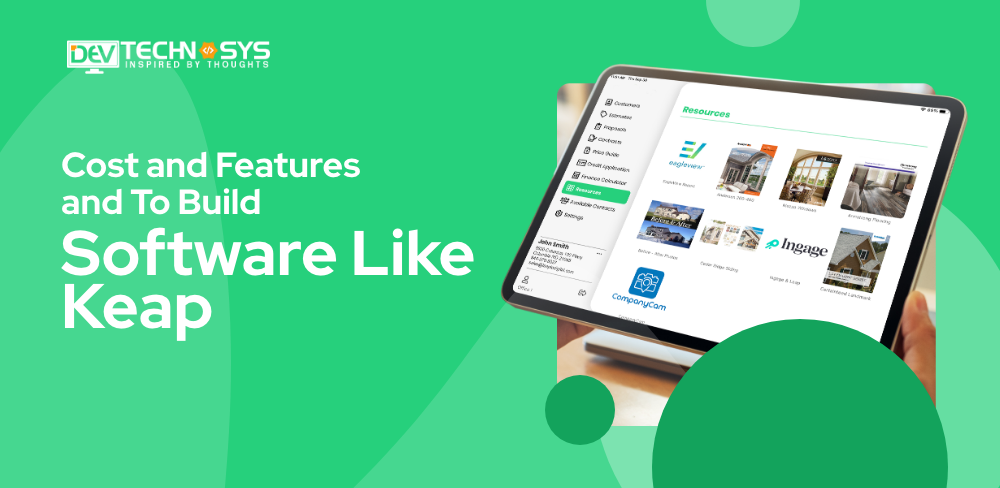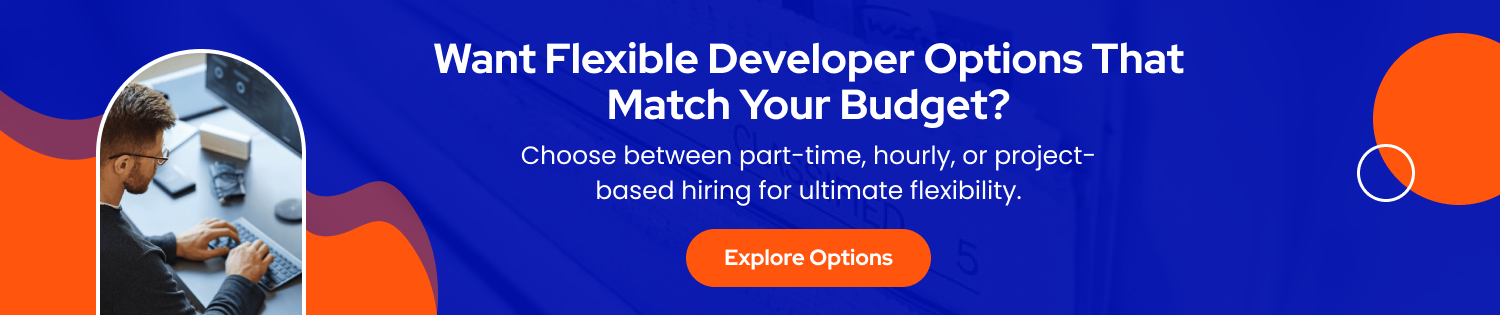In today’s digital age, businesses are increasingly relying on customer relationship management (CRM) and marketing automation software to streamline their operations and boost growth. One such well-liked option is Keap (formerly Infusionsoft), which provides a full range of capabilities specifically designed for small enterprises. However, building a similar software from scratch requires careful planning and understanding of the essential components. In this blog post, we will explore the costs involved and the key features required to build a software like Keap.
By gaining insights into the core functionalities and considering factors such as development, integrations, and scalability, businesses can make informed decisions when embarking on the journey to create their own CRM and marketing automation platform.
Q1. What is Keap Software?
One such well-liked option is Keap (formerly Infusionsoft), which provides a full range of capabilities specifically designed for small enterprises. Designed for small businesses, Keap helps streamline sales processes and enhance customer experiences.
With Keap, users can effectively segment their contacts, track customer interactions, and send targeted emails. On the basis of email engagement data like opens and clicks, the program enables the management of campaigns with customized communication triggers.
Keap also helps with managing e-commerce, including order fulfillment, payment processing, and inventory tracking. Users may make online shopping carts, keep track of activities on virtual storefronts, and produce estimates, invoices, and receipts.
The reporting and analytics tools from Keap offer insightful information on the efficiency of campaigns, the impact of emails, and return on investment (ROI). The software is accessible remotely through Android and iOS devices and offers integrations with popular platforms like QuickBooks, Salesforce, Outlook, and Gmail, among others.
Q2. How Does Keap Software Work?
Customer relationship management (CRM) software like Keap makes it easier for companies to keep track of their connections, automate marketing initiatives, and improve sales procedures. Users may save and retrieve contact information, conversation history, and other pertinent data by organizing client information in a centralized database.
Keap enables users to segment their contacts based on various criteria and create targeted email marketing campaigns. It also provides automation features to trigger personalized messages and follow-ups based on customer behavior or specific actions.
Additionally, Keap offers tools for managing appointments, tracking leads and sales opportunities, and generating reports to monitor business performance. Overall, Keap aims to simplify and enhance customer management and marketing processes for small businesses.
Q3. Why is Keap software so popular?
keap software is several reasons why Keap has gained popularity among businesses:
- All-in-one solution:
Keap offers a comprehensive suite of features, combining CRM, marketing automation, sales pipeline management, and e-commerce tools. This all-in-one approach allows businesses to manage their customer interactions, marketing campaigns, and sales processes from a single platform.
- Automation capabilities:
Businesses may simplify their marketing and sales operations with the help of Keap’s automation tools. It allows for the creation of personalized email campaigns, lead scoring, followup sequences, and more. Automation helps save time and ensures consistent communication with leads and customers, leading to improved efficiency.
- Small business focus:
Keap primarily targets small businesses and understands their specific needs. The software offers customizable templates, an intuitive user interface, and pre-built automation campaigns designed for small businesses. It seeks to make difficult marketing and sales jobs simpler for business owners and entrepreneurs who may lack considerable technological knowledge.
- Email marketing functionality:
Keap offers organizations powerful email marketing tools that let them develop and send emails that appear professional, track email performance, and segment their audience. Effective email marketing is crucial for nurturing leads, building customer relationships, and driving sales, making Keap a popular choice for businesses seeking email automation solutions.
- Integration options:
Keep integrating with various third-party applications, including popular tools like Zapier, QuickBooks, and Gmail. These integrations allow businesses to connect Keap with other essential software they use, enabling data synchronization and enhancing overall productivity.
Q4. What are some interesting facts about Keap software?
- Scott and Eric Martineau, brothers, created Keap in 2001 in Mesa, Arizona, with current CEO Clate Mask.
- Keap was formerly known as Infusionsoft. The company rebranded in 2019 to better align its name with its mission of helping small businesses keep organized and grow.
- Keap employs 651 people, and its income per head is $153,609.
- Keap peak revenue was $100.0M in 2022.
- Keap primarily caters to small businesses and entrepreneurs. Its software is designed to provide CRM, marketing automation, and sales tools specifically tailored to the needs of small businesses.
- Keap has experienced significant growth over the years. In 2007, they received venture capital funding, which helped propel their expansion.
- Keap has served over 200,000 users worldwide, helping businesses across various industries manage their customer relationships, automate marketing processes, and streamline their operations.
- Keap offers a product called “Keap Max Classic,” which is a legacy version of their software. It is designed for long-term users who prefer the functionality and features of the original Infusionsoft software.
Q5. How to use Keap software?
- Set up your account:
Sign up for Keap and create your account. Provide necessary information about your business.
- Import contacts:
Import your existing customer contacts into Keap to keep all your data organized in one place.
- Customize your settings:
Configure your preferences, such as email templates, workflows, and lead scoring, to align with your business needs.
- Create campaigns:
Design and execute marketing campaigns using Keap’s automation tools. Set up email sequences, create landing pages and track results.
- Manage leads and customers:
Use Keap’s CRM features to track interactions, manage sales pipelines, and nurture leads. Assign tasks, set reminders, and monitor progress.
- Analyze and optimize:
Utilize Keap’s reporting and analytics to gain insights into your campaigns and customer behavior. Adjust your strategies accordingly for better results.
- Seek support:
If you encounter any issues or need guidance, access Keap’s customer support resources, including tutorials, documentation, and a community forum.
Q6. What are the Alternatives of Keap software?
Here are some of the most popular alternative software of Keap. However, if you want to invest and build one of those for your business, then you must hire software developers.
- HubSpot:
A whole range of tools for marketing, sales, and customer service are available from HubSpot. It provides features for lead generation, email marketing, CRM, automation, and more. HubSpot is known for its user-friendly interface and scalability.
- ActiveCampaign:
The robust marketing automation platform ActiveCampaign includes capabilities for email marketing, CRM, and automation. It provides sophisticated segmentation, customized messaging, lead scoring, and tool connections.
- Salesforce:
Salesforce is a widely-used CRM platform that caters to businesses of all sizes. It provides robust features for sales, marketing, customer service, and analytics. Salesforce has a large marketplace of connectors and gives considerable customization possibilities.
- Pipedrive:
Pipedrive is a CRM and sales management tool designed to help sales teams track leads, manage deals, and collaborate effectively. It offers a visual pipeline view, email integration, automation, and reporting capabilities.
- Zoho CRM:
Zoho CRM is a cloud-based CRM solution that offers a range of features for sales, marketing, and customer service. It provides lead management, email marketing, automation, analytics, and integration options with other Zoho apps.
- Ontraport:
All-encompassing marketing automation and CRM software are Ontraport. It has functions including lead scoring, lead generation, landing page development, management of membership sites, and reporting.
- Mailchimp:
Mailchimp has CRM capability in addition to being largely known as an email marketing tool. It provides features for email marketing, marketing automation, audience segmentation, and basic contact management.
Q7. What are the features of Keap Software?
- Contact Management:
Keap allows you to store and manage all your contacts in a centralized database. You can organize contacts, track interactions, and view a complete history of each contact’s interactions with your business.
- Marketing Automation:
Keap enables you to create and automate personalized marketing campaigns. You can set up email sequences, segment your audience, and trigger automated responses based on customer behavior or predefined criteria.
- Email Marketing:
You may create and send emails to your contacts using Keap that appear professional. It offers drag-and-drop editors, templates, and the capacity to schedule and monitor email campaigns. Your email list may be segmented, and you can create unique messages for each part.
- Sales Pipeline Management:
Keap includes tools for managing your sales pipeline. Leads, prospects, and transactions may be tracked as you advance them through the various steps of the sales process. This enables you to prioritize your sales operations and maintain organization.
- E-commerce Integration:
Keap offers integration with e-commerce platforms, allowing you to manage orders, process payments, and track customer purchases. It provides features like product catalogs, shopping carts, and order management.
- Lead Capture and Forms:
Keap provides tools to create customizable web forms and landing pages to capture leads. You can embed forms on your website, track form submissions, and automatically add leads to your CRM database.
Q8. What are the benefits of Keap software?
- Streamlined CRM:
Keap provides a centralized CRM database where you can store and manage all your contacts and customer information. This allows you to have a holistic view of each customer, their interactions, and purchase history, enabling better customer relationship management.
- Marketing Automation:
You may use Keap to automate a number of marketing operations, including email campaigns, lead nurturing, and follow-ups. As a result, your audience will receive timely and personalized messaging, which will increase engagement and conversion rates.
- Improved Lead Management:
Keap helps you capture and manage leads effectively. You can create customized web forms and landing pages to capture leads, and automatically add them to your CRM database. You may prioritize and concentrate on high-quality leads with the help of the lead score tool.
- Sales Pipeline Tracking:
Keap offers tools to manage your sales pipeline and track opportunities and deals. You can visualize the many phases of your sales process, keep tabs on the development, and spot any bottlenecks. You can stay organized, handle leads more effectively, and complete sales more quickly as a result.
- Enhanced Communication:
Keap provides email marketing capabilities, allowing you to design and send professional emails to your contacts. You can segment your audience, develop customized email campaigns, and monitor email interaction. This makes it easier for you to interact with your clients and potential consumers.
- Time-saving Automation:
You may automate repetitive processes like follow-ups, appointment scheduling, and invoice reminders with Keap’s automation tools. This frees up your time so that you may concentrate on tasks that are more strategically important and give your customers a better experience.
Q9. How does Keap software make money?
- Subscription Plans:
Keap offers multiple subscription plans with varying levels of functionality and support. Customers pay a recurring fee based on their chosen plan, which typically includes access to the software, customer support, and updates.
- Tiered Pricing:
Keap often provides different tiers of pricing to cater to businesses of various sizes and needs. Higher-tier plans may offer additional features, increased storage limits, or advanced automation capabilities. This tiered pricing structure allows Keap to cater to different customer segments and generate revenue from a range of businesses.
- Additional Services:
Keap may offer additional services or add-ons for an extra fee. These services could include personalized coaching, training programs, or custom development to further enhance the customer’s experience or meet specific business requirements.
- Partner Program:
Keap has a partner program that allows consultants, agencies, and resellers to offer Keap software to their clients. Partners earn commissions or referral fees for the customers they bring to Keap, creating a revenue-sharing model.
Interested in a chatbot demo, pricing, or more info? Fill out the form our expert will contact you shortly.
-
Chatbot Demo
-
Cost to Develop an app
-
Industry Report
-
Case Study
Q10. What are the drawbacks of keap software?
- Complexity and Learning Curve:
Keap can be complex, especially for users who are new to CRM and marketing automation. The learning curve can be steep, and it may take time to fully understand and utilize all the features and functionalities of the software. Training and onboarding support may be necessary for some users.
- Limited Customization:
Keap has customization choices, although some users have complained that they are restricted when compared to those available on other platforms. Advanced customization and flexibility may be more challenging to achieve, especially for users with unique business requirements or specific workflows.
- Pricing Structure:
Keap’s pricing structure has been a concern for some users. The software can be relatively expensive, especially for businesses with larger contact lists or the need for more advanced features. The cost may be a barrier for smaller businesses or startups with limited budgets.
- Email Editor Limitations:
The email editor in Keap has been criticized for its limitations in terms of design flexibility and options. Some users have found it challenging to create visually appealing emails or customize the layout and design according to their preferences.
- Software Stability and Bugs:
Like any software, Keap has faced occasional stability issues and bugs reported by users. These problems might have an impact on how users interact with Keap, and they might need to be promptly fixed.
Q11. How much does it cost to develop a software like Keap?
The cost of creating software like Keap can vary greatly based on a number of variables, such as the complexity of the features, the rates charged by the development team, the size of the project, and the technology stack used. Typically, creating a thorough CRM and marketing automation program comparable to Keap might demand a sizable cost.
Typically, software development costs can range from $25000-$50000 or more. The expenses include various aspects such as requirement analysis, design, development, testing, integration, deployment, and ongoing maintenance. Additionally, costs for hosting infrastructure, third-party integrations, and user interface design may also need to be considered.
It is recommended to consult with a software development company or experts to get accurate cost estimates based on your specific requirements and desired functionality. The development team will consider your project’s complexity, timeline, and other factors to provide a detailed cost breakdown.