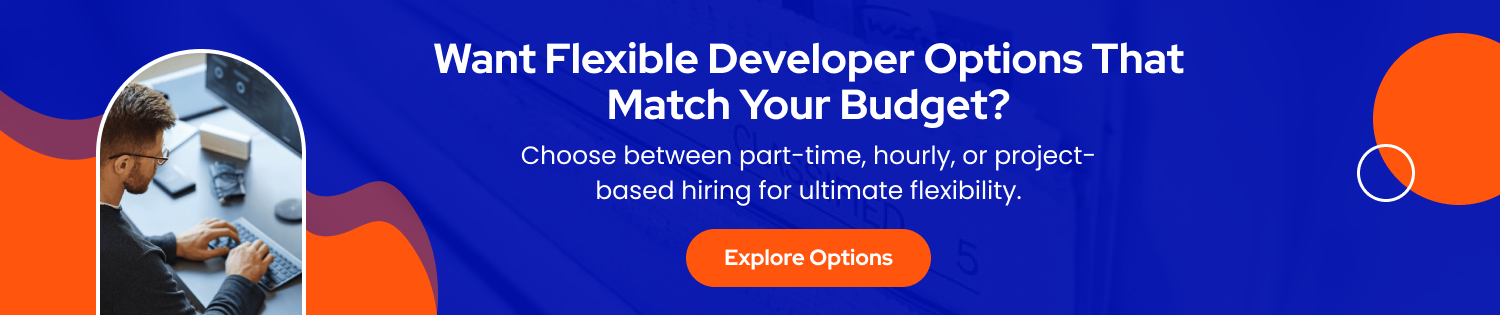Effective appointment scheduling is essential for business success in today’s fast-paced environment. MarketBox is a cutting-edge software solution that revolutionizes the way you manage appointments. MarketBox simplifies scheduling for businesses of any size by offering a simple and intuitive platform.
MarketBox’s user-friendly interface and robust calendar management ensure that you will never miss a step. Schedule headaches are over. Say hello to increased efficiency. MarketBox has the tools to help you take control of your schedule and improve your customer service, whether you are an entrepreneur or a healthcare professional. Discover the endless possibilities of MarketBox today.
In this blog, we will discuss the cost and features to build software like MarketBox along with other aspects.
So let’s begin.
Q1. What is MarketBox?
MarketBox is an enterprise software platform that helps service-based companies manage their business more efficiently. It has a number of tools and features that help streamline the running of a service business. These include scheduling, dispatching, and customer management.
MarketBox allows businesses to create and manage staff schedules, assign tasks or appointments to employees and track their progress in real time. MarketBox also offers a central customer database that allows businesses to manage and store customer information. They can also track preferences and keep a record of communications.
MarketBox is a simple and user-friendly platform that allows customers to schedule appointments online. The platform provides customizable booking forms, automated reminders, and other features to reduce no-shows.
Q2.How does MarketBox software work?
MarketBox is a software that simplifies and streamlines the appointment management process for businesses. The software works by creating a central platform for businesses to create and manage services, employee schedules, and availability.
The platform allows customers to easily view time slots available, choose a service, and book an appointment. The software is integrated with multiple calendars to ensure that employees and businesses stay organized.
MarketBox also offers tools such as automated reminders, notifications, and customer communication, which enhance the overall experience for customers. MarketBox automates appointment scheduling tasks to help businesses optimize their operations.
Q3. How to use MarketBox software?
Step 1: Create an account and sign up
Sign up on the MarketBox site. Please enter your business name, email, and other details. After completing the registration process, your MarketBox dashboard will be available.
Step 2: Establish your services and availability
Navigate to the “Services section” in your MarketBox dashboard. You can describe the different services that you provide, like different types of bookings or appointments. Include information such as the duration of your service, pricing, and any other requirements. Set your availability as well by indicating your working hours, holidays, and recurring schedules.
Step 3: Customize the booking page
MarketBox lets you create a booking page that is customized to reflect your brand. You can customize the “Booking page” in your dashboard with your own logo, colors and other relevant information. Customize your booking form so that you can collect all the information from clients such as names, contact details, and specific requirements.
Step 4: Share the booking page
You can now share your customized booking page with your customers. You can embed the booking page on your website or share it via social media or email. Or, you can integrate it with your existing online platforms such as Facebook. You can make it easier for clients to book appointments by making your booking page accessible.
Step 5: Manage your appointments and track performance
You can track and manage appointments booked by clients through MarketBox’s booking page. You will receive notifications whenever new appointments are booked. You can also view and manage your calendar in order to keep track of upcoming appointments. You can generate reports and analyze metrics to gain insight into the appointment trends of your business and track its overall success.
Note: if you want to invest in appointment scheduling software like MarketBox, then you must hire software developers.
Q4. Why is MarketBox such a hit?
Efficiency:
Software for appointment scheduling automates, streamlines, and manages to book and manage appointments. It allows businesses to schedule more efficiently by eliminating manual tasks such as emails or phone calls. This is particularly useful for businesses that deal with high volumes of appointments or multiple service providers.
Convenience for customers:
Customers can schedule appointments online at any time. This eliminates the need to wait on a phone call or for a reply, allowing customers a smooth booking experience.
Calendar synchronization:
Many appointment scheduling programs integrate with popular calendar platforms such as Google Calendar, Outlook or iCal. This synchronization makes sure that appointments are added automatically to the service provider’s calendar.
Reminders and notifications:
Most appointment-scheduling software sends out automated reminders and notifications to service providers as well as customers. These reminders can help to reduce no-shows and increase attendance rates. These reminders can be sent by email, SMS, or push notifications.
Customization and flexibility:
MarketBox, and other appointment scheduling software, offer a wide range of customization options that can be tailored to specific business requirements. Businesses can set their availability and define appointment lengths. They can also customize booking forms and personalize the confirmation messages.
Q5. What are the best alternatives to MarketBox?
1. Skedda
Skedda, an online booking platform and scheduler used by thousands of venues in the world. The platform was designed to simplify the management of spaces. Skedda can be used for any venue that has desks, meeting spaces, coworking spaces, community facilities or classrooms.
Skedda’s mobile-friendly interface is highly customizable, allowing venues to set pricing, conditions for bookings and exceptions, rules about space sharing, and more. Skedda, as an officially-verified Stripe Partner, allows venues to accept secure online payments in advance or by using Skedda’s unique module, book now, pay later.
2. Bookafy
Bookafy, an appointment scheduling program, offers features such as online booking, calendar integration, and automated reminders. It also accepts payments. It aims to streamline the booking process for businesses and professionals. Bookafy has one of the most robust feature sets in the market. Bookafy offers a white-label version for enterprise clients and resellers, as well as a solution out of the box that supports 32 different languages in 180 different countries. Bookafy is available now!
3. Goldie
Goldie, formerly Appointfix, is the best app for managing and growing your business. You can easily schedule appointments, send automated appointment reminders, receive marketing messages, process payments, and keep notes on clients and appointments. Goldie synchronizes with Google & Apple Calendars to keep all of your appointments in one app. There are Light and Dark versions.
Goldie has been trusted by more than 100.000 beauty professionals, including hair stylists and nail salons.
4. Squarespace Scheduling
Squarespace Scheduling, a cloud-based software for appointment scheduling, allows business owners to schedule appointments online. The product is designed to meet the needs of both small and medium-sized businesses, as well as individuals.
Squarespace Scheduling allows users to automate the booking of appointments by providing a live view of their time. It can automatically sync users’ calendars based on their time zone and send them regular reminders and alerts about their appointments.
5. Bookeo
Bookeo, a cloud-based reservation and booking solution, is designed for tour operators, travel agents, schools, therapists, and photographers. Bookeo Appointments is a solution that includes Bookeo Classes, Bookeo Tours, and Bookeo Appointments modules. The primary features are appointment booking, tour, and class booking and scheduling.
The solution also offers features such as appointment calendars, client databases, online payments, scheduling, and marketing. Users can also customize their reservation widgets. They can track reservations and send emails and text messages.
Q6. What are the Features of MarketBox?
Manage provider logistics with ease
Schedule on autopilot to match the right service provider with the job. You can finally say goodbye to manual scheduling with real-time availability, complete control of when and where your team works, and the ability to see their schedules in real-time.
Book online 24 hours a day
You can customize the booking flow so that it matches your brand and allow clients to choose online the service provider and time they prefer. MarketBox will handle the rest so you can relax and watch your sales grow.
Offer flexible payment options for your clients
Allow clients to choose their preferred payment option for a seamless checkout. MarketBox will never make you chase after payments.
Software should be tailored to your needs, not vice versa
MarketBox can be customized to fit your business. Integrate existing systems to create unlimited possibilities for how you sell and work.
Q7. What are the advantages of MarketBox?
Streamlined Operations:
MarketBox offers a platform that allows you to streamline and manage your business. It simplifies and automates tasks like scheduling, appointment management, and invoicing. Businesses can reduce errors and save time by centralizing these processes.
Improved Customer Experience:
The software allows businesses to provide a seamless, convenient experience for their customers. Clients can easily schedule appointments, receive notifications, and access relevant information. MarketBox’s features, such as automated reminders and customized communication, help businesses to build stronger relationships with customers and increase customer satisfaction.
Enhanced Scheduling and Resource Management:
MarketBox provides advanced scheduling features that allow businesses to maximize their resources. The software allows for efficient appointment booking and real-time tracking of availability. It also allocates resources. It helps to avoid double bookings, maximize staff utilization and ensure smooth operations.
Integrated Payments and Invoicing:
MarketBox simplifies financial transactions by integrating payment processing and invoice generation. Businesses can process payments securely, create invoices and manage billing information within the software. This integration minimizes administrative costs, reduces errors and offers a seamless experience for businesses and their customers.
Business Insights and Reporting:
MarketBox offers comprehensive reporting and analytical features that help businesses gain valuable insight into their business operations. Users can access information on key performance metrics, appointment trends, and customer behavior. These insights allow businesses to make data-driven decisions, which allows them to identify growth opportunities and optimize their strategies.
Q8. How much does it cost to develop a software like MarketBox?
The cost of developing a software application like MarketBox can vary significantly depending on several factors. These factors include the complexity of the features, the number of platforms it needs to support (e.g., web, mobile), the level of customization required, the development approach (in-house development or outsourcing), the location of the development team, and the hourly rates of developers involved.
Custom software development is typically a substantial investment, and it’s challenging to provide an exact cost without detailed requirements and specifications. However, we can give you a rough estimate of the general costs involved in software development:
- Development Time
- Technology Stack
- Design and User Experience
- Testing and Quality Assurance
- Maintenance and updates
According to these factors, the cost of developing a MarketBox-like software application could be anywhere between $25000 and $50000, or even more depending on specific requirements.
However, it is recommended to Consult a professional or software development company to get an accurate estimate. This will depend on the specifics of your project and the features you want.