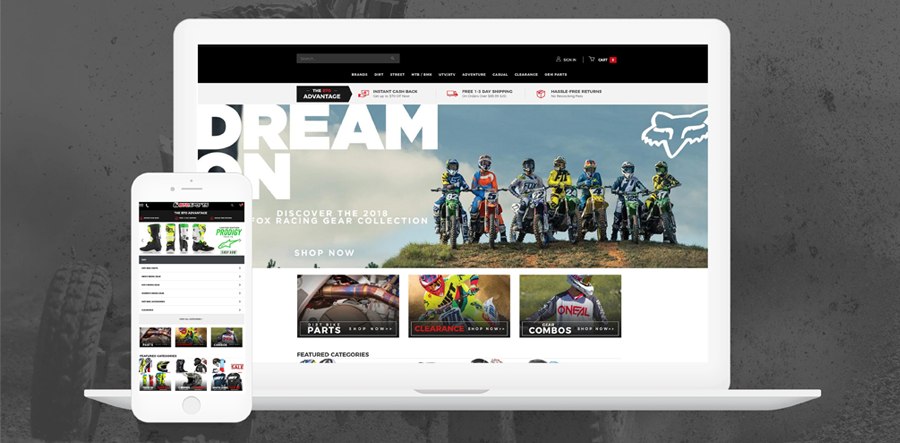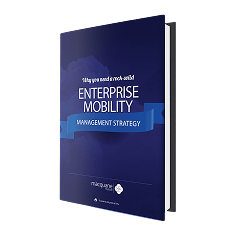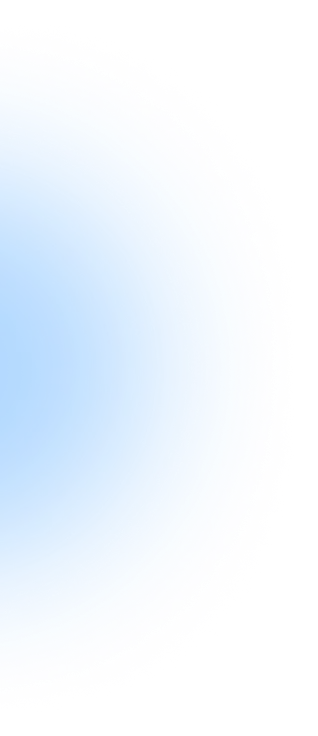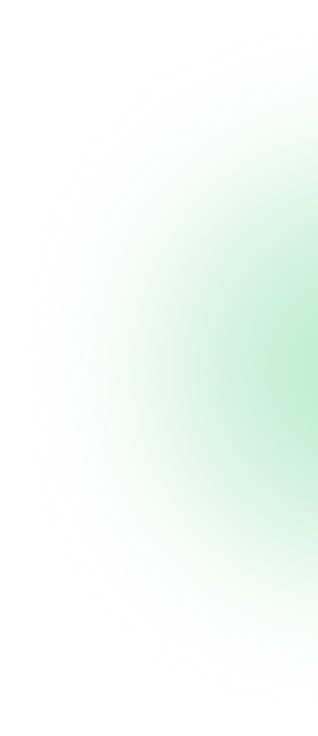-
User Navigation
Users can access the automotive website via a web browser. They can easily navigate through the automotive website homepage that typically showcases featured vehicles, promotions, or important announcements.
-
Vehicle Search and Selection
To search for a specific vehicle based on model, year, and other criteria, users can use the search option. The website provides detailed information about each vehicle, including specifications, features, and pricing.
-
Online Tools and Calculators
Many automotive websites offer online tools and calculators to estimate monthly payments, trade-in values, or financing options. Users can customize their preferences and see how different factors affect the overall cost.
-
Virtual Showroom
Automotive websites often include virtual showrooms, allowing users to explore vehicles through images, videos, and 360-degree views.
-
Financing and Purchase Process
Users who want to purchase a vehicle can initiate the financing process online. The website offers a secure platform for users to fill out financing apps, receive pre-approval, and explore different financing options.
-
Contact and Support
To contact the dealership or customer support through the automotive website, users can use this option. Contact forms, live chat, or customer service are standard features for users to get assistance with inquiries.
-
Post-Purchase Services
After the purchase, the automotive website offers online portals for users to schedule service appointments, order parts, or access post-purchase resources.
Dev Technosys offers expert dedicated developers under a flexible Time and Material model to turn your vision into powerful, scalable digital solutions
Do you run an automotive business and want to boost your online presence and steer your digital strategy in the right direction? In today's fast-paced world, having a dynamic and user-friendly automotive website is not just a luxury but a necessity.
As we hurtle towards a technology-oriented world, a robust online presence plays a pivotal role in shaping your brand's identity. So, if you are planning for automotive website development that not only accelerates your online visibility but also puts you in the driver's seat of success, this guide is for you.
Tighten your belt, as this guide will help you know everything about developing an automotive website, including the features, tech stacks, development steps, benefits, and automotive app development costs.
So, get ready to dive deep into the ins and outs of automotive web development via this ultimate guide prepared by website development company professionals.
What is Automotive Website Development?
Automotive website development refers to online platforms tailored for the automotive industry. With an automotive website, users can schedule test drives, explore financing options, and access maintenance information. From a business standpoint, automotive websites serve as a powerful marketing tool, fostering brand visibility and customer engagement.
Automotive websites streamline inventory management, facilitate online sales, and enhance customer service, ultimately driving revenue growth. So, if you want to take your business ahead, you can leverage user-friendly interfaces and incorporate e-commerce functionalities, ensuring a seamless experience for both consumers and businesses.
How Does Automotive Website Works?
The working procedure of the automotive website development is straightforward and user-friendly. Here’s how the automotive website works –
What Are the Different Types of Automotive Websites?
Basically, two types of automotive websites are available that cater to other aspects of the automotive industry and the interests of consumers. Here are they…
-
B2C Automotive E-Commerce Website
A B2C automotive website is designed to address specific business requirements, offering efficient product/order handling. It facilitates the creation of tailored pricing, discounts, and catalogues for vehicles and their auto parts and incorporates shipping solutions.
-
B2B Automotive E-commerce Website
Typically, a B2B automotive website is oriented towards fulfilling the demands of automotive businesses and planning for future growth. It emphasizes product specifications, advanced navigation techniques, streamlined checkout, and insightful analytics data interpretation.
These are the two different types of automotive websites that businesses should know before they create a web application or business website.
Step-by-Step Process for Automotive Website Development
Do you have an idea of custom web development for your automotive business? Don't know where to begin with? Well, don't panic. Take a look at the following process to build an automotive website.
-
#Step 1 – Identify Business Goals & Objectives
Start the process of automotive website development by clearly identifying your business goals and objectives. This foundational step involves comprehensively examining your automotive website development mission, vision, and strategic priorities. By aligning the website development process with these business imperatives, you can establish a clear roadmap to take your business forward with 2x speed.
-
#Step 2 – Conduct Market Research & Analysis
Next, conduct in-depth market research and analysis to gain valuable insights into the automotive industry landscape. This website development step involves scrutinizing competitor websites, identifying market trends, and understanding customer behaviour. It will help you develop a website that meets industry standards and stands out in a competitive market.
-
#Step 3 – Finalize Automotive Website Design
Building upon the insights derived from the market research, the next step of automotive application development or website development involves finalizing the UX/UI design of the automotive website. It encompasses creating a visually appealing and user-centric interface aligning with the brand identity.
-
#Step 4 – Choose Website Features & Functionalities
During this phase of automotive website development solutions, choose your automotive website's best features and functionalities based on the business goals and user requirements. It includes decisions on e-commerce capabilities, content management systems, customer relationship management integrations, and other functionalities.
-
#Step 5 – Develop Your Automotive Website
Here comes the actual website development process. Here, skilled and dedicated developers can use the best programming languages and frameworks to translate the design and feature specifications into a fully functional website. This step to develop an automotive website includes coding, database integration, and content creation. If you hone your technical skills well and good, and if not, it is advisable to connect with a well-known automotive software development company.
-
#Step 6 – Automotive Website Testing & Launch
Before you launch the automotive website, conduct rigorous testing to ensure its functionality, compatibility, and security. The process includes performance testing, usability testing, and security audits. Besides that, launching the website involves deploying it to the hosting server, making it accessible to your potential users.
-
#Step 7 – Automotive Website Support & Maintenance
Post-launch, ongoing website and mobile app support and maintenance are crucial to address any issues, implement updates, and ensure the website's optimal performance. This step involves monitoring website analytics, addressing user feedback, and proactively identifying and resolving potential issues. Regular updates and improvements align the website with evolving business goals and technological advancements.
Essential Features of Automotive Website Development
Developing a successful automotive website requires incorporating essential features that meet the needs of both businesses and users. Here are key features crucial for an effective automotive website, as mentioned by automotive development services professionals.
-
User Sign Up/Registration
Keep a simple and user-friendly user registration process to enable users to access your automotive website. For quick sign-up, you can add social media integration.
-
Vehicle Listings and Search
Implement a comprehensive vehicle database with advanced search and filtering options. Users should be able to search for specific makes, models, prices, and other relevant criteria.
-
High-Quality Imagery and Multimedia
Utilize high-resolution images and multimedia content to showcase vehicles from different angles. You can include videos, 360-degree views, and interactive features to provide a rich user experience.
-
Detailed Vehicle Information
Offer detailed vehicle specifications, features, and descriptions. You can also include information such as mileage, condition, pricing, and additional features.
-
Contact Forms and Calls to Action
Integrate contact forms, call-to-action buttons, and contact information to facilitate user inquiries. Integrate some easy ways for your potential buyers to get in touch with dealerships or sellers.
-
Finance and Loan Calculators
It is one of the valuable features of automotive shop website development that allows users to estimate loan payments, explore financing options, and understand the financial aspects of purchasing a vehicle.
-
Reviews and Testimonials
This feature will showcase customer reviews and testimonials to build trust and credibility among new users. Positive feedback from previous buyers can influence potential customers in their decision-making process.
-
Appointment Scheduling
Services like test drives enable users to schedule appointments online. This feature of automotive website development streamlines the process for buyers and sellers.
-
Interactive Maps
Integrate maps for locating dealerships, service centres, or specific vehicles. It will assist users in finding physical locations and enhance the overall user experience.
-
Analytics and Reporting
Analytics tools and reporting features will come in handy to track user behaviour, monitor website performance, and gather insights.
By incorporating these features when you develop an automotive website, you will create a successful business website. Now that all the features are in front of you, use them the best way to develop an automotive website that stands out.
Why Does Automotive Businesses Need A Website?
Like any other industry, automotive websites can also benefit significantly from a strong online presence. Here are some of the major advantages of automotive website development for businesses.
-
Strong Online Presence
In today’s digital age, more than 90% of consumers turn to the Internet to look for products and services. Therefore, a feature-rich automotive website lets potential customers discover your business online. With a strong online presence, the chances of increasing automotive business sales rise with 2x speed.
-
Increased Customer Engagement
With a business website, you can directly engage with your customers with a tap. You can encourage customer engagement and communication with exclusive features, such as our contact forms, live chat, or feedback forms.
-
24*7 Business Availability
Unlike a physical storefront with set specific hours, an automotive website is accessible 24/7. Potential customers can visit your site anytime, allowing for increased convenience and flexibility.
-
Cost-effective Marketing
Maintaining an automotive website can be a cost-effective way to market your business compared to traditional advertising methods. You can use the best online marketing strategies to promote your automotive products and services, including SEO, social media, and email marketing.
-
Market Expansion
An automotive website opens up opportunities to reach a wider audience quickly. Beyond your local community, people from different regions or countries can discover and engage with your automotive business.
How Much Does Automotive Website Maintenance Cost?
‘How much does it cost to maintain an automotive app or website?’ very few of us have this question as majority of the business owners overlook the importance of automotive app maintenance and website maintenance. But, everyone should go for the maintenance services as it helps to increase the lifespan of any mobile app or website while keeping it updated as per the ongoing market trends.
On an average a basic cost to maintain an automotive mobile app or website is the 15% to 25% of the entire automotive app development cost. This is just a basic estimation as the final cost depends on the type of automotive website developed.
How Much Does Automotive Website Development Cost?
What is the cost to develop an automotive website? It is the foremost question that strikes every business owner’s mind as soon as they plan for automotive website development or mobile app development.
Well, the cost of a basic website begins at $8,000 and might go beyond $30,000, depending on the type of website developed. It is just a rough website development cost estimation, and it keeps fluctuating from one type of business website to another.
Other major factors that defines the cost to develop website, as highlighted by automotive software development company professionals.
Website Complexity
Features & Functionalities
Type of Automotive Website
Web Developers Location
Website UX/UI Design
Website Maintenance
Hidden Development Costs
These are some significant factors determining automotive website development costs. So, businesses should keep the above-mentioned factors in consideration as they will help deliver a successful automotive website within the desired budget.
How Dev Technosys Can Help You with Automotive Website Development?
Building an automotive website is a smart move in this ever-growing market. A website serves as a powerful asset to help businesses connect with their potential customers while expanding their online business presence. Hence, every business owner must be well-versed in the automotive website development process, including the features, costs, and benefits.
Now that you are well-versed in the entire process to develop an automotive website, it is your turn to get started.
Dev Technosys, being a well-known and renowned mobile app development company or website development company, can be your best saviour. Hire dedicated web developers who can help you with automotive website development projects while helping your small business gain more market traction. What are you waiting for? Drop your project requirements with us and get started with the website development process. An investment made today in our automotive website development services can benefit you for years to come.