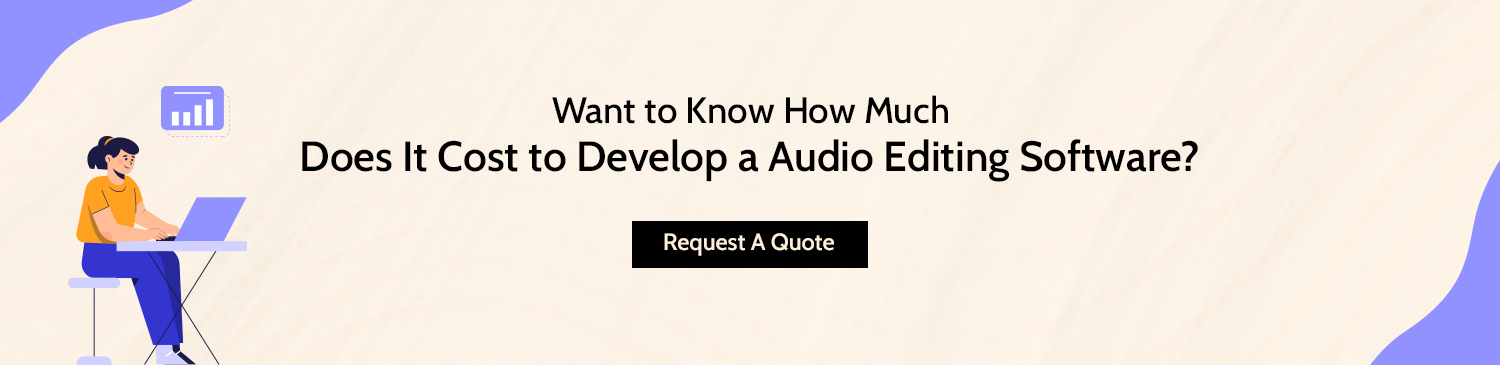Define what the product will do before you design how the product will do it.. – Alan Cooper
Audio editing for YouTube can be a real challenge for users. Audio editing software can be expensive and hide simple tasks. This makes you confused and agitated. You need professional audio editing software for YouTube if you want to take your audio to a new level.
The powerful audio editing software for YouTube will ease your worries, whether you want to convert your cassettes to MP3 format or create a soundtrack for your YouTube channel. Here are the 20 best professional software for audio editing.
So let’s begin.
20 Best Audio Editing Software for YouTube
Here are the top YouTube Video Editing Software we have listed for your reference. So let’s check them out one by one.
1. Adobe Audition
Adobe Audition, a professional audio editing program, is known for its powerful tools and versatility. The seamless integration of Adobe Creative Cloud with Adobe Audition is a feature that’s popular in the entertainment and media industries. Audition lets users record, edit, and mix audio with precision.
These are only a handful of its functions, which also include noise reduction and multi-track editing. For musicians, audio engineers, podcasters, and audio engineers, Adobe Audition is a potent tool. It is a Free Audio Editing Software for YouTube that includes several features and a straightforward user interface.
| Starting Price | Free version | Free trial | Support | Customer Ratings | Training |
|---|---|---|---|---|---|
|
$33.99/Month
|
No | No | Yes | 4.7 | Yes |
2. Audacity
Audacity, an open-source audio editing program that runs on multiple platforms, is known for its versatility and simplicity. It’s a fantastic option for both novice and expert users. Numerous audio editing tools, including cutting, copying, and pasting, are available in Audacity. You may also use a variety of effects with it.
It is compatible with multiple audio formats and allows precise waveform editing. Users can either record audio directly or import existing files to manipulate. Audacity also supports multi-track editing. This makes it ideal for podcast production or music editing.
Audacity’s plugin support allows users to extend its capabilities and perform more advanced tasks. This makes it a popular option for free audio editing.
| Starting Price | Free version | Free trial | Support | Customer Ratings | Training |
|---|---|---|---|---|---|
|
Not Provided by the Vendor
|
Yes | No | Yes | 4.5 | Yes |
3. GarageBand
GarageBand, a digital audio workstation developed exclusively for Apple customers, is an easy-to-use DAW. It is a popular choice for podcasting and music production because of its accessibility and simplicity.
Virtual instruments available in GarageBand include guitars, pianos, drum machines, and many more. Users are now able to make music only on their computers thanks to this. Its vast library of loops and sample recordings can be easily edited and arranged, making it easier for people without any musical experience to create music.
GarageBand’s intuitive interface allows users to record multi-tracks, use MIDI sequencing and edit audio. So, if you want to build software like GarageBand, then you must consult a software product development company.
| Starting Price | Free version | Free trial | Support | Customer Ratings | Training |
|---|---|---|---|---|---|
|
Not Provided by the Vendor
|
Yes | No | Yes | 4.4 | Yes |
The global audio and video editing software market is valued at US$ 4 billion in 2023 and is projected to reach US$ 8 billion by 2033.
4. Logic Pro X
Apple Inc. developed Logic Pro X, a high-quality digital audio workstation exclusively for Mac users. It’s popular among musicians, audio engineers, and composers for its powerful set of audio tools.
Both novices and experts may easily use Logic Pro X thanks to its user-friendly and stylish interface. Its extensive virtual instrument collection, which includes sampled instruments and synthesizers as well as a variety of effects, is one of its most notable features.
Its powerful MIDI features allow for precise editing and control of musical compositions. The software is also excellent for audio editing and recording and has advanced features such as sound manipulation and mixing.
| Starting Price | Free version | Free trial | Support | Customer Ratings | Training |
|---|---|---|---|---|---|
|
$199.00/One Time
|
No | No | Yes | 4.7 | Yes |
5. Pro Tools
An industry-standard digital audio workstation is called Pro Tools. It is renowned for its excellent audio mixing, editing, and recording capabilities. Pro Tools, as the name suggests, is a powerful audio program that is frequently employed in both music and movies. It enables for precision editing and supports a large variety of audio formats.
Pro Tools is known for its compatibility and ease of use with professional hardware. It’s a great choice for studio environments. This Top Audio Editing Software for YouTube features advanced mixing tools, automation, and a range of high-quality plug-ins to enhance audio quality. Cloud-based features for sharing and project exchange make collaboration easy.
| Starting Price | Free version | Free trial | Support | Customer Ratings | Training |
|---|---|---|---|---|---|
|
$34.99/Month
|
No | Yes | Yes | 4.7 | yes |
6. Reaper
Reaper, a digital audio workstation, is an extremely versatile DAW that has gained popularity amongst musicians, sound engineers, and producers. Reaper is unique in that it provides a complete audio production environment for a fraction of the price of other DAWs.
Reaper provides an abundance of audio and MIDI features, as well as infinite tracks. It also has a customizable interface. It is renowned for being able to handle complex projects without any problems. So, if you want to invest in audio editing software for YouTube, it is best to hire offshore developers who are proficient in their work.
Its robust routing features enable complex signal chains and processing. Reaper also boasts an active user community, as well as a library of extensions and scripts created by users, which enhance its functionality.
| Starting Price | Free version | Free trial | Support | Customer Ratings | Training |
|---|---|---|---|---|---|
|
$60.00/One Time
|
No | No | Yes | 4.7 | yes |
7. Cubase
Cubase, a digital audio workstation with a long history in the industry of music production, is a powerful DAW. It was developed by Steinberg and is renowned for its extensive audio production tools, as well as exceptional MIDI abilities.
It is a powerful platform that allows musicians, producers, and composers to record, edit, and mix their music. Its powerful MIDI sequencer is a standout feature, and it’s a favorite among those who work with virtual instruments or electronic music.
Cubase is well-known for its user-friendly interface and adaptable workflow. Cubase offers a variety of versions that cater to different budgets and needs, from Cubase Elements at the entry-level to Cubase Pro with all its features.
| Starting Price | Free version | Free trial | Support | Customer Ratings | Training |
|---|---|---|---|---|---|
|
$121.38/Month
|
No | No | Yes | 4.7 | yes |
The market is growing at a CAGR of 7.1% from 2023 to 2033.
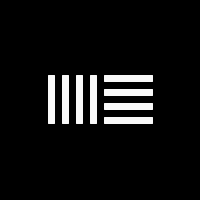
8. Ableton Live
Ableton Live, a digital audio production workstation, is known for its innovative and unique approach to music. Electronic music producers, DJs, and live performers love its real-time capabilities.
The software has a grid interface called “Session View” where users can manipulate audio and MIDI clips in real time. This allows for spontaneity during live performances. Ableton Live offers a traditional “Arrangement View” that is used for linear music arrangement and composition.
Hire dedicated developers to build an extensive library of virtual effects and instruments, as well as support for third-party plug-ins in the software. As it makes it versatile enough for a variety of music genres. Users can experiment with tempo, timing, and time stretching using the intuitive software interface.
| Starting Price | Free version | Free trial | Support | Customer Ratings | Training |
|---|---|---|---|---|---|
|
$99.00/One Time
|
No | Yes | Yes | 4.8 | Yes |
9. FL Studio
Digital audio workstations, or DAWs, are commonly used to create music, and FL Studio is one among them. The most used DAW for music creation is FL Studio. It is an excellent option for both beginning and expert producers due to its user-friendly and unique interface. Hip-hop and electronic music are only two of the genres that can benefit from the software’s wide selection of virtual instruments and synthesizers.
The “playlists” and “patterns” that FL Studio is renowned for allow users to effortlessly compose and organize their music. The intuitive workflow and automation features of FL Studio make it a great tool for creating live music and performing in real-time.
This Audio Editing Software for YouTube development supports third-party plug-ins and includes a variety of effects and mixing tools. FL Studio is a favorite among electronic music producers and enthusiasts worldwide.
| Starting Price | Free version | Free trial | Support | Customer Ratings | Training |
|---|---|---|---|---|---|
|
$99.00/One Time
|
No | No | Yes | 4.8 | Yes |
10. WavePad
WavePad is a user-friendly audio editing tool that makes it simple to modify audio files. The program features a straightforward user interface and a number of tools for editing and improving audio files. WavePad allows you to trim and cut audio files, apply audio filters and effects, adjust volume, and convert audio formats.
WavePad’s real-time preview allows you to hear your changes in real-time, which ensures precise editing. WavePad may not have the high-end capabilities of other audio editors, but it is a great choice for podcasters and beginners who need to edit audio quickly.
| Starting Price | Free version | Free trial | Support | Customer Ratings | Training |
|---|---|---|---|---|---|
|
$60.00/One Time
|
Yes | Yes | Yes | 4.5 | Yes |
11. Sound Forge
Sound Forge, an audio editing program, is renowned for the precision and versatility it offers in audio restoration and editing. The software developers can assist in developing this software and offer powerful features for both professionals and audio enthusiasts.
Waveform editing is one of its strongest features, as it provides a detailed and visual representation for audio. Sound Forge is a powerful tool for tasks such as noise reduction, audio cleaning, and precise audio editing. It is compatible with a variety of audio files and includes many built-in processing and effects tools to enhance audio quality.
Its multichannel audio editing features make it the preferred tool for complex audio recordings including surround sound. Sound Forge can be used by sound engineers, musicians, and video editors to achieve high-quality audio.
| Starting Price | Free version | Free trial | Support | Customer Ratings | Training |
|---|---|---|---|---|---|
|
$60.00/One Time
|
No | No | Yes | 4.7 | Yes |
12. Sony Vegas Pro
Sony Vegas Pro is a powerful audio editor that can be used to edit video. Multimedia creators will find it useful because of its versatility. Sony Vegas Pro offers a wide range of audio editing tools, such as real-time effects and real-time waveform editing.
Its ability to manage complex audio projects is one of its strongest features. It offers a variety of audio formats, as well as advanced audio processing features like pitch shifting and time stretching. However, the software development cost can vary as you integrate complex functionality in your YouTube editing software.
Sony Vegas Pro also offers seamless integration between its video editing tools and audio editing tools, allowing users to sync audio and video seamlessly. This makes it an ideal choice for video projects that need detailed audio editing such as films, television or multimedia productions.
| Starting Price | Free version | Free trial | Support | Customer Ratings | Training |
|---|---|---|---|---|---|
| $11.99/Month | No | Yes | Yes | 4.6 | Yes |
The United States is the largest market for audio editing software, followed by Europe and Asia-Pacific.
13. MAGIX Music Maker
MAGIX is a music production software that can be used by musicians of all levels. There are many features and tools available in this user-friendly program for making music. It is especially suited for beginners or those who want to create music quickly without having to learn a lot.
It offers a large library of loops, virtual instruments, and sound effects that can be used to create music. The program includes an easy-to-use interface for editing and organizing recordings and is suitable for a variety of musical genres. The software also has real-time mixing and recording capabilities that allow users to capture musical ideas as they happen.
| Starting Price | Free version | Free trial | Support | Customer Ratings | Training |
|---|---|---|---|---|---|
|
$59.00/One Time
|
Yes | Yes | Yes | 4.2 | Yes |
14. Ardour
Ardour is an open-source, versatile digital audio workstation designed for advanced users of music and audio production. Ardour is unique in that it offers professional audio and MIDI editing and recording capabilities, while still being free. This makes Ardour a great tool for people on a tight budget.
Ardour’s flexible interface supports unlimited tracks and allows users to mix, record, and edit audio and MIDI files seamlessly. The software offers features like non-destructive edits, automation, and extensive plugin support. Users can create complex compositions and high-quality audio productions.
Ardour is a DAW that offers a wide range of audio formats, robust signal processing, and routing tools and is cost-effective.
| Starting Price | Free version | Free trial | Support | Customer Ratings | Training |
|---|---|---|---|---|---|
|
Not provided by the vendor
|
Yes | No | Yes | 4.5 | Yes |
Also Read: Top YouTube Video Editing Software
15. Ocenaudio
Ocenaudio, a cross-platform and user-friendly audio editing software, is known for its efficiency and simplicity. Both inexperienced users and more seasoned ones may utilize the program with ease. Users may effortlessly complete audio editing chores because of its user-friendly interface.
Ocenaudio’s key features include a real-time preview that allows users to hear their changes instantly. This is ideal for making quick adjustments. It is compatible with a variety of audio formats and includes essential editing features such as copying, pasting, and applying filters and effects.
Ocenaudio’s multi-selection function allows users to work on different parts of audio at the same time, saving them valuable time.
| Starting Price | Free version | Free trial | Support | Customer Ratings | Training |
|---|---|---|---|---|---|
|
Not provided by the vendor
|
Yes | No | Yes | 4.0 | Yes |
16. Cakewalk by BandLab
Cakewalk is a powerful digital audio workstation by BandLab. It’s free to use and has a lot of features. BandLab acquired the product and offered it to users for free. This DAW is aimed at both beginner and advanced producers of music, providing a variety of tools to record, edit, mix, and produce music.
Cakewalk is known for its outstanding MIDI capabilities. This makes it a favorite among electronic music composers and producers. The extensive virtual instrument and effect library offers a variety of creative options. As per the SaaS development company, the intuitive user interface has a skylight user experience that may be altered to accommodate personal tastes.
| Starting Price | Free version | Free trial | Support | Customer Ratings | Training |
|---|---|---|---|---|---|
|
$0
|
No | No | Yes | 4.6 | Yes |
17. Presonus Studio One
Presonus Studio One, a digital audio workstation of professional grade, is designed for music recording, mixing, and production. It is simple to operate for both new and seasoned producers because of the clicking-and-dropping interface. Studio One is packed with powerful features including MIDI sequencers, virtual instruments, and a suite of audio editing tools.
The “Impact XT”, a sampler and drum machine, is one of the most notable features. It simplifies the creation of beats. The “Studio One Remote App” allows users to remotely control the software via a smartphone or tablet.
The software’s tight integration with Presonus Hardware and third-party plug-ins allows for a seamless workflow. It also supports VST, AU, and AAX formats.
| Starting Price | Free version | Free trial | Support | Customer Ratings | Training |
|---|---|---|---|---|---|
|
Not provided by the vendor
|
No | No | Yes | 4.7 | Yes |
18. Adobe Premiere Pro
Professional video editing program Adobe Premiere Pro is renowned for its robust features and skills. Video editors, directors, and other content producers all utilize Adobe Premiere Pro, which is a crucial component of the Creative Cloud.
Premiere Pro has a timeline interface that allows users to edit video clips, trim them, and arrange them with precision. Features include powerful audio editing, mixing, and color correction capabilities.
They also support a variety of video formats and seamlessly integrate with other Adobe Creative Cloud apps like After Effects or Photoshop. The multi-platform compatibility of the software makes it available to Mac and Windows users.
Premiere Pro also offers tools for video stabilization and motion graphics. It is suitable for many projects, from commercials to short films.
| Starting Price | Free version | Free trial | Support | Customer Ratings | Training |
|---|---|---|---|---|---|
|
$20.99/Month
|
No | Yes | Yes | 4.7 | yes |
19. Steinberg Nuendo
Steinberg Nuendo, an advanced digital workstation, is primarily intended for audio post-production professionals in the film, TV, and games industries. It is recognized for its excellent audio processing.
This makes it the preferred choice for tasks such as sound design, ADR, and surround sound mixing. Nuendo provides a complete set of tools for these tasks. These include a variety of audio effects, automation capabilities, and support for different audio formats including immersive audio formats such as Dolby Atmos.
It integrates seamlessly with a variety of hardware and control surfaces to streamline the workflow for sound engineers and post-production professionals.
| Starting Price | Free version | Free trial | Support | Customer Ratings | Training |
|---|---|---|---|---|---|
|
$499.00/One Time
|
No | Yes | Yes | 4.5 | Yes |
20. Wondershare Filmora
Wondershare Filmora, a simple audio editing program for beginners and casual audio makers, is designed to be user-friendly. It is a great choice for beginners in video editing because of its accessibility and simplicity.
Filmora has a range of audio editing tools for beginners and experts, such as cutting, trimming, and adding filters and transitions. Its strength is its vast library of effects, transitions, and royalty-free audio that can be easily dragged and dropped into projects.
This feature simplifies editing and allows users to create visually appealing videos with little technical knowledge. Filmora’s intuitive interface makes it easy to edit and see changes in real-time. This enhances the user experience.
| Starting Price | Free version | Free trial | Support | Customer Ratings | Training |
|---|---|---|---|---|---|
|
$19.99/Month
|
No | No | Yes | 4.5 | Yes |
Final Thoughts
The above professional Audio Editing Software for YouTube has a wide range of features, including joining and splicing, pitch corrections, modulation frequencies, and much more. It will help you to create videos that are perfect. However, if you want to build your own YouTube audio editing software, then you should consult with a reputed software development company.