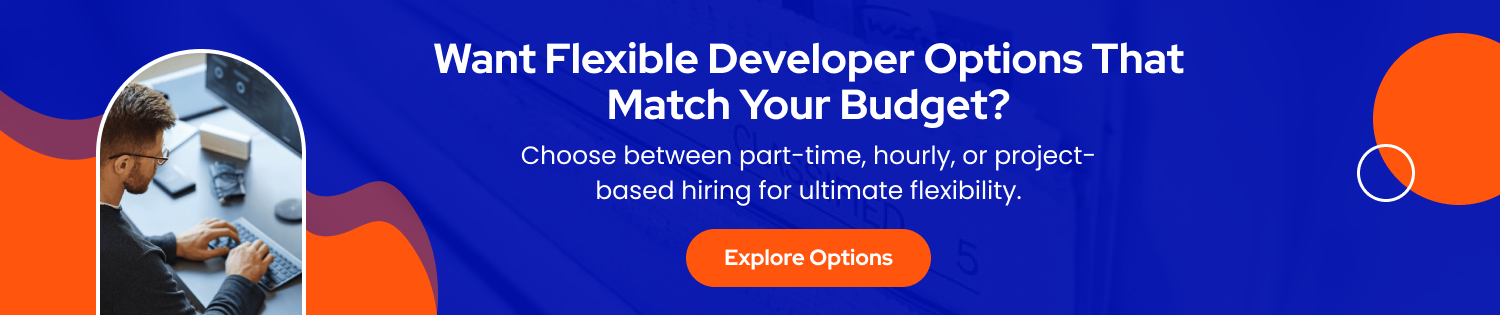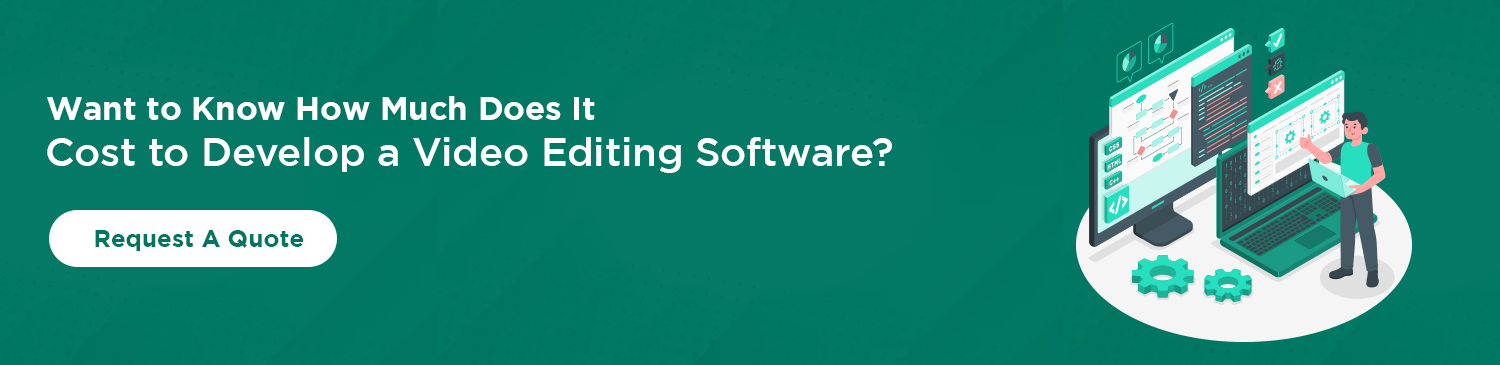The function of good software is to make the complex appear to be simple. – Grady Booch
Looking for the best YouTube video editing software? Look no further!! We have jotted down the popular YouTube video editing software in this blog.
YouTube is a dynamic platform where content reigns supreme. The quality of your video will play a major role in engaging and retaining your audience. Video editing tools can be a great tool for YouTube creators to create engaging, professional content.
However, it might be challenging to select the best YouTube Video Editing Tool that is appropriate for your requirements because there are so many options accessible.
Thus, this blog will focus on the 20 amazing YouTube video editing software that you must take into consideration.
20 Amazing YouTube Video Editing Software
Here are the top YouTube Video Editing Software we have listed for your reference. So let’s check them out one by one.
1. Adobe Premiere Pro
Adobe Premiere Pro is the most popular YouTube video editing software. The software is used by professionals and YouTubers alike because it makes editing and creating videos easy. Adobe Inc. created it in 2003.
Adobe Premiere Pro has the highest rating for YouTube video editing. Despite its price, its extensive feature set makes it an excellent value.
This software can run on iOS, macOS, Windows, and Linux. Premiere Pro comes with the Adobe package or you can purchase it separately. This professional video editor is equipped with 360 VR, 4K, and other features. Of these programs, it is quite comprehensive. Thus, if you are planning to invest in Adobe Premiere Pro software development, then you must hire dedicated developers.
| Starting Price | Free version | Free trial | Support | Customer Ratings | Training |
|---|---|---|---|---|---|
|
$20.99/Month
|
No | Yes | Yes | 4.7 | Yes |
2. EaseUS Video Editor
EaseUS Professional Video Editor allows you to edit videos in a professional way, and create stunning YouTube videos.
It lets you trim, split up, merge, mix, rotate video clips, and accelerate or slow them down as you wish. To help you give your films a polished, elegant look, the tool features a variety of visual effects, filters, and transitions.
To start your YouTube career, you only need the EaseUS Videos Editor. If you’re going to make tutorial videos, then you should also try EaseUSRECExperts, a screen recording tool that is great for YouTubers.
| Starting Price | Free version | Free trial | Support | Customer Ratings | Training |
|---|---|---|---|---|---|
|
Not Provided by the Vendor
|
Yes | Yes | Yes | 4.7 | Yes |
3. VEED
This web YouTube video editing software allows you to edit videos in a simple and easy way. It offers both basic as well as advanced editing options. Other features include a video frame speed converter, a video cutter, and a splitter as well as video joiners.
You can also create GIFs out of your YouTube videos. These are excellent for using social media to promote both your personal and brand films.
VEED allows for collaboration in video creation, allowing you to add collaborators and edit YouTube videos with each other.
The brand kit allows you to add your own fonts, colors, logos, watermarks, etc. The branding will be consistent across all of your videos, and projects. This will help you to not only create a strong identity for your brand but also to save editing time.
| Starting Price | Free version | Free trial | Support | Customer Ratings | Training |
|---|---|---|---|---|---|
|
$25.00/Month
|
Yes | Yes | Yes | 3.4 | Yes |
The global video editing software market size was valued at USD 1952 million in 2021 and is projected to reach USD 3245 million by 2030, registering a CAGR of 5.6% during the forecast period (2022-2030).
4. Canva Video
Canva will be the right choice for you if you’re not a video editor professional but are a novice. It is perfect for video editors new to video editing who want user-friendly YouTube video editing software.
Beginners will find it useful because the app is available for free across all platforms, including mobile phones, tablets, and laptops. This is not only free but also allows you the ability to produce video content that can be scheduled, exported, and shared on multiple platforms. Additionally, if you want to create software like Canva Video, then you should consult with a software product development company.
The “Magic Resize’ feature allowed us to easily adjust our films to meet social network standards. With the same editor, we can easily trim, split and resize clips by simply dragging our video onto a timeline.
| Starting Price | Free version | Free trial | Support | Customer Ratings | Training |
|---|---|---|---|---|---|
|
$12.99/Month
|
Yes | Yes | Yes | 4.7 | Yes |
5. Icecream Video Editor
| Starting Price | Free version | Free trial | Support | Customer Ratings | Training |
|---|---|---|---|---|---|
|
Not provided by the vendor
|
Yes | No | Yes | 4.5 | yes |
6. Filmora
Filmora by Wondershare is YouTube video editing software. It allows you to create a professional film or movie quickly and easily with different visual and audio effects.
Filmora’s variety of features and ease of use make it a perfect tool for video editors of all levels. You may test out and familiarize yourself with the application using the trial version. Upgrade to the yearly or permanent plan, however, if you wish to access more sophisticated features.
Audio ducking is a way to automatically balance dialogue with background music. Green screen technology for easy compositing. Motion tracking to attach text or objects to moving elements within the video. Color matching for consistency between clips.
| Starting Price | Free version | Free trial | Support | Customer Ratings | Training |
|---|---|---|---|---|---|
|
$19.99/Month
|
No | No | Yes | 4.5 | yes |
7. Lightworks
Lightworks is an editing software for video that’s been around for 20 years. This is a free YouTube video editing software that is open-source. Lightworks can be a good choice for people who want to edit videos professionally at home but don’t have the budget.
Lightworks makes a great choice for small-budget and no-budget productions. You can import footage and render it in the background. Drag editing windows and set keyboard shortcuts to streamline your workflow.
| Starting Price | Free version | Free trial | Support | Customer Ratings | Training |
|---|---|---|---|---|---|
|
$49.99/Month
|
Yes | No | Yes | 4.3 | yes |
The North American region is the largest market for video editing software, followed by Europe and Asia Pacific.
8. Final Cut Pro X
This video editor was created by Apple for Mac OS. The user interface reminds me of iMovie. It provides a wide range of effects, including audio, video, title effects, transitions, and more. It offers a range of output formats for videos in addition to uploads to YouTube, Facebook, and Vimeo.
Final Cut Pro, although expensive at $300, is jam-packed with amazing features. You can use audio and title effects to add to your footage. Color codes can be used for identification.
| Starting Price | Free version | Free trial | Support | Customer Ratings | Training |
|---|---|---|---|---|---|
|
Not provided by the vendor
|
No | No | Yes | 4.7 | Yes |
9. HitFilm Express
For those seeking a collection of strong tools, there is this free movie editing program. The software has many useful features and templates that allow you to edit your video content without any effort. After you create a video, it is possible to export it quickly in high quality.
HitFilm allows users to edit clips, adjust the colors, and export their footage into any format. Hire offshore developers who can also create custom video software like Hitfilm.
This software also includes keying for green-screen effects and 360-degree video support. Quick 3D is a library of effects that you can use to create realistic simulations for your YouTube videos.
FXhome YouTube also has a wealth of supporting content, such as masterclasses or editing tutorials to help you understand how to use it. The channel, which is updated weekly, offers a wealth of filmmaking advice and tips.
| Starting Price | Free version | Free trial | Support | Customer Ratings | Training |
|---|---|---|---|---|---|
|
Not provided by the vendor
|
Yes | Yes | Yes | 4.4 | Yes |
10. Pinnacle Studio
Your YouTube video may profit from Pinnacle Studio’s excellent YouTube video editing software. When you want to edit effectively, this is a great tool.
Pinnacle was praised for its ease of use and wide range of tools of a high standard. Both seasoned and inexperienced video editors can use it.
Our tests showed that its video masking feature offers basic facial blurring options and general video enhancement. We were stunned to discover that the tool allowed us to remove unwanted video components and clone items.
The Selective Vectorscope Capabilities is an important feature that we think should be discussed. It allows us to optimize the colors of a specific section and not the entire video.
| Starting Price | Free version | Free trial | Support | Customer Ratings | Training |
|---|---|---|---|---|---|
|
Not provided by the vendor
|
No | Yes | Yes | 4.6 | Yes |
11. Corel VideoStudio Ultimate
Corel VideoStudio Ultimate offers a range of amazing capabilities for users who are looking for an easy-to-use video editing program.
Its video editing features allowed us to integrate multiple films and remove distortions in action camera footage. One of the most impressive features for the team of video editors was its 360-degree footage. Before exporting it immediately to YouTube, software developers have the ability to alter this.
Quick Project Templates provide another advantage of this YouTube video editing software. With this tool, developers are able to add clips to the themes, and it can mimic well-known video designs.
In recent CorelDRAW editions, we found that the masking functions have been improved. With the most recent version of CorelDRAW, you can generate and edit a mask in a brand-new interface using only keyframes. As an alternative, you can upload the pins via the Mask Maker.
| Starting Price | Free version | Free trial | Support | Customer Ratings | Training |
|---|---|---|---|---|---|
| $79.99/One Time | No | Yes | Yes | 4.1 | Yes |
12. CyberLink PowerDirector 365
One of the most popular video editors is CyberLink’s PowerDirector 365. This software is fun to use thanks to its variety of tools, and its visually appealing interface. CyberLink allows even those with no video editing experience to edit videos.
Templates can be used to quickly edit and structure videos. There are a lot of effects you can try and a library that contains millions of videos, images and music tracks. These effects are great for marketing videos that want to get viewers’ attention.
The software has many more features that will appeal to both beginners and experienced video editors. No matter what type of video you’re editing, this is the ideal all-rounder software.
| Starting Price | Free version | Free trial | Support | Customer Ratings | Training |
|---|---|---|---|---|---|
| $99.99/Month | No | Yes | Yes | 4.4 | Yes |
The Asia Pacific region is the fastest-growing market for video editing software, with a CAGR of 6.5% during the forecast period.
13. Blender
It’s a free editor used mostly for three-dimensional graphics. This package has become very popular with 3D modelers, both beginners and professionals, due to its availability, functionality, and open-source code.
Blender has a lot of features, including video editing. As per the SaaS development company, this software works well on Macs and PCs. The lack of control is most noticeable when it comes time to export videos and support file types.
| Starting Price | Free version | Free trial | Support | Customer Ratings | Training |
|---|---|---|---|---|---|
|
Not provided by the vendor
|
Yes | No | Yes | 4.6 | Yes |

14. DaVinci Resolve
DaVinci Resolve, the free YouTube video editing software you should use, is most likely for you. DaVinci’s cloud-based workflow systems are particularly helpful for remote collaborations.
DaVinci’s UX is also praised by fans: the ‘Pages” feature allows users to focus on a specific part of editing. Start with the ‘Cut’ page and trim the image. Next, switch to the Color tab and adjust the hues and shades. On the “Media and Delivery” page, several formats are accessible. Twitter is a part of this.
| Starting Price | Free version | Free trial | Support | Customer Ratings | Training |
|---|---|---|---|---|---|
|
$295.00/One Time
|
Yes | No | Yes | 4.8 | Yes |
Also Read: Cost to Build a Video Editing Apps like GoPro Quik
15. Premiere Rush
YouTubers are the target audience for Adobe Premiere Rush. This app is great for people who create videos on their phones and edit them on the move.
Premiere Rush offers many of Premiere Pro’s most useful features, such as automatic ducking which allows you to adjust the volume between music and speech. This application is simplified and made to be simple to use on portable devices.
| Starting Price | Free version | Free trial | Support | Customer Ratings | Training |
|---|---|---|---|---|---|
|
Not provided by the vendor
|
No | No | Yes | 4.7 | Yes |
16. Shotcut
YouTube content creators on a budget should add Shotcut to their toolkit. This open-source YouTube video editing software development offers many new features. The shortcuts interface isn’t as smooth or intuitive as those of other, more expensive options. However, the editing package offers a lot of cutting-edge functions that are common in business applications.
Shotcut is a YouTube video editing software that can be used on Windows, Mac, or Linux. The interface is a simple panel that the user may reposition. Learning how to use edits, effects, and transitions is made simpler as a result.
| Starting Price | Free version | Free trial | Support | Customer Ratings | Training |
|---|---|---|---|---|---|
|
Not provided by the vendor
|
Yes | Yes | Yes | 4.3 | Yes |
17. Kapwing
OctoPrint is a popular open-source 3D printing software designed to streamline and enhance the 3D printing process. With a user-friendly web interface, it allows remote control and monitoring of 3D printers, making it convenient for users to manage their prints from anywhere.
OctoPrint provides essential features like real-time video streaming, progress tracking, and customizable plugins to extend functionality. It is compatible with a variety of hardware configurations and supports a wide range of 3D printers.
The software’s slicing capabilities enable users to convert 3D models into printable G-code files efficiently. Overall, OctoPrint is a powerful tool that empowers 3D printing enthusiasts, hobbyists, and professionals to manage and optimize their printing projects with ease.
| Starting Price | Free version | Free trial | Support | Customer Ratings | Training |
|---|---|---|---|---|---|
|
$24.00/Month
|
Yes | Yes | Yes | 4.4 | Yes |
18. Clipchamp
Microsoft acquired Clipchamp, a tool for creating movies and videos, a couple of years ago. Microsoft has already included video tools in its standard Photos app. Clipchamp can be downloaded by Windows 11 subscribers. For those who do not use Windows, it is accessible online and through mobile apps.
Clipchamp offers a unique method of removing the watermark. For example, if you do not use any of its premium editing tools, video effects graphics, or stock footage, you are able to export your video with no watermark. So, when you develop Clipchamp software development for your business, you must first know the software development cost.
| Starting Price | Free version | Free trial | Support | Customer Ratings | Training |
|---|---|---|---|---|---|
|
Not provided by the vendor
|
Yes | Yes | Yes | 4.4 | yes |
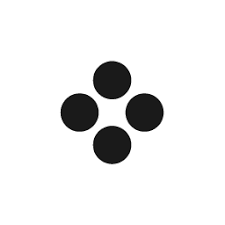
19. Movavi
Movavi has been described as a YouTube video editing software for budgets. If you are looking to edit offline rather than online, and the more expensive programs are not within your price range but still need desktop editing capabilities, Movavi offers a viable alternative to Adobe Premiere Pro.
There is no denying that the tradeoff between power and price is obvious, but this is fair for many users. This includes YouTubers, who are still in their early stages. You will notice that the rendering is a little slow, and there’s no automatic subtitle feature. Some of the presets also feel a bit dated. As a one-time fee, it’s about a quarter of the cost of Final Cut Pro.
| Starting Price | Free version | Free trial | Support | Customer Ratings | Training |
|---|---|---|---|---|---|
|
Not Provided by the Vendor
|
No | No | Yes | 4.8 | Yes |
20. VideoProc Vlogger
No need to look for cheap YouTube video editing software, we offer one that is completely free. VideoProc Vlogger has revolutionized the video-editing industry. Its exceptional features are a must for anyone looking to create videos of high quality without spending a penny.
This small program has many editing tools to help you create your own videos. It is able to support hundreds of formats for video, audio, images, and subtitles.
| Starting Price | Free version | Free trial | Support | Customer Ratings | Training |
|---|---|---|---|---|---|
|
Not Provided by the Vendor
|
Yes | No | Yes | 4.6 | Yes |
Conclusion
YouTube creators can choose from a number of video editors, each offering its own advantages and features. Depending on your individual needs, budget, and skill level, you can choose the best YouTube video editing software. Each video editor has strengths and weaknesses.
Therefore, it is important to select the video editing software that suits your preferences and video editing needs. To get better results, it is important to seek professional help from a software development company.