People are interested in learning how to find the latest trends in fashion. Many factors, such as movies and events, can influence this.
Designed T-shirts are a popular trend. Although it’s a way to brand, many people enjoy wearing custom-designed T-shirts. Designs can be inspired by brands, celebrities, movies, or other events. People also use this trend to protest or campaign.
It is now easier and simpler to design shirts, and then customize them according to your requirements using different software. Here is the best t-shirt design software for you to design your T-shirts.
20+ Best T-shirt Design Software for 2023
1. Adobe Illustrator

Professionals don’t need to look further for the best T-shirt design software. Adobe Illustrator is the best option.
Vector-based software allows you to scale up text, images, and logos precisely so that your t-shirts appear crisp.
The graphics software allows you to screen print, embroider, and do other things on your T-shirts without compromising the quality. It is easy to import templates and other files from other websites, as it is flexible.
The T-shirt Design Software is designed for professionals and can be difficult for beginners. It does not offer online tutorials and has a steeper learning curve than other options.
Adobe Illustrator Key Features
- Flexible for all uses
- CAD Tools
- Collaboration Tools
- Data Import/Export
- Content Library
2. Inkscape
Adobe’s design tools are out of your price range, but you still want a strong, adaptable tool. Inkscape is an open-source vector design tool that offers many of the same features and benefits as Illustrator. It’s also free.
Although there aren’t any T-shirt templates or tutorials, other users and designers have offered their knowledge and files to the community. It’s now easy to learn how to use Inkscape to design attractive T-shirts.
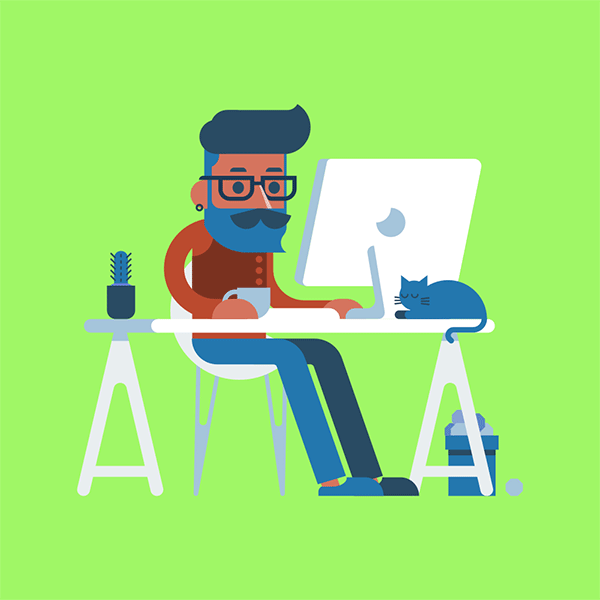
Inkscape’s key features
- Drawing Tool
- Text tool
- Clones
- Color selector (RGB color, HSL, CMYK color wheel, CMS)
- Color picker tool
- Copy/paste style
- Text multi-line
- Any installed outline fonts are allowed, even right-to-left scripts.
- Line spacing adjustments, letter spacing, kerning
3. PlaceIt
PlaceIt allows you to design your t-shirt in-browser. It offers a variety of templates and lets you order your shirt. PlaceIt’s main strengths are its easy-to-use interface and quick setup. It also has a large library of high-quality vector clip art.
Imagine you have a great t-shirt design idea and a creative design concept. PlaceIt can be used to quickly create t-shirt mockups without having to manage every pixel. You can simply mix and match its assets until you create a unique and workable design. However, if you want to build software like PlaceIt, hire software developers who will utilize software development methodologies while creating the software.
PlaceIt’s Key Features
- Unlimited monthly or annual subscriptions
- User-friendly
- Ideal for creating custom videos and mockups.
4. Adobe Photoshop
Adobe Photoshop is the best-known and most comprehensive professional T-shirt Design Software. However, it is also one of the more costly options on the list.
Photoshop offers a wealth of customizations for layering, layering, blending, and creating image effects that you won’t find anywhere else. You will need to practice a lot to get full use of Photoshop. It also offers a lot more flexibility, so it might be worth paying for courses that teach you more advanced techniques.
Photoshop offers more design options than other Adobe products, but it can’t handle vector graphics, so printing will be limited. It is possible to create high-quality designs for DTG printing, but it will not work with screen printing or embroidery.
You can save up to 50% on the Adobe Creative Cloud service if you sign up for it. This includes Adobe Illustrator and Lightroom. However, the biggest problem is the cost.
Adobe Photoshop: Key Features
- Fonts auto-activation feature
- Unlimitless colors, effects, layers, and masks
- Photos can be cropped, removed objects, retouched, or combined
- Rotatable patterns allow you to change the orientation of any type of pattern easily
- Use the Object Selection Tool to quickly and precisely select objects
5. GIMP
GIMP is Photoshop’s cheaper alternative. It’s a free t-shirt designing software that is open-source, and tech-savvy. The difference between the two programs is down to one simple question: Android, Apple, Pepsi, or Coke? GIMP is well-known for its ability to measure up to Adobe services, including tutorials and community support.
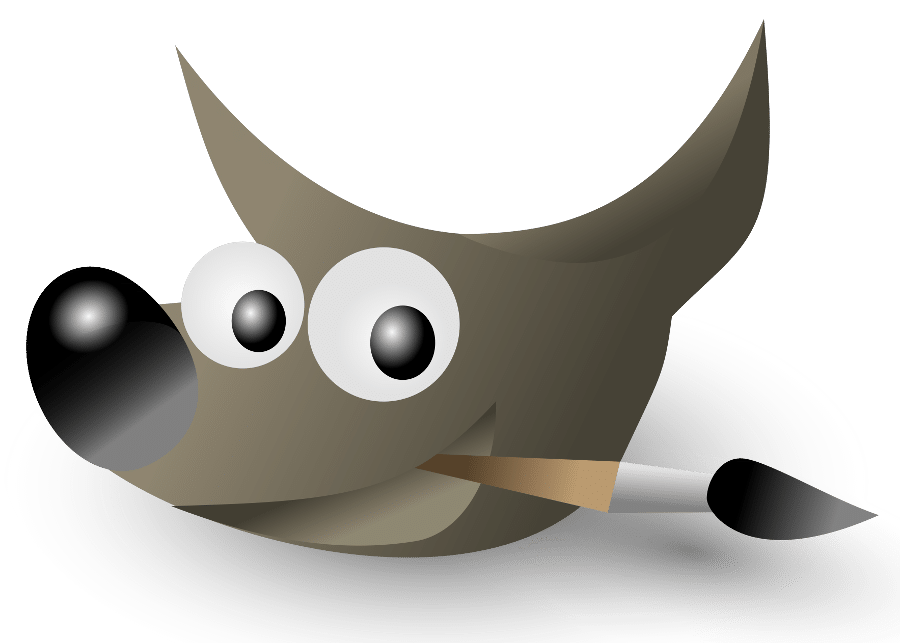
Although it allows for a lot more freedom for third-party plugins than many are, you will need to exercise some caution to identify the most useful and effective.
GIMP isn’t just for t-shirt design. You can also find an online template to layer under your graphic. The tools and features of GIMP are good and facilitate everything you want to begin designing. You can change colors, add text and draw designs.
6. Printful
Printful, unlike Placeit, doesn’t charge for high-resolution mockups. It can be used for all types of clothing as well as accessories and posters. Although it isn’t as intuitive as Placeit’s tool, it is much more flexible.
After selecting your shirt color and style, you can either upload your design or use the company’s standard clipart and font options. You don’t have to design just the front or back of your shirt. Both sleeves can be printed with text and an outside label.
Once your shirt is ready to go, you can either send it for printing or download the mockup files so you can use them as you, please. Printful can also be used as a marketplace to sell your design or as a print-on-demand service for T-shirts that you have sold elsewhere.
Printful’s Key Features
- No cost mockup generator
- Allows sleeve design
- Doesn’t charge for downloading your t-shirt designs
7. CorelDRAW
CorelDRAW offers a wide range of options. This software is a professional option from a design perspective. CorelDRAW is a vector graphics design software, but can also be used to create other formats. CorelDRAW is easier to learn than high-end tools and more user-friendly.
Corel Draw has many benefits. However, it is more expensive. Corel Draw is worth the investment if you have the money. There are many subscription options available, depending on how much you use Corel Draw. These range from CorelDRAW Essentials to CorelDRAW Graphics suite.
Corel Draw is a visual marketing tool that excels in creating unique artwork, typefaces, and images. It also offers simple editing tools to edit your photos.
Corel Draw’s Key Features
- There are many design options
- Huge selection of editing tools
- For comic designers who are drawn to comics, create a beautiful mosaic and artistic patterns
- Extensions of the impact effect that increase perspective and add energy or motion effects
8. T-shirt Designer
T-shirt designers live up to their name. T-shirt Designer is the best shirt design software that’s free for Windows 10. It has many premade templates, including round-collar, V-neck, and polos.
You can upload images and use a variety of brushes to draw on the t-shirt. You can create custom designs, shapes, or patterns in both the front and back views. You should expect that the design editing will be somewhat limited as not all interface options are up to standard with those on this list.
This free t-shirt maker has many great features. It’s perfect for previewing and creating proof-of-concept designs. However, don’t expect it to be able to handle fine details or intricate measurements.
9. Brush Your Ideas

It is a top-rated T-shirt Design Software that allows anyone to design great t-shirts. This intuitive tool allows you to design t-shirts with ease using pre-made templates, advanced image editing features, and background remover.
Brush Your Ideas has the best t-shirt designing software. It integrates with all e-Commerce platforms, including Magento, Shopify WooCommerce, PrestaShop, and WooCommerce. It is mobile-responsive and can be customized by the store administrator.
Yes! It will work with mobile devices! This is what makes it the best T-shirt Design Software. This software is amazing to help you provide seamless customization to your customers.
The key features of Brush Your Idea
- Fully mobile responsive
- Soft proofing
- Instant Print-Ready File Generation
- Multi-printing Support
- Supports CMYK and other Vector & Raster Files
- Pricing based on elements
10. Fatpaint
Fatpaint, another in-browser option, is another best free shirt design software. It features almost a thousand typefaces and original templates as well as hundreds of clip art images. It can also be used to create dynamic 3D-modeled images that will help you visualize your piece.
Many templates have been created by the community, which allows you to create unique ideas that are not available elsewhere. Fatpaint, although a simple design tool, can be used to create original art or incorporate multiple assets.
Although the website is outdated and has ads that clutter it, its main functions, including its vast collection of product templates, remain free.
11. Design’N’Buy
Design’N’Buy offers a simple, straightforward interface and a wide range of design options. Many online shops prefer it as T-shirt Design Software. Design’N’Buy, a smart shirt design platform, offers eCommerce store integrations and publishes helpful articles to assist you throughout multiple stages of modern software development.
This software allows you to use 360deg preview tools and resolution metrics. You can also control graphic editing, which lets you layer or lock in certain elements. There are many fonts, clipart, and color options in their library.
12. Krita
Another powerful, zero-cost graphic designer software is available that can be used to create and edit t-shirt designs. It’s an open-source digital-painting-focused software that excels at creative image editing.
Krita allows you to use your creativity by using multiple customizable tools such as brush control, color, and blend modes, opacity, and effects controls. All this is accompanied by easy tutorials for beginners and an interface that allows you to do creative and free-form photo editing.
Krita’s software can create seamless patterns using a wrap-around design. This is a major feature.
13. GraffixPro
GraffixPro, a paid design program, is unique because its key features are focused on making personalized t-shirts online.

GraffixPro offers a variety of templates, fonts and images. It’s designed to make personalized t-shirts. GraffixPro also offers other features, such as inventory management, a quote generator and barcoding. Hire seasoned developers if you are looking to invest in custom software development.
GraffixPro’s key features
- Variable data
- Matching Colors
- Quote Manager
- Order Management
- Get barcoding
- Conversion of white ink
14. Snaptee
Snaptee is different from most other shirt design apps and sites. Snaptee works best on a desktop or laptop. This app is optimized for mobile and allows you to choose from a wide range of designs that have been uploaded by users and then vote on them. You can also remix them in various ways.
The app allows you to choose the style and layout of your T-shirt after you have selected the design that you want to use. Using your smartphone’s photo roll, Instagram, and other resources, you may submit own design or utilize an already-existing graphic.
Although the interface is not easy to use, it is simple enough to handle most basic designs. This best tshirt design app allows you to adjust colors, effects, fonts and other settings. Whenever you are satisfied with your design, just email it to Snaptee.
15. Designhill T-shirt Maker
If you’re looking for a way to make custom t-shirts, the Designhill T-shirt Maker is a great option. This is the perfect solution to all your t-shirt design needs. It is easy to use and you can watch the design evolve as you add text and other elements.
You can modify the color, font, or placement of elements. You may also integrate logos and imaintos to the design. Drag or drop elements into the editor to see how it works live. It is an amazing way to start if you are a novice in t-shirt design. You will need to hire developers with a lot of experience in this area to create an app like Canva.
16. Design A Shirt
This product is a great choice for printing and T-shirt design, and it comes at a reasonable price. A straightforward interface enables rapid and effortless design creation.
This programme enables you to choose the effects’ color, style, and customization with ease. The software allows you to design T-shirts, caps, polos and hoodies. It is affordable. However, to develop the best app to sell clothes, you must hire a mobile app development services provider.
17. inPixio Photo Studio Pro 12
InPixio Photo Suite Pro 12 is an intuitive editing program that’s great for beginners as well as advanced users.
You can use the Erase function to delete text or objects from the image you wish to add to your T-shirt. This will let you create the perfect design.
Clone Stamp is a great tool to use to add multiple objects to a T-shirt design. If you’re a beginner, you can try out inPixio. There are many interactive tutorials and introduction exercises to help you get started editing like a pro.
InPixio Photo Studio provides a quick solution to background removal. You can use the cutout tool to trace around the area you wish to keep and then delete the rest. You can also change your background.
It also offers automated features that allow you to instantly improve your photos. Smart technology is used to identify and correct any problems in a photo using the One-Click Image Correction tool.
18. Autodesk SketchBook
Autodesk SketchBook, a digital art software that covers all aspects of drawing, is comprehensive.
It features a combination of an intuitive, friendly interface and a wide range of tools that you can use immediately to create stunning T-shirts sure to impress everyone.
Autodesk is the best software for designing t-shirts. It has a simple user interface. It’s easy to use, so users don’t have to be overwhelmed.
With hundreds of brushes, you can create unique t-shirt designs using ballpoint, inking, and felt-tip brush.
You can save and create yown brush presets, and you can also access the SketchBook Extras library to get additional brushes.
19. SonicShack
It can be considered your virtual studio where users can create t-shirts with built-in tools. This t-shirt printing software-SonicShack can be added to any website, blog, or web page. Customers can then create thown designs, and have them printed.
After downloading it, you can save your products and then sell them in your shop. Their plug-ins allow you to integrate Sonic designer into your website or showcase your shirts.
20. Customily
The T-shirt Design Software allows customers to create r own designs using various templates, fonts, colors, and other elements. Users find it simpler thanks to its functional simplicity. Customily makes it easy to integrate your Magento, Shopify, or Bigcommerce stores.
This is beneficial if your objective is to sell products on these platforms. After creating their t-shirt design it will generate a file. The file can be sent directly from the customer to your company. The Web allows for easy exchange of designs, which helps to lower the cost.
21. Vexels
The software is convenient and intuitive for customers who need help designing. Vexels allows customers to access a large collection of templates and graphics that can be used to create custom t-shirts. However, if you want to integrate chatbot in your T-shirt Design Software, then you must hire a chatbot developer.
This software allows your customers to easily search for icons, graphics, and artwork. There are pre-made templates and fonts available. The colors may be altered, and you can addr own artwork. They have access to more than 70,000 high-quality templates and graphics. Commerce licenses are available for you to sell your products on the POD platforms.
22. Zazzle
Zazzle is the most popular software to create t-shirts. It allows you to customize various products including T-shirts using a variety of tools and features. Zazzle allows you to add text, graphics, images, and artwork to make unique T-shirts.
You can either choose from pre-designed templates, or design your own. There are many styles, colors and sizes available on the platform, as well as a variety of T-shirt sizes. After the design is completed, the user can order the Tshirt and have it delivered to their address.
People who want to make custom T-shirts, as well businesses that need to produce branded merchandise, will love Zazzle. It offers affordable pricing and lets users create and order small and large quantities of T-shirts.
23. Rush Order Tees
Do you want custom t-shirt website software that delivers faster results? Rush Order Tees is a great choice. This software offers many customizing options that will allow you to create the most beautiful designs.
You can select the colors and styles you want for your T-shirts by browsing a wide range of options. The software makes it easy to add text and graphics to your T-shirt designs in a fraction of the time.
The software has over 50,000 clipart images that allow you to create unique designs for your T-shirts. It is simple to use and will suit both professionals and beginners.
Cost to Build T-shirt Design Software

There are many factors that influence the st of a T-shirt Design Software. Complexity, functionality, location of developers, maintenance and updates, and testing are just some of the factors that influence the st of a T-shirt Design Software.
The estimated cost for T-shirt Design Software is between $ 25000 and $35000. The cost of custom software development will rise by $50000 for advanced functionality.
It is better to get help from a reputable software development company that can create robust T-shirt Design Software. They will also provide business solutions while staying inside your budget.
Conclusion
We hope that now you are able to review the 23 best T-shirt Design Software and make a decision. Live demos and personalized demos are available to help you understand the software’s potential benefits for your business. Quality, pricing, service, functionality, and efficiency should all be taken into account while making a final choice.
You should also ensure that the tool is easy to use, as you may have customers who are not tech-savvy. The ideal T-shirt Design Software should offer advanced functions with simple functionality. However, if you want to develop T-shirt Design Software for your business, then it would be best to hire a software development company.

































