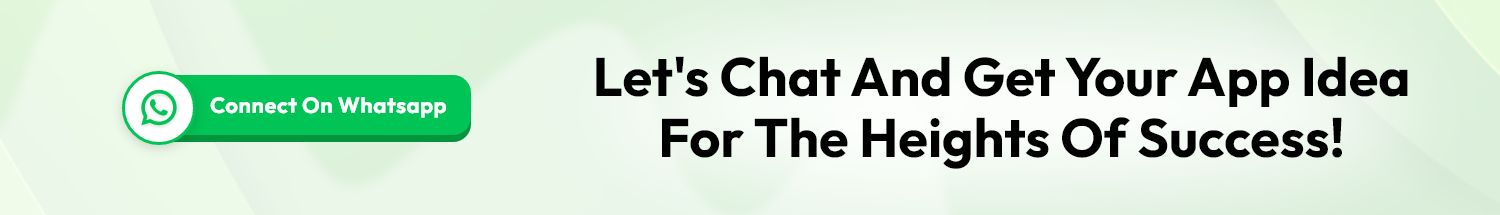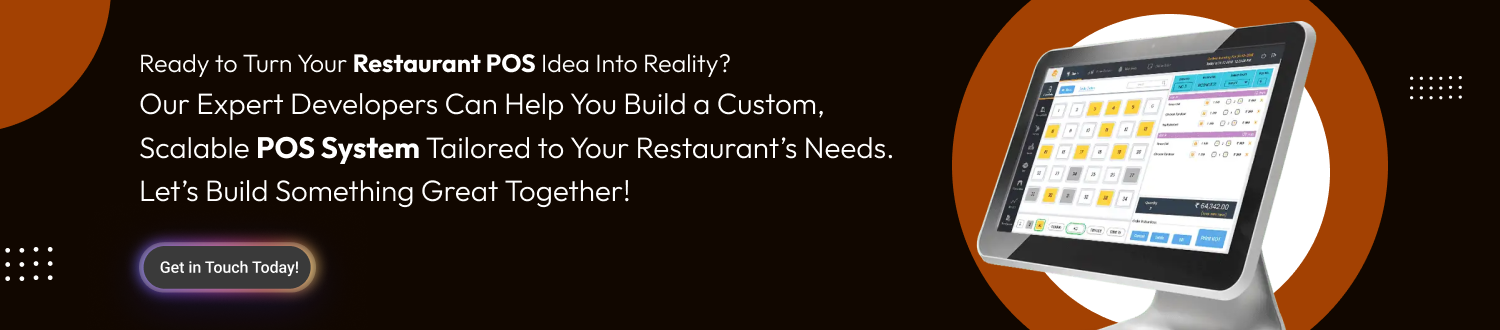In the modern world, where everything is done with the help of technology, managing a busy restaurant with a typical logbook or outdated cash register won’t cut it. This is when the restaurant POS software steps in. Setting up a restaurant POS system is very beneficial for managing restaurant operations like food processing, inventory management, payment processing, and customer relationship management. Whether you’re an owner of a famous restaurant or a new venture, understanding how to set up a restaurant POS system can save time, reduce errors, and optimize performance.
In fact, restaurant POS systems have transformed how orders and payment processes are managed. Thanks to the POS system, restaurants can create a smoother and more efficient dining experience.
Today’s blog will explain the steps to build a restaurant POS system and other vital factors like cost, essential features, etc.
So, keep scrolling!
What Is a POS System?
A POS system is a software paired with hardware devices that helps businesses register customer orders, accept payments, record taxes, and process transactions. Why are POS systems used in restaurants? Well, POS systems are used by various businesses, not just restaurants.
They help customers make payments for a product or a service, including shops, hotels, restaurants, clinics, and salons. That’s why many business owners produce industry-specific software solutions, such as restaurant POS system software.
How Does The Restaurant POS System Work?
The Restaurant POS system software is among the most vital tools for any business or restaurant management system. So, knowing how the POS system works for restaurants is crucial before setting up a restaurant business. Here’s the working procedure of a big and small restaurant pos system:
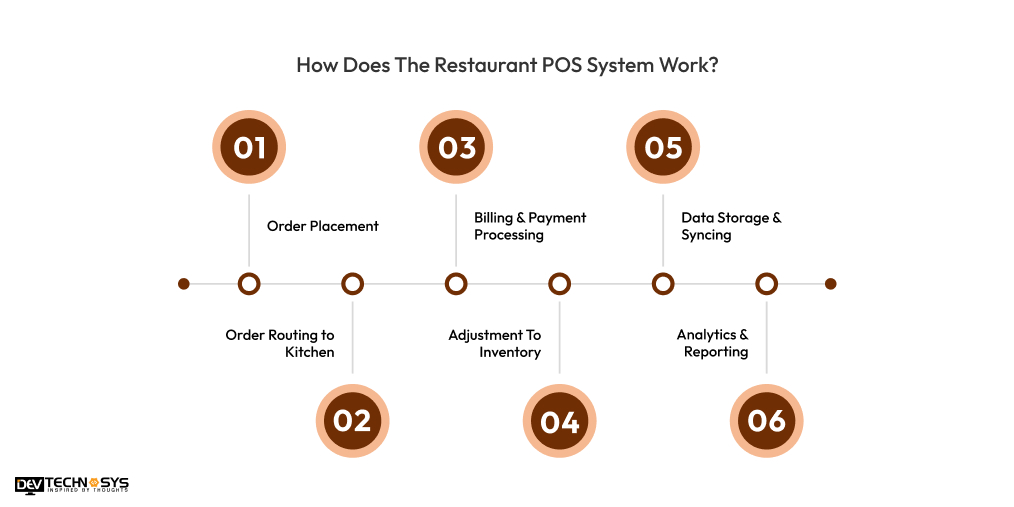
1. Order Placement
Pos software for restaurants allows customers to place orders via waiter or self-service. The Restaurant POS software records order details that include items, quantities, order numbers, etc.
2. Order Routing to Kitchen
Once the order is placed, the system automatically sends the order information to the KDS or places it in the kitchen to be prepared. This feature assures that orders are delivered accurately.
3. Billing & Payment Processing
After dining, the POS system generates a bill. It supports multiple payment modes, such as cash, card, UPI, wallets, or split payments, for instant and secure transactions.
It has biometric scanning options, such as palm payment in POS systems, which scan a person’s palm to identify them for payment.
4. Adjustment To Inventory
As the orders are delivered, the restaurant’s POS systems deduct the number of ingredients from the inventory in real-time. This simplifies tracking low-stock items.
5. Data Storage & Syncing
A POS system restaurant can sync all data, including payments, orders, or customer information, to the cloud. This ensures ease of access for owners and managers across various devices and locations.
6. Analytics & Reporting
POS systems for restaurants generate staff performance reports, sales reports, records of peak hours, and menu trends, which help management make more informed decisions.
Why Should Businesses Invest In Restaurant POS System Development?
Nowadays, many businesses are investing in developing payment software solutions like restaurant POS systems. In this section, we will explore some significant reasons why investing in Restaurant POS software development is wise for restaurant businesses.
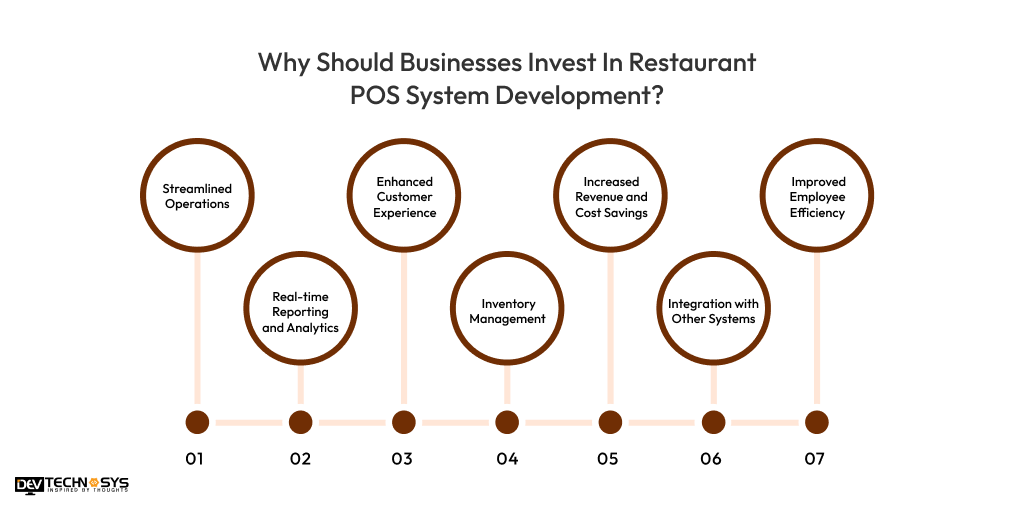
1. Streamlined Operations
Streamlined work operations are significant reasons for investing in Restaurant POS software development. POS systems for restaurants streamline various operations like order taking and payment processing.
This increases work efficiency and speeds up service, payment processing, and inventory surveillance, increasing customer satisfaction.
2. Real-time Reporting and Analytics
A POS software restaurant offers real-time data regarding sales, inventory, and customer preferences. Access to this data helps managers make data-driven decisions, optimize menu pricing, and reduce food waste, thus improving profitability. That’s why restaurant businesses are investing in POS Software Development.
3. Enhanced Customer Experience
Another major reason to build a restaurant POS system is to leverage features like quick billing, digital payments, and customized menus. A modern POS system can improve customer experience.
Restaurant POS software offers faster service and the ability to track customer preferences, which allows restaurants to provide personalized experiences.
4. Inventory Management
POS systems help restaurants track inventory levels automatically and send alerts to restaurant managers regarding low-stock items. It reduces the risk of running out of key ingredients or overstocking things, helping to maintain smooth operations and minimize wastage.
5. Increased Revenue and Cost Savings
Another reason to create a restaurant POS system is the higher profits it offers in the long run. The POS system automates many manual tasks, such as order entry and inventory tracking, which reduces restaurant operational costs, optimizes staff resources, and minimizes errors.
6. Integration with Other Systems
Modern POS restaurant systems can integrate seamlessly with accounting software, loyalty programs, and delivery applications. This ensures all aspects of restaurant operations work perfectly and smoothly, saving time and effort for both staff and management.
7. Improved Employee Efficiency
The restaurant POS system helps simplify tasks such as order taking and payment processing so employees can focus more on customer service. This software also allows for better shift management, reduces downtime, and optimizes staff performance.
Top 10 Restaurant POS Systems to Explore
Here are the top 10 restaurant POS systems you can explore to upgrade your restaurant business:

POS Software |
Launch Year |
User Downloads |
Store Ratings |
Available Platforms |
| Toast POS | 2012 | 1M+ | 4.6★ (Play Store) | Android, iOS, Web |
| Square for Restaurants | 2009 | 10M+ | 4.8★ (App Store) | Android, iOS, Web |
| TouchBistro | 2011 | 500K+ | 4.4★ (App Store) | iOS, Web |
| Lightspeed Restaurant | 2014 | 1M+ | 4.2★ (App Store) | iOS, Web |
| Upserve | 2009 | 500K+ | 4.1★ (App Store) | iOS, Web |
| Revel Systems | 2010 | 100K+ | 4.3★ (App Store) | iOS, Web |
| Clover POS | 2010 | 5M+ | 4.6★ (Play Store) | Android, iOS, Web |
| Lavu POS | 2010 | 250K+ | 4.0★ (App Store) | iOS, Web |
| eHopper POS | 2016 | 100K+ | 4.1★ (Play Store) | Android, Windows, Web |
| POSist | 2012 | 100K+ | 4.2★ (Play Store) | Android, iOS, Web |
What Features And Functionalities Are Required For A Restaurant POS System?
Here are the key features and functionalities needed for a restaurant POS system:
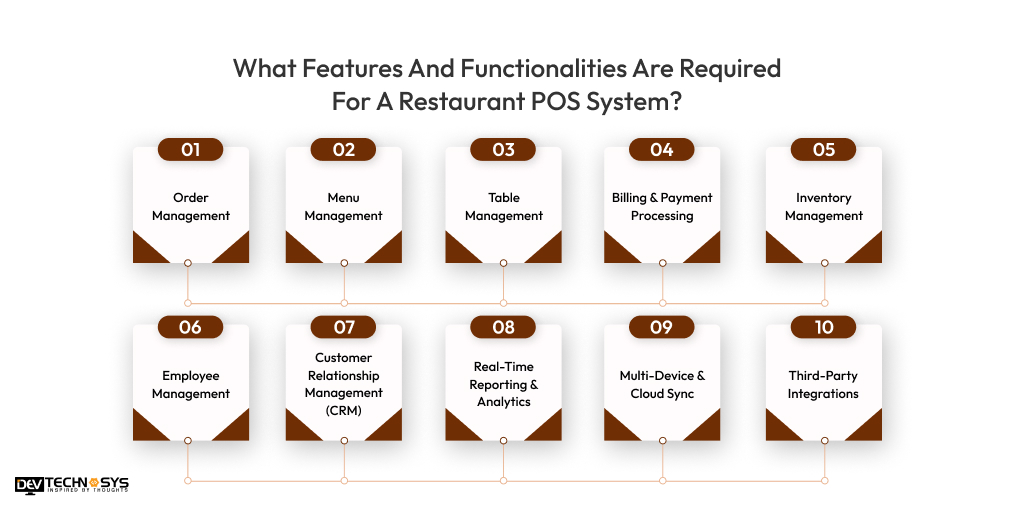
1. Order Management
To make a restaurant POS system, you must add features that enable staff to manage online orders, dine-in, drive-thru, and take-out orders efficiently. Businesses are also leaning towards drive thru restaurant POS system development as drive-thru restaurants are gaining popularity.
2. Menu Management
The restaurant POS system software helps manage and update menu items, prices, categories, and availability. It supports dynamic changes for sold-out items and daily specials.
3. Table Management
This feature helps monitor table status, whether reserved, unreserved, or occupied. It also allows restaurants to assign orders to specific tables and manage seating arrangements and reservations.
4. Billing & Payment Processing
Restaurants’ POS systems generate invoices and support multiple payment options, including cash, digital wallets, UPI, and contactless payments. Integrate payment gateway with POS to ensure smooth and secure payment transactions.
5. Inventory Management
A great Pos system restaurant can track ingredient usage, expiry dates, and stock levels and notify managers of low or restocking needs.
6. Employee Management
To Build A Restaurant POS System, you must add a feature that helps restaurants manage staff shifts, roles, attendance, and access levels. This feature also allows performance metrics and tip distributions to be tracked.
7. Customer Relationship Management (CRM)
Stores customer data, preferences, and visit history. Supports loyalty programs, promotions, and targeted marketing campaigns.
8. Real-Time Reporting & Analytics
Adding features that provide real time reports is essential if you want to Develop A Restaurant POS system. This feature offers dashboards and reports on sales, orders, revenue, top-selling items, and staff performance to aid data-driven decisions.
9. Multi-Device & Cloud Sync
To create the best restaurant POS software in Qatar, you need to add features like multi-device and cloud sync. This software enables multi-device access and syncs data across platforms via cloud-based infrastructure.
10. Third-Party Integrations
If you want to Build A Restaurant POS System, it supports Integration with delivery apps (like Zomato and Swiggy), accounting software, payment gateways, and marketing tools.
What Are The Steps to Build a Restaurant POS System?
Here are some easy steps you need to follow if you want to build POS software for the restaurant business.
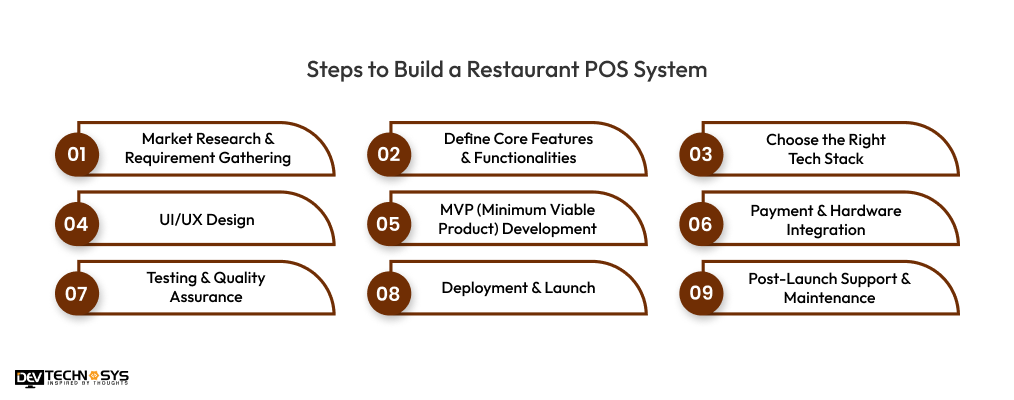
1. Market Research & Requirement Gathering
Before you start to create a restaurant POS system, you first need to determine who your target audience is. Next, you must conduct in-depth market research to understand your target users, such as QSRs, food trucks, fine-dining outlets, or franchises.
Determine the features they prefer. Another thing you need to consider while making online restaurant pos software is to talk to restaurant owners, staff members, and POS users to determine things that require improvements in existing systems.
Mark these requirements to shape the structure and roadmap of the pos restaurant system.
Important Questions |
|
Why is market research important before POS development? |
|
What should I include in the requirement gathering process? |
|
Who should be involved in this stage? |
2. Define Core Features & Functionalities
The next step in the software product development process involves translating the research into detailed features and functionalities. Generally, a simple POS software developed by a reputable Restaurant POS System development company contains core features like billing, menu management, table orders, split billing, and daily reports.
However, advanced POS software requires complex features like Inventory tracking, kitchen display systems (KDS), staff scheduling, customer loyalty programs, and core features.
Important Questions |
|
What are the must-have features of a restaurant POS system? |
|
Should I include customer-facing features? |
|
Can I add advanced features later? |
3. Choose the Right Tech Stack
If you want to make a restaurant POS system, incorporate the right technology stack. This step is crucial to maintain performance and scalability. Here’s the recommended tech stack:
- Frontend: React.js, Flutter, or Angular for responsive UI.
- Backend: Node.js, Django, or Laravel for reliable API and logic.
- Database: PostgreSQL, MongoDB, or MySQL.
- Cloud: AWS, Azure, or Google Cloud for deployment.
Important Questions |
|
What technologies are best for building a restaurant POS system? |
|
Should I go for native or cross-platform development? |
|
Why is tech stack selection important? |
4. UI/UX Design
Choose an AI Development Company with skilled developers to create a user-friendly and intuitive design that caters to staff with little or no knowledge about technology.
Incorporate bold icons, fast-loading screens, and minimal steps to perform tasks. Good UX reduces the time spent training staff and speeds up services.
Important Questions |
|
Why is UI/UX design important for POS systems? |
|
What makes a good POS interface? |
|
Should I invest in custom design or use templates? |
5. MVP (Minimum Viable Product) Development
An MVP lets you validate your idea or concept before completing the investment. To create the best POS software for restaurants, focus on creating a fast, intuitive ordering system and basic table management and payment options features.
Also, ensure the development of a simple dashboard that lets managers track sales. Lastly, deploy the MVP in a live environment like a small café or restaurant to test its stability and collect feedback from customers and restaurant owners.
Important Questions |
|
How long does it take to build an MVP for a POS system? |
|
How much does MVP development cost? |
|
Can I upgrade the MVP later? |
6. Payment & Hardware Integration
To ensure a successful POS system development, your POS system must operate smoothly with payment gateways like Stripe or Razorpay.
It also needs to work well with hardware like printers, card readers, cash drawers, kitchen display systems, and barcode scanners. For flexibility, ensure your POS system supports multiple devices like Tablets, Smartphones, and POS terminals.
Important Questions |
|
What payment methods should a POS system support? |
|
What hardware components are commonly integrated? |
|
Is it difficult to integrate third-party payment gateways? |
7. Testing & Quality Assurance
Once the development process is complete, it’s time to send your MVP for testing. Your app will undergo rigorous testing to ensure its smooth functionality, performance, and data security.
The testing process involves checking hardware communication, simulating real usage scenarios, and testing offline mode. A bug-free, stable app is the key to earning customers’ trust.
Important Questions |
|
What is the goal of testing in POS system development? |
|
How do you test hardware compatibility with the POS system? |
|
How can I ensure the security of the POS system? |
8. Deployment & Launch
After getting a “yes” from the testing team, your POS restaurant system is ready for deployment. Make the app available across various platforms and train the staff for smooth adoption if needed. Prioritize a soft launch first to test the system’s performance in live settings.
|
Important Questions |
|
What is the best way to deploy a restaurant POS system? |
|
How do I ensure a successful launch? |
|
Should I consider cloud hosting for deployment? |
9. Post-Launch Support & Maintenance
The app is deployed, and that’s all? No! The task does not end here. The maintenance team needs to provide regular updates, resolve any technical errors, address any issues or queries promptly, and offer 24/7 customer support.
Also, make adjustments according to customer feedback to keep your restaurant POS system competitive and adaptable to evolving business requirements.
Important Questions |
|
Why is post-launch support critical for a restaurant POS system? |
|
What kind of maintenance should be planned for the system? |
|
How can I gather feedback for continuous improvement? |
What is The Cost to Develop a Restaurant POS System?
Now that we have learned about the development process of POS restaurant systems, it’s time to dive into POS Software Development Cost. The cost to build a restaurant POS system differs according to how complex the features are, the amount of functionalities and features in the POS system, the type of platform, and the expertise and location of developers.
The basic restaurant pos system price can range from $8,000 to $12,000. The cost of enterprise-level systems with multi-location Support, CRM, loyalty programs, and Integration with third-party services exceeds $20,000 to $25,000 or more. Here’s the table to show the cost variation according to system type:
| System Type | Estimated Cost | Development Time |
| Basic POS System | $8,000 – $12,000 | 2 – 3 months |
| Intermediate POS System | $12,000 – $18,000 | 3 – 5 months |
| Advanced POS System | $18,000 – $25,000 | 6 – 12 months |
Factors Affecting the Cost Of Restaurant POS System Development
Here are the key factors affecting the cost to Build A Restaurant POS System. Take a look:
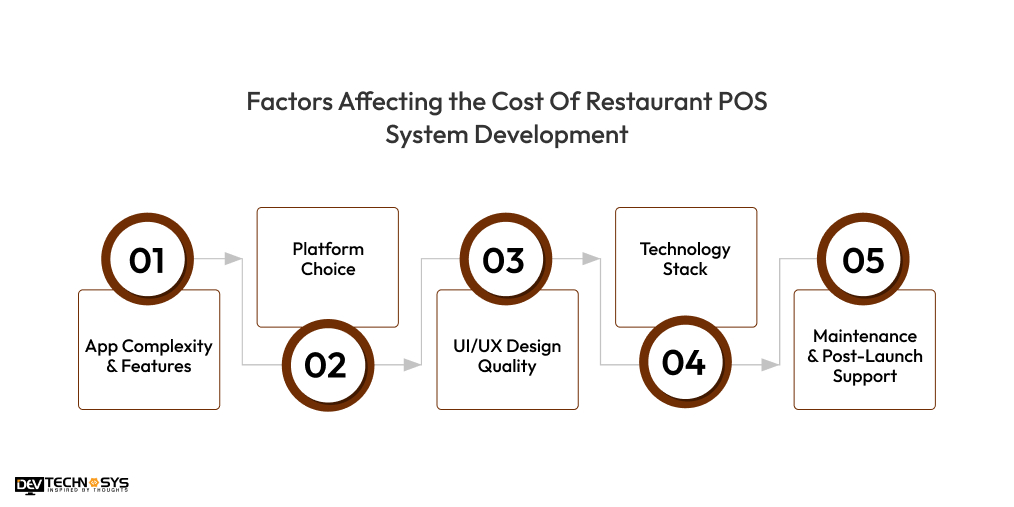
1. App Complexity & Features
POS systems for restaurants include many features and functionalities, which may significantly affect the cost. The cost to build a restaurant POS system fluctuates depending on the number and complexity of features.
A simple app with basic features like order management, billing, and menu setup costs less, whereas advanced functionalities like CRM and loyalty programs are significantly costlier.
App Complexity |
Estimated Cost Range |
Development Time |
| Basic POS System | $10,000 – $15,000 | 2 – 3 months |
| Intermediate POS System | $15,000 – $20,000 | 3 – 5 months |
| Advanced POS System | $20,000 – $25,000 | 6 – 12 months |
2. Platform Choice
Cost To build cloud based POS Software can also be influenced by the type of platform you choose. Developing for a single platform (e.g., Android only) costs less than creating a POS system for cross-platform (Android, iOS, and Web). Systems supporting multiple platforms come with additional costs for development time, testing, and maintenance.
Platform |
Estimated Cost (USD) |
Average Development Time |
| Web-based | $10,000 – $15,000 | 2–4 months |
| Android App | $12,000 – $18,000 | 3–6 months |
| iOS App | $14,000 – $20,000 | 3–6 months |
| Cross-Platform | $15,000 – $22,000 | 4–7 months |
3. UI/UX Design Quality
Another factor that could affect the restaurant POS system development costs UI/UX design. Custom and intuitive design play an essential role in enhancing user experience. However, a customized and User-friendly design increases design and development time.
A sleek, responsive, and branded interface often requires more investment than a standard design template. The below table showcases design quality that can influence Restaurant POS software development cost.
Design Quality |
Estimated Cost (USD) |
Development Time |
| Basic Design | $2,000 – $4,000 | 2–3 weeks |
| Standard Design | $4,000 – $7,000 | 3–5 weeks |
| Custom/High-End | $7,000 – $10,000 | 4–6 weeks |
4. Technology Stack
The selection of frontend and backend technologies, database management systems, and third-party tools plays a vital role in deciding the cost to develop a restaurant POS system.
These tools can affect both the performance and price. Opting for scalable and modern technologies might require a larger initial budget but reduces long-term expenses. The billow table shows the tech stack that can influence the restaurant POS system development cost.
Component |
Estimated Cost (USD) |
Development Time |
| Frontend | $3,000 – $7,000 | 3–5 weeks |
| Backend | $4,000 – $8,000 | 4–6 weeks |
| Database | $2,000 – $4,000 | 1–2 weeks |
5. Maintenance & Post-Launch Support
The restaurant POS system price can also be affected by the post-launch and maintenance costs. Ongoing Support, bug fixes, feature updates, and server maintenance are the additional costs that follow the initial launch.
Regular updates and 24/7 support services ensure smooth performance but require an annual budget allocation.
Support Type |
Estimated Cost (USD/year) |
Development Time (Initial Setup) |
| Bug Fixes & Updates | $1,500 – $3,000 | 1–2 weeks |
| Performance Monitoring | $2,000 – $4,000 | Ongoing |
| Technical Support | $2,500 – $5,000 | Ongoing |
| Third-Party Integration | $1,000 – $2,500 | As needed |
Best Monetization Techniques for Restaurant POS System
Here are the top 5 monetization techniques for POS restaurant systems. Have a look:

1. Subscription Plans
Offer premium subscription models to restaurants to generate revenue from the POS system. Subscriptions could be charged monthly or yearly and include access to advanced features like CRM or Analytics.
2. Transaction Fees
Change the small fee on every transaction made through the POS system, especially if the system is integrated with payment gateways. It is a perfect model for low upfront costs.
3. Add-On Modules
Offer optional premium features like delivery integration and loyalty programs as paid add-ons. This gives users the flexibility to scale.
4. Hardware Bundling
Make income by bundling software with proprietary or partner-supplied hardware like tablets, printers, or cash drawers.
5. White-Label Solutions
License your POS system to other vendors or franchise chains under a white-label agreement, which allows them to rebrand and deploy it.
How Can Dev Technosys Help With Restaurant POS System Development?
Dev technosys is the leading machine learning development company that provides tailored restaurant POS system development solutions. We specialize in building scalable, feature-rich applications that cater to the specific requirements of restaurants, food trucks, cafés, and large food chains.
With a deep understanding of the food service industry and its challenges, our food ordering app development experts offer end-to-end services from concept validation and UI/UX design to development and Integration.
In addition to development, our top mobile app development company offers training, technical documentation, and 24/7 support service to ensure smooth performance of your POS system. If you are a business looking for a reliable long-term technology partner for your restaurant, then we could be your best bet.
Key Takeaway!
Building a restaurant POS system requires a strategic blend of thoughtful planning, the right technology stack, and a focus on usability and performance. We hope the above details and information help you understand the important factors and core functionalities required to create a restaurant POS system. Stay tuned for more informative updates.
FAQs
Q1. How Long Does it Take to Build a Restaurant POS System?
Typically, development takes 3 to 9 months, depending on the app’s complexity and features.
Q2. What Are The Key Features of a Restaurant POS System?
Essential features include order management, billing, inventory tracking, table management, staff scheduling, and payment integration.
Q3. How Much Does it Cost to Develop a Restaurant POS System?
The Restaurant POS system development cost ranges from $8,000 to $120,000+, depending on the features, platform (iOS, Android, web), and development team location.
Q4. Can I Integrate My POS System With Third-Party Tools?
Modern POS systems can be integrated with payment gateways, accounting software, CRM systems, and delivery platforms.
Q5. Is It Better to Build a Custom POS System or Use a Ready-Made One?
A custom system developed by a top food ordering app development company offers better scalability and tailored features, while ready-made solutions are quicker and cheaper.