The Future Of Retail Lies In The Cloud, Where Efficiency Meets Success.
– Steve Jobs
In today’s fast-paced digital era, cloud-based solutions have revolutionized how businesses operate, and the realm of Point of Sale (POS) systems is no exception. As enterprises embrace the power of the cloud to streamline their operations, one burning question arises: How much does it truly cost to construct cutting-edge cloud based POS Software?
We set out on a trip in this blog post to demystify the complexities of cost estimating for developing a cloud based POS Software. We delve into the factors influencing the price tag, from development and infrastructure costs to ongoing maintenance and support.
By shedding light on these financial considerations, we aim to empower entrepreneurs, developers, and decision-makers with a comprehensive understanding of the investment required to embark on this technological transformation.
So, tighten your virtual seatbelt as we uncover the hidden layers of expense, guiding you through the labyrinth of costs and unveiling the true value of cloud based POS software development.
What is Cloud Based POS Software?
Cloud-based POS (Point of Sale) software is a business management system that allows businesses to conduct sales transactions and manage their operations using a cloud-based platform. Cloud-based POS software works through internet connectivity rather than traditional on-premises software that is installed on individual computers, allowing businesses to access their sales and inventory data from any location with an internet connection.

Cloud based POS Software offers several advantages over traditional systems. Firstly, it provides flexibility and scalability, as businesses can easily add or remove user accounts, locations, and features as their needs change. Secondly, it offers real-time data synchronization, ensuring that all sales, inventory, and customer data information is instantly updated across all devices and locations. It facilitates accurate reporting and inventory management.
Additionally, since the software provider handles upgrades, security, and data backups, cloud based POS Software eliminates the need for on-site maintenance and backups. Additionally, it frequently interfaces with other business management tools, such as CRM systems, accounting software, and e-commerce platforms, streamlining processes and increasing efficiency.
Overall, cloud based POS Software provides businesses with a flexible, scalable, and efficient solution for managing their sales, inventory, and customer data while offering the convenience of remote access and seamless integrations.
Best POS Solutions
POS Software |
Description |
Rating |
Downloads |
Available Platforms |
Square POS |
Square POS is a versatile and user-friendly cloud-based point-of-sale solution that caters to various industries. It offers features like inventory management, employee management, and sales analytics. | 4.8/5 | 5M+ | iOS, Android, Web |
Shopify POS |
Shopify POS is an all-in-one cloud-based point-of-sale system that seamlessly integrates with the Shopify e-commerce platform. It enables businesses to sell products in-store and online with inventory synchronization. | 4.7/5 | 1M+ | iOS, Android, Web |
Lightspeed Retail |
Lightspeed Retail is a comprehensive cloud-based POS software designed for retail businesses. It provides inventory management, customer relationship management (CRM), and robust reporting and analytics capabilities. | 4.6/5 | 500K+ | iOS, Android, Web |
Toast POS |
Toast POS is a feature-rich cloud-based POS system specifically built for the restaurant industry. It offers tableside ordering, online ordering integration, menu management, and in-depth reporting for enhanced restaurant operations. | 4.5/5 | 1M+ | Android, Web |
Vend |
Vend is a cloud-based POS solution suitable for various retail businesses. It supports multiple store locations, inventory management, loyalty programs, and integrates with various payment providers. | 4.4/5 | 500K+ | iOS, Android, Web |
ShopKeep POS |
ShopKeep POS is an intuitive cloud-based point-of-sale system tailored for small businesses. It includes features like inventory management, employee management, real-time analytics, and customizable reporting. | 4.3/5 | 100K+ | iOS, Android, Web |
Market Stats To Look At!
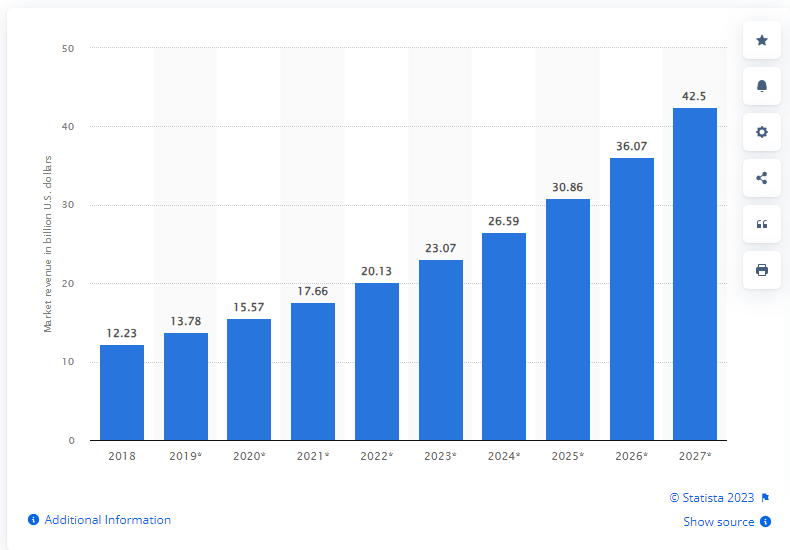
- Forecasts predict that the global market for point of sale (POS) software will expand significantly over the following years, reaching a value of 42.5 billion US dollars by 2027.
- This forecast represents a remarkable expansion of over three times the market size recorded in 2018. POS application systems encompass a range of functionalities, including sales, inventory management, stock counting, and more.
- According to the report from Fortune Business Insights, the global Point of Sale (PoS) market reached a valuation of $25.28 billion in 2022.
- It is anticipated to witness further growth, with projected revenues of $29.02 billion in 2023, and is expected to reach $81.15 billion by 2030.
- The worldwide market for cloud-based POS (Point of Sale) systems reached $2.24 billion in 2020.
- It is expected to grow at a compound annual growth rate (CAGR) of 24.5% from 2020 to 2028, reaching a projected market size of $13.24 billion by 2028.
Types of Cloud Based POS Software
Several types of cloud based POS Software (Point of Sale) are available in the market. Here are some common types:
1. Retail POS Software:
This kind of point-of-sale (POS) software is created especially for retail establishments including physical storefronts, online shopping portals, and multi-channel retailers.
It frequently involves customer management, inventory management, sales tracking, and interaction with online marketplaces. If you are looking for the best cloud based pos system for retail then you must hire dedicated developer team to built custom for you.
2. Restaurant POS Software:
Restaurant point-of-sale systems are created specifically for the requirements of the food service sector. Functions including table management, menu customization, order management, kitchen communication, and tip processing are frequently included. Some point-of-sale (POS) systems for restaurants also incorporate platforms for online ordering and reservations.
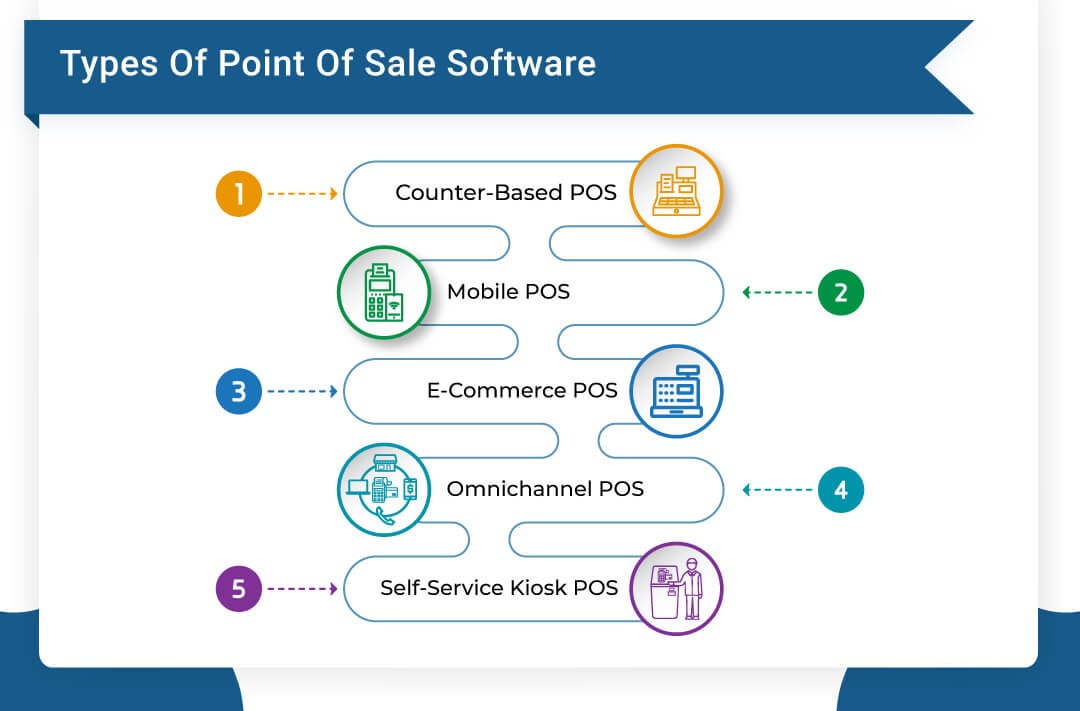
3. Hospitality POS Software:
Hotels, vacation spots, and other hospitality businesses are the target market for this kind of cloud pos solution. It provides features tailored to the hospitality sector, such as front desk administration, room bookings, visitor profiles, housekeeping management, and reporting capabilities.
4. Mobile POS Software:
Businesses can use mobile devices as point-of-sale terminals, such as smartphones or tablets, thanks to mobile POS software. This kind of software is especially common in sectors like retail, dining, and events where flexibility and mobility are essential.
5. Omnichannel POS Software:
Omnichannel POS software combines numerous sales channels, including brick-and-mortar stores, e-commerce websites, mobile apps, and social media, into a single, integrated platform. It offers firms centralised inventory management, synchronised consumer data, and a smooth buying experience across many channels.
6. Enterprise POS Software:
Enterprise cloud pos software is designed for larger organizations with multiple locations or complex operational needs. It controls and manages multiple POS terminals, inventory, and reports across different branches or franchises.
These are just a few examples of the types of cloud based POS software available. Each type may have specific features and functionalities tailored to its industry. Evaluating your business requirements and choosing the web based pos system that best aligns with your needs is important.
How Much Does It Cost To Build Cloud Based POS Software?
The cost of building a cloud-based Point of Sale (POS) software can vary depending on several factors. Here are some key factors that can influence the cost:
1. Development Scope and Complexity:
The cost will be significantly influenced by the software’s complexity and breadth. Think on the services and functionalities you wish to offer, such as customer relationship management (CRM), payment processing, sales analytics, inventory management, system integrations, and so forth. The cost of development goes up as you need more features.
2. Development Time:
The length of time needed to create the programme has an impact on the final price. Longer development times and higher expenses can result from developing complex software with many features. The timetable and cost can both be affected by any adjustments or alterations made during the development process.
3. Design and User Experience:
User interface (UI) and user experience (UX) design play a crucial role in the success of cloud based POS. A well-designed and intuitive interface can enhance user productivity and satisfaction. Investing in professional UI/UX design services can increase costs but may result in more user-friendly and visually appealing software.
4. Integration Requirements:
Integrating the POS software with other systems, such as payment gateways, accounting software, or eCommerce platforms, may require additional development efforts and costs. The complexity of the integrations and the number of APIs or third-party services involved will impact the overall cost.
5. Security and Compliance:
A cloud based point of sale should prioritize security to protect sensitive customer and transaction data. Implementing security measures and compliance with relevant industry standards, such as Payment Card Industry Data Security Standard (PCI DSS), may add to the development cost.
6. Scalability and Performance:
If you expect your business to grow and require the software to handle many transactions and users, scalability and performance become important factors. Designing and implementing a scalable architecture may require additional development efforts and impact the cost.
7. Infrastructure and Hosting:
Cloud based POS Software relies on servers, databases, and infrastructure to run. The choice of hosting provider and infrastructure configuration will affect the cost. Consider data storage, server capacity, backup solutions, and ongoing maintenance costs.
8. Ongoing Maintenance and Support:
There will be continuing maintenance, bug patches, upgrades, and customer support needs following the original development. You should think about how much it will cost to support and maintain the software in the long run.
It is simpler to provide a precise cost estimate with specific specifications when all of these elements are taken into account. Costs of development range widely, from $8,000 to $25,000 or more for sophisticated and feature-rich systems. To obtain precise cost estimates based on your unique requirements, it is advised to speak with POS software development company.
15 Features of Cloud Based POS Software Affect The Cost Of Development
Cloud-based point-of-sale (POS) software has gained significant popularity recently due to its flexibility, scalability, and cost-effectiveness. Several features can impact the overall development cost when developing cloud based pos systems. This section will discuss 15 such features and how they affect the cost.
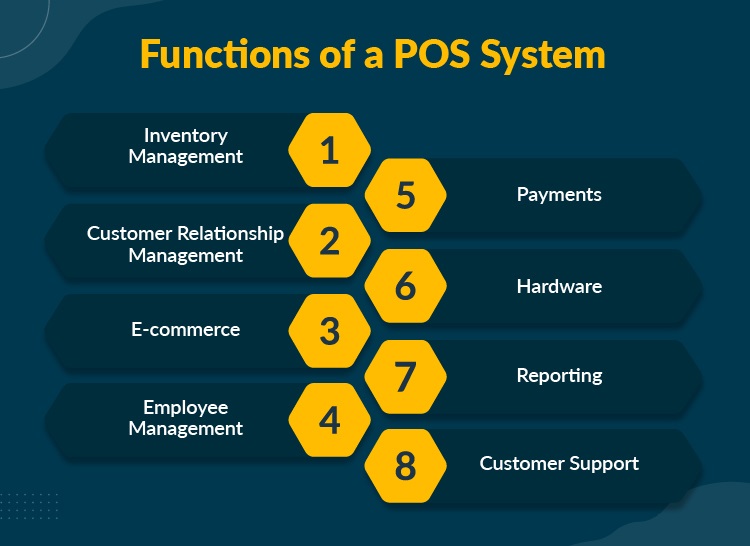
-
User Interface (UI):
The complexity and design of the user interface significantly impact the cost. A well-designed, intuitive UI that offers a seamless user experience requires more development effort, increasing the cost.
-
Customization Options:
Providing extensive customization options, such as configurable menus or branding options, adds complexity to the development process. The more customization features are needed, the higher the development cost.
-
Integration Capabilities:
Additional development work is needed to integrate with other systems, such as payment gateways or inventory management software. The overall cost is influenced by the quantity and complexity of payment gateway integration.
-
Multi-Platform Support:
Developing cloud based POS Software that works across multiple platforms (e.g., web, mobile, tablet) adds complexity to the development process and requires more effort, resulting in increased costs.
-
Offline Functionality:
Building offline capabilities for the POS software, allowing it to function without an internet connection, requires additional development work. Implementing offline functionality can increase the software development cost.
-
Security Measures:
Security is crucial in cloud based POS Software to protect sensitive customer data and ensure secure transactions. Implementing robust security measures, such as encryption and PCI compliance, adds complexity and can raise development costs.
-
Reporting and Analytics:
Advanced reporting and analytics features, such as sales reports, inventory analytics, or customer insights, require additional development effort. The complexity and depth of these features affect the development cost.
-
Scalability:
Designing the software to handle many transactions and accommodate business growth requires careful planning and additional development work. Building scalable architecture can increase the cost. If you want to add these scalable feature in your cloud software then ensure to Hire software developers.
-
Multi-Store Support:
If the software needs to support multiple store locations or franchises, additional development effort is required to ensure seamless operations across different locations, increasing costs.
-
Inventory Management:
Incorporating robust inventory management features, such as stock tracking, reordering alerts, or supplier management, requires extensive development work. The complexity of inventory management can impact the cost.
-
Customer Relationship Management (CRM):
Including CRM functionalities like customer profiles, loyalty programs, or personalized offers involves additional development effort. The depth and complexity of CRM features can influence the overall cost.
-
Employee Management:
Developing employee management features, such as scheduling, time tracking, or performance metrics, adds complexity to the development process and affects the overall cost. Get in touch with the best custom software development services provider to learn about the accurate cost estimation of software developement.
-
Third-Party App Integrations:
Additional development effort is required if the software needs to integrate with third-party applications, such as accounting software or marketing tools. The number and complexity of integrations impact the cost.
-
Mobile Payment Support:
Enabling support for various mobile payment methods, such as digital wallets or contactless payments, requires additional development work to integrate with payment processors, potentially increasing costs.
-
Customer Support and Training:
Comprehensive customer support features, such as helpdesk systems or training resources, add to the retail app development effort. The depth and extent of customer support functionalities can impact the cost.
How To Make Cloud Based POS Software?
If learning about the cost and feature has left you in interest of how to make your own pos system? You should know you scrolled for good. Businesses are increasingly utilising cloud-based Point of Sale (POS) software due to its adaptability, scalability, and affordability. In this section, we will provide a step-by-step guide on pos software development and discuss the factors that influence the cost of development.
Step 1: Define Your Requirements
To begin, clearly define the requirements and functionalities you want your cloud based POS Software to have. Consider inventory management, sales analytics, payment processing, customer relationship management (CRM), and reporting. Gathering these requirements will help you outline the scope of your project and ensure that you build your own POS system tailored to your business needs.
Step 2: Choose the Right Development Approach
There are two main approaches to developing cloud based POS Software: custom development or a pre-built solution. Custom development offers maximum flexibility but requires more time and resources. Alternatively, using a pre-built solution, such as an open-source POS system, can save development time and costs but may require additional customization.
Step 3: Design the User Interface (UI) and User Experience (UX)
The success of your cloud based POS Software depends on the design of an intuitive and user-friendly UI/UX. Make prototypes and wireframes to see how your application will look and work. Pay attention to simplicity, usability, and making sure that your software satisfies the individual requirements of your users, whether they are cashiers, managers, or clients.
Step 4: Choose the Right Technology Stack
In order to build a scalable and robust cloud pos system, the right technology stack must be selected. Use web technologies such as HTML5, CSS, and JavaScript for the front-end and popular back-end frameworks like Ruby on Rails, Django, or Node.js. For high availability, scalability, and security, use cloud services including Amazon Web Services or Microsoft Azure.
Step 5: Develop the Core Features
Begin POS development by implementing the core features of your cloud-based POS software. It may include product catalog management, barcode scanning, order processing, payment integration with various payment gateways, and real-time inventory management. Prioritize the essential features and iterate on them as you gather user feedback.
Step 6: Implement Cloud Integration
Integrating your cloud based POS software with cloud services will enable remote data storage, backup, and accessibility from anywhere. Implement cloud integration to securely store sales data, customer information, and other important business data. It will allow you to access and analyze the data in real-time, providing valuable insights for decision-making and business growth.
Step 7: Test and Deploy
Thoroughly test your cloud based POS software to ensure its stability, performance, and security. Conduct functional, usability, and security testing to identify and resolve any issues or vulnerabilities. Once testing is complete, deploy the cloud based pos systems to a production environment, ensuring proper configuration and monitoring to guarantee smooth operations.
Step 8: Provide Ongoing Support and Maintenance
Building cloud based POS software is a task that takes time to complete. It requires continuous support and maintenance to keep up-to-date, secure, and compatible with evolving technologies. Regularly release updates, bug fixes, and security patches to address issues and provide an optimal user experience.
The Cost Chronicles: A Closing Act!
In the closing act of “The Cost Chronicles,” we have unveiled the intricate pricing details of building cloud-based POS software. From development costs to maintenance expenses, we have explored the financial aspects involved in this innovative technology.
As the curtains fall, we conclude that building a robust cloud-based POS software solution requires careful consideration and investment. However, the long-term benefits, streamlined operations, and enhanced customer experience make it a worthy investment for businesses in today’s digital landscape.
Dev Technosys is a leading mobile app development company that can help you realise your dreams with incredibly designed cloud POS solutions. Don’t Settle for less and drop your requirements now!
Frequently Asked Questions
Q1. What Factors Affect The Cost Of Building Cloud-Based Pos Software?
Building cloud based POS software costs depend on complexity, features, customization, integration requirements, and development resources. Generally, it can range from $8,000 to $20,000 or more.
Q2. Are There Any Ongoing Costs Associated With Cloud-Based Pos Software?
Yes, there are ongoing costs to consider. These may include hosting fees, data storage costs, software updates, security measures, and support/maintenance services. The exact costs will vary depending on the provider and the specific requirements of your business.
Q3. Can I Save Money By Opting For An Off-The-Shelf Cloud-Based Pos Solution?
Off-the-shelf cloud based POS software can be cost-effective, especially for small businesses. These solutions often have fixed monthly subscription fees and may offer different pricing tiers based on the required features and number of users.
Q4. How Does Customization Impact The Cost Of Cloud-Based Pos Software?
Customization can significantly impact the cost of cloud-based POS software. Tailoring the software to meet specific business needs requires additional development time and resources, which can increase the overall cost. It’s essential to balance customization with your budget and requirements.
Q5. Are There Any Hidden Costs To Consider When Building Cloud-Based Pos Software?
Yes, there might be hidden costs associated with building cloud based POS software. These can include additional integrations with third-party systems, data migration, training, and implementation expenses. It’s crucial to factor in these potential costs during the planning phase to avoid surprises later.































