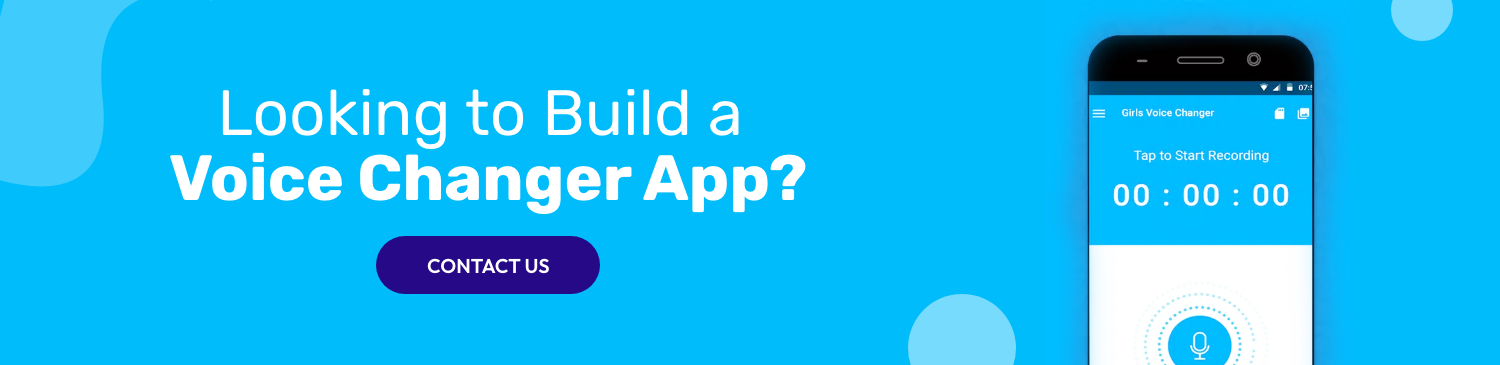“Artificial intelligence has come a long way, and voice-changing technology is a fascinating example of its capabilities.” – Elon Musk
You’re tired of the monotonous voice you use every day. Have you ever wondered how it would sound to speak like a robot or a chipmunk? Or even a dragon. If you’re ready to dive into the exciting world of app development, you’ve come to the right place. This blog will take you on an exciting journey to learn how to build a voice changer app from scratch.
With a voice changer app, you can transform your voice into anything you desire, adding a whole new layer of entertainment to your conversations and content creation. Creating a voice changer app is not only an adventure into the realms of creativity and technology but also a journey into the world of sound manipulation.
Statista estimates that the global voice recognition technology market will reach close to 12 billion U.S. dollars in 2022, and be projected to grow to nearly 50 billion U.S. dollars in 2029.
This number makes it obvious that this technology is here to stay. Due to this, a lot of tech goliaths and entrepreneurs want to invest in the development of voice changer applications.
Thus, In this blog, we will take you through a step-by-step mobile app development process of voice changer apps.
So let’s begin.
What is a Voice Changer App?
Voice changer applications are mobile apps that alter the user’s voice in various ways. These apps use advanced algorithms to manipulate vocal characteristics such as pitch, speed, and tone. This can produce a robotic, humorous or eerie voice.
These apps can be utilized in real-time during voice recordings and calls to create characters, making them an attractive addition to on-demand app development for entertainment and creative purposes. Additionally, they can be used for playful pranks, further enhancing their appeal in app development.
Voice Changer Apps Market Statistics
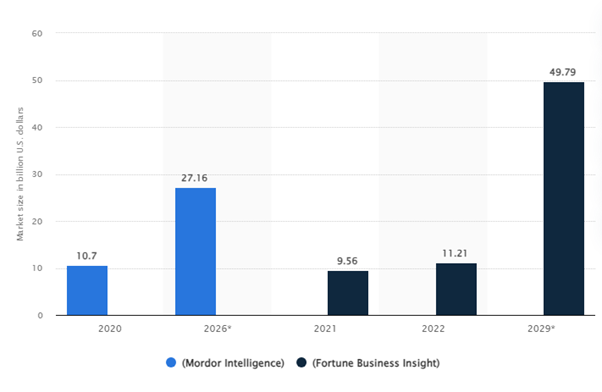
Source: Statista
- In the upcoming ten years, the worldwide speech recognition industry will expand at a steady rate. From a small 10 billion dollar market in 2020 and 2021 to a market of roughly 50 billion dollars in 2029. A 23.7 percent CAGR is represented by this.
- Over the coming decades, voice assistants will become more and more common in the US. From 142 million users in 2022, there will be 157 million users by 2026.
- In 2022, more than 25% of residents of Western countries reported regularly using digital voice assistants.
- By the year 2020, there will be 4.2 billion devices with digital voice assistants.
- Digital voice assistants will be included in 4.2 billion devices by the year 2020.
- In the United States alone, there are more than 110 million users of virtual assistants, and smartphones and smart speakers are particularly popular with consumers.
- A voice app for smartphones, according to 62.9 percent of brand marketers in the United States in 2019, was crucial.
How Does Voice Changer App Work?
Voice changers change the characteristics of a user’s voice while recording or in real time. These apps use complex algorithms that alter pitch, speed, and other vocal characteristics in order to create different effects.
The operation of a voice changer is generally straightforward. The user chooses the desired effect such as “robot”, ‘alien’ or ‘chipmunk’ and then speaks their voice or records it.
The app can be used to process voice in real-time or when playing back the recorded recording. You can save or share the altered recordings. Some apps have advanced features such as customizable settings. Users can customize the voice alteration level.
Steps to Build a Voice Changer App
Now that you know the working mechanism of the voice changer app, we will now discuss the step-by-step process to Build a Voice Changer App that is approved by a professional mobile app development company. So let’s begin the development process:
Step 1:Conceptualize Your Idea
Before you start development, define the features and purposes of your voice changer app. Consider your target audience. What is your target audience? Are they content creators, gamers or people seeking entertainment? You can choose the voice-altering options you want to offer. You can choose from pitch changes, effects and real-time modulation.
Step 2: Conduct Market Research
Research your competitors and similar voice changer apps. What makes your application unique and what gaps could you fill? Find out what features and preferences users value most. You may improve your concept and establish goals for your app with the aid of this study.
Step 3: Plan and Design
Make a detailed plan and design for your application. Describe your app’s features, its user interface (UI), and overall experience (UX). Sketch out the app’s layout and design. Consider the user flow, and make sure the app is intuitive. This planning phase is essential to a smooth product Voice Effects app development.
Step 4: Selecting the Right Technology Stack
You can hire dedicated developers who can assist in selecting the best technology stack for your Audio Filters app development. Voice changer apps often require audio processing. You may need to use Python, JavaScript, Swift, libraries, or frameworks for audio processing. The stack you choose should be in line with your app’s goals as well as its compatibility on different platforms.
Step 5: Develop Voice Alteration Features
Any app that modifies voices has a heart. Create different voice effects using audio processing and algorithms. Include pitch shifting and voice distortion. Ensure that all of these features work smoothly and produce high-quality output audio.
Step 6: Testing and Quality Assurance
Find and fix any bugs by thoroughly testing your app. To ensure compatibility, test your app across a range of platforms and gadgets. Audio and performance should be considered, especially when using multiple voice effects simultaneously. It is important to test the usability of an app in order to gather feedback from users.
Step 7:Deployment and Marketing
Upload your voice changer app to Google Play or the App Store once you are done. Use attractive app details, pictures, and marketing materials to draw consumers. To gain more awareness, take into account marketing techniques like influencer partnerships and social media promotion.
Key Features to Build a Voice Changer App

In this section, we will look at the essential features that you can integrate while you build a voice changer app. So let’s have a look at them:
- VoiceOver
The Voice Changer App allows users to record themselves using the microphone. This feature can be used to record demos or for public appearances. The audio can be used to create a high-quality voice, free of background noise. You can create audio that sounds like it was recorded at a professional studio, without the need for expensive equipment or studios.
- Filters
Users can create speech filters and share them with others. This scream voice changer app also offers many other filters, such as Lord Voice, monotone Voice, and Helium Voice. The speed of speech can be changed by the user.
- Prank Call
Voice changer apps include a feature called “Prank Call”, which allows users to make practical jokes and laugh. This feature allows users to dial an infinite number of funny jokes with funny voice effects. The feature allows users to choose pranks they can play together with their friends. Including this functionality will help your voice-changing software succeed.
- Transcribe voice
The Voice Changer allows users to turn their audio recordings into scripts that they can edit. Users can type with one hand. Like a Word document, the user can add or remove unnecessary words and pauses, as well as change the order of the sequences.
- Offline Mode
You must allow users to access your platform when they aren’t online. In order for them to use their preferred filter regardless of whether your connection to the internet is sluggish, you can allow them to download filters. You can also add functionality like background noise reduction development in the app.
- Remove Words
The random audio recording contains words or sounds that people often say or make. However, they could make it challenging to deliver the finest presentation or demonstration. The Voice Changer App allows users to remove filler words and phrases that are used as transitions between sentences. After the voiceover has been converted to text, users can remove filler words and phrases that transition between sentences. Before creating a voiceover, this is done.
- Login
You can allow people to download your app using Facebook or email. Whether or not the signup function is included depends on your business plan. The app also follows a freemium business model. You must register to use the application.
- Compatibility
Make sure your app works on all devices, including mobile phones, tablets, and desktop computers. You can also target iOS users and Android users to get more users. To develop mobile applications for different platforms, you will need to hire mobile app developers.
How AI has Revolutionized the Voice Changer App?

Artificial Intelligence (AI) has revolutionized voice changer applications. Artificial Intelligence has revolutionized voice changer apps. Here are ways AI transformed voice changer apps:
- Realistic Voice Replication: AI algorithms allow voice changer apps to mimic human voices with remarkable accuracy. They can mimic and analyze subtleties in tone, accents, and speech patterns.
- Personalization: AI allows voice changers to be customized to each user. They can learn to imitate specific voices and make them sound more natural over time.
- Multiple Voice Options: AI-driven apps provide a wide range of voice options, from fictional characters to celebrity impressions. Many giants use AI technology to create mobile app like Voice Changer where users can easily switch voices, bringing creativity and fun into their interactions.
- Real-Time Voice Modulation: Voice changers that are AI-powered can alter voices in real-time during phone calls or live chats. This feature is useful for maintaining anonymity during conversations or to entertain users.
- Noise Cancellation: AI algorithms can filter out background sounds, improving the clarity and accuracy of voice modifications. The voice modification will be clear and audible even in noisy environments.
- Natural Intonation: AI-powered voice changers can adjust the intonation and rhythm of speech to match the selected voices, making them sound more authentic.
- Cross-Platform Integration: AI-driven voice changers are compatible with multiple communication platforms, including social media and messaging apps. Even voice assistants like Siri or Alexa can be integrated. This increases their flexibility in various contexts.
Read More: Best AI Voice App
Leading Voice Changer Mobile Apps
| Voice Changer Apps | Platforms Available | Downloads | Ratings |
| PowerDirector | Android | iOS | 100M+ | 4.4 |
| Voice Changer with effects | Android | iOS | 100M+ | 4.4 |
| VivaVideo | Android | iOS | 500M+ | 4.4 |
| Voice Changer Plus | iOS | 10M+ | 3.5 |
| Voice Changer – Voice Effects | Android | iOS | 10M+ | 4.4 |
1. PowerDirector
PowerDirector has a variety of tools for audio editing and voice-altering effects. AI is used to enhance or clean audio automatically. You may use it to make high-quality audio for your videos or just the audio itself. PowerDirector’s simple user interface makes it simple to use within minutes. The buttons are easy to use and intuitive. This results in a more efficient workflow, allowing users to edit and create quickly.
2. Voice Changer with Effects
The Voice Changer app with effects lets you alter your voice. You may use creativity with the app. You won’t have to waste time learning how to use it because of its straightforward UI. Apps with an easy-to-use user interface were preferred, but there were additional qualities that were noteworthy for their utility and simplicity.
3. VivaVideo
VivaVideo lets you create templates for videos that contain voice changers. You can choose from a wide range of filters, and add animated text and stickers. You can also trim and edit your videos. VivaVideo made our list not only because of its voice changer, but also for its basic video editing tools like smart cropping, filters, and templates. The VivaVideo app also includes fonts, templates, and a green screen option.
4. Voice Changer Plus
Voice Changer Plus allows you to create unique voice effects and sounds, including singing melodies that are out of tune. Choose from different voices and tap Play to listen to how they sound. Upgrade to the premium version to remove advertisements. We included Voice Changer Plus on our list because we loved trying out the different voice effects. It is simple to use, and you can play with your friends by using different character voices.
5. Voice Changer – Voice Effects
Voice Changer – Voice Effects contains more than 25 voice effects, which are perfect for creating characters such as in cartoons or video games. Voice profiles include chipmunks, robots, and cyborgs. characters with inebriated dispositions, zombies, and anxiousness. You can create characters by using your voice.
Cost to Build a Voice Changer App
The cost to Build a voice changer app is largely determined by a few factors. A more complex app, with more voice-changing features and additional features such as the ability to share and record audio clips, might cost more to develop. As per an AI development company, when you add AI functionality to your voice changer app, then the cost will also increase. You need to know the cost of developing a voice changer app.
- App design and development.
- App Features Basics
- App complexity is a factor.
- App Size
- Advanced functionality is available in the app.
- Technology platform
- Developers experience.
Voice Changer App Development Costs can range from $10000 to $15000 for simple apps, and $18,000-$25000 for more complex apps with a wider variety of features.
Other factors, besides those mentioned above, can affect the mobile app development cost. If you’re looking for an exact estimate of the cost to build a voice changer app, consulting services are the best option.
Wrapping Up!
It’s a fascinating adventure that blends technological expertise with creativity to build a voice changer app. However, you may start your own app development journey by taking help from a professional iOS or android app development company.
Always put the user experience first, experiment with different speech modulation methods, and make sure your app is user-friendly. A pleasant and amusing voice changer app that thrills users and offers countless opportunities for creative expression may be created with perseverance and ingenuity.
FAQ
1. How Long Does it Take to Build a Voice Changer Application?
Depending on the complexity, it might take 2-5 months to build a voice changer app with basic functions, or it can take 9 months to develop and test a more complicated software with more capabilities.
2. How Much Does it Cost to Hire Developers?
The cost to hire developers can vary widely based on their skill set, location, and project complexity. On average, expect to pay anywhere from $15 to $25 per hour for a developer’s services.
3. How Can I Monetize My Voice Changer App?
To monetize your voice changer app, consider offering a free basic version with ads and limited features, and a premium version with advanced features for a one-time purchase or subscription. You can also explore in-app purchases for additional voice effects and customization options to generate revenue.