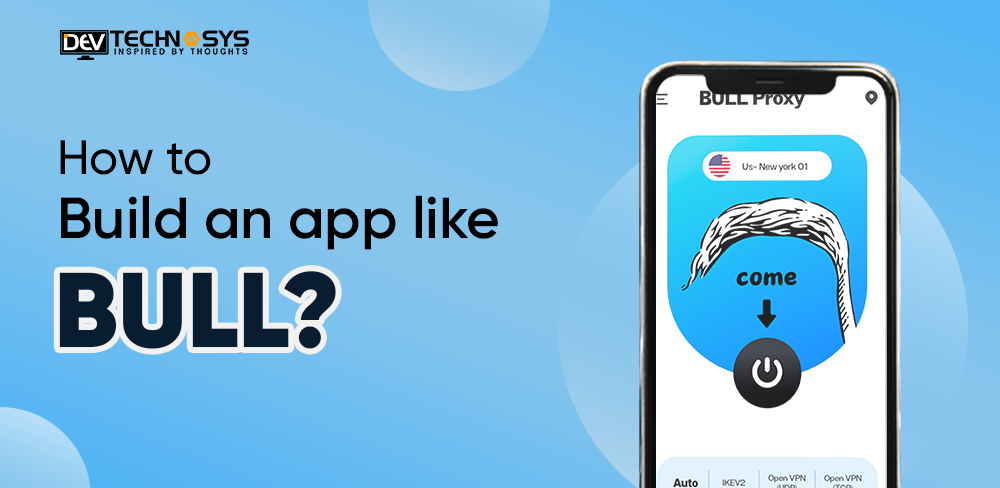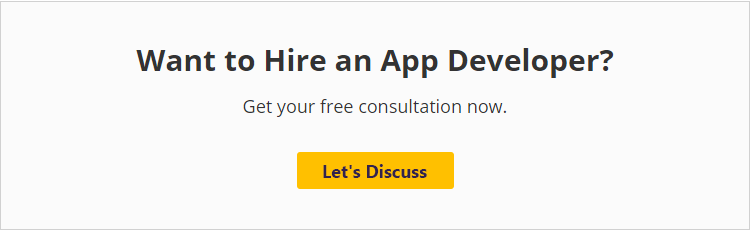Unlock the World’s Cinematic Horizons with Seamless Streaming: Any Content, Anywhere, Anytime.
Making a cutting-edge app like BULL, the finest video streaming VPN, offers great appeal in the digital age where privacy and streaming are crucial. This blog is a thorough manual that simplifies the complex procedure to build an app like BULL.
Explore the intersection of VPN security with video streaming prowess, a field in which BULL dominates. Build an app like BULL architecture, encryption standards, and user-centric design which will help you learn about the VPN industry more. Demystify the art of smoothly combining worldwide content access with unbreakable privacy protections from conception to implementation.
This blog will discover how seamless entertainment and protected anonymity work together through an app like BULL. Let’s open the door to a revolution in how we watch internet streaming with our guide to build an app like BULL.
What is a BULL App?
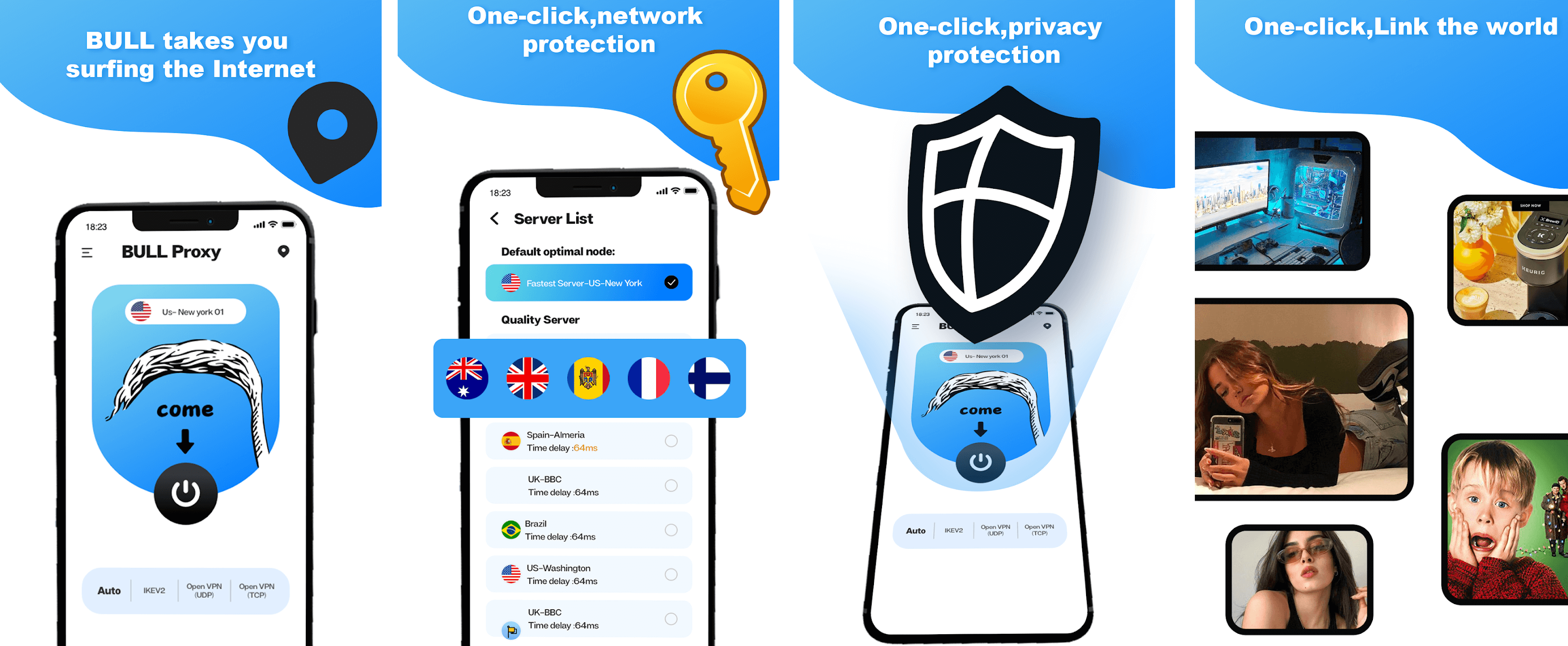
BULL offers a free VPN program to provide seamless and safe video viewing while preserving privacy. Bull ensures accessibility to information worldwide because of its wide network that spans more than 60 nations. The app’s benefits include improved ping rates and fewer latency problems for gaming.
In essence, BULL stands out as an excellent VPN service for various activities, including streaming video, playing games, and protecting online privacy.
While it provides free use, the no-cost bundle comes with some limitations. Notably, the free plan only allows one server to be connected simultaneously. It becomes necessary to upgrade to the premium plan to enable multi-server access and remove adverts.
10 Video Streaming VPN App Like BULL
Build a VPN app by learning its competitor’s list. In this section, we have compiled a list of some best rivals which will have you during the process to build an app like BULL.
| App Name | Ratings | Platform | Downloads (approx.) | Short Description |
| ExpressVPN | 4.5/5 | iOS, Android, PC | 10 million+ | High-speed, secure VPN is known for streaming and online privacy. |
| NordVPN | 4.3/5 | iOS, Android, PC | 10 million+ | Offers fast servers and strong security features. |
| CyberGhost VPN | 4.1/5 | iOS, Android, PC | 5 million+ | User-friendly VPN with dedicated streaming servers. |
| Private Internet Access | 4.2/5 | iOS, Android, PC | 1 million+ | Emphasizes privacy and security for streaming and browsing. |
| Surfshark | 4.6/5 | iOS, Android, PC | 5 million+ | Unlimited simultaneous connections, good for streaming. |
| VyprVPN | 4.0/5 | iOS, Android, PC | 1 million+ | Offers its proprietary Chameleon protocol for bypassing blocks. |
| Hotspot Shield | 4.1/5 | iOS, Android, PC | 10 million+ | Catapult Hydra protocol for high-speed streaming. |
| IPVanish | 3.9/5 | iOS, Android, PC | 1 million+ | Provides good streaming speeds and strong security. |
| TunnelBear VPN | 4.3/5 | iOS, Android, PC | 10 million+ | Offers a free plan with limited data for occasional streaming. |
| Windscribe VPN | 4.2/5 | iOS, Android, PC | 5 million+ | Generous free plan and strong privacy features. |
How Does an App Like BULL Work?
Like many other VPN (Virtual Private Network) services, a video streaming VPN app attempts to give customers privacy, security, and the capacity to view material from various geographical areas. Here are six steps that summarize how a service like BULL operates:
- User Request:
The procedure starts when a user installs, launches, and chooses a specific location or server to connect to on their device (such as a computer, tablet, or smartphone).
- Encryption:
The VPN app creates an encrypted connection between the user’s device and the chosen server when the user selects a server. With this encryption, the user’s internet communication is guaranteed safe and difficult for outside parties to intercept or decode.
- Connection to VPN Server:
Now, the user’s device seems connected to the internet from the VPN server’s location. For instance, regardless of the user’s physical location, if they select a server based in the US, their online activities will appear to originate from the US.
- Data Routing:
The data packets of the streaming request are delivered across the encrypted connection to the VPN server when the user uses a video streaming service (like Netflix, YouTube, or Hulu).
- Bypassing Geo-Restrictions:
The VPN server serves as an intermediary if the user is trying to access geo-restricted content in their actual location but is accessible in the region of the VPN server (for example, accessing US Netflix content from a foreign country). It requests the content on the user’s behalf and then sends it back via a secure connection.
- Content Delivery:
The requested video streaming content is returned to the user’s device over a secure connection. Although the data is passing through the VPN server, it looks to the user that they are directly accessing the material.
Build An App Like Bull With Incredible Features
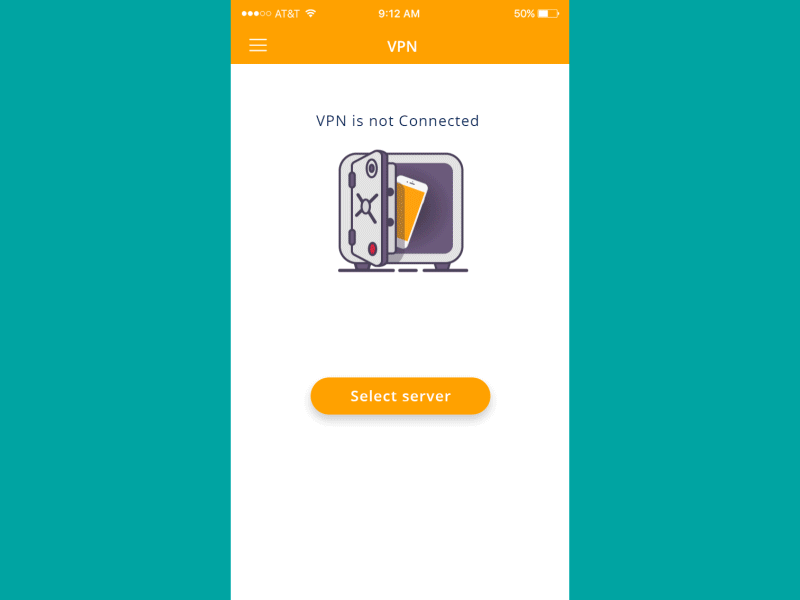
If you want to build an app like BULL, then now the time has come when you must learn about their extremely outstanding functions. In this section of our blog, we will provide you with a list of some incredible user and admin panel functions that you must add while you build an app like BULL.
User Panel Features
| Feature | Description |
| Secure VPN Connection | Provide encrypted and secure VPN connection to ensure user privacy and data protection. |
| Access to Streaming Content | Bypass geo-restrictions and access streaming platforms from different regions. |
| Fast and Stable Servers | Offer high-speed servers to ensure smooth streaming experience without buffering. |
| Multiple Device Support | Allow users to use the VPN on multiple devices simultaneously. |
| User-Friendly Interface | Intuitive and easy-to-navigate app design for seamless user experience. |
| Server Selection | Option to select servers from various locations for specific content access. |
| Kill Switch | Data leaks can be prevented by automatically disconnecting from the internet if the VPN connection drops. |
| Split Tunneling | The user can choose which apps and websites to use a VPN while others will use a regular internet connection. |
| Customer Support | Provide responsive customer support to address user queries and issues. |
| Subscription Plans | Offer different subscription tiers with varying features and pricing. |
| Cross-Platform Compatibility | Support for various operating systems and devices, such as Windows, macOS, iOS, Android, etc. |
| Favorites and Recent Servers | Allow users to mark favorite servers and display recently connected servers. |
| Bandwidth Usage Monitoring | Display the amount of data used through the VPN to help users manage their usage. |
| In-App Settings and Preferences | Users can customize settings like auto-connect on startup, protocol selection, etc. |
| Payment Options | Multiple payment methods, including credit cards, PayPal, and cryptocurrencies. |
Admin Panel Features
| Feature | Description |
| User Management | Manage user accounts, subscriptions, and access rights. |
| Server Management | Monitor and maintain VPN servers, including load balancing and optimization. |
| Content Access Control | Set rules and restrictions for accessing specific streaming platforms and content. |
| Analytics and Reporting | Generate reports on user activity, server performance, and usage patterns. |
| Customer Support | Assist users by addressing issues, troubleshooting, and providing timely support. |
| Billing and Subscriptions | Manage subscription plans, pricing, and payment gateway integrations. |
| Security and Compliance | Implement security measures and ensure compliance with data protection regulations. |
| App Customization | Customize the appearance and branding of the user-facing app interface. |
| Server Locations | Add or remove server locations based on user demand and performance metrics. |
| Performance Optimization | Continuously improve server speed, stability, and overall VPN performance. |
| Notifications and Alerts | Send notifications to users about app updates, server maintenance, and important announcements. |
| User Feedback Collection | To identify areas where improvements can be made and new features that users would like to see, gather user feedback. |
| Troubleshooting Tools | Provide tools to diagnose and address common user issues with the VPN app. |
| Compliance Monitoring | Ensure adherence to legal and industry standards, such as GDPR and data retention policies. |
| API Integration | Offer API endpoints for third-party integrations, such as payment gateways or analytics platforms. |
How To Build An App Like BULL?
A thorough methodology is necessary to build an app like BULL effectively. Here is a well-organized seven-step process to build an app like BULL which is a reliable and user-friendly application.
Step 1: Conduct Market Research
Thorough market research is the first step in the process to build an app like BULL. Recognize the environment in which your program, like BULL, will function. Analyze the competition, user preferences, and pain areas. Identify market gaps that your software can fill. This information will act as the foundation for your on demand app development uniqueness and appeal.
Step 2: Define Business Purpose and Goals
Give your VPN app development a clear purpose, with similar functions to build an app like BULL. Define your business goals, whether they involve changing a certain sector of the economy or streamlining a challenging activity. Set short- and long-term attainable goals to gauge your app’s performance.
Step 3: Hire Dedicated Developers
A group of committed and knowledgeable people is needed to build an app like BULL. Employ seasoned developers who can translate your concept into a smooth user experience. Work together with programmers, UI/UX specialists, and designers who can together bring your app to life.
Step 4: Define Features and Tech Stack
Create a list of the features you want your app to have, taking cues from BULL’s capabilities. Make sure every part, whether real-time updates, complex analytics, or a special user interface, aligns with your company’s objectives. To build an app like BULL it’s crucial to select a tech stack supporting these functionalities while ensuring performance, scalability, and security.
Step 5: Development Phase
Your android VPN app development company will rigorously code and build an app like BULL architecture during development. Review the progress frequently to ensure it aligns with your vision and objectives. Maintaining regular contact with your mobile app development company is imperative to resolve any obstacles and make the necessary modifications.
Step 6: Launch and Testing
To build an app like BULL comprehensive testing should be done before launch to guarantee a smooth user experience. Beta-test your application with a few users to get their input and make any last-minute adjustments. With this iterative approach, you can solve any problems and ensure a finished result.
Step 7: Maintenance and Updates
The adventure doesn’t end when your app is released. Like BULL, you must consistently maintain and update the software to improve functionality, solve new problems, and consider user feedback. To keep your BULL app development relevant and competitive, closely monitor app performance, collect user input, and make necessary updates.
How Much Does It Cost To Develop An App Like BULL?
The cost to build an app like BULL, a stock trading or investment app, can vary widely depending on several factors. The factors influencing the cost to build mobile app include:
1. Features and Complexity:
The number and complexity of features, such as real-time stock data, trading functionality, user profiles, analytics, and news feeds, greatly impact costs.
2. Design and User Experience:
The cost of developing a user-friendly and visually appealing interface can be increased by hiring skilled designers.
3. Platforms and Devices:
Developing for iOS, Android, and potentially the web adds to the cost. Compatibility with various devices and screen sizes also affects expenses.
4. Backend Development:
Building a secure and scalable backend to handle user data, transactions, and market data is crucial and can be a significant expense.
5. Integration:
Third-party integrations like payment gateways, stock market APIs, and data providers incur additional costs.
6. Testing and Quality Assurance:
For an app to be reliable and secure, it must undergo rigorous testing and quality checks.
7. Maintenance and Updates:
Ongoing maintenance, updates, and customer support contribute to the overall cost.
8. Location of Development Team:
The BULL app development cost rates vary by region. Offshore development can sometimes be more cost-effective, but communication challenges may arise.
Here’s a simplified table outlining potential cost ranges based on the best VPN app complexity:
| App Complexity | Estimated Cost Range |
| Simple/basic app | $5,000 – $10,000 |
| Moderate complexity | $10,000 – $20,000 |
| Complex/feature-rich | $20,000 – $25,000+ |
It’s recommended to hire dedicated developers to get a more accurate mobile app development cost estimate based on your specific requirements and goals.
Redefining Streaming: The BULL’s Closing Act
And with that, our odyssey of streaming success comes to a close. We’ve set out on a trip that ends with the ultimate conclusion, unraveling the complexities of VPN-powered streaming and deciphering the app-building symphony.
As you set out to create a video-streaming VPN service similar to BULL, keep in mind that success depends not just on your ability to write code but also on your creativity, user-centricity, and unwavering tenacity.
Although the screens may dim momentarily, your journey to developing a fantastic app has only just begun. So if you want to build an app like BULL then it is crucial to hire android app developers with years of experience.
Frequently Asked Questions
Q1: How Long Does It Take To Build An App Like BULL?
The time to build an app like BULL varies based on complexity, features, and team size. Typically, it takes several months to a year or more.
Q2: How Much Does It Cost To Build An App Like BULL?
The cost to build an app like BULL depends on factors like features, platform, development team rates, and complexity. Generally, it ranges from $8,000 to $25,000.
Q3: What Challenges Might Arise During Development?
Key challenges include ensuring fast and stable connections, optimizing for various devices, addressing geo-restrictions, handling user data privacy, and complying with legal regulations.