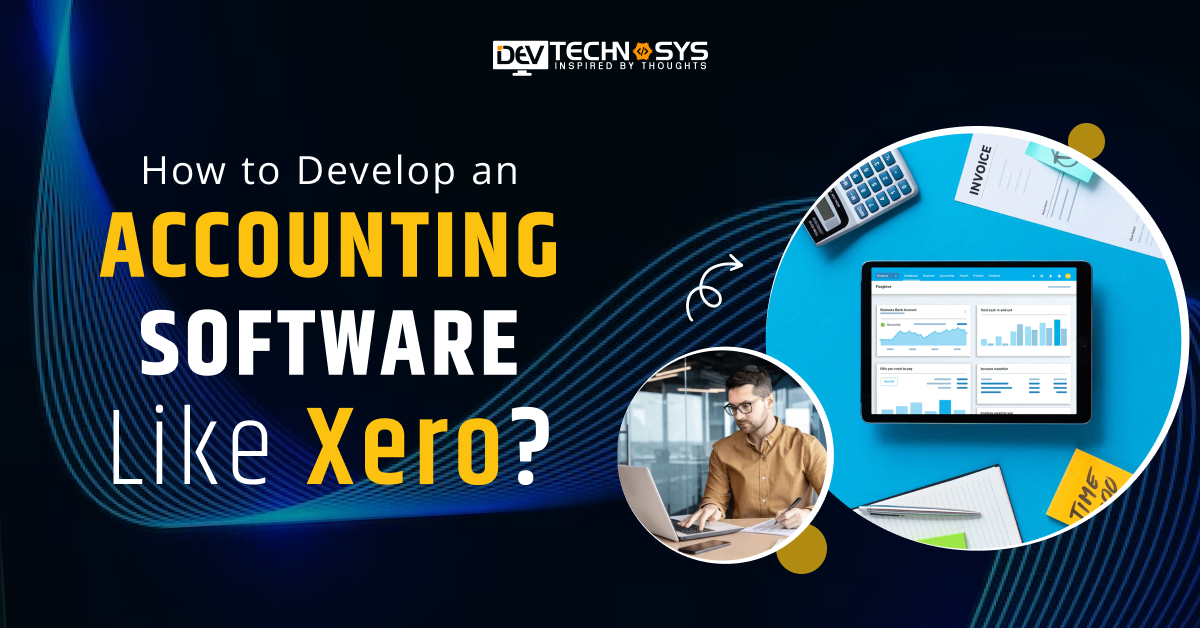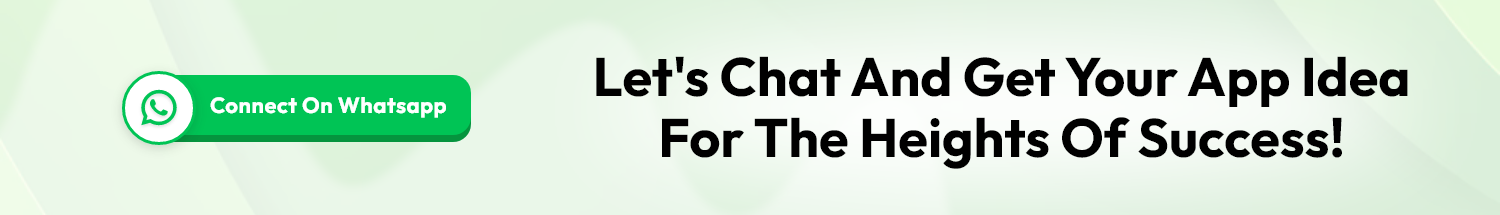“Keep your business records clear and managed with accounting software like Xero.”
Old accounting methods need a proper and consistent solution to easily calculate and manage complex financial logs. Different industries, like food delivery, healthcare, and logistics have accounting data in billions which is not possible to handle manually.
Since last decade, Xero was the only software that is used for this purpose. So, businesses have started investing money to develop accounting software like Xero for their own benefit.
This has helped them to clear manual records easily and quickly. For small enterprises, it created a new environment where they can start their business online and manage financial records on tips. A lot of appreciation has been given by investors due to its simplicity and worldwide accessibility.
So, there are many important things related to the Xero app development of the best accounting software that businesses have to understand. They will get everything in this blog with detailed information. So, let’s begin.
What is Xero?
Xero is cloud-based accounting software designed to help small and medium-sized businesses manage their finances. It allows users to easily track expenses, create invoices, reconcile bank transactions, and generate financial reports. Xero’s intuitive interface and accessibility from any device make it a popular choice for business owners, accountants, and financial professionals.
Various top accounts payable software are integrated with various third-party applications, enabling seamless management of business operations. A best accounting app includes automatic bank feeds, payroll management, inventory tracking, and real-time collaboration with multiple users.
Xero also offers powerful reporting tools to help businesses monitor cash flow and make informed financial decisions. It is widely used for its ease of use, flexibility, and scalability.
Market Stats for Accounting Industry
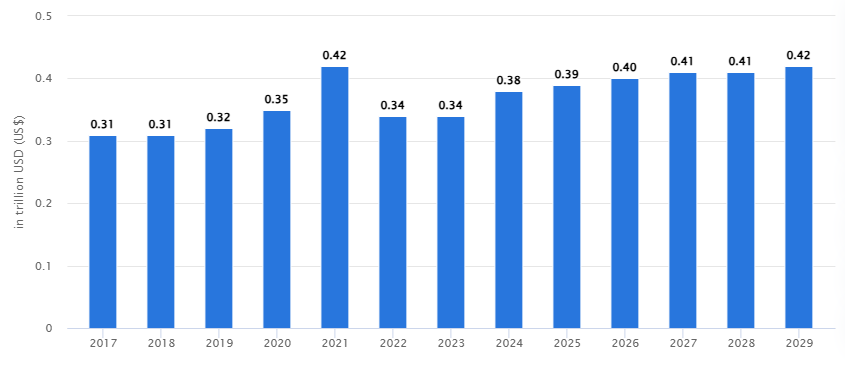
- In 2025, the corporate finance market is expected to generate US$0.39 trillion in revenue.
- It is anticipated to expand at a pace of 1.87% per year (CAGR 2025–2029), reaching a total estimated value of US$0.42 trillion by 2029.
- In 2025, the Corporate Finance market’s average transaction value will be $150.90 million USD.
- According to a global comparison, the United States generates the largest revenue, coming in at US$134.40 billion in 2025.
How Does Accounting Software Work?
Accounting software automates financial record-keeping, streamlining tasks like invoicing, budgeting, and reporting. It helps businesses maintain accurate financial records efficiently, saving time and reducing errors.
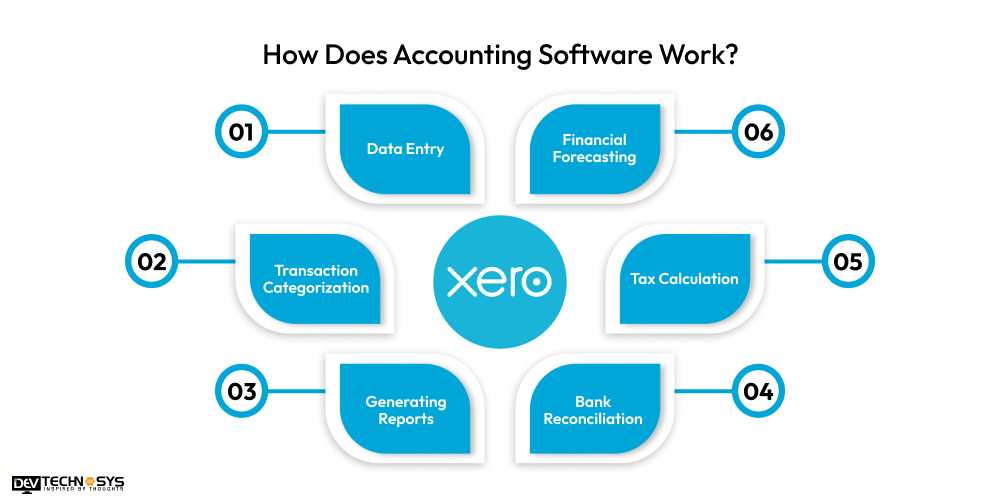
1. Data Entry
Users input financial data such as invoices, expenses, and payments into the Xero clone software. It can be done manually or via integration with bank accounts.
2. Transaction Categorization
An app like Xero automatically categorizes transactions into predefined categories like revenue and expenses. You can build an app like Freshbook that is based on rules, improving organization and accuracy.
3. Generating Reports
People can generate financial reports, such as balance sheets, income statements, and cash flow statements. They get real-time financial analysis through these Xero software alternatives.
4. Bank Reconciliation
It matches the business’s recorded transactions with bank statements, identifying discrepancies and ensuring the accounts are accurate. Businesses must create an app to make it easy for mobile users.
5. Tax Calculation
Tax obligations can be calculated on similar software like Xero based on the inputted financial data, helping businesses comply with tax laws and minimizing manual errors.
6. Financial Forecasting
Accounting software analyzes trends in financial data and projects future earnings and expenses. So, businesses must contact a software product development company to aid decision-making and business planning.
Important Features of Accounting Software
Accounting software is packed with features that streamline financial management for businesses. These tools automate tasks, enhance accuracy, and provide valuable insights to support decision-making.
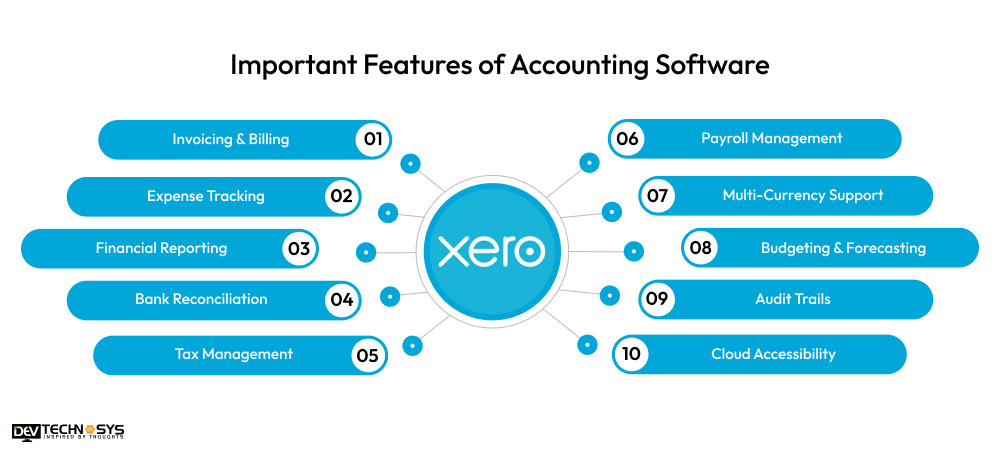
1. Invoicing & Billing
Investors have a chance to develop software like Wave Accounting that allows users to create and send professional invoices automatically, tracking due dates and payments. This reduces the need for manual billing and helps ensure timely payments.
2. Expense Tracking
Users can record and categorize business expenses in real-time, helping to monitor cash flow and identify areas to cut costs. This feature in Xero clone software simplifies the tracking of receipts and invoices.
3. Financial Reporting
Many Xero software alternatives generate essential reports like profit and loss statements and balance sheets. These reports offer insights into a company’s financial health for better decision-making.
4. Bank Reconciliation
Different best bookkeeping apps automatically match transactions from bank statements with recorded entries, ensuring consistency and catching discrepancies early. This simplifies monthly reconciliation tasks.
5. Tax Management
Similar software like Xero can calculate taxes based on income and expenses, helping businesses stay compliant. It also prepares tax reports and enables easy tax filing.
6. Payroll Management
Many bookkeeping apps deliver payroll functionality, helps calculate wages, deductions, and benefits, and ensures employees are paid on time. It also simplifies tax withholding and reporting.
7. Multi-Currency Support
For global businesses, an app like Xero can handle transactions in multiple currencies, automatically converting them based on exchange rates. By investing money to build an Al bookkeeping software you can ensure accurate reporting across borders.
8. Budgeting & Forecasting
Users can set budgets and forecast future income and expenses on a best accounting app. This feature helps businesses plan effectively, identify potential financial challenges, and make informed decisions.
9. Audit Trails
A bookkeeping service app keeps a detailed record of all transactions and changes made, providing transparency and aiding audits. It helps track who made modifications and when.
10. Cloud Accessibility
With cloud-based accounting software, users can access their financial data from anywhere and on any device. Through tax calculator app development businesses can ensure flexibility and real-time collaboration across teams.
What is the Process to Develop Accounting Software Like Xero?
Let us discuss a precise method to develop accounting software like Xero in this section. It will help business investors to manage cost and become market-ready with available resources.
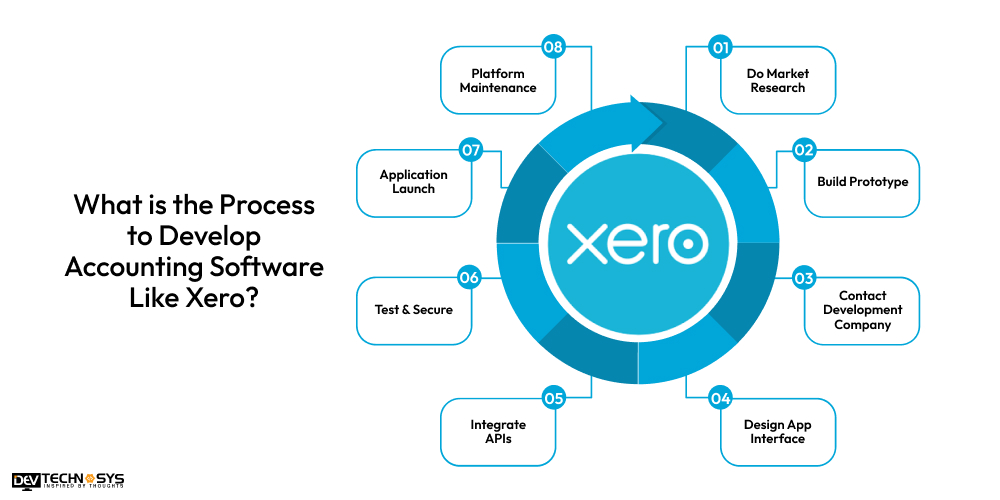
1. Do Market Research
Market research is the foundation to build accounting software like Xero, helping identify customer needs, competitor offerings, and market gaps. This phase includes understanding the online bookkeeping app development services, business challenges, and the essential features that users expect.
By gathering insights, you can ensure your software addresses key pain points. Additionally, it helps define your software’s pricing strategy and unique selling propositions.
|
2. Build Prototype
A prototype is a primary version of the software that showcases key features and functionalities. It allows stakeholders to visualize the end product and provide feedback early in the process to create a software like Xero. The prototype helps identify potential issues with the user experience, layout, and workflows.
It also allows for gathering user feedback to refine and adjust features. A clear, functional prototype ensures a more accurate development process, minimizing costly changes later on.
|
3. Contact Development Company
Once the prototype is ready, partnering with a bookkeeping app development company is crucial for bringing your vision to life. You should evaluate companies based on their experience with similar projects, technical expertise, and portfolio.
Discuss the scope, features, and timeline to establish clear expectations and accounting software development cost. A reputable development company will assist you to create a software Like Xero.
|
4. Design App Interface
The user interface (UI) design focuses on creating an intuitive, easy-to-navigate platform for users. This phase includes wireframing, mockups, and visual designs that reflect your brand and meet user expectations.
UI design should be functional while offering a clean, modern look that enhances user experience. The design must also ensure accessibility, particularly for people with varying levels of tech proficiency.
|
5. Integrate APIs
Integrating third-party APIs is essential for connecting your accounting software with external services like payment gateways, tax calculation tools, or bank accounts. These integrations allow for real-time data synchronization, invoicing, and transactions.
APIs can also be integrated with AI development services to provide functionality for automating tasks such as report generation and payroll processing. Ensuring the seamless integration of these APIs with your system is crucial in the process to build accounting software like Xero.
|
6. Test & Secure
Testing is a critical step in ensuring that the software works as intended, is free of bugs, and meets performance standards. This includes functional testing, security testing, and load testing to assess how the system handles large volumes of data.
Security testing is particularly important in accounting software development to prevent data breaches. User acceptance testing (UAT) ensures that the software meets user needs and provides an optimal experience.
|
7. Software Launch
Once testing is complete and issues are resolved, it’s time for the official launch of the accounting software. Authorized checking or beta testing can be done to monitor the software’s performance and gather user feedback in real-time.
The launch should be accompanied by an iPhone app development company to ensure smooth adoption for the market and users. It’s important to monitor the software’s usage closely and provide timely customer support.
|
8. Platform Maintenance
After the launch, regular maintenance is required to keep the software running smoothly, including fixing bugs, updating features, and ensuring compatibility with other systems. Maintenance involves ongoing security updates, performance optimizations, and the introduction of new features based on user feedback.
After the process to make Accounting Software like Xero it must be updated to adapt to changes in tax laws, financial regulations, or technology. Effective maintenance helps retain customers and improve software reliability.
|
Major Alternatives to Xero
While Xero is a popular accounting solution, there are several strong alternatives that cater to different business needs. These accounting software alternatives offer various features and pricing models to help businesses manage their finances effectively.

QuickBooks Online
QuickBooks is a widely known bookkeeping service app with user-friendly interface and robust accounting features, making it ideal for small to medium-sized businesses. Use of bookkeeping app development solutions can help you to get a variety of tools for bookkeeping, tax filing, and financial management.
- Automated invoicing and payments.
- Customizable financial reports.
FreshBooks
FreshBooks focuses on providing simple accounting tools with strong invoicing and time-tracking features. It’s especially great for freelancers and small businesses offering services.
- Time tracking and client collaboration tools.
- Simple expense management.
Wave
Wave is one of the popular bookkeeping apps for small business freelancers. Investing money in on demand app development is required to create a similar platform that offers essential accounting features without the high cost.
- Free invoicing and accounting tools.
- Integration with bank accounts for automatic transaction import.
Zoho Books
Zoho Books is one of the best bookkeeping apps for small business that provides a comprehensive suite of accounting features for small businesses, including automation for billing, payments, and reports. It integrates seamlessly with other Zoho business apps.
- Automated workflows and recurring invoices.
- Inventory management integration.
Sage Business Cloud Accounting
Sage is a small business bookkeeping app that offers an intuitive accounting solution for small to medium-sized businesses, with an emphasis on scalability and compliance. You can build an account management software similar to Sage that is particularly strong in tax handling and multi-currency support.
- Real-time financial reporting.
- Multi-currency support for global transactions.
Kashoo
Kashoo is the best software for accounting that simplifies accounting with a focus on ease of use, designed for small businesses and freelancers. It offers basic but essential accounting functions like invoicing, expenses, and reports.
- Automatic bank reconciliation.
- Simple, intuitive dashboard for financial tracking.
AccountEdge
AccountEdge is the best bookkeeping app for small business that need advanced inventory management and strong reporting capabilities. Hiring a mobile app development company is beneficial because they prefer offline solutions.
- Advanced inventory tracking.
- Payroll and tax compliance tools.
4 Benefits of Developing Accounting Software
Developing custom accounting software offers businesses tailored solutions to meet their unique financial needs. It enhances efficiency, accuracy, and long-term scalability by automating complex processes.
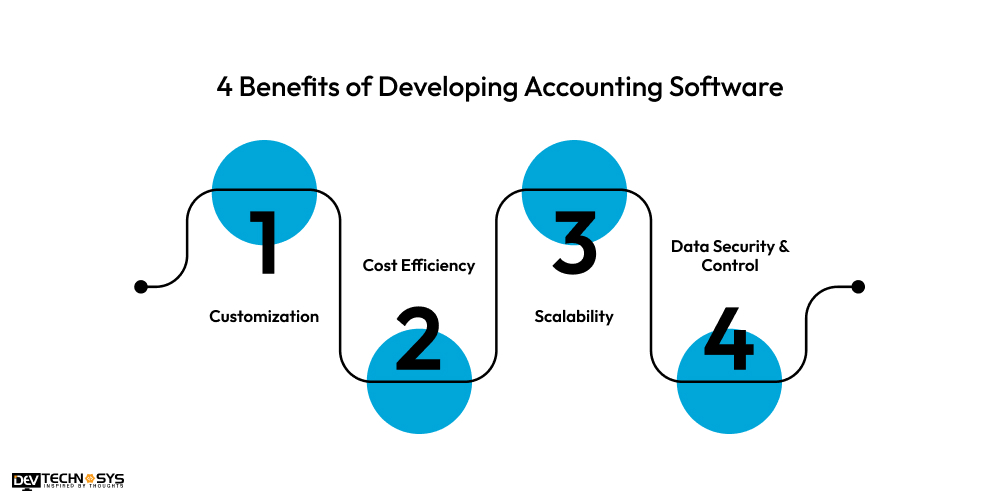
1. Customization
Custom accounting software can be designed to meet the specific needs of a business, offering unique features that off-the-shelf solutions might lack. This ensures that the software aligns with business processes and industry requirements.
The best bookkeeping app for small business also allows them for future upgrades and adjustments.
2. Cost Efficiency
Although development of a Xero bookkeeping app may require an initial investment, over time, custom software can be more cost-effective than ongoing subscription fees for third-party solutions.
Additionally, it is good to build an app like Quickbooks for reducing the risk of manual errors, saving time and money spent on corrections.
3. Scalability
The best software for accounting grows with the business, adapting to new financial needs and processes without requiring a switch to a new system. As the business expands, additional features or modules can be integrated seamlessly.
This scalability ensures long-term usability without frequent reinvestment.
4. Data Security & Control
With a Xero bookkeeping app, businesses have full control over their data security, allowing them to implement strong, tailored protection measures.
To reduce the risk of external breaches and keep sensitive financial data secure, you should follow a precise mobile app development process. This also ensures compliance with data privacy regulations.
What is the Cost to Build Accounting Software Like Xero?
Building accounting software like Xero involves a substantial investment, as it requires combining advanced features, technical expertise, and ongoing support.
The cost to build a software like Xero can vary depending on several factors, from the software’s complexity to the development team’s location. The overall expense is determined by the scope, timeline, and resources required to build a fully functional solution.
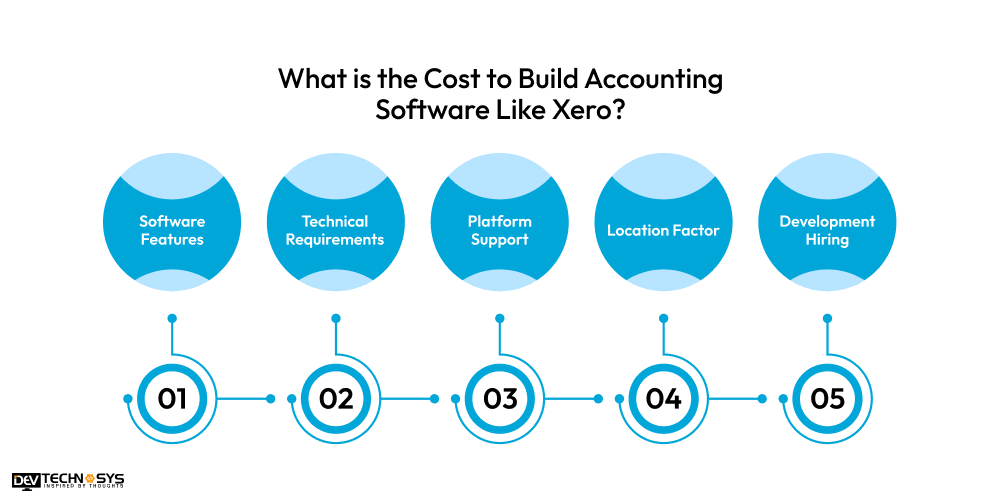
1. Software Features
The more advanced and comprehensive the features, the higher the mobile app development cost. Features like invoicing, reporting, tax management, and payroll integration demand specialized development efforts. Customization, automation, and third-party integrations also add the cost to build a software like Xero.
| Software Classification | Development Time | Estimated Cost |
| Simple | 5-8 months | $8000-$14000 |
| Moderate | 8-12 months | $14000-$20000 |
| Complex | More than 12 months | $20000-$25000 |
2. Technical Requirements
Building a secure, scalable, and high-performing accounting software requires robust technical infrastructure, including databases, APIs, and encryption. These requirements will also dictate the need for advanced cloud hosting, real-time processing, and strong security features, all of which influence the cost to develop a software like Xero.
| Development Tools | Technical Stack | Estimated Cost |
| Frontend | $10,000-$15,000 | |
| Backend | $15,000-$20,000 | |
| Testing & Security | $20,000+ | |
| Development Technologies | Technical Stack | Estimated Cost |
| Artificial Intelligence | $30,000-$40,000 | |
| Blockchain | $35,000-$50,000 | |
| Cloud Computing | $40,000-$45,000 | |
| Cyber Security | $45,000-$50,000 |
3. Platform Support
Accounting software needs to work across various platforms like web, mobile, and desktop to cater to different user preferences. Developing apps for iOS, Android, and ensuring compatibility across browsers increases complexity. So, you can contact an Android app development company to reduce the impact on the overall cost to develop a software like Xero.
| Development Platform | Estimated Cost |
| iOS only | $27,000 |
| Android Only | $23,000 |
| Web Platform | $30,000 |
4. Location Factor
The Xero software development cost can vary greatly based on the location of the development team. Hiring developers in regions like North America or Western Europe is more expensive compared to countries in Eastern Europe, India, or Southeast Asia, where the same level of expertise may be available at a lower cost.
| Location Factor | Estimated Cost |
| USA | $40,000-$50,000 |
| Australia | $25,000-$30,000 |
| Asia | $8,000-$25,000 |
| European Union | $20,000-$40,000 |
| The Middle East | $5,000-$20,000 |
| Latin | $10,000-$25,000 |
5. Development Hiring
The cost to hire mobile app developers will depend on the required skill set and expertise. For a robust accounting system like Xero, experienced software developers, UI/UX designers, and quality assurance testers are necessary.
Hiring top-tier talent will increase the Xero software development cost significantly, particularly if they have specialized experience in financial software development.
| Hiring Factor | Estimated Cost |
| In House Team | $2,000-$5,000 |
| Full-Time Freelancers | $1,500-$3,000 |
| Developer Outreach | $8,000-$15,000 |
4 Ways to Monetize Accounting Software
Monetizing the best accounting and bookkeeping app provides businesses with the opportunity to generate revenue while offering valuable financial tools. Various strategies can be implemented to turn software into a sustainable income source.
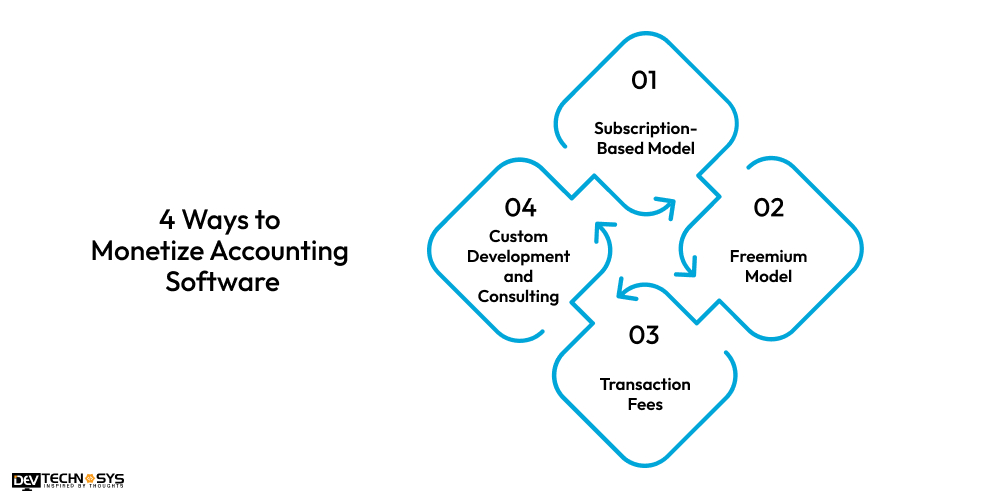
1. Subscription-Based Model
Charging users a recurring monthly or annual subscription fee is one of the most common methods. It is beneficial to build account management software that can provide a steady revenue stream.
The subscription can vary on the best accounting and bookkeeping app based on features, usage, or business size, offering flexibility.
2. Freemium Model
You can offer a basic version of a small business bookkeeping app for free while charging for advanced features, such as premium reports, additional users, or integrations. This model attracts a larger user base and allows businesses to upsell to those who need more specialized tools.
3. Transaction Fees
For accounting software that integrates with payment systems or facilitates transactions, charging a fee for each transaction processed is another viable strategy. To implement this model you can hire dedicated developers to gain profit for invoicing, payroll, or tax-related services.
4. Custom Development and Consulting
Offer personalized services such as custom accounting software development or consulting for businesses that require tailored accounting solutions. This adds an additional revenue stream by leveraging the software’s capabilities to meet specific business needs.
Closing the Blog!!
Business investors can develop accounting software like Xero to get desired outputs. We will understand what results they can get through these outputs briefly before concluding the blog.
- Make the accounting system efficient and reliable.
- Maintain accuracy in calculating heavy funds and bank balances.
- Through best accounting software businesses can handle more queries.
- Simple bookkeeping apps help industry professionals to control cash flow.
- Tasks like salary dispersion and data holding can be done easily.
- Users don’t have to wait much due to instant delivery of accounting services.
These are a few things that businesses can observe after the Xero app development process. There are a lot more as well. So, you should continuously target your goal to obtain favorable results.
FAQs
Q1. What are the Key Features Needed to Develop Accounting Software Like Xero?
To develop accounting software like Xero, essential features include expense tracking, invoicing, bank reconciliation, real-time financial reporting, and payroll management. Cloud-based functionality is crucial for accessibility, while security measures like data encryption ensure the safety of sensitive information. Integration with other applications like payment gateways and CRM systems adds further functionality.
Q2. What Technologies are Used to Develop Accounting Software Like Xero?
Developing accounting software like Xero typically involves cloud-based technologies like Amazon Web Services (AWS) or Microsoft Azure for hosting. Backend development may use languages like Python, Ruby, or Java, while frontend technologies like React or Angular are common for user interface development. Additionally, integrating secure databases like PostgreSQL or MySQL is vital for data management.
Q3. How Long Does it Take to Develop Accounting Software Like Xero?
The development timeline for accounting software like Xero can vary based on the complexity and features required. A basic version could take anywhere from 6 to 12 months, while more advanced features such as automated tax calculations, multi-currency support, and real-time collaboration could extend the development period. Testing and continuous improvement may add additional time.
Q4. What are the Major Challenges in Developing Accounting Software?
- Ensuring accurate financial calculations and compliance with tax laws.
- Maintaining data security and privacy for sensitive financial information.
- Developing a scalable infrastructure to handle growth and large volumes of transactions.
Q5. How can you Ensure the Software is User-Friendly Like Xero?
- Focus on an intuitive, clean interface with easy navigation.
- Include features like customizable dashboards and simple workflows.
- Conduct user testing and gather feedback regularly to refine the user experience.
Q6. What are the Costs Involved in Developing Accounting Software?
- Development and design costs for creating the software architecture and UI/UX.
- Ongoing costs for cloud hosting, data storage, and security measures.
- Maintenance and update costs to keep the software compliant with tax laws and industry standards.