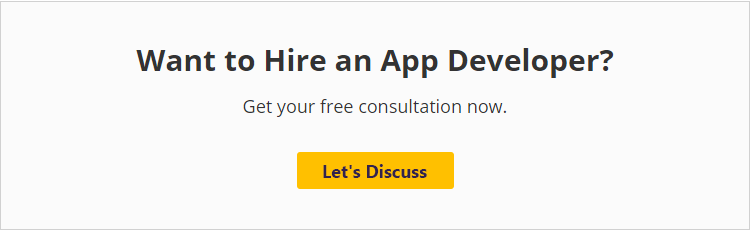Custom accounting software is designed to cater to all of these aspects. With the integration of technology and trends, you can do so much more.
According to Reportlinker, it is estimated that the global accounting software industry will reach $10.5 billion by 2027. This is a good reason to develop such software.
Accounting software comes in many forms, including spreadsheets, commercial software, enterprise resource management (ERP) software, and cloud-based software.
If you’re unsure which type of software to create, then a custom accounting program is the best solution. With wave accounting software development, where every business is making way for more growth opportunities, if you are interested in the same, then this is the right place to be.
In this blog, we will discuss the cost and features to develop software like Wave Accounting. We will also discuss other aspects.
Let’s get started.
Q1. What is Wave Accounting?
Wave Accounting is dynamic accounting software that allows you to keep your financial books in balance. A central dashboard will send you reminders, and allow you to invoice and bill your customers. It also offers accurate tax calculations, robust security features, and analytical reports to ensure compliance. Wave Accounting is also available on iOS and Android devices.
Wave Accounting, a cloud-based accounting system that is growing rapidly, is offered exclusively by Wave, Toronto, for small businesses with less than nine employees. It allows unlimited access to records and reports and supports double-entry bookkeeping. Invoicing and expense management are also unlimited. Wave integrates with the expense tracking software Shoeboxed. The software can be accessed on mobile devices.
Q2. How Does Wave Accounting Software Work?
The way Wave Accounting works is relatively simple. Users can sign up for a free account, which gives them access to a range of basic features. They can then upgrade to a paid account if they need access to more advanced features such as payroll processing.
Once signed up, users can connect their bank accounts and credit cards to the software, which enables it to automatically import their financial transactions. Wave Accounting then categorizes each transaction into the relevant account, such as revenue, expenses, or assets.
Users can also create and send professional-looking invoices, which are automatically tracked within the software. When a customer pays an invoice, the payment is recorded within the software, and the user’s accounts are updated accordingly.
Expense tracking is another key feature of Wave Accounting. Users can easily log their expenses by taking a picture of their receipt using the mobile app, or by manually entering the expense details. The software then categorizes each expense, making it easy to track and manage business expenses.
Q3. What is Wave Accounting Software Used For?
Wave Accounting software is used for managing the financial aspects of small businesses. It offers a range of features that help small business owners to easily and efficiently manage their finances. Some of the key features of Wave Accounting software include:
- Invoicing: Wave Accounting enables users to create and send professional-looking invoices to their customers. Users can customize the look and feel of their invoices, set up recurring invoices, and track payments.
- Expense Tracking: Wave Accounting allows users to easily track and categorize their business expenses. Users can upload receipts, categorize expenses, and track business-related transactions.
- Payment Processing: Wave Accounting integrates with payment gateways such as Stripe and PayPal, allowing users to accept credit card payments directly from their invoices.
- Financial Reporting: Wave Accounting offers a range of financial reports such as profit and loss statements, balance sheets, and cash flow statements. These reports provide users with insights into their business’s financial performance.
- Bank Reconciliation: Wave Accounting automatically imports transactions from connected bank accounts and credit cards, making it easy to reconcile accounts and keep track of cash flow.
Q4. What are the Alternatives to Wave Accounting?
There are several alternatives to Wave Accounting that offer similar features and functionality. Here are a few examples:
- QuickBooks: QuickBooks is a popular accounting software that offers a range of features for small businesses, including invoicing, expense tracking, and financial reporting. It also offers advanced features such as payroll processing, inventory management, and time tracking.
- Xero: Xero is a cloud-based accounting software that offers features such as invoicing, expense tracking, and financial reporting. It also offers integrations with other business software such as CRM and inventory management tools.
- FreshBooks: FreshBooks is a cloud-based accounting software that offers features such as invoicing, expense tracking, and time tracking. It also offers integrations with other business software such as CRM and project management tools.
- Zoho Books: Zoho Books is a cloud-based accounting software that offers features such as invoicing, expense tracking, and financial reporting. It also offers integrations with other business software such as CRM and project management tools.
- Sage Accounting: Sage Accounting is a cloud-based accounting software that offers features such as invoicing, expense tracking, and financial reporting. It also offers advanced features such as inventory management and project management.
Q5. Why is Wave Accounting Software So Popular?
Wave Accounting software is popular for several reasons, including:
- Ease of use: Wave Accounting software is designed to be easy to use, even for those with limited accounting experience. The software offers a simple and intuitive interface, making it easy for users to navigate and find the features they need.
- Affordability: Wave Accounting offers a free accounting software plan that includes a range of features such as invoicing, expense tracking, and financial reporting. The paid plans are also relatively affordable compared to other accounting software options on the market.
- Automation: Wave Accounting offers a range of automation features, such as automatic bank transaction imports, automated recurring invoicing, and automatic categorization of expenses. This saves users time and reduces the risk of errors in their accounting processes.
- Customization: Wave Accounting offers a range of customization options, such as the ability to customize invoices, financial reports, and expense categories. This enables users to tailor the software to their specific business needs.
- Integrations: Wave Accounting integrates with a range of third-party software, such as payment gateways, payroll providers, and e-commerce platforms. This enables users to streamline their financial management processes and reduce the need for manual data entry.
Q6. What are the Benefits of Wave Accounting Software?
You must be aware of all the benefits of each software before you develop one for your company. Benefits of custom accounting software include:
- You can use the filtering options to analyze the data and make better decisions in the future.
- It automates the tasks, which reduces the amount of human labor.
- Custom accounting software can also be customized to meet the financial management requirements of a particular business.
- It also allows for better financial reporting, monitoring, and analysis of your business performance. This helps you identify problems and threats and create better business plans.
- It saves a lot of time which, in turn, streamlines the workflows of an organization and increases productivity.
Q7. What Are the Features of Software Like Wave Accounting?
1. Wave Finance Dashboard
Wave recently introduced a dashboard where you can see all your financial information in one place. Wave’s dashboard allows you to quickly see the most critical financial data for your business. Dashboards include graphs of overdue bills and invoices, cash flow for bank accounts and credit card accounts, profit and losses, accounts payables, net income, and a breakdown of expenses to help you see where your money goes.
2. Wave Expense Tracking
A wave is a tool that helps small businesses track their expenses. This is a key part of managing finances for the business and is essential when it comes to taking tax deductions. Wave allows you to track expenses by connecting your bank account or importing bank statements. You can also manually enter expenses. Wave recently added bulk transaction categories, transaction matching, and the ability to merge duplicate transactions.
3. Wave Accounts Payable
Wave allows you to manage your account’s payables by entering invoices and recording payments. Set automatic reminders for payments to ensure you don’t miss any.
4. Wave Contact Management
In marketing, contact management is crucial for sending bills, keeping in touch with your network, and other tasks. Wave allows you to add contacts and vendors. In Wave, you can add basic contact details, including name, billing and shipping addresses, phone numbers, etc.
5. Wave Inventory
Wave’s Inventory feature is really just a glorified list of items. You can enter the item’s name, description, sales price and mark whether you want to buy or sell it. When you select buy, there is no place to enter the purchase price. You will have to manually adjust it every time you create a bill. Also, there’s no way to set an inventory level or add inventory reminders.
Q8. What Are the Drawbacks of Wave Accounting?
While Wave Accounting has several benefits for small business owners, there are also some drawbacks to consider, including:
- Limited feature set: While Wave Accounting offers a range of features such as invoicing, expense tracking, and financial reporting, it lacks some of the more advanced features that other accounting software options offer, such as project management, inventory management, and advanced payroll processing.
- Customer support: Some users have reported issues with Wave Accounting’s customer support, such as slow response times and limited support options. While Wave Accounting does offer a range of support resources such as a help center and community forum, users may find it difficult to get quick and personalized support when they need it.
- Integrations: While Wave Accounting does offer integrations with a range of third-party software, the number of integrations is limited compared to other accounting software options. This can be a drawback for businesses that rely heavily on specific software tools that are not supported by Wave Accounting.
- Limited customization: While Wave Accounting does offer some customization options, such as the ability to customize invoices and expense categories, the level of customization is limited compared to other accounting software options. This can be a drawback for businesses with more complex accounting needs that require a high level of customization.
Q9. Why do Businesses Need to invest in wave accounting software?
Businesses can benefit from investing in Wave Accounting software for several reasons:
- Streamlined financial management: Wave Accounting offers a range of features that help businesses to streamline their financial management processes, such as invoicing, expense tracking, payment processing, and bank reconciliation. This saves businesses time and reduces the risk of errors in their accounting processes.
- Improved financial visibility: Wave Accounting provides businesses with financial reports such as profit and loss statements, balance sheets, and cash flow statements. These reports offer businesses insights into their financial performance and enable them to make informed financial decisions.
- Increased efficiency: Wave Accounting offers automation features such as automatic bank transaction imports, automated recurring invoicing, and automatic categorization of expenses. This saves businesses time and reduces the need for manual data entry.
- Better cash flow management: Wave Accounting helps businesses to manage their cash flow by providing tools to track income and expenses, reconcile bank accounts, and monitor unpaid invoices. This helps businesses to better manage their finances and avoid cash flow problems.
- Improved customer experience: Wave Accounting’s invoicing features enable businesses to create and send professional-looking invoices to their customers, customize invoices to match their brand, and accept online payments directly from invoices. This can improve the customer experience and help businesses get paid faster.
Q10. How Much Does It Cost to Develop A Software Like Wave Accounting?
The cost of developing Wave Accounting software can range from $25,000 to $50,000. It could even be more expensive if you wish to incorporate advanced technologies such as IoT and Artificial Intelligence.
Software is available in different types to meet the needs of various businesses. Wave Accounting software can be priced differently depending on what you want. For example: If you want to copy an existing application, it may cost less than a customized or custom-built one.
The cost of software development is determined by several factors, including the technology stack, frameworks, programming languages, development models/approaches, design, features, integrations, third-party tools and integrations. Other factors include the location of the company and the hourly rates of the developer.