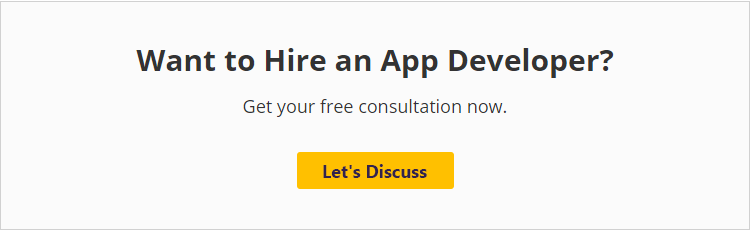Photo & video editing apps are trending a lot. Do you know why it is? The answer is due to the evolution of social media; now, people find it very easy and interesting to showcase their creativity on online media platforms.
An app like Lightroom or photo & video editor app development allows users to edit their videos or photos innovatively.
Multiple mobile apps are available over the internet that you can download and install on your device. One of the best examples of photo and video editing apps is Adobe Lightroom.
It is one of the apps with all types of possible options to allow users to show their creativity maximum or beyond the limit. It is also the best reference if you want to build an app like Lightroom for earning.
Most of the users also ask the question – what is the difference between photoshop and Lightroom? Actually, answering this question is easy and also tough.
Both are legendary software and are popular among users. But Photoshop is only for images, whereas Adobe Lightroom can edit images and videos. Although both have a strong fanbase, Lightroom is such a fantastic app.
There are multiple benefits associated with the development of media editing apps and it is such a nice idea to build an app similar to Lightroom with the help of an on demand app development company. You can launch your app on iOS or Android platform as per your requirements.
The intention of writing this blog is to share all types of information related to build an app like Lightroom – a photo & video editor app. Here you will go through all the steps, features, and costs to develop an app like Lightroom and others.
Let’s start exploring the blog with market stats first.
Key Market Stats: Photo & Video Editor App
These key stats will provide insight into the market trends and forecasts. It will also help you to understand the market in an acceptable way.
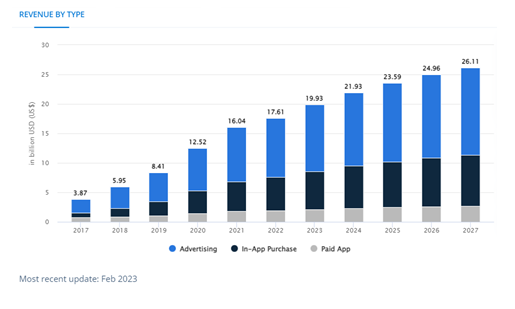
- In 2023, the photo editor app market’s CAGR will be 4.2%; by 2033, revenue will be $572.3 million.
- The CAGR(2023-2033) for the media editing app market is 9.1%, and the market value(2033) will be $10,648.7 million.
- Photo and video editing online cloud software are trending.
- S. Photo and video app market CAGR is 2021-2028.
- In 2020, the total revenue in the photo and video editing app market was projected to reach $17.60 billion in 2022.
- IAP, aka in-app purchases, was projected to reach $5.62 billion in 2022.
- In 2022, the number of photo and video editing downloads was 26,397.7 million.
- With a CAGR of 3.57%, the global photo editing market is expected to reach $402.37 million from $293.44 million(2022).
- The key players in the market are Adobe Inc, Acd System International Inc, Corel Corporation, Corel Corporation, and Dxo Optic.
Now, let’s move to the next section of this blog, which is about types of photo & video editor apps that you can consider to build an app like Lightroom.
Types of Photo & Video Editing Apps
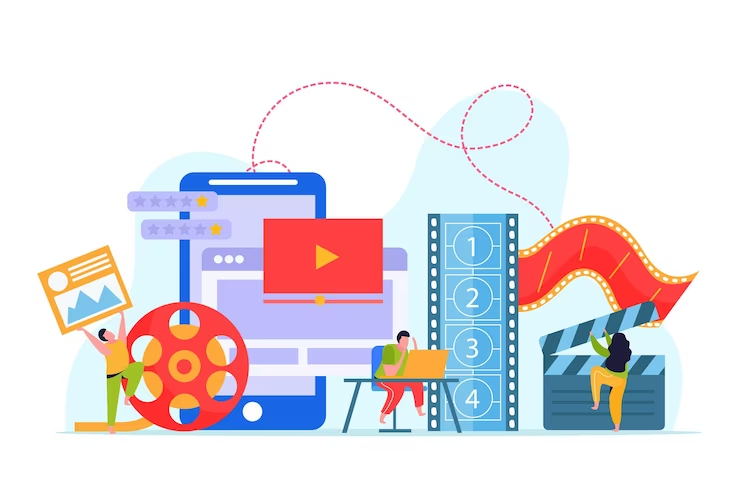
Before you jump on video editing app development, it is better to know the types of photo & video editing apps. It is challenging to say which app is the best because all apps have their features and motives. What kind of photo and video editing app you need depends on your requirements. So, here are the key types you can choose to build an app like lightroom for business.
#1. Basic Photo & Video Editing Apps
As its name implies, regular photo editing apps are those apps that facilitate users with all image editing options, features, and functionalities.
The basic photo & video editing apps provide cropping, resizing, and more features. One of the specialties of these apps is that anyone can easily use them anytime and anywhere.
#2. Social Photo & Video Editing Apps
Social photo and video editing apps are those who used frequently post their images on social media platforms, such as apps like Instagram, TikTok, Snapchat, and others. You can do multiple ultimate things with social photo and video editing apps.
#3. Professional Editing Apps
These apps are specially built for professionals involved in the media industry, such as fashion photographers, camera operators, and more. Professional apps contain extensive features that a layman can’t use.
#4. Stop Motion Animation Apps
The stop motion animation app stands for photo & video editing apps that allow users to attach images in series and transform them into animation videos.
The sole objective of this blog is to share all information related to the app, like Lightroom development. However, you can consider any of the types mentioned above.
Key Points To Consider While Developing App Like Lightroom

For custom photo & video Editor app development, you need to consider some key points. It will help you to build an app like Lightroom successfully and as expected. So, let’s start with the points.
- App Ideation
Formulating ideas becomes necessary when you are keen on the best output regarding features, performance, customer onboarding, and revenue generation. Directly or indirectly, it would help if you created a unique idea for starting a business with a photo & video editing app. The best way to build Photo & Video Editor App is through market and competitor research. It will help a lot in idea formulation.
- Target Audience
It would help if you found out who your target audience is because here, you are not to create the app for personal purposes. So, decide about the target audience, whether anyone can use it or professionals, whether it is for Android users or iOS users, or whether you want to develop it for all platform users and more.
- User-friendly Features
Most of the rejected apps have two things in common: the absence of user-friendly features and complexity in use. Whatever you want to implement, try to make it simple and interesting, so the users have a seamless experience with photo and video editing apps or software.
- Monetization
The sole purpose of a video or photo editor app development is revenue generation. A perfect monetization strategy can help you to do that. From the monetization point of view, you can start with any version of the app, i.e., basic version, intermediate or advanced version. The best idea to start a business is to launch an MVP version of a photo and video editing app. It is cost-effective, and you can also implement a perfect revenue generation strategy with it.
- Social Media Integration
Most apps come with social media integration features, especially media editing apps. If your app integrates multiple social media channels, it will also increase the chance of connecting with more users. It facilitates the users to share their creativity with their groups, friends, and family members.
The following upcoming section of this blog is about the essential features that will make your app like Lightroom superb. So, let’s move forward.
Essential Features To Include In-App Like Lightroom
The most crucial thing for any app is its features, which also contribute to its success. A photo and video editor app like Lightroom must contain features that create interest in users to use the app. Additionally, while creating the app, you need to take care of all requirements of the users. For the same, features will help you.
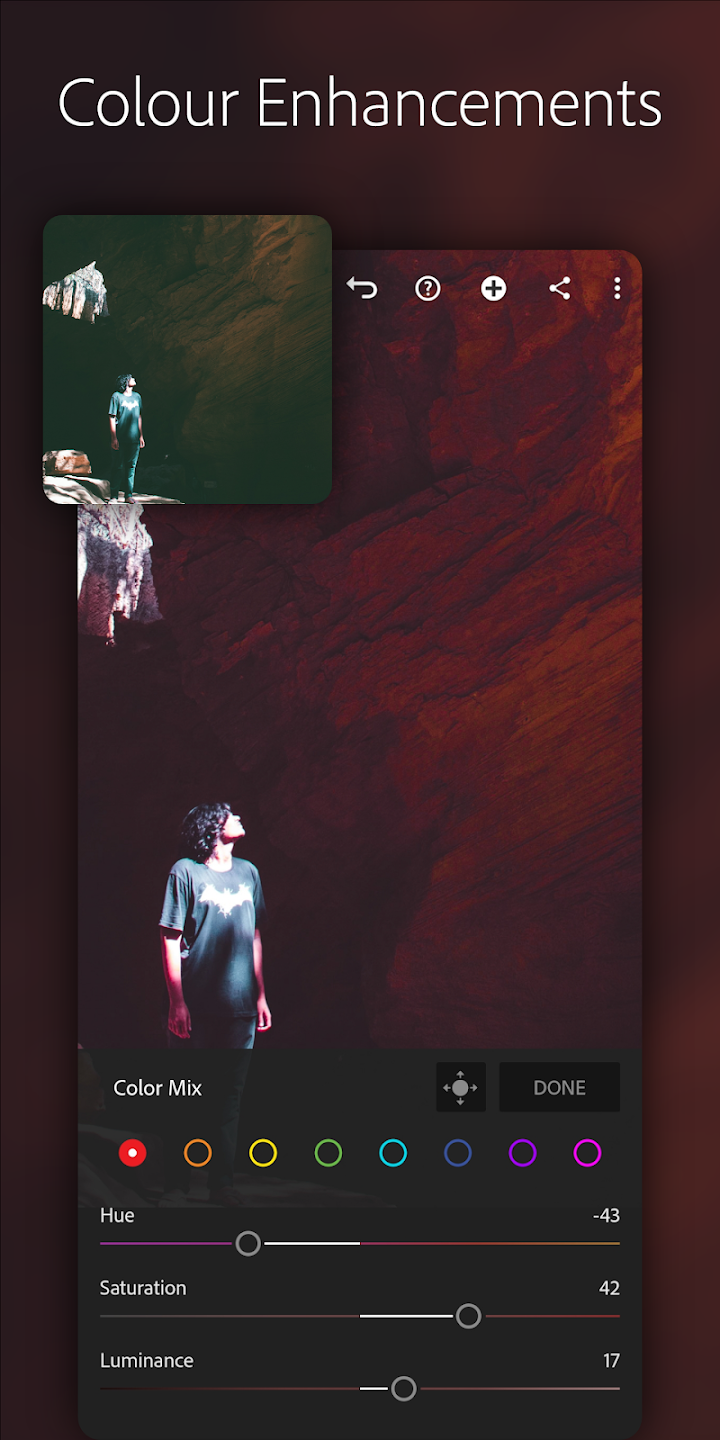
#1. Upload A Photo And Video
The first feature you need to implement is photo and video upload. The app will have permission to fetch the file from the media gallery. Once the photo is uploaded, then users will have other options to implement the desired changes to the photo.
#2. Capture Image Or Video
It will be best to implement the image or video from the app as there will be no need to open the camera app separately on the phone. It will facilitate the users to capture the image and edit it within the app directly.
#3. Editing Tools
Editing tools are the main features of the app. These tools will help the users to edit the image for their personal and professional requirements. Each tool will have its own importance. So, let’s traverse the list of editing tools.
- Filters: people prefer photo and video editing apps due to their filters. These filters influence the pixels or layers of the image and affect gradient, grain, color, color temperature, tinting, and others. These filters are nothing; these are special effects that change the feel of the photos and videos. It makes the creation super fantastic.
- Image Cropping: image cropping is one of the most required tools that facilitates the users to modify the size of the image or remove unwanted portions from the image. It helps in the customization of the image, like customization, straightening, and transformation.
- Cutter & Joiner: the cutter and joiner tools are specially for video editing. The cutter helps to remove any portion of the app, and the joiner helps users to join multiple clips to combine them for a single video.
- Retouch: the retouching tool is especially for enhancing portrait photos. It helps in balancing the brightness, contrast, and lightening of the photos. Automatic retouching improves photo quality.
- Audio Merge: it is one of the interesting features of apps like Lightroom. Users can merge audio with a series of photographs and videos to make it entertaining for other users.
- Collage Creation: the collection of images called collage in which all images remain arranged in a specific design. It is one of the ways to show self-creativity.
- Change Background: For a novice, it is very tough to change the background using any professional software, but if you implement a change background tool, then for them, the task will become very easy.
- Video Codecs: while creating the videos, the users must have options like in which format they want to develop it. It must work like at the time of editing, users can choose the format in which they want to produce the video.
#4. Download and Share
The download and share option lets users download the video in their desired format. Once the video is downloaded, you can easily share it on WhatsApp or social media.
Build An App Like Lightroom
Until this section, we have read key market stats, types of photo and video editing apps, key points to consider, and essential features. Now, you might be interested to know how to develop an app like Lightroom. Then I will share all the steps you can follow to develop a photo and video editing app like Lightroom. However, for the best results, it is always beneficial to hire dedicated developers.
#1. Scope Definition
Before developing the app, you must define the scope of the project, like you need to think from the user’s and platform’s perspective. Like you need to think about whether you want to launch an app for Android users or iOS users., what kind of users will use it, what will be the future aspects and others.
#2. Requirement Collection
The next step is requirement collection. It is like you need to document all the requirements that you need in an app. For the same, market research and competitor research will help you.
Collect the requirements on the basis of hot trends, what features users like most, how you can make your app unique, and more.
#3. Development Methodology
Once you decide on the scope and collect the requirements of the project, the next thing you need to do is choose the development methodology.
Development methodology you can choose the waterfall methodology that facilitates developing the apps like Adobe Lightroom in steps, or if you want to develop an app in a fast way, then Agile methodology is the best.
#4. Form Your Team
One of the most important steps is team formation. For developing a robust app, you need to include the professionals like:
- Project Manager
- Team leader
- UI/UX Experts
- Developers
- Quality Analyst
These all will help you to develop the app as you want. You can hire these professionals from a trusted mobile app development company.
#5. Designing & Development
Now it’s time to implement the third step practically with the help of professionals you have hired. First, the UI/UX designing will take place then developers will develop the backend. Once the app is developed, other things will occur, such as implementing a payment gateway and integrating a payment gateway API solution.
#6. Quality Analysis
The final step is a quality analysis, where professionals will test the app in real circumstances. It will bring out the real potential of your photo and video editing app. User testing is also a fine idea where you will get real-time feedback from the users.
Tech Stack To Develop An App Like Lightroom
Without an appropriate tech stack, it is impossible to develop the app as you want.On the other hand, it also influences the cost of developing an app like Lightroom. So, here are the details of the tech stack:
| Programming Languages | Kotlin, Java(Android )
Swift, Objective-C(iOS) |
| Libraries | OpenCV |
| APIs | Open Graphics Library(OpenGL) |
| Registration & Login | Firebase Dynamics Links |
| Trimming Videos | FFmpeg(Android, iOS), Transcoder(Android) |
| Color Correction | GPUVideo(Android), MetalAPI(iOS) |
| Audio Effects | MPMediaPickerController |
| Social Sharing | Twitter SDK, YouTube SDK, Facebook SDK |
Revenue Model To Earn Money From Photo And Video Editing App
Revenue generation is the sole purpose of developing apps like Lightroom for iPhone or Android. So, here are some key monetization models, and you can choose anyone from them for monetization.
- Freemium Model
Most of the successful photo and video editing apps started with this model, even though some of the apps offer a free trial period for use. The users can use the model for free for some days, and if they want to use it completely, then there will be some fees for using all features of the app.
- Subscription Model
Another monetization model that you can consider is the subscription model. Here you can offer various packages, such as time-based or feature-based. It facilitates the users to choose the package as per their need to use photo and video editing apps like Lightroom.
- In-App Advertisement
You can also earn by offering in-app advertisement services to the third-parties. You can set a fee to display their ad on your app. You can also charge monthly or yearly basis.
- Pay Per Download Model
One of the best examples of the pay-per-download model is LumaFusion. It works as you will earn on each app downloaded by the users. In simpler terms, you can understand it as users need to pay to download the app.
The Lightroom App Development Cost Estimation
There are multiple influential factors that affect the Lightroom app development cost, such as:
- Platform
- Number of developers involved
- Location of developers
- Features
- Functionalities
- Graphical components
- Complexity
The development cost works like if you need more features and advanced versions, then the cost of the Lightroom app development will be more compared to the basic or MVP versions. However, the average cost to develop a photo and video editing app is $30,000 onwards. If you need an advanced version, then it may cost you nearly or more than $50,000.
The Final Thoughts
To build an app like Lightroom is fine, but there is a lot of effort required, and you need the expertise to do it. The best of best idea is to hire mobile app developers having experience in developing the app on similar concepts. There is a craze for photo and video editing apps among users, so if you are planning to do it, then it is the right time. This blog might be a good help for you.