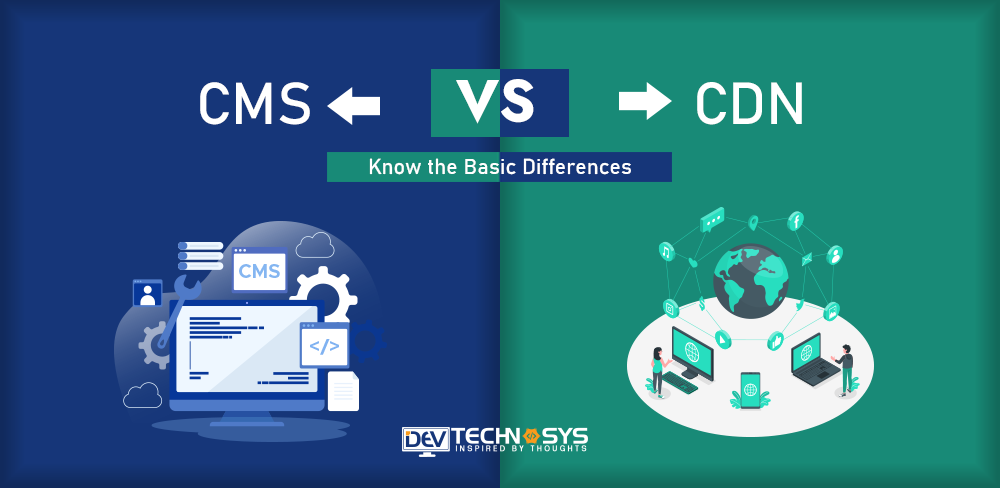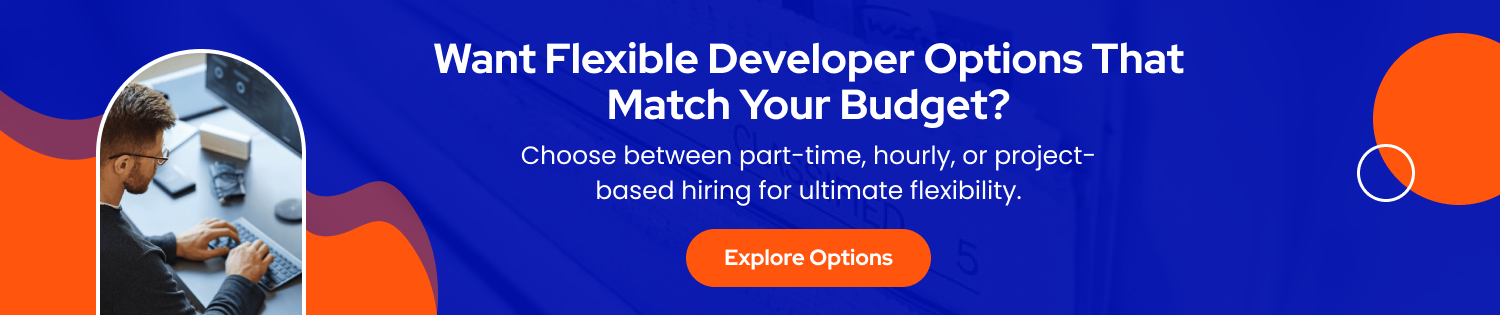In the world of website management and optimization, two essential components play a crucial role: Content Delivery Networks (CDNs) and Content Management Systems (CMS). While both CMS vs CDN is integral to a website’s success, they serve distinct purposes and offer unique functionalities. Understanding the differences between these two powerful tools is essential for website owners and managers seeking to maximize their online presence.
CDNs and CMSs have become buzzwords in the realm of website development, but they serve different functions. By caching and providing website content from the closest edge server to users, a CDN is a geographically dispersed network of servers that improves content delivery.
Contrarily, a content management system (CMS) is a type of software that gives users the ability to create, maintain, and alter the content of websites. It also offers tools for publishing material.
In this article, we will delve into the nuances of CMS vs CDN, exploring their purposes, functionalities, and how they contribute to website performance. By understanding the distinctions between these two essential components, website owners can make informed decisions about implementing the right strategies to optimize their online presence and deliver an exceptional user experience.
What is CMS?
CMS, or content management system, is a shorthand. A content management system (CMS) is a piece of software or a group of tools that makes it easier to create, edit, and organize digital information.
A CMS simplifies the management of website content by allowing even users without technical expertise to manage and create web pages, blogs, images, videos, and other types.
The CMS provides a WYSIWYG editor (What You See is What You Get), similar to a word processor, that allows the user to create and edit their content. These systems separate the content and design of a site, making it easy to maintain and update the content.
These platforms are popular CMSs, including WordPress, Joomla CMS Drupal, and Magento. These open-source CMS systems have a variety of features and functionality, including user management, SEO optimization, and e-commerce integration.
They also support plugins and extensions and template customization. Individuals, businesses, institutions, and organizations use CMSs to manage and create websites, blogs, and online stores.
What is CDN?
CDN is short for Content Delivery Network. It is a network of servers distributed in different geographical locations, which work together to deliver static assets to users, including images, videos, and CSS files.
The CDN will select the closest server to the user to deliver content when a user requests an individual web page or file. It helps minimize latency, and the time taken to load a web page or a file. By spreading material across several servers, CDNs may manage high traffic levels.
CDN benefits such as increased website performance, reliability, and scalability are also there. They can cache content on edge servers that are located nearer to the end user, reducing the load on the origin server. This improves response times. They can also offer security features such as DDoS protection, SSL/TLS encryption, and DDoS protection.
CMS vs CDN-Advantages
In this section, we will discuss the advantages of CMS vs CDN. so let’s have a look:
Advantages of CMS
- Content Management is Easy:
CMS platforms offer a user-friendly interface, allowing non-technical people to create, edit and manage website content without any knowledge of coding. It enables website owners to update their material often, ensuring that it stays current and interesting.
- No Coding Required:
Website CMS platforms do not require manual coding. They allow you to manage and create websites without having to write code. The templates and themes that are already designed make it simple to customize the design and layout of a website without having to write code. This is especially helpful for those with less technical understanding, such as people or small enterprises.
- Multiple User Collaboration:
CMS platforms allow multiple users to work together on the same website simultaneously. Users can be given different roles and permissions, which allows them to manage and contribute to specific sections of a website. This is a great tool for companies with marketing or content contributors.
- Extensibility:
A number of modules, plugins, and extensions are available on CMS systems to increase a website’s capabilities. These add-ons enable users to integrate features like e-commerce and social media sharing. They can also include contact forms, SEO optimization, and other useful tools. CMS platforms are modular, making it easy to scale and customize the website in line with changing business needs.
- Structures that are SEO-friendly:
The majority of CMS platforms have been designed with search engine optimization in mind. These platforms offer features that optimize web pages for search engine optimization, including customizable URLs and meta tags, as well as sitemaps and clean code. This may improve a website’s visibility in search engine results and enhance organic visitors.
- Cost and Time Efficiency:
A CMS can reduce development and maintenance costs and save you a lot of time. Pre-designed themes, templates, and plugins speed up the development of a website. The content can also be updated and maintained without the need for Dedicated developers which saves on ongoing costs.
Advantages of CDN
- Improve Website Performance:
One of the main advantages of using them is this. A vast network of servers that are carefully positioned across several different continents makes up CDNs. The CDN will deliver content to a user from the closest server. It reduces latency and packet loss. This improves overall web page loading speeds, which results in a better experience for users.
- Global Scalability:
CDNs allow websites to cope with high traffic and sudden spikes in user demand. CDNs distribute content to multiple servers so that they can handle traffic increases without overburdening the origin server. The scalability of CDNs ensures that sites remain accessible and perform well, even when they are experiencing high traffic or peak usage.
- CDNs Reduce Costs:
They help website owners to save money. CDNs reduce data transfer from origin servers to users by caching and delivering the content from edge server. This can lead to substantial savings for websites that serve large media files and have high traffic.
- Enhanced Reliability and Redundancy:
CDNs provide increased reliability and redundant content by storing multiple copies on servers. The CDN will automatically route requests to a backup server if one is down or has issues. This ensures that content remains available. This increases the uptime of websites and their reliability, minimizing the risk of downtime or potential business loss.
- Improved SEO and Search Rankings:
The speed of a page’s load influences search rankings greatly. It helps improve website CDN performance, reduce bounce rates, and increase user engagement. This can have a positive impact on SEO efforts. CDNs are an effective way to improve search rankings because they prioritize websites that load quickly.
CMS vs CDN-Disadvantages
Now that you know the advantages of CMS vs CDN, we will now discuss the disadvantages of both:
Disadvantages of CMS
- Complexity and Learning Curve:
Even though CMS platforms are designed to make website management easier, they can be complicated, especially for beginners. Learning to utilize and navigate the CMS interface may take some time.
- Limitations in Customization:
CMS platforms are often pre-built with templates and themes. This may limit your ability to customize. To customize the layout or design beyond what is provided by the CMS, you may need advanced coding skills or the help of a developer.
- Performance and Speed:
CMS platforms are sometimes resource-intensive. This can result in a slower website. This is especially true if your CMS has many plugins, or if you have a lot of content on the site. To maintain optimal performance, you need to use optimization techniques and carefully select plugins.
- Security Vulnerabilities:
CMS platforms are common targets for hackers because of their wide usage. CMS websites that are not regularly updated or maintained can be vulnerable to security breaches, resulting in unauthorized access, theft of data, or defacement. To mitigate these risks, it is essential to update regularly, apply security patches and follow best security practices.
- Cost and Licensing:
While some CMS platforms may be open-source, free to use and install, others require the purchase of licenses or premium themes/plugins. Customizing or extending the functionality of the CMS can also incur development costs. Budgeting for a CMS website should include these costs.
Disadvantages of CDN
- Cost:
Implementing CDNs can be expensive, especially for small websites or businesses that have limited budgets. CDNs charge according to bandwidth usage and number of requests. This can add up, especially for websites with high traffic.
- Complexity:
A CDN’s setup and management might be challenging, especially for non-technical people. Specialized knowledge and skills are required to configure the CDN, integrate it with existing infrastructure, and troubleshoot any issues.
- Cache Inconsistencies :
CDNs cache content in various locations around the world. This can improve performance by serving content directly from servers nearby, but it can also lead to inconsistencies if the content is updated. It may take a while for the CDN’s changes to be propagated globally if changes are made to a website such as changing a page or altering an image.
- Limited Control:
When you use a CDN to deliver content, you are basically relying upon a third-party service. You may be unable to control certain aspects such as server configurations and security. Customization options can be limited and you might have to follow the rules and policies of your CDN providers.
- Single Point of Fault:
CDNs, while designed to increase reliability, introduce a single failure point. CDN outages or performance problems can affect the availability of your site. CDNs are typically equipped with redundancy, but no system is immune to failure.
CMS vs CDN-Key Difference
As per the CMS Development Company, below are the key difference between CMS vs CDN that you must take into consideration:
| Aspect | Content Management System (CMS) | Content Delivery Network (CDN) |
| Definition | Software used to create, manage, and modify content on a website. | A distributed network of servers that adapts to users’ locations to provide website content to them. |
| Purpose | Content creation, editing, organization, and publishing. | Content delivery, caching, and optimization for improved performance and availability. |
| Content Management | Provides tools for creating, editing, and managing website content, including text, images, videos, etc. | Does not manage content creation but optimizes content delivery, caching, and distribution. |
| Server Load | Primarily relies on the webserver to handle content delivery. | Offloads server load by caching and serving content from edge servers closer to users. |
| Performance | Performance depends on the web server’s capabilities and infrastructure. | reduces latency by providing content from the closest edge server, improving website speed. |
| Global Availability | Availability depends on the hosting server’s location and infrastructure. | Enhances global availability by distributing content across multiple edge servers worldwide. |
| Content Updates | Changes made in the CMS need to be published and propagated to the web server. | Propagates content changes across edge servers but may have some delay due to caching. |
| Customization | Offers extensive customization options for website design, templates, functionality, etc. | Limited customization options as CDNs primarily focus on content delivery and caching. |
| Cost | Costs associated with website hosting, domain registration, and CMS licenses or subscriptions. | Costs are based on bandwidth usage, data transfer, and additional CDN services. |
| Security and Privacy | Provides features for user authentication, role-based access control, and content security. | Implements security measures at the edge servers, but the content is distributed across multiple locations. |
| Examples | WordPress CMS, Drupal CMS, Joomla, Shopify | Cloudflare, Akamai, Fastly |
CMS vs CDN-Detailed Comparison
Now we will discuss every aspect in detail. So let’s start:
1. Definition:
- CMS: A CMS (Content Management System) is a platform of software that allows users to manage and edit website content. It offers tools for creating, editing, organizing, and publishing content.
- CDN: CDNs are distributed networks of servers that span different geographical locations. It optimizes the delivery of content by CDN caching and serving content from edge servers closest to users.
2. Purpose:
- CMS: A CMS’s primary function is to manage content. Users can create, edit and organize content for websites, such as text, images, video, etc. Content authoring, versioning, and publishing features are available.
- CDN: A CDN’s primary function is to optimize content delivery. It increases website performance and availability through caching and serving of content from edge servers located closer to the users. It is focused on optimizing content delivery and reducing latency.
3. Content Management:
- CMS: A CMS is a content management system that provides an intuitive interface. Users can create and edit content. They can also manage media files. They can organize content into sections or categories and control access. It includes features such as WYSIWYG editor, media libraries, workflow management, etc.
- CDN: CDNs do not provide features for content management or content creation. It does not manage content creation, categorization, or user permissions. It is focused on caching and optimizing content, as well as delivering it.
4. Server Load:
- CMS: A CMS is a web-based content management system that allows the server to deliver content directly to users. The server must process requests from users, retrieve content in the CMS database and create dynamic pages. A higher server load can affect website performance and scalability.
- CDN: CDNs help reduce server load. It caches static content such as images and CSS files. It reduces the load of the origin server by serving content closer to the users.
5. Performance:
- CMS: The performance of a website in a CMS is dependent on the capabilities and infrastructure provided by the web server that hosts the CMS. Response times and page loading speeds are affected by the server’s memory, processing power, and bandwidth.
- CDN: A CDN improves the performance of websites significantly. It reduces latency by caching content on CDN edge servers located around the world. The nearest edge server is used to serve the material, hastening the loading of pages.
6. Global Availability:
- CMS: The accessibility of a site powered by a CMS is dependent on the location and infrastructure of the hosting server. Due to the increased latency, users who are far from the server will experience slower loading times.
- CDN: A CDN increases global availability by dispersing content among multiple edge servers around the world. Users from different regions will be able to access content on a server located closer to their location, which results in better performance and lower latency.
7. Content Updates:
- CMS: In a CMS, content updates made by users need to be published and propagated to the web server. The CMS manages content versioning and synchronization with the web server.
- CDN: When content updates occur, a CDN may have some delay in propagating those changes globally due to caching. However, CDNs usually provide mechanisms to refresh or purge cached content, ensuring that updated content is eventually served to users.
8. Customization:
- CMS: CMSs allow users to update content and have it published to the server. The CMS is responsible for managing content versioning, synchronization, and synchronization to the web server.
- CDN: Due to caching, CDNs may take some time to propagate global changes when content is updated. CDNs provide mechanisms for refreshing or removing cached content. This ensures that users receive updated content.
9. Cost:
- CMS: CMS platforms offer a wide range of customization options. Users can customize their website’s design, templates, and themes to meet their needs. Users can enhance the CMS by adding modules, plugins, and extensions.
- CDN: CDNs are primarily focused on caching and content delivery, which limits customization options. Some CDNs provide additional services such as DDoS protection and web application firewalls. However, customization options are typically limited compared to CMS.
10. Security and Privacy:
- CMS: User identification, role-based access control, and content security are features that CMS platforms provide. These platforms often include built-in protection against common web vulnerabilities, and offer options for secure logins and data encryption.
- CDN: Security measures are implemented by CDNs at the edge servers in order to protect against common attacks such as DDoS. As content is distributed over multiple servers, privacy, and security may be a concern, particularly for websites that contain sensitive data. It is important to trust the security practices of your CDN provider.
There is no requirement that CDN and CMS be exclusive. Both of them are usable. Many websites combine the two by using a CMS to manage content and integrating a CDN for improved performance and content delivery.
Conclusion
Understanding the differences between a CMS and a CDN is important when deciding which one to use for your blog. A CMS enables content creation and management while a CDN optimizes the delivery of content and improves website performance.
A CMS is necessary for creating and organizing blog posts, but integrating a CDN will improve the speed and availability of your blog. Consider hiring a Web Development company that has experience in CDN optimization and CMS integration to ensure a successful blog implementation.