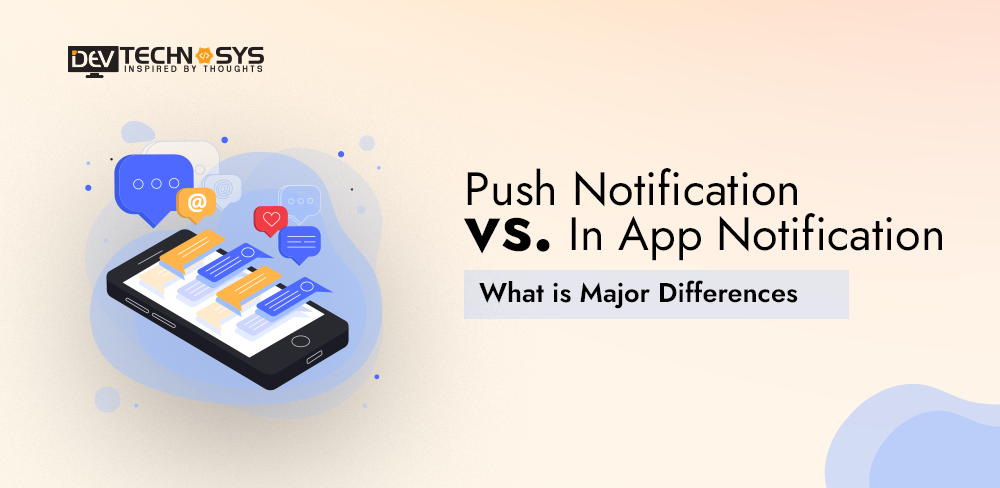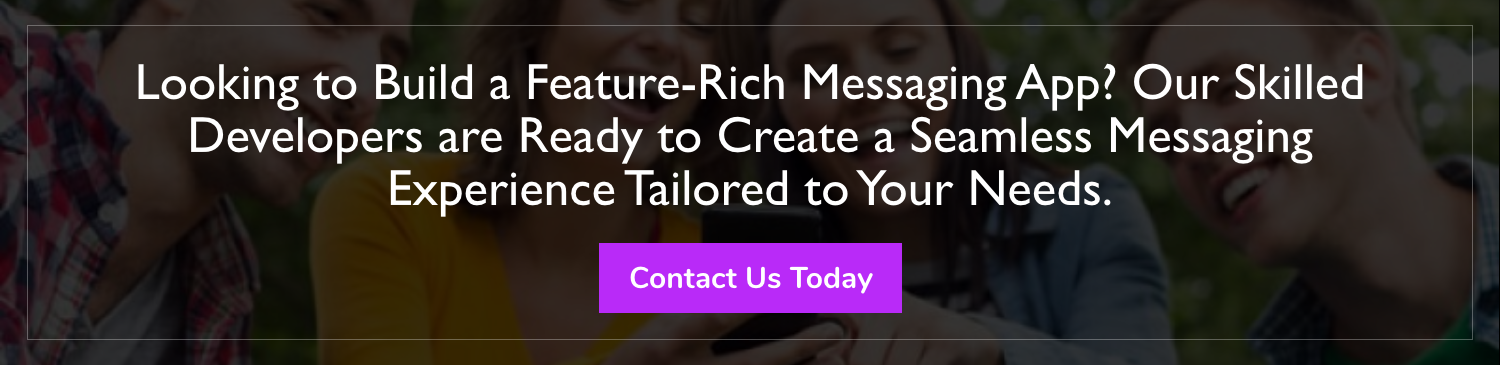Push Notification vs In App Notification—Curious? You should read this blog to see the difference between the two. What mobile app does not send interactive notifications to users? Google agrees that these apps do not exist. Without push notifications and app messages, it is difficult to imagine a modern world or user experience.
In-app messages, the closest relatives of mobile push notifications, are given much less attention. In-app messages are important in determining whether a user will stay on the app or not. They also simplify the interaction between the user and the app, increasing its value to them.
Most companies are sending in-app messages in an unorganized manner. When a user opens an application, they frequently receive poorly focused advertising messages. These pop-ups are often irritating and not what consumers want to see. With the right Push notification strategy, marketers are able to turn those users who just downloaded an app into loyal clients.
This article will explain the differences between Push Notification vs In App Notification, as well as the various uses of each type.
What is Push Notification?
Push Notifications allows you to send messages directly to the home screen of your users. This is like receiving an SMS, except it’s from your app and not your mother. Rich push notifications allow mobile marketers to include images, videos and sounds in addition to text.
Push messaging is a great way to get users who are not actively using your app to interact with you immediately. Users who choose to receive push notifications represent a valuable demographic. They are 88% more likely to consistently use your app than the average user. Push messaging is often a combination of three factors:
- Content
- Frequency
- Timing
What is App Notification?
Recently, mobile marketing has seen an increase in the use of in-app notifications. In-app notification can be used in many ways, such as to alert users to new features or special offers, or even to help them better integrate new app users.
What’s even more, messages in-app can include rich media like video and images. In-app notifications can help create targeted user sessions. According to statistics floating around in the industry, those who use an in-app notification will see a 30 percent increase in their app launch and a massive four times increase in retention.
Use Cases of Push Notification
Below are the use cases of the push notification. So let’s check out:
- Abandoned Cart: Users multitask and get distracted. An abandoned shopping cart is a result of users getting distracted and multitasking.
- Re-Engagement: Simform says that users download 40 apps per phone on average. The apps on your phone don’t all get the attention they deserve, and some of them may even be forgotten. If a user has consented to receive push notifications from a product, it means they are interested.
- Sales: Since sales drive people to your company, it is important to inform users of the benefits they will receive by using your app or visiting your site.
- New Content: Let users know about any new content (like blog posts). This can engage both active users and remind non-active users about your content offerings.
- Alerts and Reminders: Users are most likely to appreciate alerts and reminders. For example, calendars, flight tracks, transportation apps, and social networking apps all send push notifications that are important to users.
Use Cases of In App Notification
Here are the major use cases of In app notification that you must look at:
- Product Updates and New Functions: Your active users want to know about the latest features of your product. An in-app message will inform your users of any updates the next time they open your app.
- Process Completions: If users are required to complete a particular process (such as signing up for services or making a payment), an in-app message indicating the success of their process will let them know immediately that it went smoothly.
- Onboarding: A series of messages in the app can help guide new users to your app’s features and options. When the app is redesigned, it can be helpful to show return users how to use the new interface.
- Feedback and Survey Request: If you send a feedback or survey right after the user has performed an action, such as utilizing a new feature on your website, the response will be quicker because the user is still thinking about the interaction.
Push Notification vs In App Notification – Advantages
In this section, we will discuss the advantages of Push Notification vs In App Notification which is approved by a mobile app development company.
Advantages of Push Notification
- Real-Time Communication:
Push notifications allow instant communication with users, delivering messages directly to their devices in real-time. This immediacy enables businesses to send time-sensitive information, updates, and alerts.
- Increased User Engagement:
Push notifications can effectively engage users and encourage them to interact with an app or website. Businesses may boost user engagement, session length, and repeat visits by providing personalized and pertinent content.
- Personalization and Targeting:
Push notifications can be highly targeted and personalized based on user preferences, behaviors, and demographics. Push notification targeting the level of customization allows businesses to deliver tailored content and offers, increasing the likelihood of user engagement and conversion.
- Enhanced User Experience:
Push alerts that deliver timely and pertinent information can improve the overall user experience. Users can stay informed about new features, product updates, discounts, or important events without actively checking the app or website.
- Retention and Re-engagement:
Push notifications are an effective tool for retaining users and re-engaging dormant users. By sending reminders, offers, or personalized recommendations, businesses can bring users back to their app or website, increasing retention rates.
- Customer Relationship Management:
Businesses may communicate directly with their consumers by using push notifications. By delivering valuable content and relevant updates, businesses can strengthen customer relationships, build loyalty, and foster brand advocacy.
Advantages of In App Notification
- Real-Time Information:
App notifications provide users with instant updates and real-time information. Users can receive alerts, news, and important updates directly on their devices, ensuring they stay informed and connected.
- Personalized Communication:
Depending on a user’s choices, behavior, and location, notifications can be tailored and personalized. This allows apps to deliver relevant and targeted messages to individual users, increasing engagement and enhancing the user experience.
- Increased User Engagement:
In-app notification tools boost user engagement and encourage interaction with the app. By sending timely reminders, alerts, and personalized recommendations, notifications help keep users engaged and active within the app.
- Retention and Re-engagement:
Notifications can play a crucial role in user retention. By reminding users about new features, updates, or offers, app notifications can encourage users to revisit the app, increasing user retention rates and fostering long-term engagement.
- Promotional and Marketing Opportunities:
App notifications serve as a valuable marketing channel. They can be used to promote new products, special offers, discounts, or events, helping to drive In-app message conversion rates, sales, and customer acquisition.
- Enhanced User Experience:
Well-crafted notifications can significantly enhance the overall user experience. They can provide useful information, offer personalized recommendations, or deliver timely reminders, making the app more convenient and valuable to users.
Push Notification vs In App Notification – Disadvantages
In this section, we will discuss the disadvantages of Push Notification vs In App Notification. So let’s have a look:
Disadvantages of Push Notifications
- User Annoyance:
One of the main disadvantages of push notifications is the potential for user annoyance. Notifications that are frequent, pointless, or obtrusive may detract from the user experience and cause irritation. Users may perceive them as spam or intrusive advertising, which can result in negative brand perception or even the uninstallation of the app.
- Privacy Concerns:
Push notifications require users to grant certain permissions, such as access to notifications and device information. This raises privacy concerns, as users may be reluctant to share their personal data with apps or Push notification platforms. Misuse or mishandling of personal information can damage trust and reputation.
- Information Overload:
Receiving a large number of push notifications from different apps or services can lead to information overload. When users are bombarded with notifications, it becomes challenging to distinguish important messages from less significant ones.
This can lead to users ignoring or disabling push notifications altogether, defeating the purpose of using them for communication or Push notification engagement.
- Technical limitations:
Push notifications rely on internet connectivity and the availability of a reliable network connection. If a user’s device is offline or experiences connectivity issues, push notifications may not be received or delivered in a timely manner.
Additionally, different operating systems and devices have their own specifications and limitations for push notifications, which can pose challenges for dedicated developers aiming to reach a wide user base.
- Battery Drain:
Constantly receiving and displaying push notifications can have an impact on a device’s battery life. Although individual notifications may consume only a small amount of power, the cumulative effect of multiple notifications can drain the battery faster. This can be especially noticeable on mobile devices, where battery life is a crucial factor for many users.
Disadvantages of In App Notification
- User Interruption:
In-app notifications can interrupt users while they are engaged in a task or using an application, leading to distraction or disruption of their workflow. Excessive or irrelevant notifications can be annoying and may negatively impact the user experience.
- Notification Fatigue:
Users may feel overwhelmed or desensitized to the alerts as a result of excessive or frequent in-app notifications, which can cause notification fatigue. This can result in users ignoring or dismissing notifications without actually engaging with them.
- Intrusiveness:
In some cases, in-app notifications can feel intrusive or invasive, particularly if they appear at inconvenient times or if they contain sensitive or personal information. This can erode user trust and potentially lead to privacy concerns.
- Limited Visibility:
In-app notifications rely on users actively using the application to receive and engage with them. If users are not actively using the app or if they have disabled notifications, they may miss important information or updates.
- User Experience Impact:
Poorly designed or implemented in-app notifications can have a negative impact on the overall user experience. Notifications that obstruct content, disrupt navigation or are difficult to dismiss can frustrate users and diminish their satisfaction with the app.
Push Notification vs In App Notification – Key Difference
As per the messaging app development service providers, below are the key differences between Push Notification vs In App Notification that you must take into consideration. So let’s have a look:
| Components | Push Notifications | In-App Notifications |
| Delivery | sent to the user’s smartphone from a server or cloud service, even if the app is not open and running. | Displayed within the app when the user is actively using it. |
| Visibility | Displayed on the device’s home screen or notification center, even if the app is not open. | Displayed within the app’s interface and requires the user to be engaged with the app to see them. |
| Timing | maybe delivered whenever even while the app is not being used. | Can only be shown when the user is actively using the app. |
| Reach | Can reach users who have installed the app, even if they are not currently using it. | Limited to users who are actively using the app. |
| Interaction | Can include actionable buttons or deep links to specific app screens. | Can provide a more interactive experience within the app’s interface. |
| Intrusiveness | Can be seen as more intrusive, as they can interrupt the user’s activities on the device. | Generally seen as less intrusive, as they are displayed within the app and don’t interrupt other device functions. |
| Persistence | Can remain visible until the user interacts with them or dismisses them. | Can be easily missed if the user navigates away from the app or if they are dismissed without interaction. |
| Customization | Users can customize notification settings in the device’s settings or within the app itself. | App developers have more control over the design and behavior of in-app notifications. |
| Battery and Data Usage | Can have a greater impact on battery life and data usage, especially if used excessively. | Typically have a lower impact on battery life and data usage, as they rely on the app being actively used. |
Push Notification vs In App Notification – Detailed Comparison
Push notifications and in-app notifications are two commonly used methods for engaging users and delivering messages within mobile applications. Despite having comparable goals, there are significant distinctions between the two. Let’s examine these variations between Push Notification vs In App Notification in more depth.
1. Delivery
- Push Notifications: Even when the app is not open, push notifications are transmitted from a server or cloud service to the user’s smartphone. They are delivered to the device’s home screen or notification center, allowing users to see them without having the app open.
- In-App Notifications: In-app notifications, on the other hand, are displayed within the app’s interface when the user is actively using it. They are limited to users who are engaged with the app at that particular moment.
2. Visibility:
- Push Notifications: Even when an app is not open, push notifications are more visible since they show up on the device’s home screen or notification center. This makes them more likely to be noticed by users, even when they are engaged with other activities on their devices.
- In-App Notifications: In-app notifications, by contrast, require users to be actively using the app to see them. They are displayed within the app’s interface and are not visible outside of the app.
3. Timing:
- Push Notifications: Whether or not the app is being used at the time, push notifications can still be sent at any time. They can reach users at various moments, making them suitable for time-sensitive or urgent messages.
- In-App Notifications: In-app notifications can only be shown when the user is actively using the app. They are triggered within the app’s context and are dependent on user interaction with the app.
4. Reach:
- Push Notifications: Push notifications have a broader reach as they can be sent to users who have installed the app, even if they are not currently using it. This enables app publishers to engage with a larger user base and re-engage dormant users.
- In-App Notifications: In-app notifications are limited to users who are actively using the app. They are a means to enhance the user experience within the app itself.
5. Interaction:
- Push Notifications: Push notifications often include actionable buttons or deep links that allow users to take specific actions directly from the notification without opening the app. For example, a push notification from an In-app messaging might have buttons to reply or mark a message as read.
- In-App Notifications: In-app alerts can make using the app’s user interface more interactive. They can include rich media, custom animations, or interactive elements that engage users within the app.
6. Intrusiveness:
- Push Notifications: Push notifications can be perceived as more intrusive, as they can interrupt the user’s activities on the device. They can potentially disrupt the user’s flow if they arrive at an inconvenient time or if they are excessive in frequency.
- In-App Notifications: Since in-app alerts are only displayed within the app and don’t interfere with other device operations, they are typically seen as less obtrusive. They are more seamlessly integrated into the app’s user interface.
7. Persistence:
- Push Notifications: Push notifications can remain visible on the device until the user interacts with them or dismisses them. This persistence ensures that users can easily revisit or act upon the notification even after some time has passed.
- In-App Notifications: In-app notifications, however, can be easily missed if the user navigates away from the app or if they are dismissed without interaction. They may not have the same level of persistence as push notifications.
8. Customization:
- Push Notifications: Users can customize notification settings in the device’s settings or within the app itself. They have control over whether to enable or disable push notifications, choose the type of notifications they want to receive, and set preferences for sound, vibration, or appearance.
- In-App Notifications: App developers have more control over the design and behavior of in-app notifications. They can customize the appearance, timing, and content of the notifications to align with the app’s branding and user experience.
9. Battery and Data Usage:
- Push Notifications: Push notifications can have a greater impact on battery life and data usage, especially if used excessively. Since they are delivered even when the app is not running, they require network connectivity and may consume resources.
- In-App Notifications: In-app notifications typically have a lower impact on battery life and data usage since they rely on the app being actively used. They don’t require additional network requests beyond the app’s normal functionality.
Conclusion
Push notifications and in-app notifications are the future of business communication. According to research, 7.33 billion smartphone users will be in the world by 2023. This means that businesses need to embrace mobile marketing techniques to maintain a connection with consumers.
Push Notification vs In-App Notifications are both great ways to reconnect and re-engage users with your application. Creative strategies can boost app engagement as well as revenue when they are executed correctly.