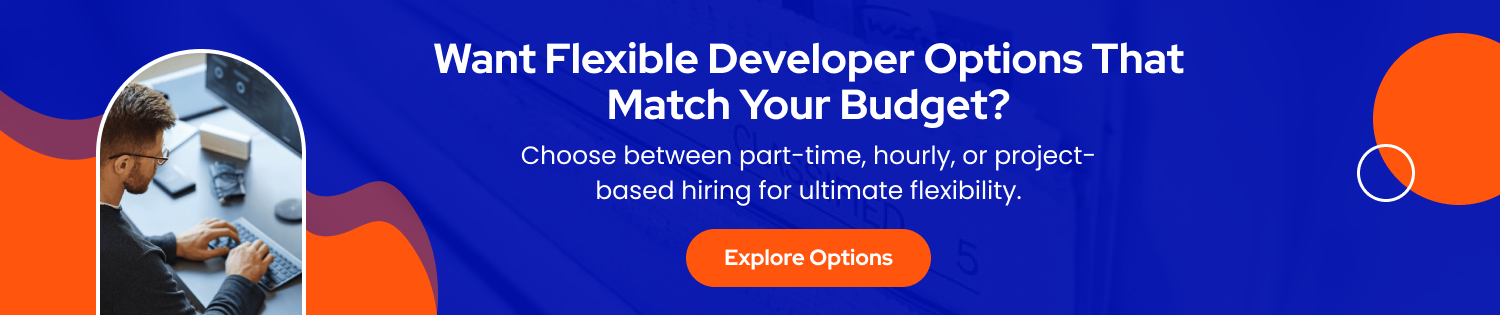Get your workforce under control today. Many companies are dealing with part-time employees and changing work schedules. Shift Base allows you to create a flexible schedule over a period of time. Schedules can include budgets, expected personnel costs and turnover.
Schedules are able to track employee availability and absenteeism, allowing schedulers the ability to accommodate employee requests. Once the work schedule has been created, it can then be emailed or viewed via the mobile application. Shiftbase can be used on a PC, mobile application, or time clock.
View current wage costs and employee attendance in real time. Shiftbase is a tool that allows managers to record absences. You can request and manage all out-of-office hours from the iPhone and Android mobile apps. ShiftBase provides many features in addition to employee schedules and hours. These can save you time.
Q1. What is Shiftbase Software?
Shiftbase is an online workforce management solution that helps businesses build flexible schedules for extended periods. Managers can orchestrate all aspects of employee shift planning without requiring constant manual inputs. It offers messaging, payroll management, shift swapping, resource management, and reporting and analytics in one place.
Companies can monitor absences and employee availability using the scheduler while adding additional requests. It helps build, modify, and publish schedules through the mobile app and email. Managers can view employee availability on the go while employees can plan their day with ease.
Q2. How Does Shiftbase Software Work?
Shiftbase software simplifies and optimizes employee scheduling, time tracking, and payroll processes. The software operates through a user-friendly interface accessible via web browsers or mobile devices. Here’s how Shiftbase works:
- Employee Scheduling: Shiftbase enables managers to create and manage employee schedules efficiently. They can set up shifts, assign employees, and define work hours, taking into account factors like availability, skills, and preferences. The system provides a clear overview of the schedule, allowing managers to easily make adjustments and communicate any changes to employees.
- Time and Attendance Tracking: Employees can clock in and out using various methods, such as biometric scanners, web-based clock-ins, or mobile apps. Shiftbase tracks attendance data, including hours worked, breaks taken, and overtime. This information is stored securely in the system and can be accessed by both employees and managers.
- Leave and Availability Management: Employees can request time off, vacations, or leaves through Shiftbase. Managers can review and approve these requests, ensuring proper staffing levels and minimizing scheduling conflicts. Additionally, employees can indicate their availability preferences, helping managers create schedules that align with their workforce’s needs.
Q3. What Are Some Interesting Facts About Shiftbase Software?
- Shiftbase has been offered as a workforce management solution since January 2011. Founders Jurrien Strobel and Kars Frijters.
- More than 4000 SMBs with between 4 and 2000 employees are already using Shiftbase.
- With an average rating of 4.5 stars, they can be convinced that we can provide the solution for you as well.
Q4. How to Use Shiftbase Software?
Account Setup: Begin by signing up for a Shiftbase account and creating an administrator account. You may need to provide your business information and employee details during this process.
Employee Management: Add employee profiles to Shiftbase by entering their names, contact information, roles, and other relevant details. This allows you to have a centralized database of your employees.
Schedule Creation: Use Shiftbase to create employee schedules based on your business needs. You can assign shifts, define shift durations, specify break times, and assign employees to specific roles or departments.
Shift Management: As employees are added to the schedule, they will receive notifications about their assigned shifts. Employees may have the option to request shift changes or swap shifts with their colleagues through the software.
Time Tracking: Employees can clock in and clock out using Shiftbase, either through a web-based interface or a mobile app. This allows you to track their attendance, working hours and breaks accurately.
Leave and Absence Management: Shiftbase often provides features for managing employee leave requests, vacation time, and other types of absences. Employees can submit requests through the software, and administrators can review and approve or deny them accordingly.
Communication: Shiftbase may include internal communication features such as messaging or a news feed where you can share announcements, updates, and important information with your employees.
Q5. What Are the Top Competitors of Shiftbase Software?
Deputy: Deputy is a workforce management solution that provides features for employee scheduling, time tracking, communication, and task management. It offers a user-friendly interface and integrations with various other business tools.
When I Work: When I Work is a scheduling and attendance software that allows businesses to create employee schedules, track time and attendance, and manage shift changes. It also provides features for team communication and shift reminders.
Humanity: Humanity is a cloud-based employee scheduling and workforce management platform. It offers features such as schedule creation, shift trading, time clocking, and leave management. It also provides reporting and analytics capabilities.
TSheets: TSheets is a time-tracking and employee scheduling software. It allows businesses to track employee hours, manage schedules, and streamline payroll processes. It offers mobile apps for employees to clock in and out, and it integrates with various accounting and payroll systems.
Homebase: Homebase is a workforce management platform designed for small businesses. It offers features for employee scheduling, time tracking, and team communication. It also provides hiring and onboarding tools.
BambooHR: While primarily an HR software, BambooHR also offers features for employee scheduling and time tracking. It provides an intuitive interface, self-service features for employees, and integrations with other HR and payroll systems.
Q6. Why is Shiftbase Software So Popular?
Shiftbase software has gained popularity for several reasons. Here are some factors that contribute to its popularity:
Comprehensive Workforce Management Features: Shiftbase offers a wide range of workforce management features that businesses find valuable. It provides tools for employee scheduling, time tracking, attendance management, leave management, communication, and reporting. Having all these features integrated into a single platform streamlines operations and enhances efficiency.
User-Friendly Interface: Shiftbase is known for its user-friendly interface, making it easy for both administrators and employees to navigate and use the software. Intuitive design and clear functionalities contribute to a positive user experience, reducing the learning curve for new users.
Customization Options: Shiftbase allows businesses to customize their employee scheduling and management processes according to their specific needs. This flexibility enables businesses to adapt the software to their unique workflows and requirements, enhancing its usefulness and applicability.
Mobile Accessibility: Shiftbase typically offers mobile applications for both Android and iOS platforms. This enables employees to access their schedules, clock in/out, request time off, and communicate with colleagues, all from their mobile devices. Mobile accessibility provides convenience and flexibility, especially for businesses with remote or mobile workforces.
Communication and Collaboration: Shiftbase includes communication features that facilitate collaboration among employees and managers. It often offers internal messaging systems, news feeds, and notification features, allowing for effective communication of shift changes, updates, and other important information.
Q7. What Are the Features of Shiftbase Software?
Employee Scheduling: Create and publish work schedules with an overview of expected costs. Repeat standard shifts by dragging and dropping into upcoming schedules while building custom templates. Get employee availability reminders when creating schedules while sending automated shift reminders. Invite employees to pick open shifts.
Time Tracking: Prevent errors while recording employee work hours using an online time tracking module. Employees can clock in via mobile apps or desktops based on GPS locations. Copy work hours from timesheets to time registration automatically while saving manual effort and errors.
Absence Registration: Automate absence management processes while tracking vacation hours and employee leave requests. Employees can create leave requests while forwarding them automatically for supervisor approval. Get a real-time overview of accumulated vacation hours while entering balance hours for new employees.
Resource Management: Manage vacation balances, employment contracts, employee work hours, and information from one place. Process employment contract modifications while calculating overtime hours accurately. Set employee birthday and anniversary notifications.
Reporting: Get an accurate picture of work, scheduled, and approved employee working hours. Gain in-depth insights into labor costs compared to revenue, worked hours per department or team, and more. Generate customized exportable reports containing crucial operational data.
Mobile App: Manage workforce schedules, absences, and availability on the go using Android and iOS apps. Monitor employee work hours while posting important announcements and messages from anywhere. Receive push notifications about timesheets and availability changes.
Q8. What Are the Benefits of Shiftbase Software?
Efficient Workforce Scheduling: Shiftbase allows businesses to create and manage employee schedules with ease. You can quickly assign shifts, define shift durations, and ensure proper coverage for each role or department. This helps optimize workforce allocation and minimizes scheduling conflicts.
Accurate Time Tracking: With Shiftbase, employees can clock in and out using the software, providing accurate time tracking data. This helps ensure precise calculation of working hours, breaks, and overtime, which is essential for accurate payroll processing and compliance with labor regulations.
Streamlined Leave Management: Shiftbase simplifies leave management by providing a centralized system for employees to request time off and for managers to review and approve/deny requests. This eliminates manual processes, reduces paperwork, and ensures consistent handling of leave and absence requests.
Enhanced Communication and Collaboration: Shiftbase includes communication tools such as internal messaging systems and news feeds, fostering effective communication and collaboration among employees and managers. This facilitates the sharing of important updates, shift changes, and other information in real time.
Reporting and Analytics: Shiftbase provides reporting and analytics capabilities that enable businesses to generate insightful reports on employee attendance, labor costs, scheduling efficiency, and other metrics. These reports help identify trends, optimize workforce management processes, and make data-driven decisions.
Improved Payroll Integration: Shiftbase integrates with payroll systems, enabling seamless transfer of time and attendance data for accurate payroll processing. This integration saves time, reduces errors, and eliminates the need for manual data entry.
Q9. What Are the Drawbacks of Shiftbase Software?
Learning Curve: Like any new software, Shiftbase may have a learning curve for users who are not familiar with the platform or similar workforce management tools. It may take some time for employees and administrators to become fully proficient in using all the features and functionalities of Shiftbase.
Limited Customization: While Shiftbase offers customization options, there may be limitations in terms of the extent to which you can customize certain features or workflows. This may restrict your ability to tailor the software to your specific business requirements.
Integration Limitations: Depending on your existing technology stack, there may be limitations or challenges in integrating Shiftbase with other business systems or tools. It’s essential to evaluate the availability of integrations and ensure compatibility with your existing infrastructure.
Pricing Structure: The pricing structure of Shiftbase may not be suitable for all businesses. Depending on your budget and specific needs, the cost of the software and associated subscription plans may not align with your financial expectations.
Support and Updates: While Shiftbase typically offers customer support, the responsiveness and availability of support resources may vary. Additionally, the frequency and timeliness of software updates and new feature releases may impact the overall user experience.
Localization: Shiftbase may have limitations in terms of localization and language support. If you operate in regions with specific language requirements or have a diverse multilingual workforce, it’s important to ensure that Shiftbase supports the necessary languages and localization features.
Q10. How Much Does it Cost to Develop Software Like Shiftbase?
The cost of developing software like Shiftbase can vary significantly depending on various factors. Here are some key factors that can influence the cost:
- Scope and Complexity
- Development Team
- Platform and Technology
- Design and User Experience
- Testing and Quality Assurance
- Maintenance and Support
It is challenging to provide an exact cost without specific project requirements and detailed analysis. However, developing a comprehensive workforce management software like Shiftbase could involve a significant investment, potentially ranging from $25000-$50000 or more.
To get a more accurate estimate, it’s advisable to consult with software development agencies or freelancers. They can evaluate your specific needs, provide a detailed analysis, and provide a cost estimate based on your requirements.