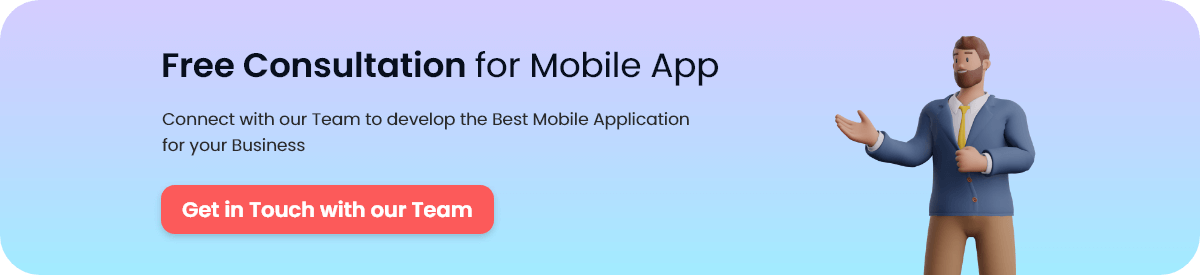Social media applications like Facebook and Instagram have seen explosive growth, driving demand for video editor apps like Splice. Now, everyone is trying their hand at making content, and they’re using different video-making and editing apps to create videos that get a lot of attention.
Due to its vast market, many businesses and entrepreneurs plan to build a video editor app like Splice for content makers and video editors. However, most of them have trouble because they don’t have a better plan. But fret not!
This blog will discuss the steps to build a video editor app like Splice, as well as its features, benefits, costs, and other necessary aspects.
So, let’s begin!
Quick Summary: This in-depth guide will cover everything from features, steps of Splice app development, cost, benefits and so on.
What is a Splice App?
Splice is an app for editing videos that is made for both new and expert users. With Splice’s easy-to-use interface and powerful features, you can make movies on your phone that look like they were made by an expert.
If you’re interested in a Splice app, now is the best time to invest money in Splice video editing app development. But first, you should talk to an experienced mobile application development company that makes video editing apps to ensure your idea for a video editor app is good.
Future Predictions & Projections
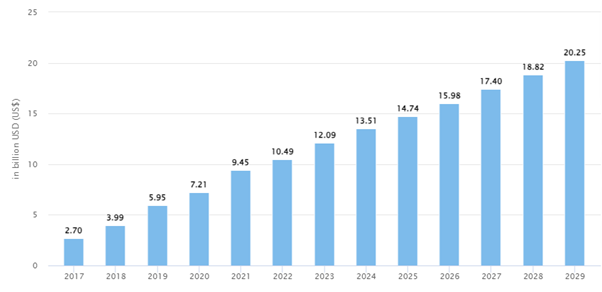
- There will be $10.49bn in sales in the Photo & Video market in 2024.
- By 2029, the market will be worth $20.25bn, thanks to rates of growth of 8.43% per year in whole income.
- This famous app for changing photos on your phone made more than $8.7 million in January 2024. The app lets people put together collages and other picture projects.
- It was worth $764 million around the world in 2021 for mobile apps that let you change videos. It will grow at a rate of 9.5% per year from 2022 to 2030 and reach $1567 million by 2030.
- More than 5.8 million people around the world have downloaded the Lensa AI app.
Why Develop a Splice App?
Nowadays, it’s smart to build a video editor app like Splice, a platform for editing videos on mobile devices. Why not look at the benefits of making an app like Splice?
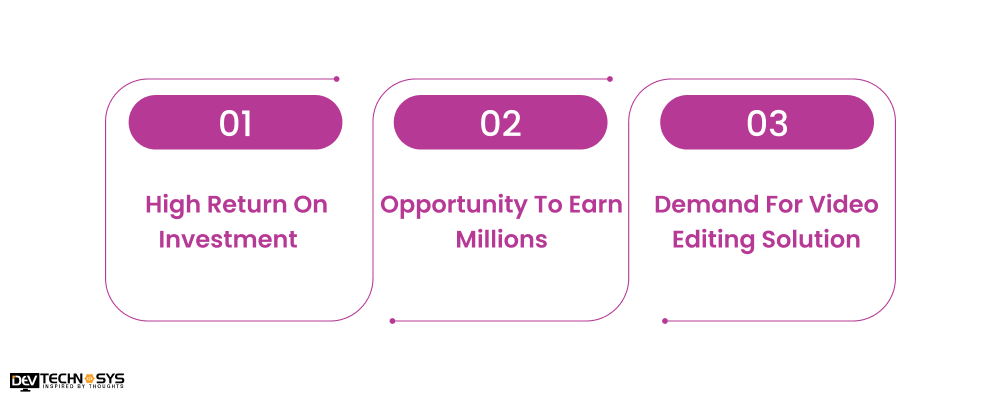
1. High Return On Investment
- Massive User Base: Due to the proliferation of smartphone users and makers, there is a huge untapped market for video content.
- Subscriptions and in-app purchases: Providing premium features, effects, and templates may bring in a lot of money.
- Commercials: Making money with tailored advertisements may be rather lucrative.
2. Opportunity To Earn Millions
- Rise of Short-Form Video: Apps Like Easy Cut that allow users to quickly and easily edit short videos, such as TikTok, Instagram Reels, and YouTube Shorts, have contributed to the rise of this type of video.
- Social Media Dominance: The dominance of video content on social media platforms has made video editing software indispensable for content providers.
- Distinct Features: To set your app apart from the competition, use unique and inventive features.
3. Demand For Video Editing Solution
- Establishing a Solid Brand Identity: Build an app like Lightroom that has the potential to create a solid brand identity.
- Market size: The size of the market is projected to reach $1567 million by 2030, with an annual growth rate of 9.5% from 2022 to 2030.
- Potential for Acquisitions: A well-known video editing program may be a tempting acquisition target for bigger digital corporations.
I’m grateful that Dev Technosys has helped me. Their team is very open to making changes and getting better. Requests for changes were easy for their team, and their project manager always came up with great answers. They also care about their clients’ success and offer fair prices, which makes them the best choice for future tasks.– Kevin.
Steps To Build a Video Editor App Like Splice
To build a video editor app like Splice, you need to hire dedicated developers, to do a lot of research and observation, and to plan and carry out projects at different levels. We have outlined some of the essential stages of developing a video editing app to make it easier for you to grasp. Get a better understanding of the whole process to build a video editor app like Splice:

1. Make A Detailed Plan
It all starts with a concept when you build a video editor app like Splice. To ensure this idea satisfies a particular need or solves a particular issue in the present market, you need to cultivate, analyze, and completely explain it. So here’s where your unique selling proposition becomes relevant.
You should also validate your idea with an IT consulting services provider. It might be anything from a price cut to better performance to a user-friendly interface. USP gives potential customers a strong reason to pick your app over others that are available. After making a detailed plan, move on to the next step.
2. Find Your Target Audience
Now, before you build a video editor app like Splice, you need to know who you’re making it for. You can make the features and user experience of your app fit the needs, wants, and standards of your target audience by figuring out who they are. To really know your people, you need to know how they act.
What kinds of tools do they use in video editor app development? When and how do they use apps to change videos? What do they dislike about the options that are already out there? It also helps you figure out how to sell your business.
3. Create a Feature List
Before you create a video editor app like Splice, you should make sure the design is easy to use. No one likes having to follow a lot of steps or tips to get to a feature. The same is true for how applications work. So, the MVP app development is where you should start so that people can get to know the app first.
If they get used to the app, think about what they have to say and what they have to offer. This will help you learn more about the things that people in your target group like. This will help your application go through more smoothly.
4. Design a User Interface
Now you should hire a mobile app design services provider that makes mobile apps to build a video editor app like Splice that looks good and is simple to use. Pay attention to how people use the app and make sure that both new and experienced video producers can do it.
Users will be happy if you add features like drag-and-drop, real-time previews, and easy viewing to the Splice video editing app. Check your design often and make changes to help people use it better and hear what they have to say.
5. Develop Your Splice App
It’s time to create a video editor app like Splice once you have your design finished. You should always think about what will make your app unique. First, make sure that the app is stable and works well so that users can update without any issues. Because your app is unique, you need to hire mobile app developers to add cutting-edge features that fit with that.
6. Test Your App
In this step, you test your app’s features and functions to make sure they do what you want them to do. Performance testing lets you see how well your app works in different situations, like when it’s under a lot of stress or heavy loads.
It is very important to keep the app stable and quick, especially when working with large video files or when a lot of people are using it at once. Lastly, make sure your program works well on a variety of systems, screen sizes, and positions by testing its compatibility.
7. Deploy & launch Your App
It means making all the necessary plans for putting your app on app shops. Apple and Google both have rules and guidelines that apps must follow. In addition, you need to make sure that your app looks good in the app shop. It has a nice-looking app icon, nice-looking pictures, and a clear, convincing description.
If you don’t follow these rules and standards, your application could be turned down during the review process. This delay could mean that your app won’t be ready for release until later and will need a lot of changes.
Key Features To Build a Video Editor App Like Splice
If you have a video editor app like Splice, here are some popular features you can add to it. If you’re investing in Face Editor App Development for beginners or skilled users, you don’t have to add all of these features. You can change them to fit your needs. Here are some of the most important parts to build a video editor app like Splice:
| Feature | Description |
| Video Import & Export | Several video codecs, sizes, and frame rates can be used. Importing from the device’s gallery is easy, and you can send to different forms to share. |
| Trim & Cut | Trims video clips precisely, cuts them into multiple pieces, and gets rid of parts that aren’t needed.
|
| Merge & Join | Develop a video editor app like Splice, combines several video clips into a single series that can be switched between without any problems. |
| Video Speed Control | Changes the speed of video playing to add slow-motion or fast-forward effects. |
| Video Filters & Effects | When you build a video editor app like Splice, it offers a range of visual filters, transitions, and special effects that can be used to make videos look better.
|
| Text & Titles | An Android app development company adds this feature which lets you add text overlays, titles, and subtitles to movies that you can change the fonts, styles, and movements of. |
| Voiceover Recording | It lets users record voiceovers right in the app and sync them up with the video. |
| Image Overlays | Users can add pictures to movies as overlays to make picture-in-picture effects or other visual features. |
| Video Stabilization | When you build a video editor app like Splice, it fixes shaky video, making it smoother and better quality. |
| Video Cropping & Aspect Ratio | Changes the size and aspect ratio of videos to work on a variety of platforms and devices.
|
| Reverse Video | When you Build An App Like YouCut or Splice, for artistic effects, it plays video clips backwards. |
| Video Resolution & Quality | It lets you choose from different video formats and export quality settings to find the best mix between file size and quality. |
Best Video Editor Apps Like Splice
Before you build a video editor app like Splice, you need to learn a lot about the ones that are already out there. It will help you get noticed in the market. Here are some of the Best Video Editing Apps to Use that you should check out:
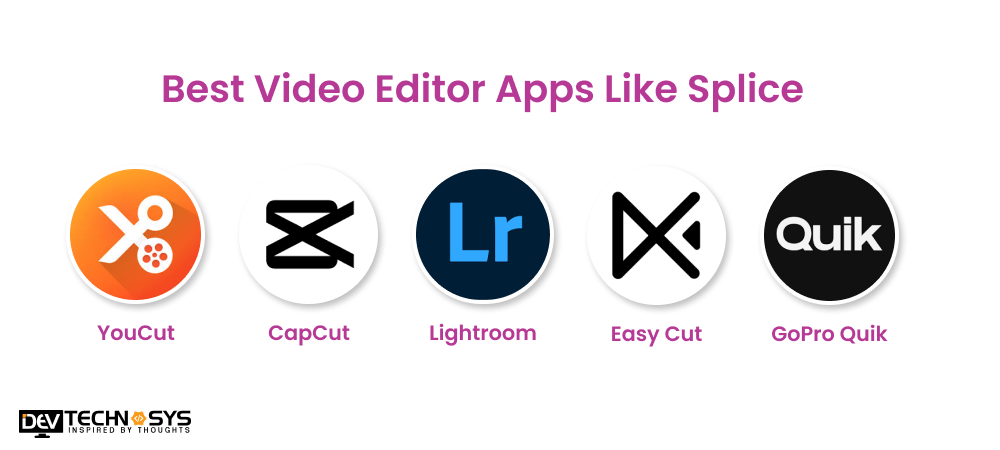
| Apps Like Slice | Available Platform | Download | Ratings |
| YouCut | Android | iOS | 100M+ | 4.7 |
| CapCut | Android | iOS | 10M+ | 4.3 |
| Lightroom | Android | iOS | 100M+ | 4.3 |
| Easy Cut | Android | iOS | 10M+ | 4.7 |
| GoPro Quik | Android | iOS | 10M+ | 4.5 |
Why Is Splice App Popular Among Individuals?
Along with individual shooters, Splice has made a name for itself in the video editing business. Let’s look at the main reasons why it’s so popular :
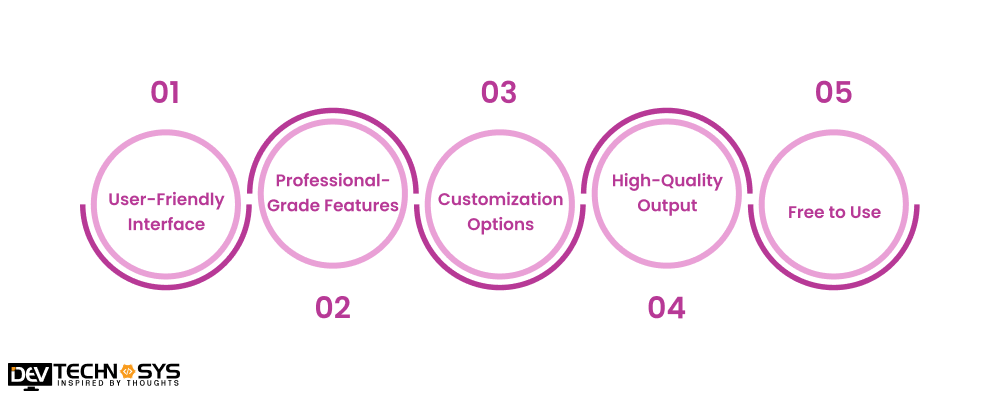
● User-Friendly Interface
Splice has a clean, easy-to-use interface that works for both new and expert video producers. Its drag-and-drop feature makes editing easier and lets users trim, cut, and join clips together quickly. It’s easy to use, which makes it a popular choice for people who want to make high-quality videos without having to learn a lot of complicated software.
● Professional-Grade Features
Even though Splice is a mobile app, it has a lot of powerful features. It lets users add transitions and filters, change the speed, and even add music songs from its huge library. These professional features are usually found in PC software, which makes Splice an excellent choice for working while you’re out and about.
● Customization Options
With Splice, users can add text backgrounds, voiceovers, and custom music to their videos to make them more unique. With this much flexibility, people can make content that stands out, whether they’re making short videos for social media or longer, more complicated videos. So build an app like CapCut, which lets users have full artistic power because they can change everything from font styles to sound levels.
● High-Quality Output
One great thing about Splice is that it lets you export movies in HD quality, which makes sure that the final result looks polished and expert. This is especially important for people who make material and need to keep the quality of their work good. A recent poll of app users found that over 70% of them said the app’s high-quality output was a big reason for its success.
● Free to Use
Many apps for editing videos need you to pay for a contract, but Splice has a lot of tools that you can use for free. You can buy extra tools inside the app, but the free version is more than enough for most people. Its low price and powerful features have made it very popular among people in many artistic areas.
Cost To Develop A Video Editor App Like Splice
The cost to build a video editor app like Splice is based on your needs and the features you want to add. But the mobile app development cost changes as the app gets more complicated and has more options.
Depending on how many features there are and how hard they are to use, making the video maker app will cost between $10,000 – $25,000. It’s hard to say how much it will cost to develop an app like Splice because it depends on a lot of factors. Take a look at the cost table below:
| App Complexity | Cost Estimation |
| Simple Splice-like App | $10000-$15000 |
| Medium Splice-like App | $15000-$20000 |
| Complex Splice-like App | $25000+ |
How To Monetize An App Like Splice?
If you want to make a video editing app, how can you make money from it? The best video editing app development company can help you put tactics into action that you can use in your app or that you can combine in the best way to make money.
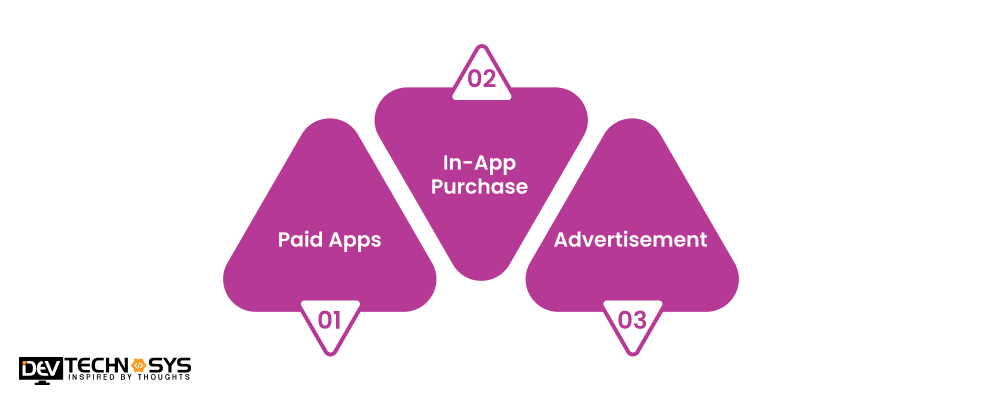
1. Paid Apps
Setting a fair price for your app can help you make money if you’ve made a great one and a lot of people are interested in it. But since it costs money to make an app, many people find free apps that do the same things to get around your paid app. To make money from your app, you need to add a lot of cool and unique features when you build a video editor app like Splice.
2. In-App Purchase
People who use this way are encouraged to use some app features for free, but they have to pay to use the more advanced features. A lot of picture and video editing apps let users use basic features and some more advanced ones for free. However, they charge for the more advanced features. The best on demand app development company can help you figure out how to build a video editor app like Splice from scratch.
3. Advertisement
The best way to make money with your video and picture editing app is to put ads on it. This way of making money is clear and works well for the owners because they get paid every time someone looks at the ads. But users can get upset by the ads, which can make them stop using the site. Hiring a Video Editor app development company can help you figure out the best way to make money for your business.
Let’s Create a Video Editor App Like Splice!
There you have it! We hope that this information about making video editing apps has given you all the information and ideas you need to build a video editor like Splice. If you know how to make money off of your video editing project, you can become a business and make your own app that makes you money.
An Android or iPhone App Development company like Dev Technosys can help you make that dream come true. We have experience making video editing apps or other types of mobile apps. Our developers can make sure you meet your project goals on time and on budget.
FAQs!
1. How Long Does It Take To Build A Video Editor App Like Splice?
The timeline of Splice app development varies on the basis of your project complexity. Usually, it can be between 2-7 months to make a video editor app like Splice. You can consult with a Splice app development company about the actual time.
2. What Is The Cost To Develop A Video Editor App Like Splice?
The cost to build a video editor app like Splice will be around $10000-$25000. It fluctuates on different factors like app complexity, features, tech stack etc affect the android app development cost.
3. Is It Profitable To Invest In Splice App Development?
Indeed! It is profitable to build an app like Splice in today’s crowded market. Here are the benefits you will get from investing in it:
- Large Market
- Subscription Model
- Competition
- Development Costs
- Unique Selling Point
4. How To Earn Money From Video Editor App Like Splice?
You can monetize a video editing app like Slice in multiple ways:
- In-app purchases
- Advertisement
- Freemium model
- Subscription model
5. How To Create A Video Editor App Like Splice?
You can develop an app like Splice in the below steps:
- Conduct market research
- Analyze your competitors
- Create a feature list
- Design UI/UX
- Develop the backend structure
- Test your app
- Final launch & maintain