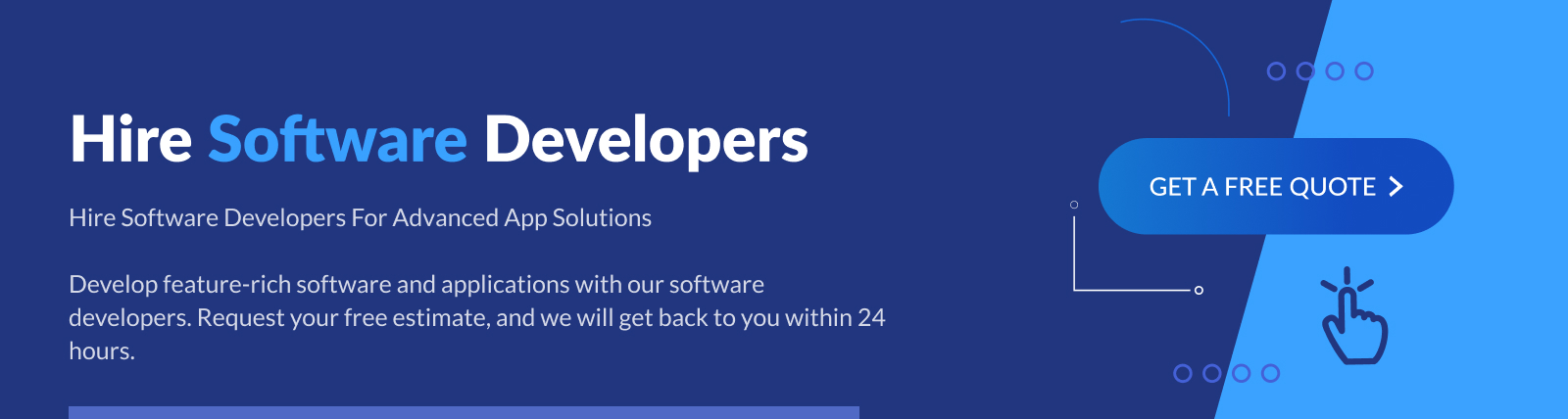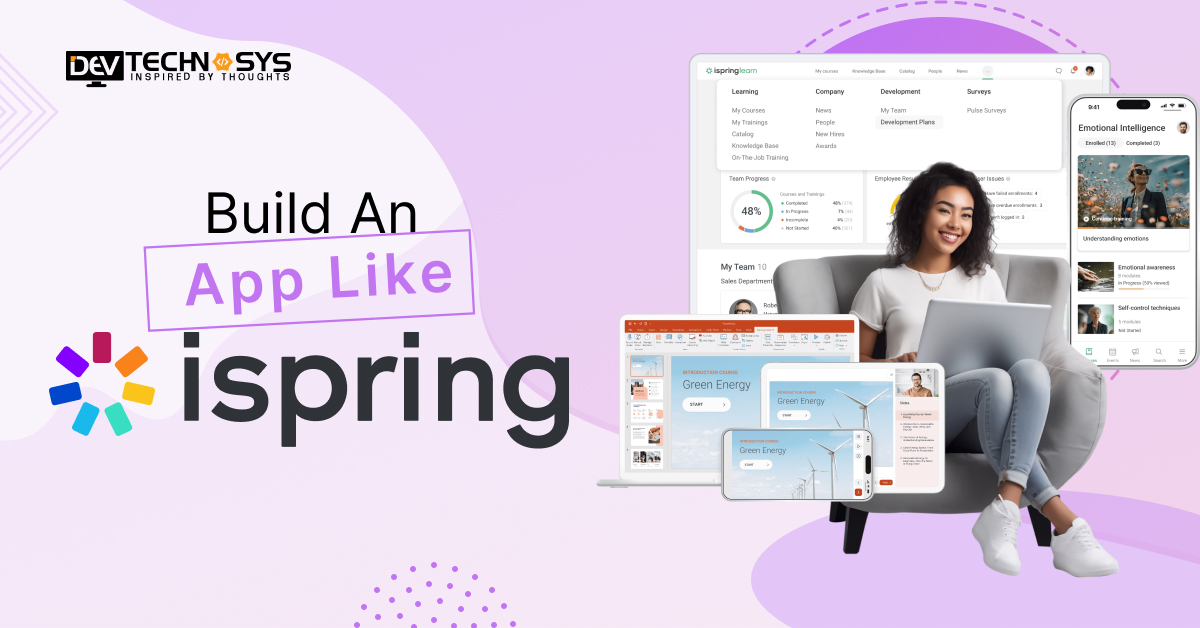Signing on the dotted line has never been simpler. With the rise of e-signature apps like DocuSign, it is easier to sign and manage documents from anywhere in the world. This has increased the opportunity among entrepreneurs to invest in digital signature app development.
According to 2023 data, the world market for digital signatures was worth USD 5.34 billion. By 2032, the market should be worth $118.88 billion, up from $7.61 billion in 2024. This proves that now is the best time for business owners to invest in this profitable field.
But before you spend money on DocuSign app development, you should have a good idea of the cost to build an app like DocuSign.
We’ll discuss the things that affect the cost to make an app like DocuSign in this blog. So, if you’re curious about the cost to create your own e-signature app, keep reading!
Let’s begin!
What is a DocuSign App?
As far as eSignature apps go, DocuSign is one of the best. It looks very professional and works with a lot of apps like SalesForce, Windows, Apple, and Workplace from Facebook.
Security is one of the best things about DocuSign because the business uses strong encryption technologies and follows best practices for keeping data safe.
So, if you are fascinated with the idea to create a mobile app like DocuSign, you need to first validate it with experts.
Future Predictions & Projections of DocuSign
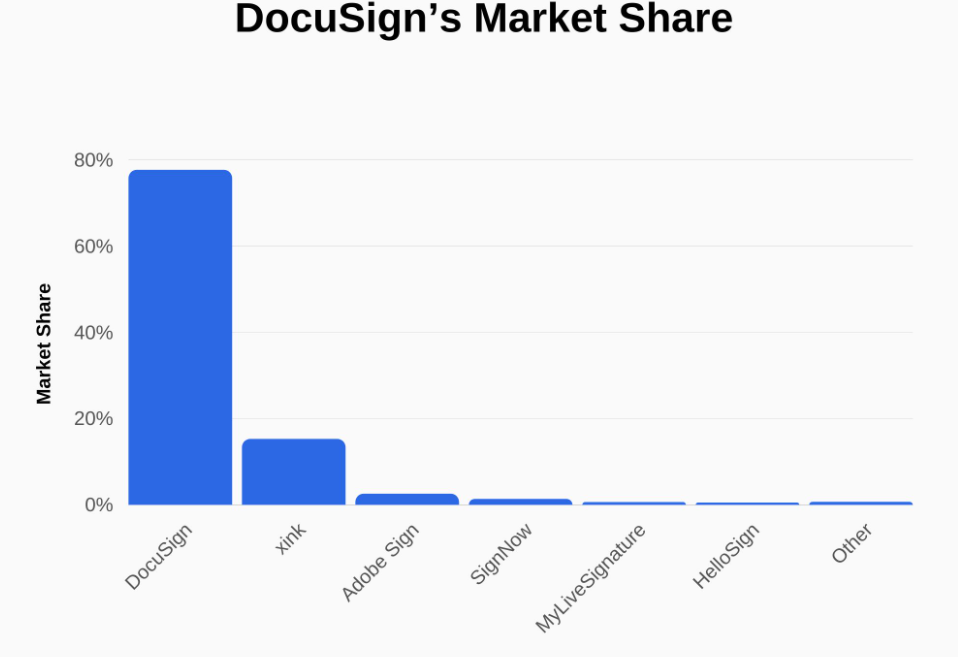
- DocuSign, a company based in San Francisco, had a market share of over 67% of the electronic signing market in 2023.
- The virtual signature business could be worth $14.1 billion around the world by the end of 2026.
- The report from Slintel shows that DocuSign has a 46% market share, which is a lot.
- The study from Deloitte showed that DocuSign has 75% of the market share, making it the market leader.
- Almost every day, more than 775,000 documents with 3.6 million pages are signed.
- It takes 24 hours to finish 82% of agreements.
- DocuSign was used to process 51% of the documents in just the first hour.
- 98% of people who use DocuSign say they get the most out of it.
- A lot of people visit sites that use DocuSign, like Google, Netflix, LinkedIn, and Reddit.
How Does DocuSign App Work?
Users will first get an email from the person sending the document asking them to sign it using the DocuSign eSignature app. The steps people take may be different depending on the options the sender chose, but here are the most likely ones explained by an on demand app development company:
- Users first click to look over the document.
- Now they read the notice and click “I agree” to use an electronic signature.
- After that, users fill in any areas that need it, such as your address, their name, or the date.
- Users can now choose their own unique style or draw their own.
- Lastly, users click to put their signatures where they need to be in the document(s).
Files that users wirelessly sign are then sent back to the author via email. They can also download a copy to keep for their notes or make a DocuSign account to store and access documents they have already signed.
Cost To Build An App Like DocuSign
To put it simply, it’s all about the cost to develop a mobile app. It makes sense that you want to develop an app like DocuSign as inexpensively as possible without skimping on quality.
A digital signing app like DocuSign can cost anywhere from $10,000 to $25,000 to make, depending on how many features it has and how hard they are to use. That being said, there are many things that affect the cost to build an app like DocuSign. Look at this list of cost table:
App Complexity |
Cost Estimation |
| Simple DocuSign-like App | $10000-$15000 |
| Medium DocuSign-like App | $15000-$20000 |
| Complex DocuSign-like App | $25000+ |
Also, use the following method to figure out the cost to make an app like DocuSign:
DocuSign app development cost = developer’s hourly rate * total development time
Now that you know the cost to develop an e-signature app, you should consult with a mobile app development company. But first, let’s talk about what makes the cost different.
Factors Affecting the DocuSign App Development Cost
You may be wondering what else affects the cost to develop an app like DocuSign now that we’ve talked about most of the important ones. The costs have been affected by the app’s design, the platforms it will be used on, the technology stack that was chosen, and the complexity of the features that need to be added.
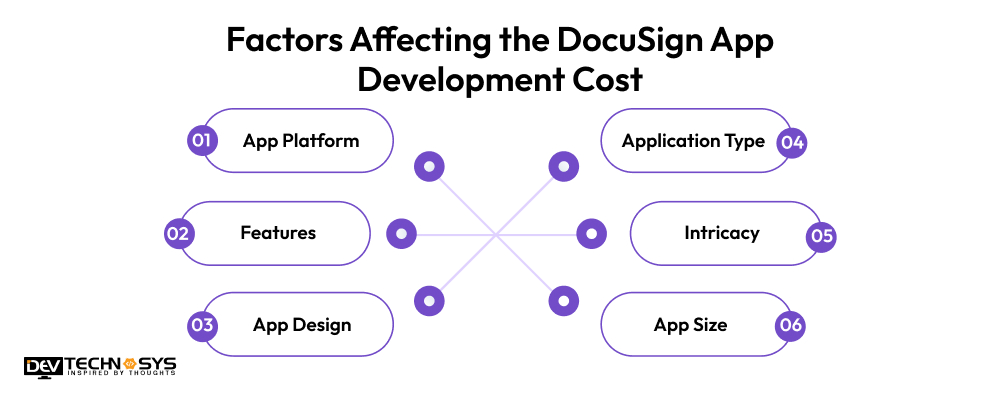
● App Platform
Possibly, it will cost more to make apps like DocuSign for both iOS and Android than for just one. It can cost more and take longer to develop an app like DocuSign for businesses depending on the surroundings and prerequisites of each project.
● Features
If you want your digital signing another app like DocuSign to do more, you’ll need to spend more time and money on it. Virtual signature apps like DocuSign that are the best usually have a lot of features, such as reward programs, payment handling, offers, and more.
● App Design
Your DocuSign app’s style may affect the cost to make apps like DocuSign. It will take longer and cost more to make a design that is very complicated or unique. The iPhone app development services provider suggested that the user interface and user experience design are two important factors that affect the cost to develop a DocuSign app.
● Application Type
Different types of e-signature apps have different needs. For instance, compared to a real sign, a virtual sign will need a lot more complicated protection measures. The cost to build an app like DocuSign will depend on what kind of app you want to make.
● Intricacy
Fintech app development costs may change based on how complicated your app is. The cost of DocuSign app development may go up if it has complicated features that take more time and money to set up, like fingerprint or multi-factor identification.
● App Size
Your e-signature app’s size may affect the cost to make an app like DocuSign. For a big app, you need more work, more time, and more tools. Because of this, it might make the costs of making the digital signing app go up.
How To Develop An App Like DocuSign?
If you want your app to be ready for thousands or even millions of people, you need to make sure it can grow and never fails. That’s why you shouldn’t do things one at a time. Make sure that the mobile app development process works together so that the end result is something that your business is proud of.
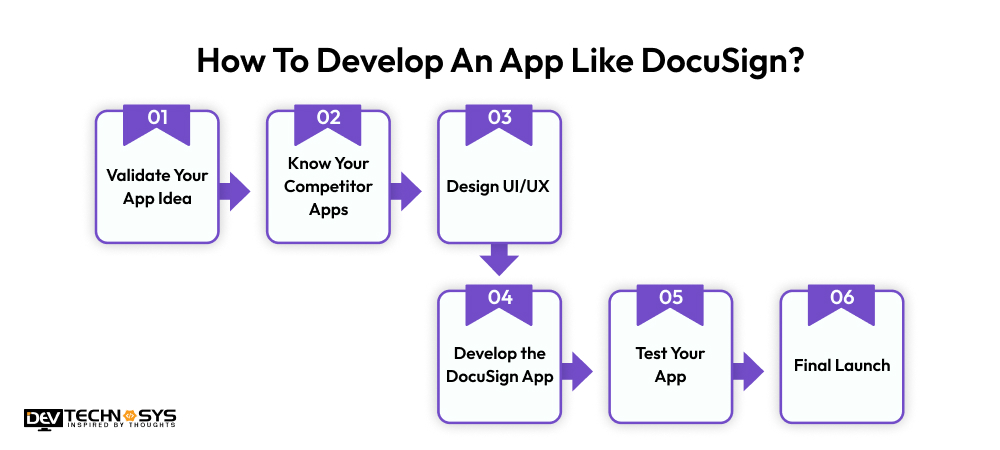
1. Validate Your App Idea
To develop an app like DocuSign, the first thing you should do is consult with an IT consulting services provider to verify your app idea. This helps you understand the rules and laws that apply, as well as the need and scope for electronic signing options. It’s important to find out if your apps like DocuSign really solves the problems users have with signing and verifying documents.
Also, you need to figure out how big your possible market is. What are the main problems that people have with the way documents are signed now? What did they try that didn’t work before? Are there problems that go along with this that need to be fixed?
2. Know Your Competitor Apps
Before you make an app like DocuSign, the next step is to search out your competition. Are there any other e-signature apps like DocuSign that do the same thing? What do they have that no one else does?
Do they have enough sales and good reviews on app stores? You can also add what they don’t have so that it works with your e-signature app.
You can easily fix the mistakes your competitors have already made by analyzing them. But you already know how the market works now, and you need to set yourself apart from your competitors.
3. Design UI/UX
Hiring a mobile app design services provider will help you develop apps like DocuSign that look good and are easy to use. Keep an eye on how people use the app and make sure that both new and old users can achieve it.
Users will be pleased if you make the DocuSign app better by adding things like a virtual signature, images in real time, and simple watching. Often look at your design and make changes to help people use it better. Pay attention to what they have to say.
4. Develop the DocuSign App
Once the planning phase of an electronic signing app like DocuSign is over, the next step is to build the frontend and backend. Hire mobile app developers who know how to code in the right languages, and then start writing code for the app to create signature
Think about what you need from document signing apps like DocuSign, the ability to work with different document types, and the ease of use. Select database tools and a hosting system that are right for the private data that will be handled.
The homepage of the mobile app is an important part of the user interface. It should make it easy for users to sign up and share documents for signing. Also, you must process the review requests that are still waiting.
5. Test Your App
Once you’re done making your digital signing apps like DocuSign, you need to test it thoroughly. Five key testing methods should be used to make sure safety, security, and bug-free speed.
Some of these are testing for features and usefulness, testing for security and speed, testing on different platforms and devices, and long reviews where users give feedback. Once you’ve passed these tests, you can safely launch your app that works like DocuSign.
6. Final Launch
Depending on the device, there are different ways to distribute a digital signing app like DocuSign. There are strict rules that must be followed when publishing on the Play Store or the App Store. You can launch an e-signature app like DocuSign once it’s been accepted.
DocuSign, on the other hand, is a business-to-business (B2B) option that might do better with direct sales and relationships with other document management systems.
This makes sure that only the right people get the app and fits with its business style. Also, you must avail the mobile app maintenance and support services to timely update your e-signature app.
Must-have Features To Develop An App Like DocuSign
To create an app like DocuSign, you have to pick each and every function with great care. First, let’s quickly go over the best parts of a digital signing app.
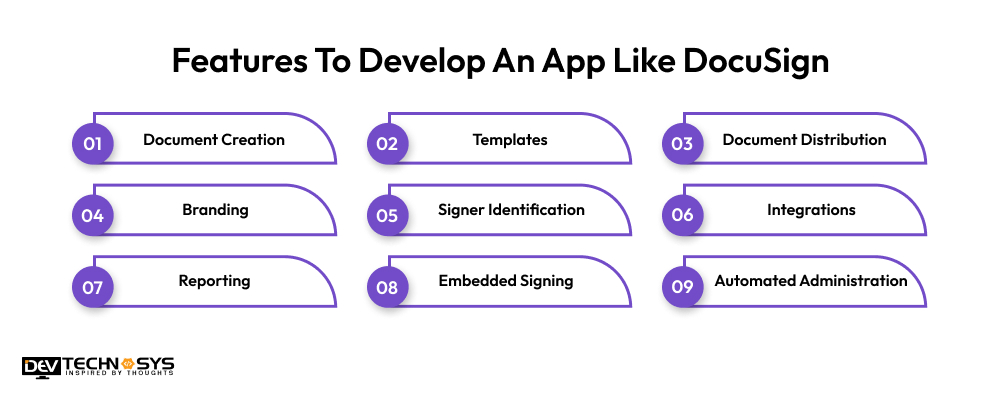
● Document Creation
DocuSign lets users use regular PDF files to make fillable PDF forms. Want to know how to make a PDF form that can be filled out in DocuSign? The app will instantly turn any form fields in the file users send into fillable form fields and signature fields.
● Templates
DocuSign has models for different kinds of deals that are ready to use, like sales contracts. When users make documents, using a template saves you time. Users can also make their own reusable template, which is a document that is tailored to their business’s needs.
● Document Distribution
Users can post bulk names and email lists to DocuSign before sending a document for signature. This saves them a lot of time because they don’t have to enter these details by hand. Also, users can share their document with offline sharing, which doesn’t need an internet link.
● Branding
To keep things consistent, users’ documents need to show off their brand. With the help of a fintech app development services provider, you can change the colors of the Android app like DocuSign and web pages that users will see after signing with DocuSign and add your business logo.
They can also change the text and links. Having a steady brand appearance during the electronic signature process is helped by this.
● Signer identification
When picking electronic signature apps like DocuSign, security is very important. It is very important to make sure that the person signing the document is who they say they are. DocuSign has more than one level of tools for verifying and identifying signers. Signers have to show proof of who they are before they can see or sign the document.
● Integrations
Since electronic signatures are often used in bigger business processes, the app needs to be able to work with other business apps like DocuSign. Users can make things run more smoothly with DocuSign because it works with Salesforce, Oracle, Box, Slack, and many other digital business tools.
● Reporting
A business app development company integrates a reporting feature which lets users see important success indicators for electronic signatures, like how many documents have been fully executed every month. They can also set up records to run at certain times or view data in real time, so they can always see how the app is being used.
● Embedded Signing
Users can add forms that need to be signed straight to a web page with DocuSign’s integrated signing feature. Signers can save time by not having to wait for an email with a document to be signed and then signing it straight on the linked form.
● Automated Administration
One more great thing about DocuSign is that it takes care of at least one routine job for users: sending out the signed agreement. Once everyone has signed off on it, a fully executed copy is sent around automatically to make sure that everyone gets a final copy for their records.
Best Digital Signature Apps Like DocuSign
There are already a lot of e-signature apps out there that you should learn a lot about before you make your own. In the market, it will help you stand out. You should check out these e-signature apps like DocuSign alternatives.
Best apps like DocuSign |
Available Platforms |
Download |
Ratings
|
| Adobe Acrobat Sign | Android | iOS | 1M+ | 3.1 |
| signNow | Android | iOS | 1M+ | 3.2 |
| PandaDoc | Android | iOS | 50K+ | 3.6 |
| Signeasy | Android | iOS | 1M+ | 3.8 |
Challenges and Solutions in E-Signature App Development
Building an e-signature app can be hard because there are a lot of technical and user experience issues that need to be dealt with. Here are some challenges you might run into when making apps like DocuSign.
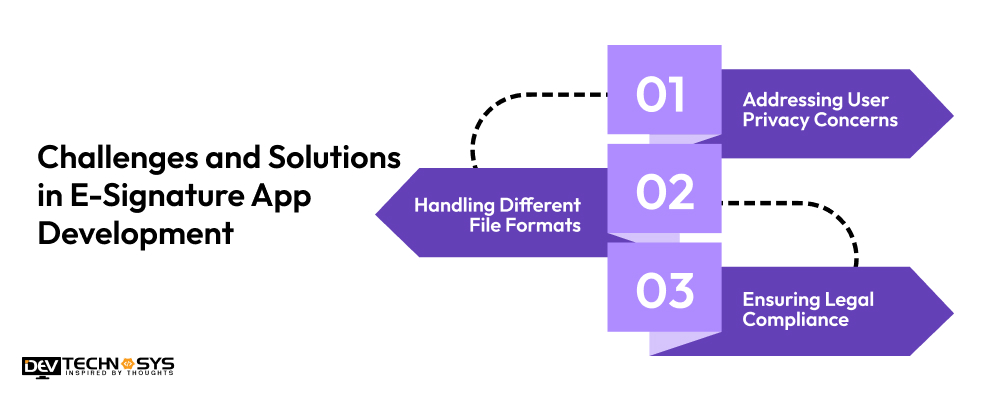
Challenge 1: Addressing User Privacy Concerns
It is important for E-Signature mobile app developers to address user privacy issues by focusing on clear data handling, strong security measures, and compliance with privacy laws. It helps users trust and believe in your app’s digital signing process.
Solution: E-Signature apps include encryption methods that keep private data safe while it’s being sent and stored. This protects data and increases privacy. To let users see and control their data, you can use trust-building methods. For example, sending users clear privacy rules and asking for their permission before accessing their data.
Challenge 2: Handling Different File Formats
When making E-Signature apps, it can be hard to keep track of all the different file formats that are out there. To make things easier for users and improve speed, apps like DocuSign need to be able to handle a wide range of documents, have tools for converting file formats, and work seamlessly with all of these file types.
Solution: To solve this problem properly, hire dedicated developers who are working on methods for streamlining processes, like automatic format conversion tools that make it easy for users to change files into forms that work with other programs.
Challenge 3: Ensuring Legal Compliance
Legal compliance is very important when making E-Signature apps like DocuSign. This means following data protection rules, encryption standards, and laws related to the industry to protect user privacy and document validity.
Solution: To meet these strict compliance standards, a cloud computing development services provider must use strong security measures that keep private data safe and make sure that electronic signatures are real.
Why Is It Important To Fix A Budget For Your Project?
Knowing the cost to develop a DocuSign app is the first step in understanding why it is to set a budget. Setting a budget helps you understand how everything fits together and helps you take the right steps of on demand app development solutions. That’s why you should remember these things before you start working on the growth of your business:
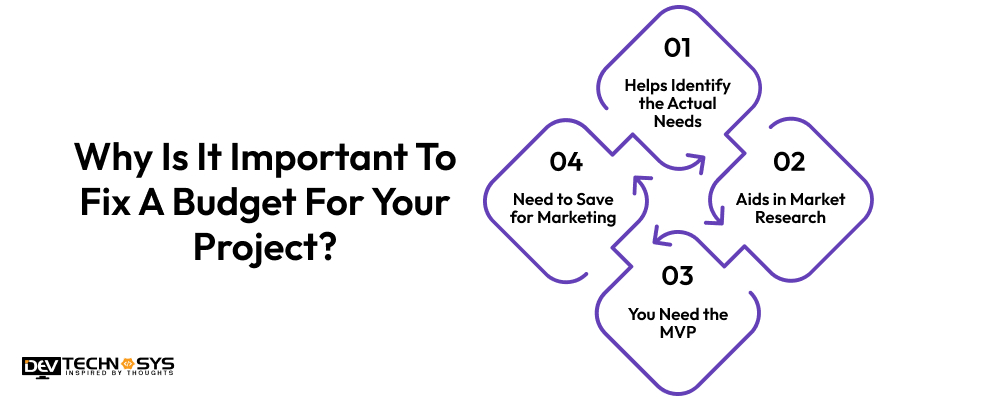
● Helps Identify the Actual Needs
Setting a budget for your e-signature app development helps you think about what the end users want, so you can give them what they need right now. This will make it easy for you to understand what features your app needs and help you make the right choices.
● Aids in Market Research
If you want to know what the going rates are in the market, you have to do a lot of study on the market whenever you think about your budget.
● You Need the MVP
That meeting with the funders will only happen if you have a minimum viable product. To figure out how much and how long an MVP app development will take, you need to have a budget.
● Need to Save for Marketing
It would be silly to think that your work and costs will end when the app is finished. The growth process still has a few steps to go. The big challenge is getting the app out there, selling it, and getting it to the right people.
There is a way to figure out the on-demand e-signature app development costs, but the real costs that matter are the ones that come up after the development is done.
How To Monetize Your E-signature Platform Like DocuSign?
You’ve made an absolutely beautiful app. Check! What will happen next? As soon as your app is out there and people are steadily downloading it, it’s time to start making money. Let’s look at the main ways that you can make money.
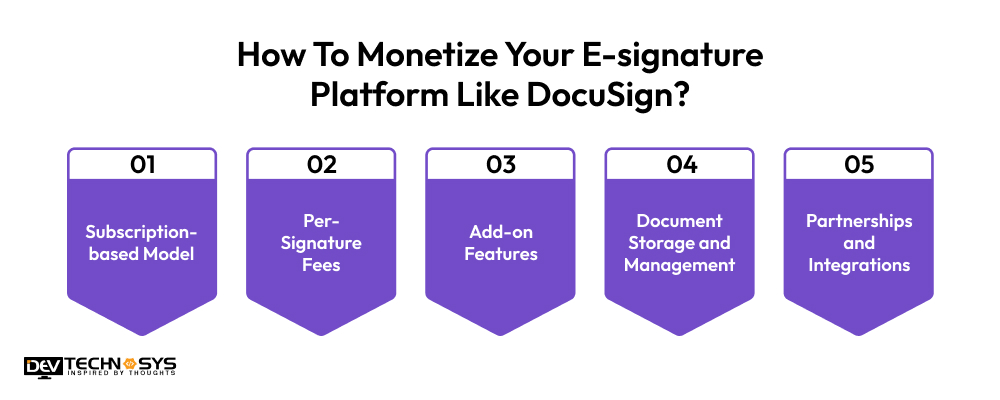
1. Subscription-based Model
This is how e-signature apps like DocuSign usually make money. You can have different levels of payment plans with different prices and benefits. Some simple plans may also come with important features like e-signatures, document keeping, and basic analytics.
But the paid plans can come with extras like how to create a DocuSign document for signature at once, better protection, and the ability to connect to other business tools.
2. Per-Signature Fees
Now as an Android app development company suggests that you can charge a fee for each file that is signed on your apps like DocuSign. This can be a simple flat rate or a rate that changes based on how long or complicated the paper is. This might be an easy way to do things, but people who need to sign a lot of documents often might not want to do it this way.
3. Add-on Features
As a third model, you could charge extra for extra functions. This could include advanced data, unique branding, access to APIs for developers, or connections with certain third-party apps. In turn, this lets you make more money from people who need these specific benefits.
4. Document Storage and Management
You can offer an e signature service for managing and storing documents as a separate offering or as an add-on. Fees should be based on how much space is used or how many documents are kept. For companies that need to store and organize a lot of documents, this can be very helpful.
5. Partnerships and Integrations
You can offer shared electronic signature solutions or connections by teaming up with the CRM development company. For example, you could work with a CRM tool to add the ability to e-sign documents right to their app. Through licensing fees or revenue-sharing deals, these partnerships can help you get more customers and make more money.
Ready To Create An App Like DocuSign!
That being said, you have an idea for an app that would change the way we do business with digital signatures. But the question still stands: is the high price tag worth it? It’s not easy to make an app like DocuSign.
It takes a focused group of experts, top-notch technology, and a big expense. There are huge benefits that could be gained, but the road is full of problems and unknowns.
So, it is the perfect time to consult with a hybrid app development company who have expertise to create apps like DocuSign within your budget!
Frequently Asked Questions
1. How Long Does It Take To Develop Apps Like DocuSign?
The time to create an electronic signature app like DocuSign relies on many factors like complexity, features, DocuSign app development services provider, e signature platform type etc. Basically, it can take 2-7 months to develop a full-featured e-signature application.
2. How Much Does It Cost To Develop An App Like DocuSign?
The cost to make a DocuSign app depends on your project requirements. The DocuSign app development cost will be between $10000-$25000 or more. It is best to consult with a DocuSign app development company about the actual cost.
3. How to Create an E-signature?
You can create a digital signature using DocuSign’s e-signature solution. Simply click the review link and opt to digitally sign. From there, select a signature source and name, then sign in to apply your digital signature.
4. What Are the Benefits Of DocuSign App Development?
When you develop apps like DocuSign, you will get many benefits like
- Reach wider audience
- Boost user engagement
- Enhanced security
- Cost saving
5. How To Create An E-signature App Like DocuSign?
You can make an app like DocuSign just by following the below steps:
- Validate your app idea
- Know your competitors
- Design UI/UX
- Hire a software development company
- Develop the backend
- Test your app
- Launch & market
6. How To Make Money From Digital Signature Apps?
You can monetize your digital signature services app just by leveraging the below monetization methods:
- In-app purchase
- In-app advertisement
- Subscription model
- Collaboration
- Freemium