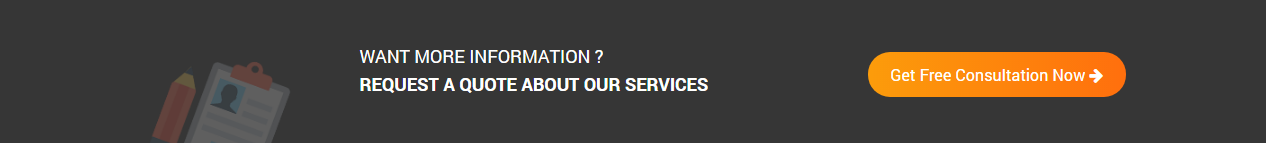The dev channel and Canary have come up with the most accurate release that is Android Studio 3.4. However, the involvement of Android Studio 3.5 has come up with a major addition to the android application Development Company.
These are the major preview terms that help in adding a lot of value to the overall system. However, it is essential for a system to have proper and regular updates. To understand it in a better way, let us go through these aspects that help in changes and features change.

Dynamic Features Modules Conditional Delivery
The device configuration can be easily maintained with the help of conditional delivery. The fact is that it allows to have an easy flow in the requirement and allows a stable and automatic download in terms of dynamic feature modules.
For instance, it is possible to get a dynamic feature module that helps in understanding the overall augmented reality and will be able to work in a similar direction.
This helps one to easily work on installing an application that can easily provide support to the AR system.
At the present moment, a delivery mechanism that helps in module download the overall control on the support system. Also, the install-time of an application is mainly based on the configuration of devices such as:
- User control
- Software and hardware features of devices that will include OpenGL ES version
- API level
This makes it easy to work with when one hire android app developer that knows the overall system and can deliver the desired work in a proper flow. However, if there is an error that makes it difficult for downloading a module then the install time of an application is affected.
However, with the help of Play Core Library, it is possible that the system is affected and works on the download of the module in demand.
However, when it comes to working on it then it is important to know that the version is higher or Android Studio 3.5 Canary.
The support is added up in the conditional delivery that helps in getting up the dynamic features of a module. It is essential to keep this in mind while working upon a beta program that helps in getting the dynamic features module while publishing an application to Google Play.
Also Read: Things to know about Android Q Beta release
Options that help in adding up the conditional delivery with a new module
It is easy to add on the New Module for conditional delivery by the mobile app development services. This can be done with the help of:
- In order to reach the dialog for New Module, one has to tap into the File option and then navigate to the New menu. There is an option at the menu bar stating New Module through which one can easily work on New Module.
- Once this is done, the Dynamic Feature Module is selected in the system before moving to the next step.
- Now, it is essential to configure the overall system that can be done with the help of this option and then move to the next step.
- Then, comes the section for Module Download Options that will help in working up with the module configuration. There is an option that is termed as Module Download Options through which one can select different topics that work well with the app install on the basis of different options. For instance, specific features module only for installing on the device, no module downloads during install time, install time module, specific features that must be downloaded by the android application development company that helps with device configuration.
- Now, comes the option for automatic module download that helps in API level minimization and also in understanding certain countries’ configurations. Once, this is done, the task is finished and as a result, a module is created. This will help in getting a read section through which one can easily work on the specific condition that is based on a minimum API level and even the country condition. This can be done with the help of a device feature option that is used in a device to add a feature to it and through which one can easily download the modules.
- The device feature is used that is in the dropdown menu to get different values such as Name, OpenGL ES Version.
- In Name, one can easily work on the software and hardware features that help in getting the module downloads easily. also, the install time is affected in this pattern that helps in providing support to the system as per conditional delivery. This can be done with the help of the FEATURE_* option that works as a constant in the Package Manager. Apart from this, the options are selected and then types up in order to get a proper aspect of constant value. In the OpenGL ES version, one can work on the install time of a system that allows them to work on the download of the overall system. this version helps in getting a better suggestion as well.
Also Read: What Should You Know about Android Studio 3.3 as a Developer
This makes it essential to hire app developers that understand the overall workload with the device features that helps in specific condition for features.
These are the main things that help in working up with Android Studio 3.4 that give an accurate flow to the overall system. Also, the changes can be applied to the overall system that gives a steady flow to work with.
The mobile app development services work on these aspects as per the resources and code that might be changed. Also, the application requires no restarting while working upon the cases or even current activities that make it an ideal working routine.