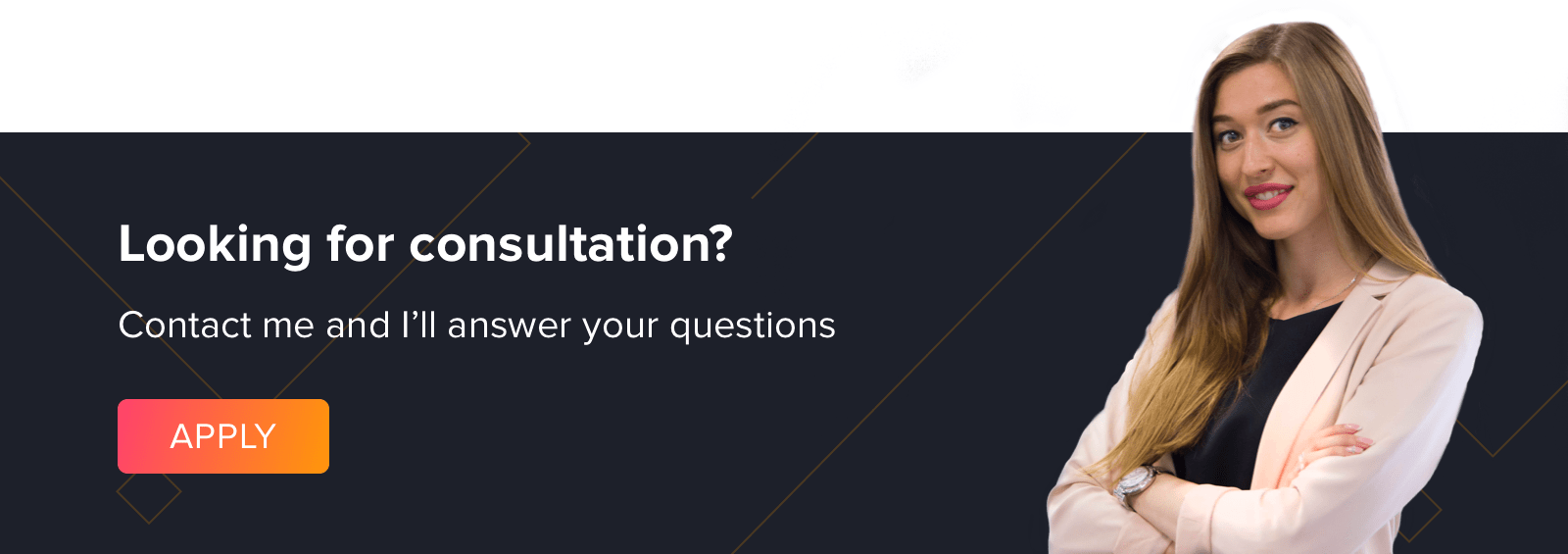The advancement in technology and user needs are completely changing the outlook of today’s generation.
There is a wide range of mobile applications available that are grabbing the attention of every sector in the market, and on-demand babysitting app development is one of them.
Working parents do not get enough time to take care of their kids, and hence, they search for babysitters who can take proper care of their kids.
All this has opened up ample opportunities for new entrepreneurs to start a babysitting business and develop a strong online presence with the help of an on-demand babysitting app.
If you are also looking for a similar plan and wondering about the cost and features of an on-demand babysitting app, this blog is for you. It sheds light on everything about babysitting app development. So, let’s get started.
What Is An On-demand Babysitting App?

Babysitting mobile applications enable parents to search for nearby babysitters to take care of their children. Such apps provide a marketplace solution where parents can easily hire professional babysitters and remain ensured of their child care.
How Does On-demand Babysitting App Works?
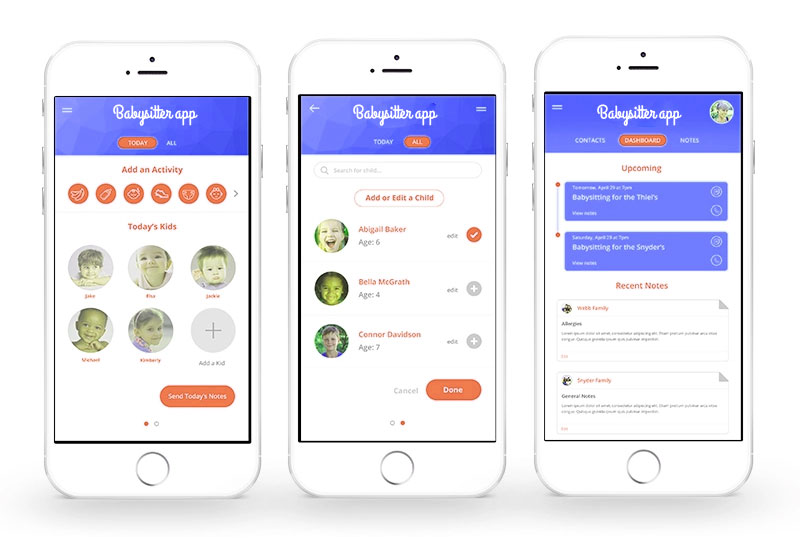
Using an on-demand babysitting app isn’t that difficult. Such applications have a user-friendly UX/UI and are very easy to access.
1. Parents can simply download the babysitting app and start browsing nearby babysitters listed.
2. Once the parents choose a babysitter, they can send them a request.
3. The babysitters receive a notification; they can look at the details and accept the request accordingly.
4. As soon as both parties agree, the babysitter visits the place and begins the job of babysitting.
5. Finally, parents pay the babysitter and leave reviews & feedback on the application when the job is done.
This is how the best development app for babies works and makes it easier for the parents to do their job without worrying about their children.
Now that you are well-versed with the working process, let’s dive into the On demand development process.
Step-by-Step Process to Develop On-demand Babysitting App
Do you want to create a babysitting app and need to know the step-by-step babysitting app development process? Here you go!
Step 1 – Conduct Market Research
First of all, start the babysitting app development process by conducting proper market research. You will only be able to create a perfect application when you are well aware of the ongoing market trends and technologies.
Step 2 – Do In-depth Competitor Analysis
Once you have completed the market research, start conducting in-depth competitor analysis next. It will give you an idea of the competitor’s babysitting applications, find their app loopholes, and overcome the same in your business application. It will make your babysitting app a success.
Step 3 – Choose the Features, Functionalities, & Tech Stack
Next, decide the major features, functionalities, and tech stack that you will include while creating a nanny finding app. Note down everything on a piece of paper so that you do not mess up at the time of app development.
Step 4 – Decide the Development Platform & Tech Stacks
It doesn’t matter, whether you are planning for a babysitting app or dog walking app development, deciding on the development platform is crucial in the mobile app development process.
Along with this, the tech stack you will include in your babysitting app will decide its success in the coming time. So, choose the tech stack and development platform wisely.
Step 5 – Start Babysitting App Development
Finally, when you complete all the steps mentioned above, start the process of developing an on-demand babysitting application.
If you have a team for the same, well and good, and if not, hire dedicated developers to create a perfect babysitting app for your business.
It is a simple step process to create any business application, be it an on-demand baby development app or any other. But, simply knowing the steps isn’t enough to create a successful app unless the right features are included in it.
Essential Features of Babysitting App Development
![On-demand Babysitting App Development: Cost & Features Dev Technosys Skip to main contentSkip to toolbar About WordPress devtechnosys.com/insights 211 WordPress Update, 14 Plugin Updates, 6 Theme Updates 7,7127,712 Comments in moderation New View Post Rank Math SEO Hummingbird Howdy, Tarun NagarTarun Nagar Log Out Screen OptionsHelpWordPress 6.0 is available! Please update now. Edit Post Add New Add title On-demand Babysitting App Development: Cost & Features Permalink: https://devtechnosys.com/insights/babysitting-app-…nt-cost-features/ Edit Add MediaVisualText ▲ Paragraph P Word count: 2111 Saving Draft… Last edited by Tarun Nagar on June 3, 2022 at 12:46 pm Move upMove downToggle panel: Publish Preview(opens in a new tab) Status: Draft EditEdit status Visibility: Public EditEdit visibility Revisions: 6 BrowseBrowse revisions Publish immediately EditEdit date and time SEO: 90 / 100 Move to Trash Move upMove downToggle panel: Featured image Baby Sitting App Development Click the image to edit or update Remove featured image Move upMove downToggle panel: Categories All Categories Most Used On-Demand App DevelopmentMake Term Primary AI Development Android App Development AngularJS Development Apps Like Canva Banking App Development car rental Chatbot Development CMS Development Cost and Features Cost to Maintain A Website Courier Delivery App covid19 CRM Development Cross-Platform App Development Dating App Development Doctor On-demand Mobile App Dog Walking App Development ecommerce Education App Development Enterprise Mobility ewallet app development Fantasy Sports App Development Fitness App Development Fleet Management App Development Food App Development Food Delivery App Fullstack development Geolocation App Development Grocery App Development Healthcare App Development Hire a Web Developer Hire Dedicated Developer hire iPhone app development company Home Service app development Hybrid App Development Industry Solution Infograph IoT Development iPhone App Development Laravel Development Lifestyle Loan Lending App Loan Lending Mobile App Loaylty Program Magento Development maintenance cost of mobile app MEAN Stack Development medicine delivery app Mobile App Development Mobile Wallet App Music Streaming Music Streaming App Development Nature News NodeJS Development PHP Development progressive web app Python Development React Native App Development Real estate app development SaaS Development social media Software Development Software Maintenance Costs Software Product Development Sports Betting App Development Taxi app development Technology Travel Uncategorized video streaming Web Development WordPress Development + Add New Category Move upMove downToggle panel: Featured Check this to make featured. Move upMove downToggle panel: Tags Add New Tag Separate tags with commas Choose from the most used tags Move upMove downToggle panel: Link Suggestions Move upMove downToggle panel: Excerpt Move upMove downToggle panel: Rank Math SEO GeneralSocial Top On-demand Babysitting App Development Cost & Features... https://devtechnosys.com/insights/babysitting-app-development-cost-featu... Are you looking for babysitting app development? Read this blog to know more about Babysitting App Development Cost & Features. Edit Snippet Focus Keyword Insert keywords you want to rank for. Try to attain 100/100 points for better chances of ranking. 90 / 100 This post is Pillar ContentSelect one or more Pillar Content posts for each post tag or category to show them in the Link Suggestions meta box. Basic SEO All Good Hurray! You're using Focus Keyword in the SEO Title. Make sure the focus keyword appears in the SEO post title too. Focus Keyword used inside SEO Meta Description. Make sure the focus keyword appears in the SEO description too. Focus Keyword used in the URL. Include the focus keyword in the slug (permalink) of this post. Focus Keyword appears in the first 10% of the content. The first 10% of the content should contain the Focus Keyword preferably at the beginning. Focus Keyword found in the content. It is recommended to make the focus keyword appear in the post content too. Content is 2107 words long. Good job! Minimum recommended content length should be 600 words. Additional 1 Error Title Readability All Good Content Readability All Good Move upMove downToggle panel: Send Trackbacks Send trackbacks to: Separate multiple URLs with spaces Trackbacks are a way to notify legacy blog systems that you’ve linked to them. If you link other WordPress sites, they’ll be notified automatically using pingbacks, no other action necessary. Move upMove downToggle panel: Custom Fields Name Value Key mira_post_views_count Value 6 Add New Custom Field: Name Value — Select — Enter new Custom fields can be used to add extra metadata to a post that you can use in your theme. Move upMove downToggle panel: Discussion Allow comments Allow trackbacks and pingbacks on this page Move upMove downToggle panel: Slug Slug babysitting-app-development-cost-features Move upMove downToggle panel: Author Author Tarun Nagar (admin) Move upMove downToggle panel: Podcast Episode (default) Media URL https://example.com/path/to/media.mp3 VERIFY If you host with Blubrry You can select a media file from your computer by connecting your hosting account. Connect to Blubrry Move upMove downToggle panel: Revisions Tarun Nagar Tarun Nagar, 2 hours ago (June 3, 2022 @ 11:14:47) Tarun Nagar Tarun Nagar, 2 hours ago (June 3, 2022 @ 11:12:54) Tarun Nagar Tarun Nagar, 2 hours ago (June 3, 2022 @ 11:12:00) Tarun Nagar Tarun Nagar, 2 hours ago (June 3, 2022 @ 11:10:46) Tarun Nagar Tarun Nagar, 2 hours ago (June 3, 2022 @ 11:08:47) Tarun Nagar Tarun Nagar, 2 hours ago (June 3, 2022 @ 11:05:33) Move upMove downToggle panel: SEMrush SEO Writing Assistant Float mode Log in SEO-friendliness Follow the industry-standard guidelines and learn from your competitors to make your text more appealing for search engines. Target keywords Core of your text and all recommendations. Use these keywords at least once. content marketing strategy how to write good content Recommended keywords Enrich your text with these keywords to get better SEO results. target audience keyword stuffing editorial calendar buyer persona Move upMove downToggle panel: Table of Contents Disable the automatic insertion of the table of contents. Advanced: NOTE: Using the advanced options below will override the global advanced settings. Headings: Heading 1 (h1) Heading 2 (h2) Heading 3 (h3) Heading 4 (h4) Heading 5 (h5) Heading 6 (h6) Select the heading to consider when generating the table of contents. Deselecting a heading will exclude it. Alternate Headings Specify alternate table of contents header string. Add the header to be replaced and the alternate header on a single line separated with a pipe |. Put each additional original and alternate header on its own line. Examples: Level [1.1]|Alternate TOC Header Replaces Level [1.1] in the table of contents with Alternate TOC Header. Note: This is case sensitive. Exclude Headings Specify headings to be excluded from appearing in the table of contents. Separate multiple headings with a pipe |. Use an asterisk * as a wildcard to match other text. Examples: Fruit* Ignore headings starting with "Fruit". *Fruit Diet* Ignore headings with "Fruit Diet" somewhere in the heading. Apple Tree|Oranges|Yellow Bananas Ignore headings that are exactly "Apple Tree", "Oranges" or "Yellow Bananas". Note: This is not case sensitive. Thank you for using Rank MathGet Version 6.0 Close dialog Add media Actions Upload filesMedia Library Filter mediaFilter by type All media items Filter by date All dates Smush: All images Search Media list ATTACHMENT DETAILS Features-of-Babysitting-App-Development.png June 3, 2022 256 KB 600 by 300 pixels Edit Image Delete permanently Alt Text Describe the purpose of the image(opens in a new tab). Leave empty if the image is purely decorative.Title Features of Babysitting App Development Caption Description File URL: https://devtechnosys.com/insights/wp-content/uploads/2022/06/Features-of-Babysitting-App-Development.png Copy URL to clipboard Smush Not processed Smush | Ignore Required fields are marked * Exclude this image from sitemap ATTACHMENT DISPLAY SETTINGS Alignment None Link To None Size Full Size – 600 × 300 Selected media actions 1 item selected Clear Insert into post](https://devtechnosys.com/insights/wp-content/uploads/2022/06/Features-of-Babysitting-App-Development.png)
Want to make your babysitting application successful? Include the following essential features as suggested by the babysitting android app development company professionals.
Unlike any other mobile app, the features will be divided into three panels, i.e., parents, babysitters, and the admin.
Babysitting App Features for Parents
This panel is accessed by parents who want to avail online babysitting services.
- Simple Sign-in
This feature enables parents to register on a babysitting application and access online babysitting services to find professional nannies.
- Filter & Search
Every parent has their demands and requirements for finding nannies for their children. Right? This is where the search and filter feature comes in handy. It helps the parents to easily search for nearby babysitters and send them a request.
- View Babysitter’s Profile
Before finalizing any of the babysitters, parents can view the profiles of nannies while using this amazing feature.
- Push Notifications
Timely notifications are essential features to keep the parents updated about their children babysitting activities, special in-app offers, and more. Including this feature while creating a babysitting app will keep the parents engaged with the application and hence improve the app’s visibility.
- Babysitters Availability
This feature helps parents know the babysitters’ time slots and availability to book their slots accordingly.
- Live Chat Support
The live chat feature is one of the convenient ways for parents to communicate with their babysitters quickly. It also lets the users get professional support in case of emergency and queries. To incorporate this feature the best way, you can hire chatbot developers possessing desired experience.
- Multiple Payment Integration
Every user prefers to have an easy and convenient payment option while availing of any of the online services. That’s why it is crucial to have multiple payment integration during on-demand babysitting app development.
- Live Tracking
While availing of online babysitting app development services, parents sometimes remain concerned about their kids’ safety. So, this feature enables the parents to do live tracking of both the child and the nanny.
-
-
-
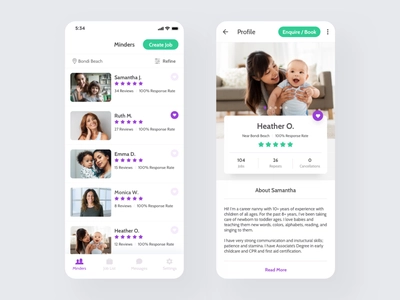
Babysitting App Features for Admin
This panel consists of some additional features which are further accessed by the admin of the babysitting app.
- User Management
This feature allows the admin to manage the users’ profiles, whether a user or a babysitter. Admin has access to view all profiles in one place and take immediate actions in case of any mishap.
- Dashboard
Like the users and babysitters have their profile section, the admin has a dashboard too. It helps the admin manage the profile and access all the in-app activities at once. It is an essential feature that makes the best parenting apps, so you shouldn’t miss incorporating this feature into an admin panel.
- Managing Payments
Another crucial feature of the babysitting app development process is that it enables the admin to keep track of service providers’ payments and the application’s revenue and profit. It helps to measure the success ratio of a babysitting app and take action accordingly.
- Reports & Analytics
Your babysitting app should generate monthly reports to help admin or babysitting app owners look at the business progress in a detailed manner.
Along with this, getting an insight into the app’s analytics is a must to ensure successful on demand app development, so inserting this feature is a must for your app.
- Advance In-App Settings
Only the admin has access to the advanced settings of the babysitting app, where the admin can increase or decrease the prices, access babysitters’ profiles individually, and more.
Inserting this feature is a must to ensure smooth babysitting app processing and, in turn, keep the users satisfied and happy with the services.
- ID Verifications
When users or nannies register on the babysitting app, they need to go through ID verification to access the application.
So, the admin gets the right to verify all the details of both the users and service providers, verify their IDs, and allow them to use the applications. Inserting such features is a must to ensure the safety and security of the babysitting application.
These are some of the must-have features that businesses shouldn’t miss incorporating while working on apps for babysitting. Now that the features of all the panels are revealed to you keep them into consideration the next time you develop a babysitting app.

-
Tech Stack for Babysitting App Development
Along with keeping an eye on the babysitting app features, businesses should also know the right set of tech stacks. It also helps to ensure the success of the babysitting application.
So, here we have highlighted the set of tech stacks that could help you create the best developmental app for babies. Let’s discover them one by one.
Babysitting App Development
Server And Testing
API & Payment Gateway
Tracking And Management
Xcode
Sketch
Android Studio
Swift iOS
AWS
Sendinblue
MEAN Stack
FCM
Google API
PayPal
Geo-fence
Stripe
Google Search Console
ZOHO
Google Analytics
CMS
How Much Does On-demand Babysitting App Development Cost?
When it comes to developing a baby development app, one of the major concerns businesses have is ‘How much does on-demand babysitting app development cost?’
There is no fixed cost for it as it keeps varying from one business application to the other.
For instance, if you are hiring Nodejs development company professionals, the cost will vary as compared to hiring progressive web app development professionals.
Besides this, the average, cost to develop a babysitting app starts from $35,000 and exceeds depending on the type of application you are creating.
Other than this, the price varies on multiple factors, as highlighted below.
- Features – The more features you will include in your on-demand app development, the higher its price will be.
- Complexity – An application full of complicated features and functionalities makes the app more complex, which in turn adds more cost to the development process.
- Size – Most businesses try to include unique features and technologies into their babysitting app, and hence its size increases which further adds to on-demand babysitting app development cost.
- Development Platform – Different applications have different business requirements. Some want to create a business app for Android, while some develop it for Android. This is where the cost increases or decreases. A babysitting app for Android costs higher than the app for the iOS platform.
- Tech Stack – Some applications demand more advanced tech stacks, while some apps can be developed with the basic tech stacks. So, the technologies you include in your babysitting application will influence its cost greatly.
- Developer’s Location – Besides the development process, the type of developer you choose for creating a babysitting app will increase the cost. So, hire mobile app developers from the US, where you can seek the best services at reasonable prices.
These factors could either increase or decrease the cost to develop a babysitting app. While keeping these factors in mind, businesses can remain ensured of developing a well-crafted babysitting app in hand without burning a hole in their pocket.
Price Range for Australia Eastern Europe Western Europe North America Android Developer $80 – 120 / hour $100 – 150 / hour $80 – 120 / hour $100 – 130 / hour iOS Developer $100 – 130 / hour $120 – 150 / hour $100 – 130 / hour $120 – 150 / hour Web Developer $90 – 135 / hour $110 – 140 / hour $90 – 135 / hour $130 – 150 / hour Summing Up!
On-demand babysitting app development isn’t a big deal when businesses know ‘how to create a babysitting app?’ ‘How much does the on-demand babysitting app costs?’ ‘
What features to include in a babysitting app?’ and more. We hope that this blog is helpful enough to clarify all the concerns that businesses have regarding babysitting mobile app development and offer a perfect solution to businesses.
Dev Technosys, being a leading mobile app development company has a team of dedicated developers who focus on crafting result-driven business applications.
Share your app development requirements now and get a perfect solution in hand. Feel free to get in touch any time.
-