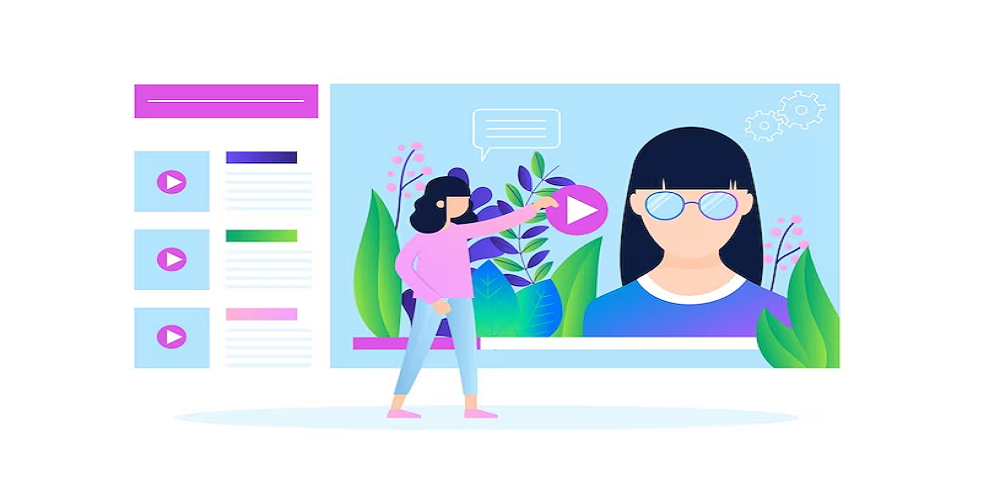Are you looking to build an AI video generator like InVideo? Then you must read this blog. AI video generators are becoming increasingly popular as a way to create stunning videos with minimal effort.
InVideo is one such AI video generator that has become the go-to tool for many content creators and marketers. It uses advanced algorithms to generate videos from text, images, and audio files.
InVideo is designed to make creating videos easier, faster, and more cost-effective than ever before. With its intuitive user interface, you can quickly create professional-looking videos in minutes without any prior knowledge or experience in video editing. The platform also offers a wide range of features that allow you to customize your videos according to your needs.
If you want to build an AI video generator like InVideo, there are a few things you need to consider first. You’ll need an experienced team of developers who have experience with AI technology and natural language processing (NLP). You’ll also need access to powerful computing resources for running the algorithms that power the video generator.
So let’s begin.
Table of Contents
What is an InVideo Image Generator?
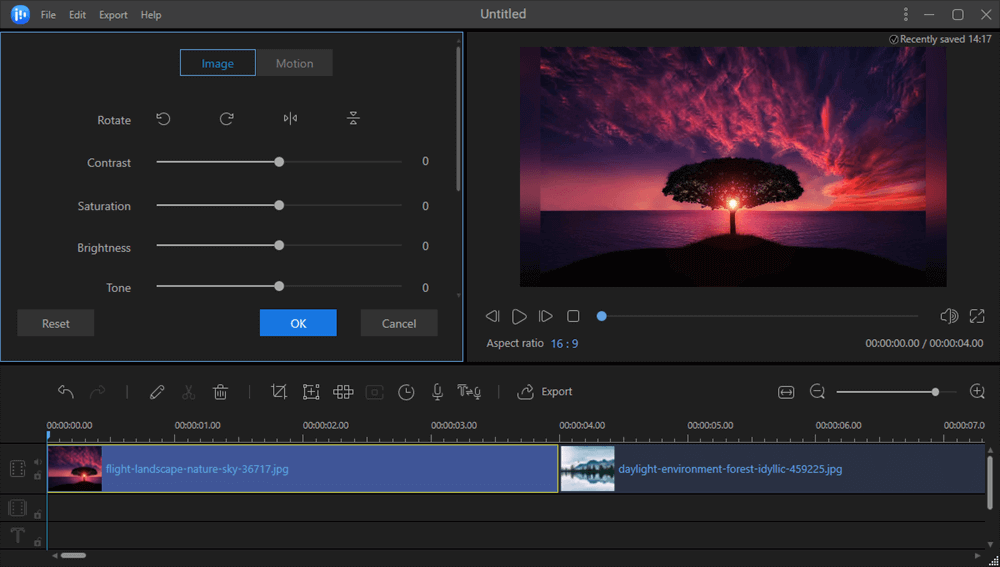
An InVideo image generator refers to a tool or software that enables users to create or generate images within a video. In other words, it allows users to add visual elements such as graphics, text, or animations to a video while it is playing or being edited.
This tool is often used in video editing and production to add dynamic visual elements to a video. For example, an AI video generator like InVideo can be used to add captions, titles, logos, or other types of graphics to a video. It can also be used to create animations or visual effects that enhance the overall look and feel of the video.
Overall, an InVideo image generator can be a powerful tool for creating engaging and visually appealing videos that capture the attention of viewers and help to convey important information or messages in a creative and memorable way.
Current Market Stats of Image Generator
Market stats are crucial and give you an insight into the market size. So below are the essential market stats that you must consider before you build an AI video generator like InVideo.
- The global AI text generator market size was valued at USD 335.1 million in 2021 and is expected to expand at a compound annual growth rate (CAGR) of 17.3% from 2022 to 2030.
- Based on the component, the services segment held a dominant share of 83.1% in 2021.
- The text-to-text segment accounted for the largest revenue share of 43.4% in 2021.
- For instance, QuillBot (Course Hero), LLC has the software, QuillBot that is used for text-to-text content generation within a few seconds.
How Does an AI Video Generator Work?

An AI InVideo generator is a software tool that utilizes artificial intelligence (AI) to create video content automatically.
It works by analyzing a user’s input, such as text, images, or audio, and then generating a video that matches the input’s characteristics. The software uses a variety of techniques, including natural language processing (NLP), computer vision, and deep learning algorithms, to produce high-quality video content.
The AI InVideo generator begins by analyzing the user’s input to determine the video’s structure, such as the number of scenes, transitions, and music.
The tool then uses NLP algorithms to analyze the text and determine which keywords and phrases are most relevant. It uses computer vision algorithms to detect the best images and videos to use in the video and ensures that they match the content.
The AI InVideo generator uses deep learning algorithms to create realistic and engaging videos. These algorithms can analyze facial expressions and body language to ensure that the characters in the video appear lifelike and realistic. The software can also adjust the speed and pacing of the video to match the tone of the input, whether it’s a fast-paced action scene or a slower, more contemplative moment.
Why Should you Invest in an Ai InVideo Generator?
Investing in an AI InVideo generator can be a smart decision for several reasons. Firstly, an AI InVideo generator can save a significant amount of time and money compared to creating videos manually. With AI technology, users can automate the video creation process and generate high-quality videos quickly and efficiently.
Secondly, an AI InVideo generator can help users to create personalized and engaging videos for their audience. By analyzing user data and behavior, AI technology can generate videos that are tailored to specific viewers’ interests and preferences. This can help businesses to increase engagement and conversion rates, leading to better overall performance and return on investment.
So it is vital before you build an AI video generator like InVideo, taking help from experts will improve the overall quality and consistency of your AI video app. With automated tools, you can ensure that your videos meet high standards and maintain a consistent brand image across all platforms and channels.
Overall, investing in an AI InVideo generator can be a smart move for businesses and content creators looking to save time, increase engagement, and improve the quality of their video content. For better results, you can hire ai developers from a reputed AI development company who can create robust software like InVideo.
Top 5 Examples of a Tool like InVideo Generator
Now that you know why you must invest in an ai generate video like InVideo, it is time to check out the most popular AI video generator tool to build an AI video generator like InVideo. So let’s have a look:
- Animoto: Animoto is a video creation platform that allows users to create professional-quality videos quickly and easily. It has a variety of templates and themes to choose from, and users can add their own photos, videos, and music to create a custom video.
- com: Promo.com is a video creation platform that allows users to create marketing videos for their businesses. It has a large library of pre-made templates and footage, as well as a simple drag-and-drop interface for customization.
- Lumen5: Lumen5 is a video creation platform that uses artificial intelligence to turn text into engaging videos. It has a variety of templates and themes to choose from, and users can customize the video with their own images and music.
- video: Wave.video is a video creation platform that allows users to create marketing videos for their businesses. It has a variety of templates and themes to choose from, as well as a simple drag-and-drop interface for customization.
- Magisto: Magisto is a video creation platform that uses artificial intelligence to turn raw footage into polished, professional-quality videos. It has a variety of themes and templates to choose from, as well as a simple drag-and-drop interface for customization.
Features of an AI InVideo Generator
InVideo is a cloud-based free ai video generator that allows users to create professional-grade videos for marketing, social media, and other purposes.
InVideo is known for its easy-to-use interface, drag-and-drop functionality, and extensive library of pre-designed templates, stock images, and music tracks. Here are some of the key features of InVideo that you must consider before you build an AI video generator like InVideo.
User-friendly Interface: InVideo has a user-friendly interface that allows even novice users to create professional-quality videos with ease. Its drag-and-drop functionality makes it easy to add media files, transitions, and text to your videos.
Extensive Library of Templates: InVideo offers a vast library of pre-designed templates that cater to a range of industries and video types. These templates can be customized with your branding, text, and media files to create unique and engaging videos.
Stock Media Library: InVideo has a vast library of stock images, video footage, and music tracks that users can incorporate into their videos. This feature is especially useful for users who don’t have access to their own media files.
Text Overlay and Animation: InVideo offers a range of text overlay and animation features that allow users to add engaging text and graphics to their videos. These features include customizable text animations, font styles, and color schemes.
Video Transitions: InVideo offers a range of video transition effects that allow users to create seamless and engaging transitions between different video segments. These include fade-ins, fade-outs, crossfades, and more. Additionally, you must hire dedicated developers to integrate this feature into your software.
Social Media Optimization: InVideo has features that allow users to optimize their videos for social media platforms like Facebook, Instagram, and YouTube. These features include video resizing, customizable aspect ratios, and the ability to add captions and subtitles.
Collaboration: InVideo allows multiple users to collaborate on the same video project, making it easy for teams to work together on video content.
Branding: InVideo offers a range of branding options that allow users to add logos, watermarks, and other branding elements to their videos.
Analytics: InVideo offers analytics features that allow users to track the performance of their videos. These features include video views, engagement metrics, and more.
Customizable Video Player: InVideo offers a customizable video player that allows users to add their branding and create a seamless viewing experience for their audience.
Steps to Build AI Video Generator
Building an ai video creator like InVideo is a complex task that involves various stages, including data collection, preprocessing, model building, and deployment. In this section, we’ll provide a high-level overview of the steps involved when you build an AI video generator like InVideo:
Step 1: Data Collection
The first step in building an AI video generator is to collect data. This data can come in various forms, including images, videos, text, and audio. In the case of InVideo, they have a vast library of stock footage and images, which they use to create videos. As a developer, you can also collect your own data, such as images and videos, that you want to use in your video generator.
Step 2: Preprocessing
Once you have collected the data, the next step is to preprocess it. Preprocessing involves cleaning and organizing the data so that it’s ready to be used by the model. For example, if you have collected images, you might want to resize them or convert them to grayscale. If you have collected text, you might want to perform text normalization and remove stop words.
Step 3: Model Building
After preprocessing the data, the next step is to build the AI model. There are various types of models that you can use for video generation, including GANs (Generative Adversarial Networks), VAEs (Variational Autoencoders), and RNNs (Recurrent Neural Networks). Hire software developers who can build an AI video generator like InVideo with the latest technologies.
InVideo uses a GAN-based approach, where one network is responsible for generating videos, and the other network is responsible for evaluating the generated videos’ realism. You can use pre-trained models or build your own from scratch.
Step 4: Training
Once you have built the model, the next step is to train it. Training involves feeding the model with the preprocessed data and optimizing its parameters to minimize the loss function. The loss function measures how far the generated video is from the real video. During training, the model learns to generate videos that are similar to the real videos in the training data.
Step 5: Testing and Validation
After training the model, the next step is to test and validate it. Testing involves evaluating the model’s performance on a separate dataset that it hasn’t seen before. Validation involves checking the model’s performance on the training data. If the model performs well on both testing and validation data, it’s ready for deployment.
Step 6: Deployment
The final step is to deploy the AI video generator. Deployment involves integrating the model with a web application or mobile app that users can interact with. In the case of InVideo, they have a web-based video editor that allows users to create videos using their AI video generator. As a developer, you can also deploy the model in various ways, such as using REST APIs or Docker containers.
Tech Stack Used for InVideo Software
InVideo is a video creation and editing software, and its technology stack includes the following:
1. Front-end Technologies:
InVideo’s front-end technology stack is built using modern web technologies such as HTML, CSS, and JavaScript. The platform uses ReactJS, a popular JavaScript library, for building its user interface.
2. Back-end Technologies:
InVideo’s back-end technology stack includes Node.js for server-side scripting, Express.js as the server-side framework, and MongoDB as the database.
3. Cloud Infrastructure:
InVideo uses Amazon Web Services (AWS) for its cloud infrastructure. It utilizes Amazon Elastic Compute Cloud (EC2) for hosting its web application, Amazon Simple Storage Service (S3) for storing user data, and Amazon CloudFront for content delivery.
4. Video Technologies:
InVideo uses FFmpeg, an open-source video editing software, for processing and editing videos. The platform also uses WebRTC for real-time communication and video conferencing.
5. Payment Gateway:
InVideo uses Stripe as its payment gateway for processing user payments.
Cost to Build Video Generator Software like InVideo
The Ai development cost of software like InVideo can vary depending on various factors such as the features and functionalities you want to include in your software, the size of your development team, and the development time.
Here are some of the key components that will contribute to the cost to build an AI video generator like InVideo
Development team: You will need to hire a team of experienced developers, designers, and testers to build the software. The cost of the team will depend on their experience and location.
Features and functionalities: The more features and functionalities you want to include in your software, the more it will cost. Some of the features that you can include are video editing tools, templates, effects, transitions, audio tracks, and voiceovers.
Step By Step Guide to Develop CRM Software- Cost and Features
Technology stack: The technology stack you choose will also impact the cost of development. For example, if you choose to develop your software using advanced technologies like artificial intelligence and machine learning, it will cost more.
Development time: The development time can vary depending on the complexity of the software. The longer it takes to develop the software, the more it will cost.
Based on these factors, the cost to build a video generator software like InVideo can range from $25,000 to $50000 or more. However, this is just an estimate, and the actual cost can vary depending on your specific requirements and the development team, like the AI development company you choose to work with.
Conclusion
The development of InVideo generators is a significant achievement for any software development company. This video editing software is equipped with powerful features that make it easy for users to create engaging and professional-quality videos in minutes.
It can be used by businesses, marketers, content creators, and anyone else who needs to create videos quickly and efficiently.
Its user-friendly interface and intuitive controls make it accessible to users of all skill levels. Thus, if you want to build an AI video generator like InVideo, hire a software development company that can create innovative software solutions.
FAQ
How long does it take to build an AI video generator like InVideo?
The time required to build an AI video generator like InVideo would depend on various factors, such as the project’s scope and complexity, the development team’s size, and the availability of resources. Typically, it can take 4-6 months or even years to develop a fully functional AI video generator.
What challenges come when you build an AI video generator like InVideo?
Some of the key challenges involved in building an AI video generator that is given by AI development services providers:
- Collecting and preparing large amounts of high-quality data to train the machine learning models.
- Integrating the AI video generator with other platforms and tools.
- Providing a user-friendly interface and easy-to-use tools for creating videos.
- Addressing privacy and security concerns related to data collection and storage.